Continuing the infer pipeline
Hypothesis Testing in R

Richie Cotton
Data Evangelist at DataCamp
Recap: hypotheses and dataset
$H_{0}$: The proportion of hobbyists under 30 is the same as the prop'n of hobbyists at least 30.
$H_{A}$: The proportion of hobbyists under 30 is different from the prop'n of hobbyists at least 30.
alpha <- 0.1
stack_overflow_imbalanced %>%
count(hobbyist, age_cat, .drop = FALSE)
hobbyist age_cat n
1 No At least 30 0
2 No Under 30 191
3 Yes At least 30 15
4 Yes Under 30 1025
Recap: workflow
null_distn <- dataset %>%
specify() %>%
hypothesize() %>%
generate() %>%
calculate()
observed_stat <- dataset %>%
specify() %>%
calculate()
get_p_value(null_distn, observed_stat)
stack_overflow_imbalanced %>%
specify(hobbyist ~ age_cat, success = "Yes") %>%
hypothesize(null = "independence")
Response: hobbyist (factor)
Explanatory: age_cat (factor)
Null Hypothesis: independence
# A tibble: 1,231 x 2
hobbyist age_cat
<fct> <fct>
1 Yes At least 30
2 Yes At least 30
3 Yes At least 30
4 Yes Under 30
5 Yes At least 30
6 Yes At least 30
7 No Under 30
# ... with 1,224 more rows
Motivating generate()
$H_{0}$: The proportion of hobbyists under 30 is the same as the prop'n of hobbyists at least 30.
If $H_{0}$ is true, then
- In each row, the hobbyist value could have appeared with either age category with equal probability.
- To simulate this, we can permute (shuffle) the hobbyist values while keeping the age categories fixed.
stack_overflow_imbalanced
# A tibble: 1,231 x 2
hobbyist age_cat
<fct> <fct>
1 Yes At least 30
2 Yes At least 30
3 Yes At least 30
4 Yes Under 30
5 Yes At least 30
6 Yes At least 30
7 No Under 30
# ... with 1,224 more rows
bind_cols(
stack_overflow_imbalanced %>%
select(hobbyist) %>%
slice_sample(prop = 1),
stack_overflow_imbalanced %>%
select(age_cat)
)
# A tibble: 1,231 x 2
hobbyist age_cat
<fct> <fct>
1 Yes At least 30
2 Yes At least 30
3 No At least 30
4 No Under 30
5 Yes At least 30
6 Yes At least 30
7 Yes Under 30
# ... with 1,224 more rows
Generating many replicates
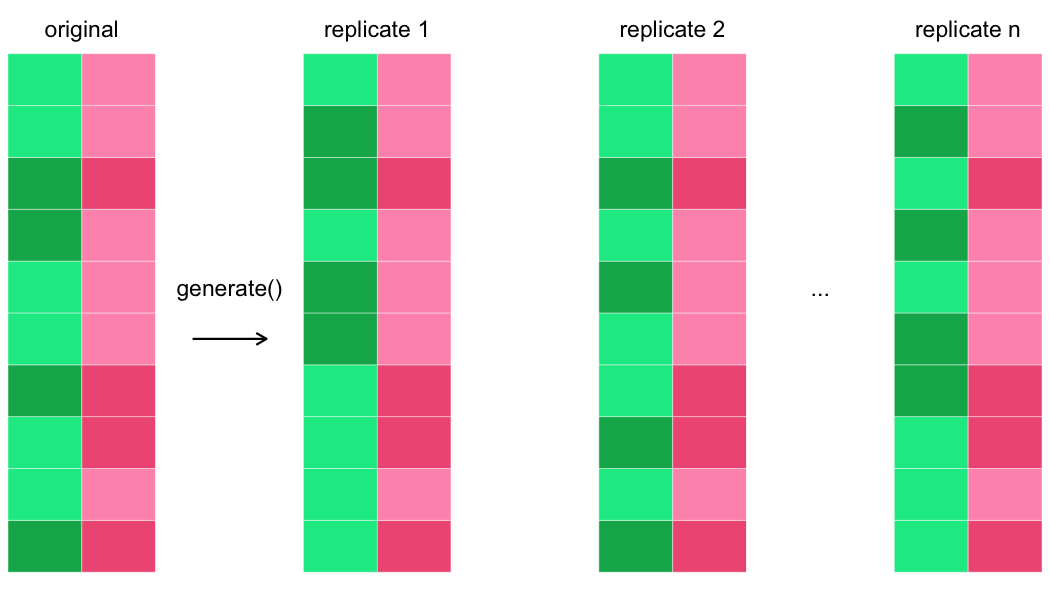
generate()
generate()generates simulated data reflecting the null hypothesis.
- For "independence" null hypotheses, set
typeto"permute". - For "point" null hypotheses, set
typeto"bootstrap"or"simulate".
stack_overflow_imbalanced %>%
specify(hobbyist ~ age_cat, success = "Yes") %>%
hypothesize(null = "independence") %>%
generate(reps = 5000, type = "permute")
Response: hobbyist (factor)
Explanatory: age_cat (factor)
Null Hypothesis: independence
# A tibble: 6,155,000 x 3
# Groups: replicate [5,000]
hobbyist age_cat replicate
<fct> <fct> <int>
1 Yes At least 30 1
2 Yes At least 30 1
3 Yes At least 30 1
4 Yes Under 30 1
5 Yes At least 30 1
6 Yes At least 30 1
7 Yes Under 30 1
# ... with 6,154,993 more rows
Calculating the test statistic
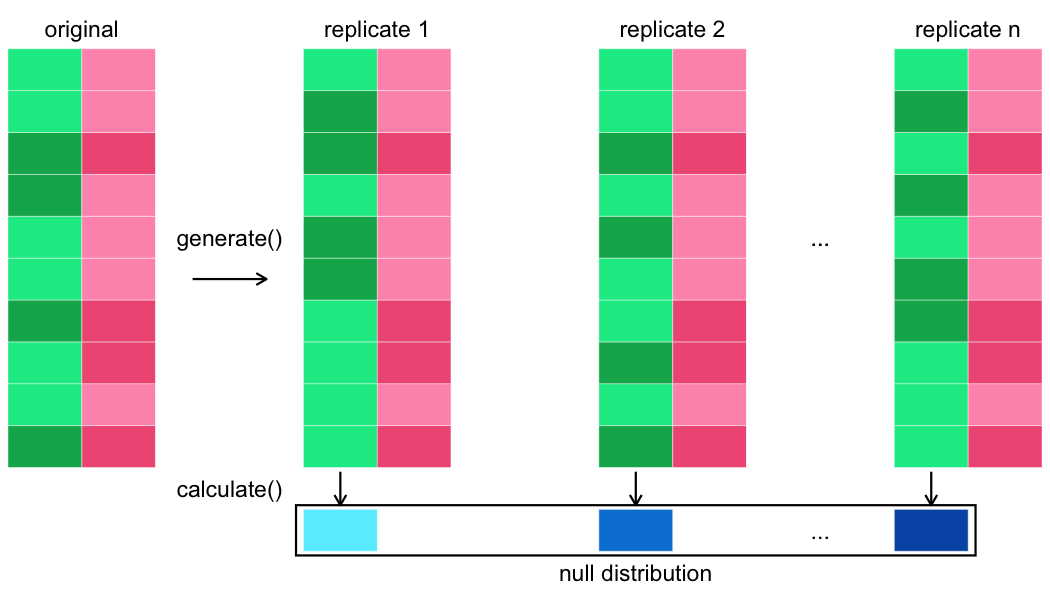
calculate()
calculate()calculates a distribution of test statistics known as the null distribution.
null_distn <- stack_overflow_imbalanced %>%
specify(
hobbyist ~ age_cat,
success = "Yes"
) %>%
hypothesize(null = "independence") %>%
generate(reps = 5000, type = "permute") %>%
calculate(
stat = "diff in props",
order = c("At least 30", "Under 30")
)
# A tibble: 5,000 x 2
replicate stat
<int> <dbl>
1 1 0.0896
2 2 0.0896
3 3 -0.180
4 4 0.157
5 5 0.0896
6 6 -0.113
7 7 0.0221
# ... with 4,993 more rows
1 The ?calculate help page lists all possible test statistics.
Visualizing the null distribution
visualize(null_distn)
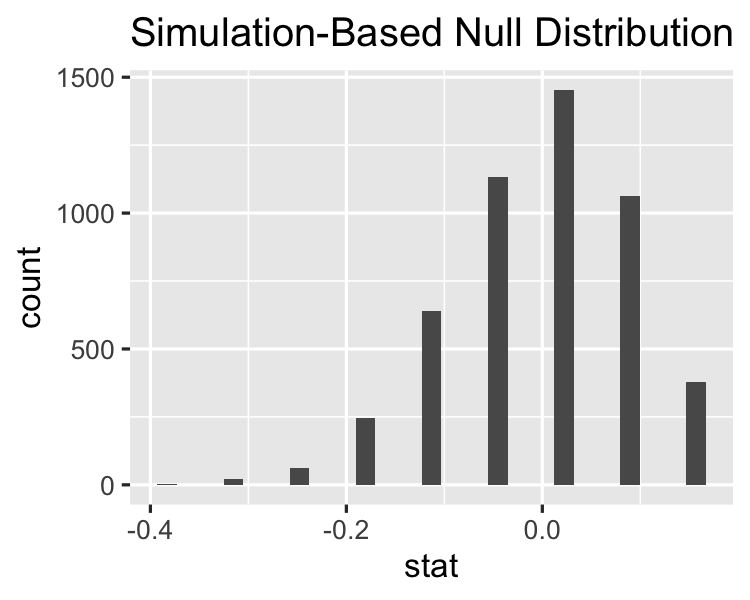
null_distn %>% count(stat)
# A tibble: 9 x 2
stat n
<dbl> <int>
1 -0.383 2
2 -0.315 22
3 -0.248 63
4 -0.180 246
5 -0.113 641
6 -0.0454 1132
7 0.0221 1453
8 0.0896 1063
9 0.157 378
Calculating the test statistic on the original dataset
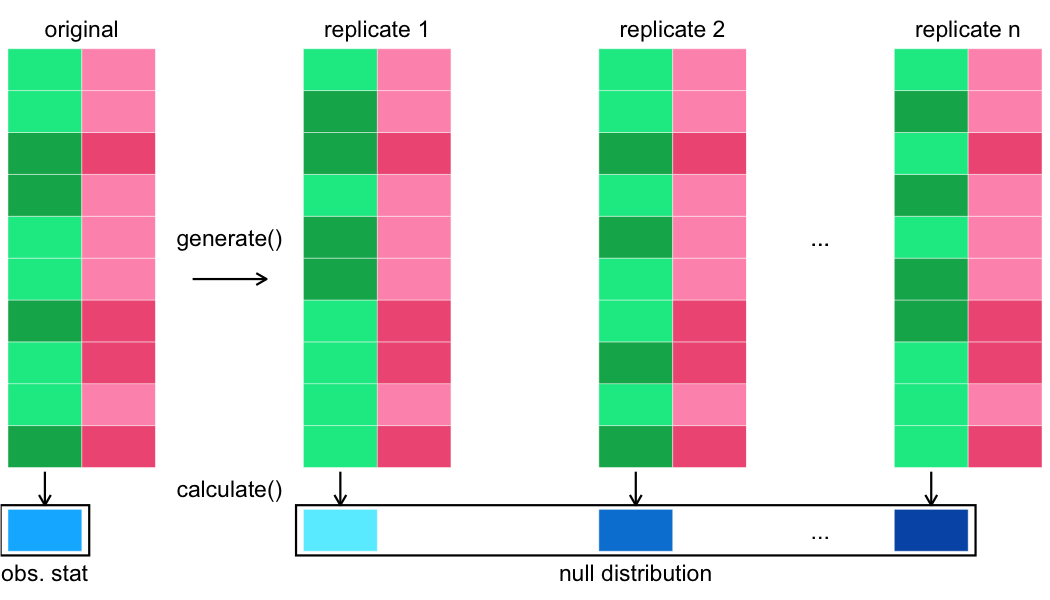
Observed statistic: specify() %>% calculate()
obs_stat <- stack_overflow_imbalanced %>%
specify(hobbyist ~ age_cat, success = "Yes") %>%
# hypothesize(null = "independence") %>%
# generate(reps = 5000, type = "permute") %>%
calculate(
stat = "diff in props",
order = c("At least 30", "Under 30")
)
# A tibble: 1 x 1
stat
<dbl>
1 0.157
Visualizing the null distribution vs the observed stat
visualize(null_distn) +
geom_vline(
aes(xintercept = stat),
data = observed_stat,
color = "red"
)
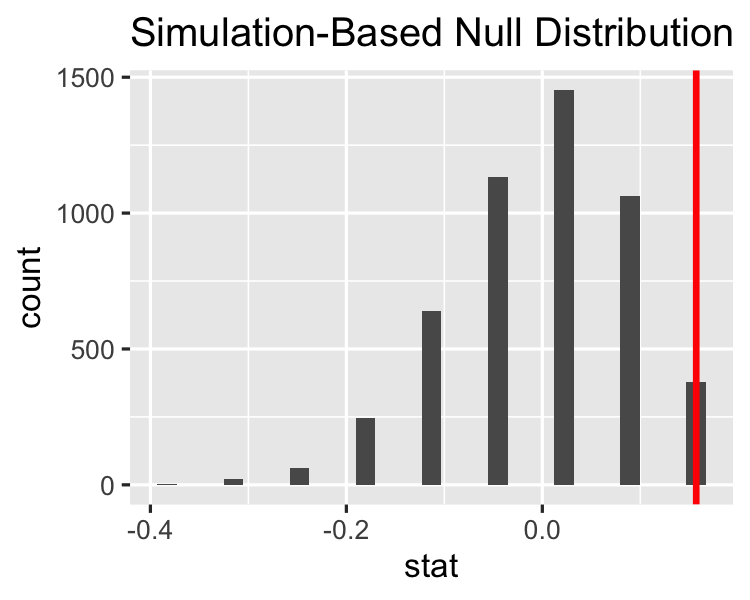
Get the p-value
get_p_value(
null_distn, obs_stat,
direction = "two sided" # Not alternative = "two.sided"
)
# A tibble: 1 x 1
p_value
<dbl>
1 0.151
# A tibble: 1 x 6
statistic chisq_df p_value alternative lower_ci upper_ci
<dbl> <dbl> <dbl> <chr> <dbl> <dbl>
1 2.79 1 0.0949 two.sided 0.00718 0.0217
Let's practice!
Hypothesis Testing in R

