Como preparar figuras para apresentações
Introdução à Visualização de Dados com a Matplotlib

Ariel Rokem
Data Scientist
Mudando o estilo do gráfico
import matplotlib.pyplot as plt
fig, ax = plt.subplots()
ax.plot(seattle_weather["MONTH"], seattle_weather["MLY-TAVG-NORMAL"])
ax.plot(austin_weather["MONTH"], austin_weather["MLY-TAVG-NORMAL"])
ax.set_xlabel("Time (months)")
ax.set_ylabel("Average temperature (Fahrenheit degrees)")
plt.show()
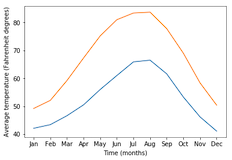
Escolhendo um estilo
plt.style.use("ggplot")fig, ax = plt.subplots() ax.plot(seattle_weather["MONTH"], seattle_weather["MLY-TAVG-NORMAL"]) ax.plot(austin_weather["MONTH"], austin_weather["MLY-TAVG-NORMAL"]) ax.set_xlabel("Time (months)") ax.set_ylabel("Average temperature (Fahrenheit degrees)") plt.show()
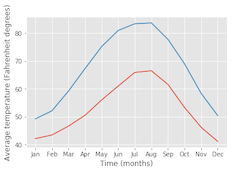
Voltar ao padrão
plt.style.use("default")
Os estilos disponíveis
O estilo "bmh"
plt.style.use("bmh")fig, ax = plt.subplots() ax.plot(seattle_weather["MONTH"], seattle_weather["MLY-TAVG-NORMAL"]) ax.plot(austin_weather["MONTH"], austin_weather["MLY-TAVG-NORMAL"]) ax.set_xlabel("Time (months)") ax.set_ylabel("Average temperature (Fahrenheit degrees)") plt.show()
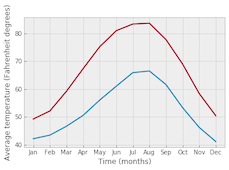
Estilos Seaborn
plt.style.use("seaborn-colorblind")fig, ax = plt.subplots() ax.plot(seattle_weather["MONTH"], seattle_weather["MLY-TAVG-NORMAL"]) ax.plot(austin_weather["MONTH"], austin_weather["MLY-TAVG-NORMAL"]) ax.set_xlabel("Time (months)") ax.set_ylabel("Average temperature (Fahrenheit degrees)") plt.show()
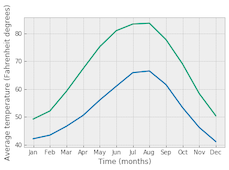
Dicas para escolher o estilo de plotagem
- Fundos escuros geralmente são menos visíveis.
- Se a cor for importante, pense em escolher opções que sejam amigáveis para quem tem daltonismo.
- “seaborn-colorblind” ou “tableau-colorblind10”
- Se você acha que alguém vai querer imprimir sua figura, use menos tinta.
- Se for imprimir em preto e branco, use o estilo “escala de cinza”.
Pratique escolher o estilo certo para você!
Introdução à Visualização de Dados com a Matplotlib

