Práticas recomendadas de estéticas
Introdução à visualização de dados com ggplot2

Rick Scavetta
Founder, Scavetta Academy
Qual estética?
- Use seu conhecimento criativo e
- Siga algumas diretrizes claras
- Jacques Bertin
- The Semiology of Graphics, 1967
- William Cleveland
- The Elements of Graphing Data, 1985
- Visualizing Data, 1993
A forma segue a função

A forma segue a função
Função
Primária:
- Representações precisas e eficientes
Secundária:
- Visualmente atraente, belos gráficos
Princípios orientadores
Nunca:
- Deturpe ou obscureça os dados
- Confunda as pessoas com complexidade
Sempre:
- Considere o público e o objetivo de cada gráfico
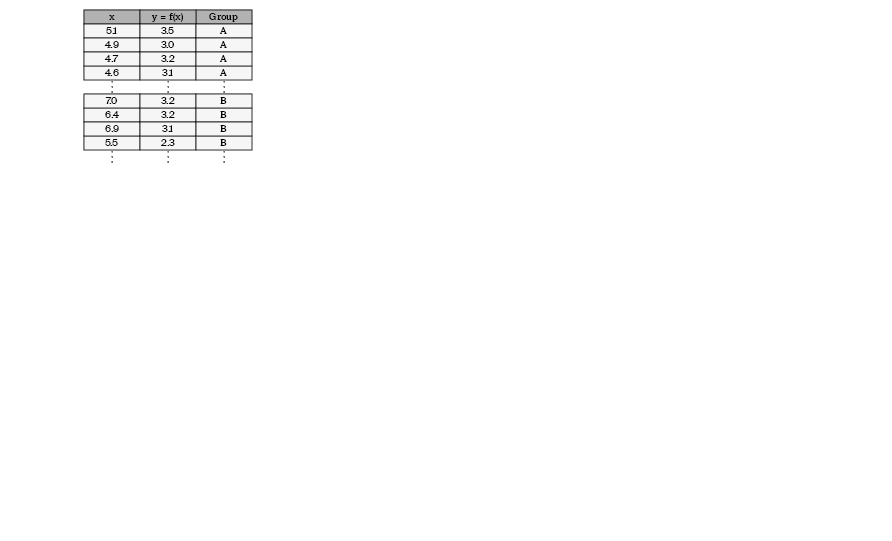
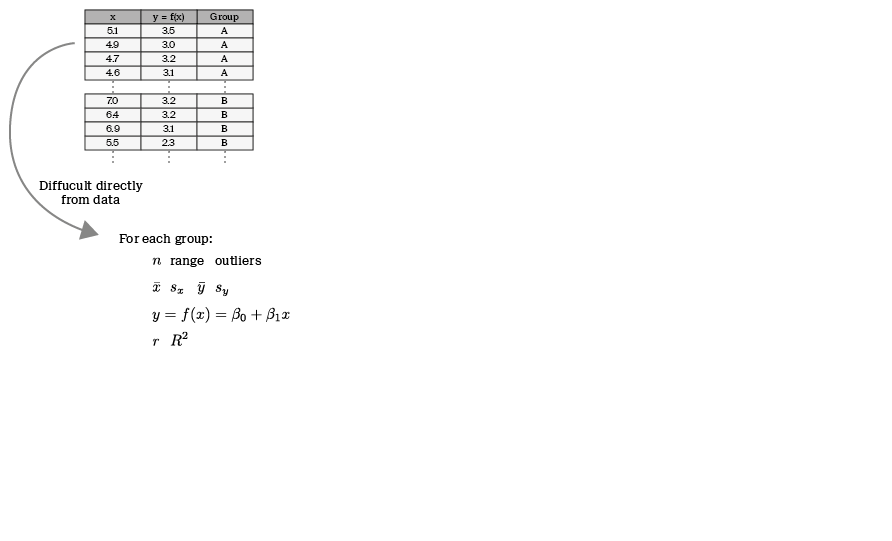
Extração de informações dos dados
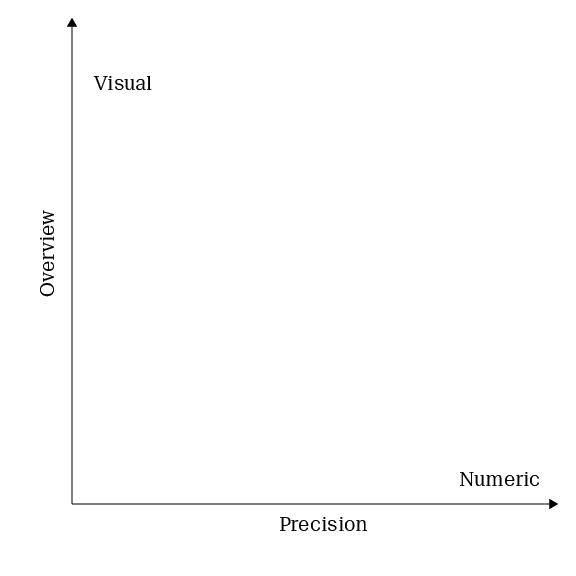
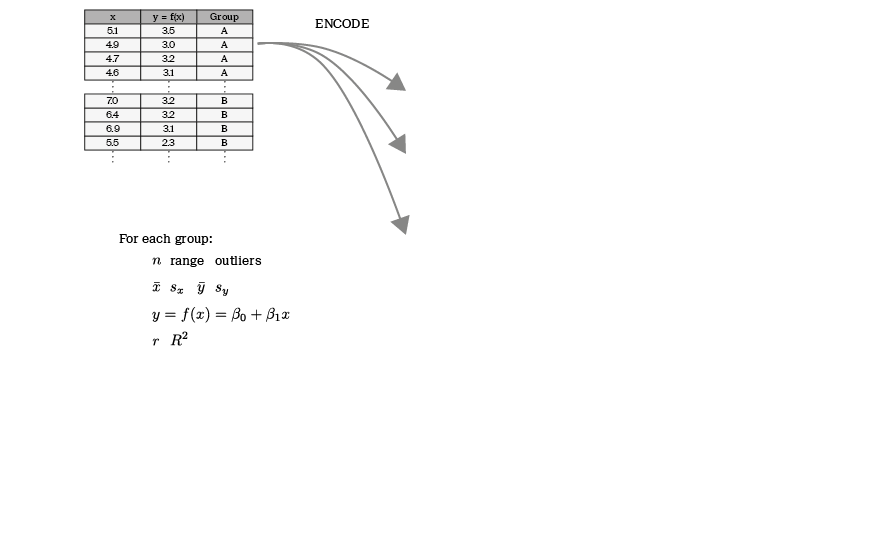
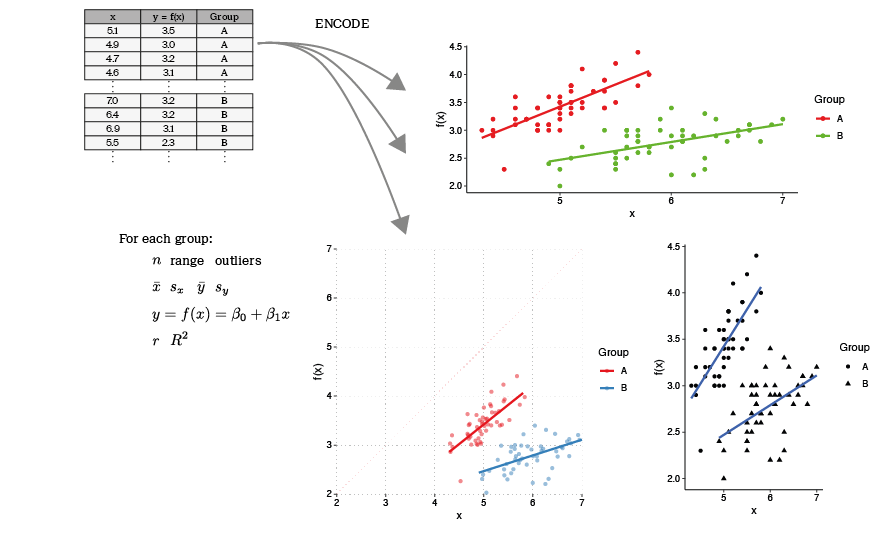
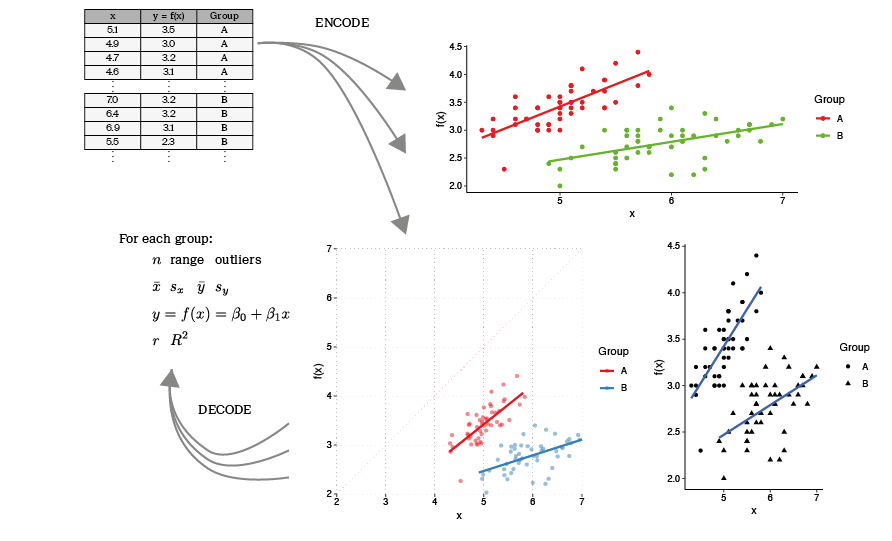
Melhores opções para estéticas
- Eficiente
- Fornece uma visão mais rápida do que resumos numéricos
- Precisa
- Minimiza a perda de informações
Estéticas - variáveis contínuas
ggplot(iris, aes(x = Sepal.Length,
y = Sepal.Width,
color = Species)) +
geom_point()
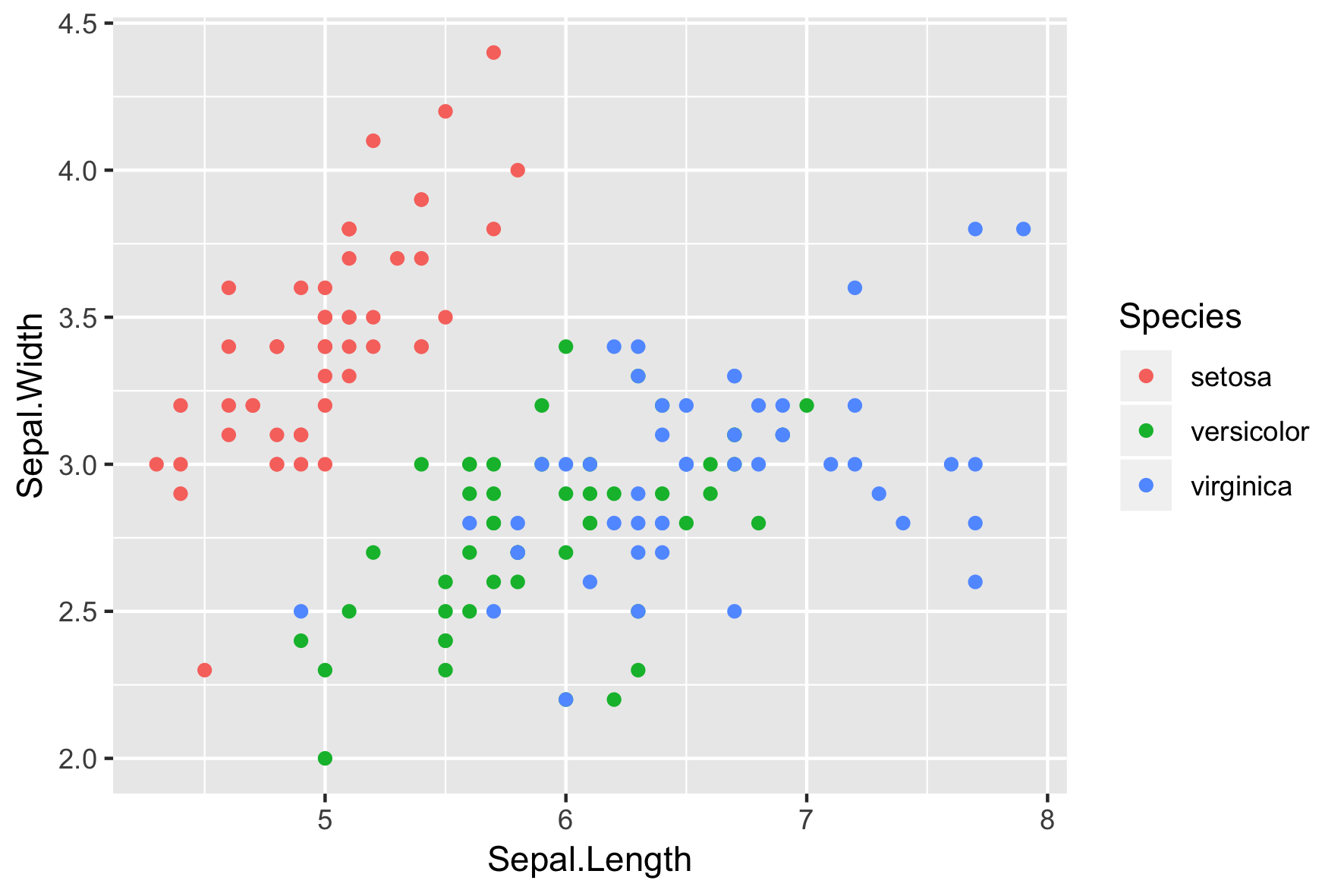
Estéticas - variáveis contínuas
ggplot(iris, aes(color = Sepal.Length,
y = Sepal.Width,
x = Species)) +
geom_point()
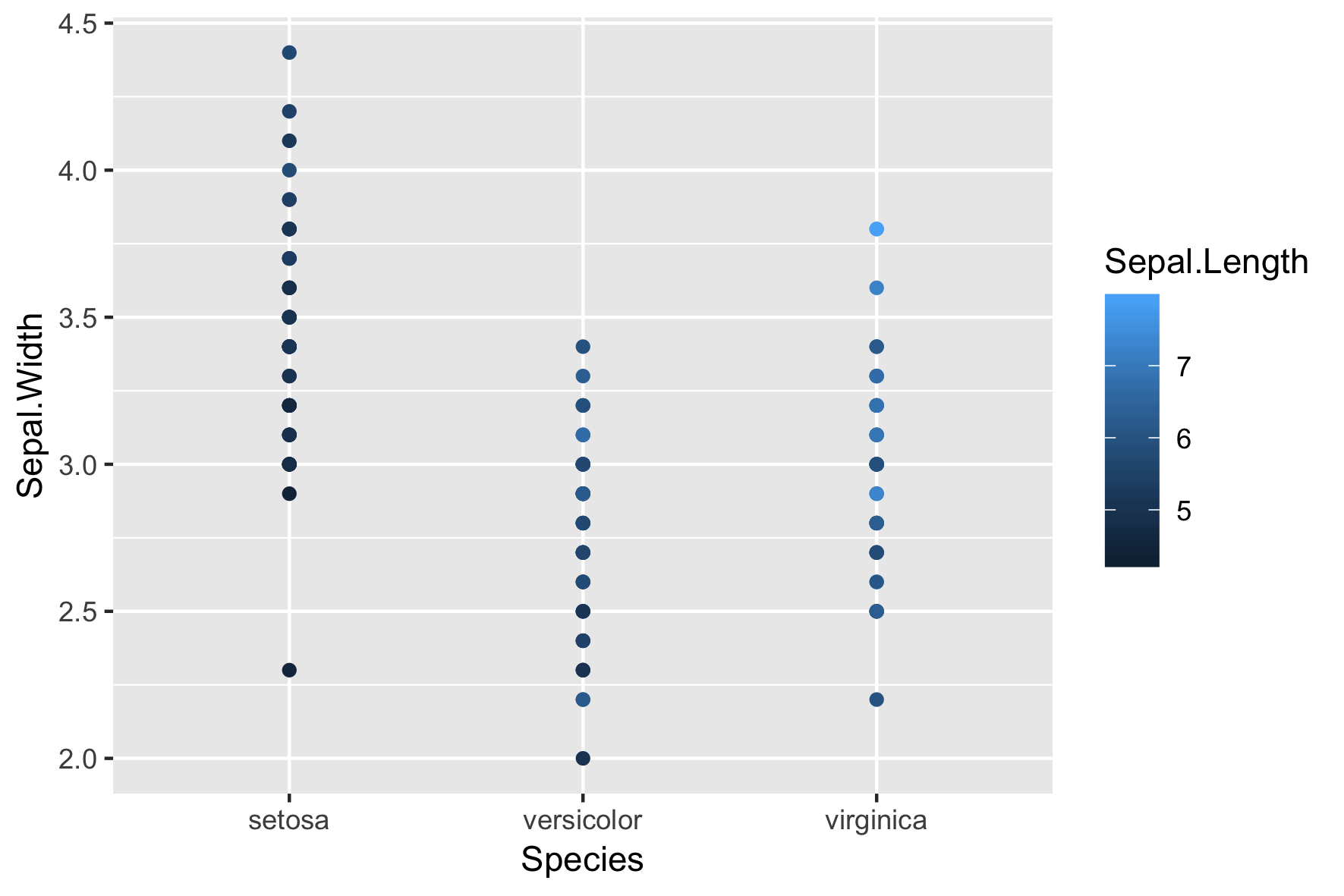
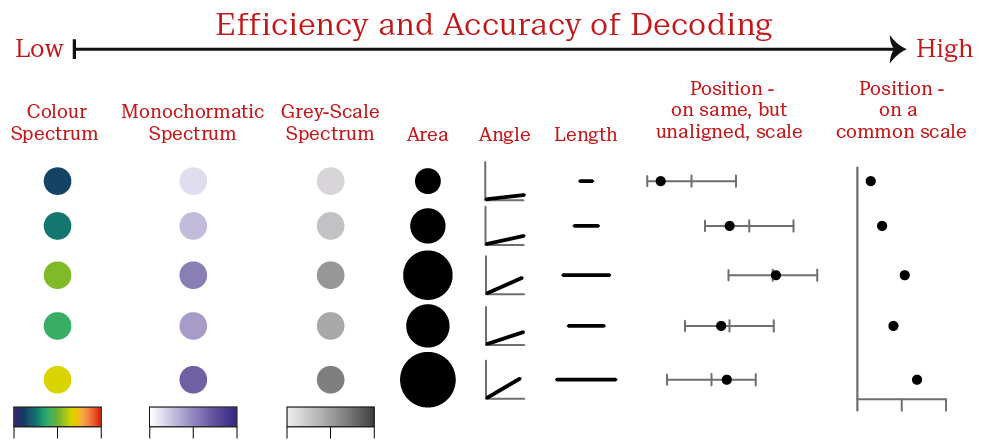
Três gráficos de dispersão de íris
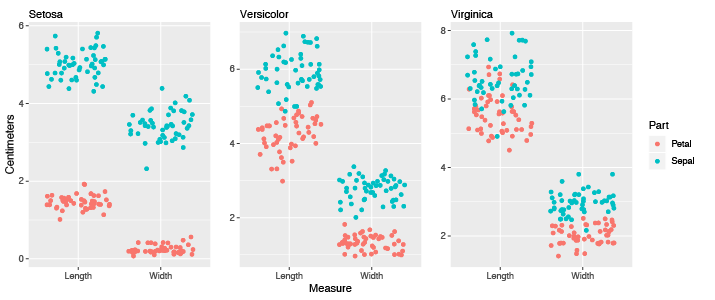
Três gráficos de dispersão de íris, eixos y não alinhados
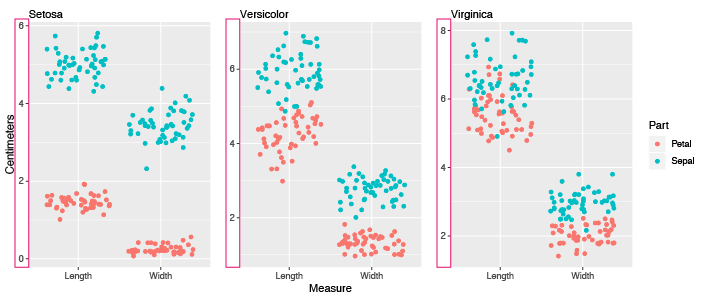
Gráfico de faceta única, eixo y comum
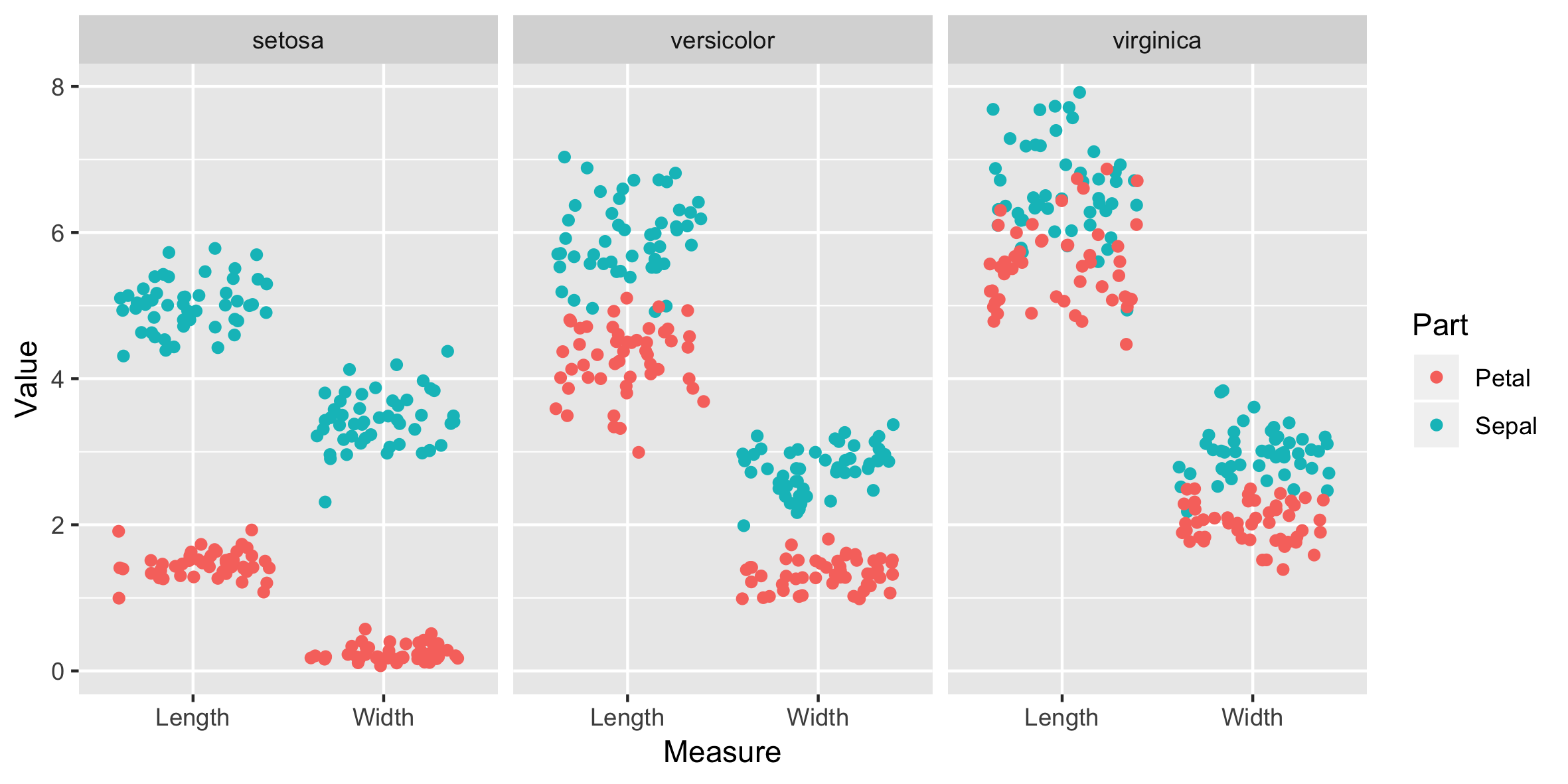
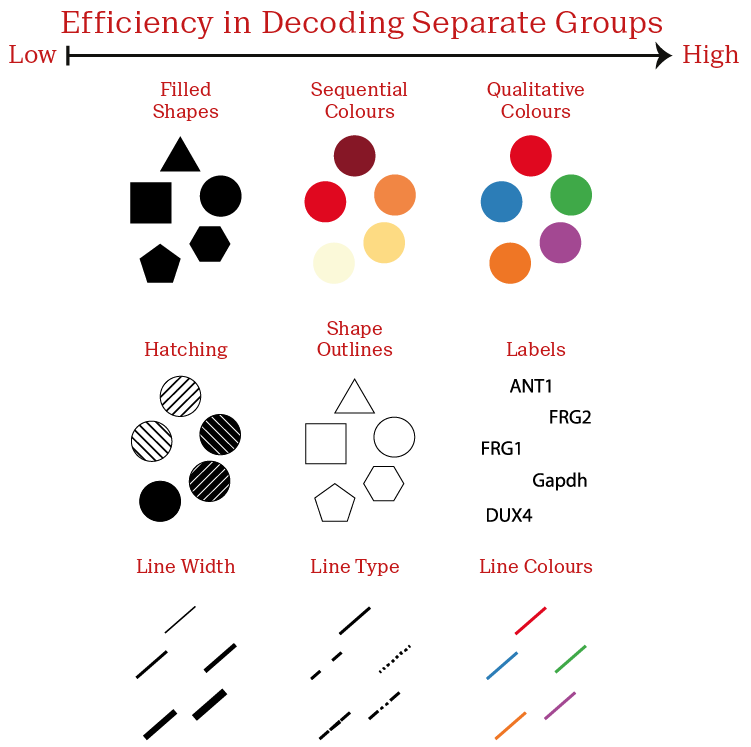
Estéticas - variáveis categóricas
ggplot(iris, aes(x = Sepal.Length,
y = Sepal.Width,
col = Species)) +
geom_point()
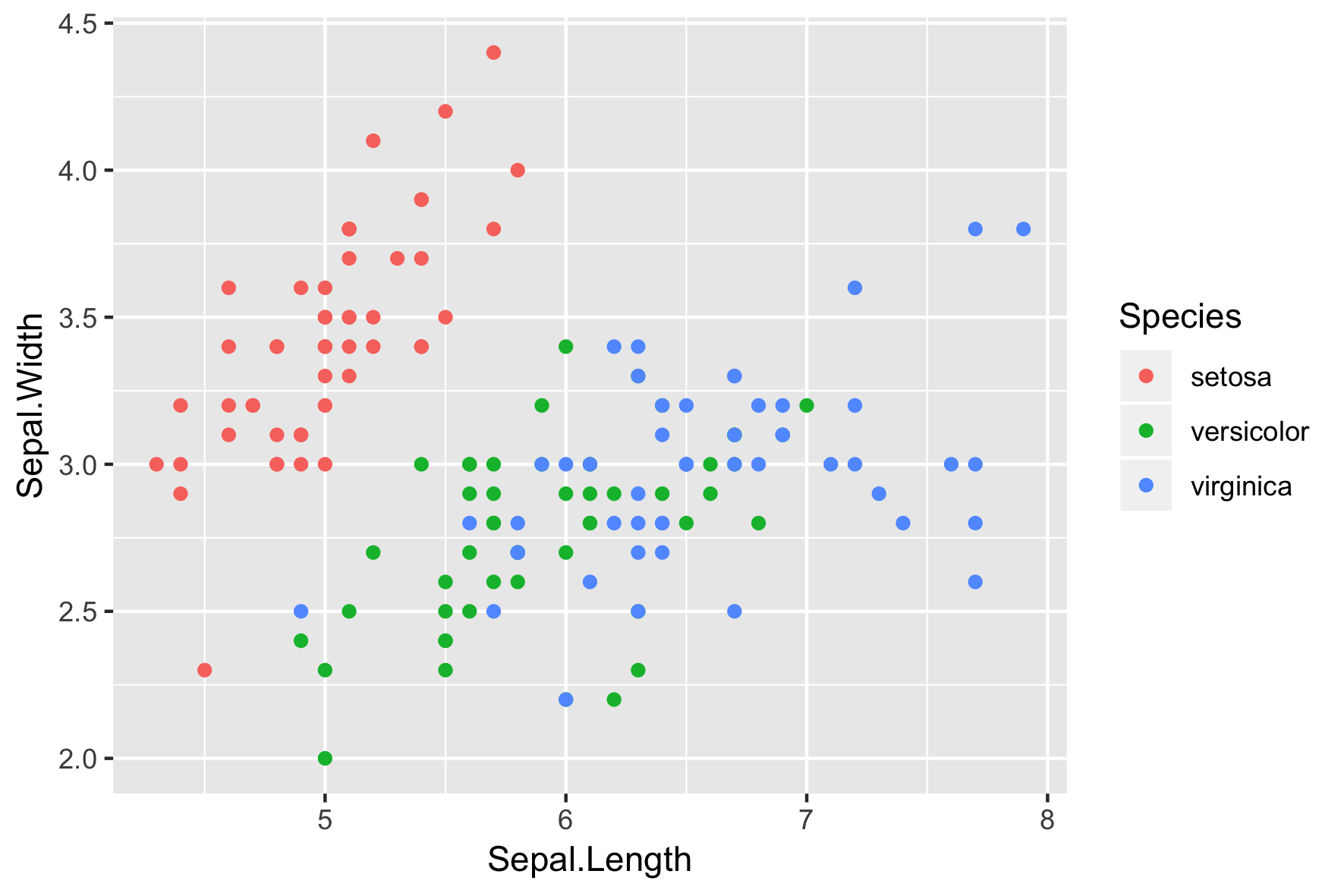
Estéticas - variáveis categóricas
ggplot(iris, aes(x = Sepal.Length,
y = Sepal.Width,
col = Species)) +
geom_point(position = "jitter",
alpha = 0.5)
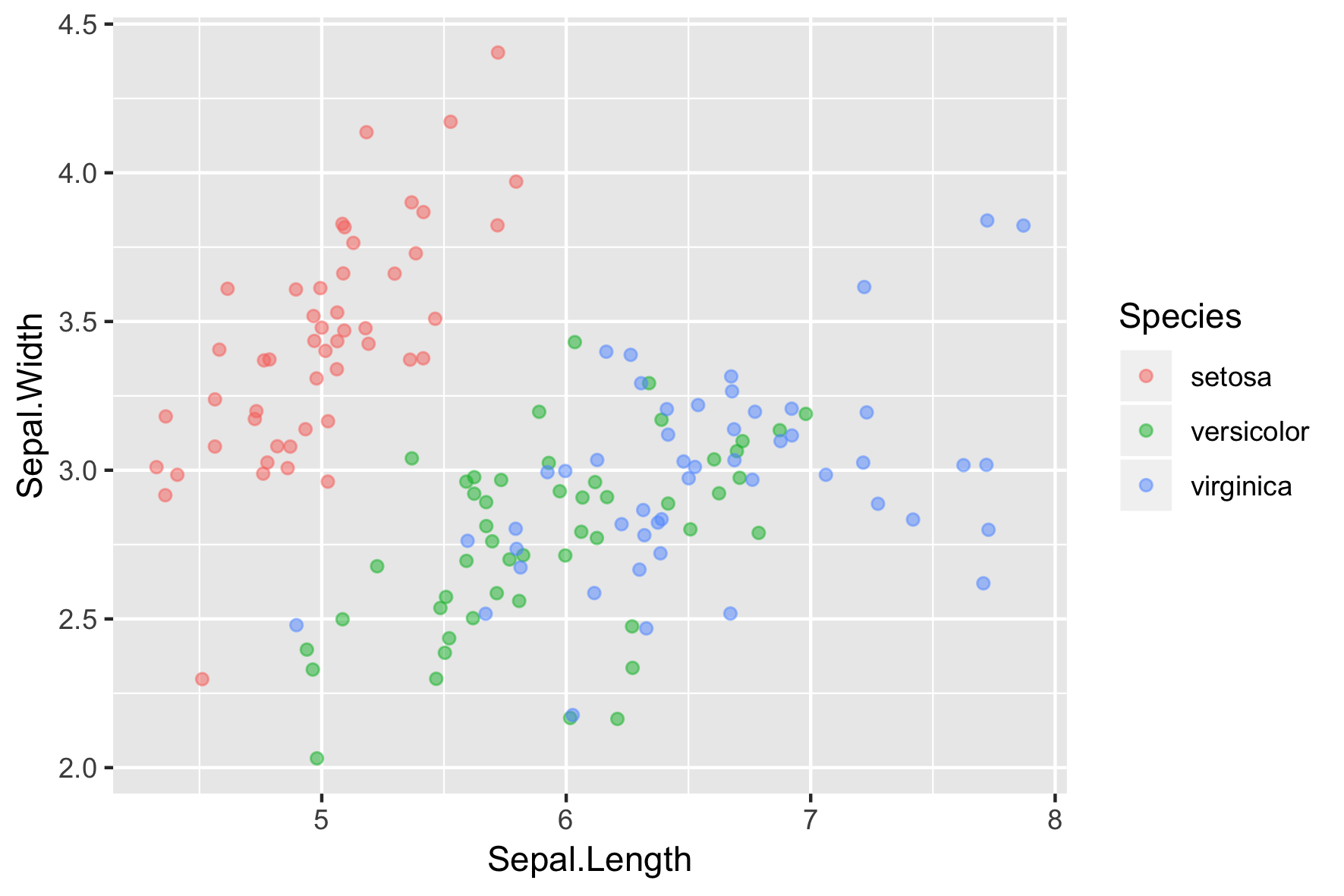
Agora é a sua vez
Introdução à visualização de dados com ggplot2

