Importing flat files using pandas
Introduction to Importing Data in Python

Hugo Bowne-Anderson
Data Scientist at DataCamp
What a data scientist needs
- Two-dimensional labeled data structure(s)
- Columns of potentially different types
- Manipulate, slice, reshape, groupby, join, merge
- Perform statistics
- Work with time series data
Pandas and the DataFrame
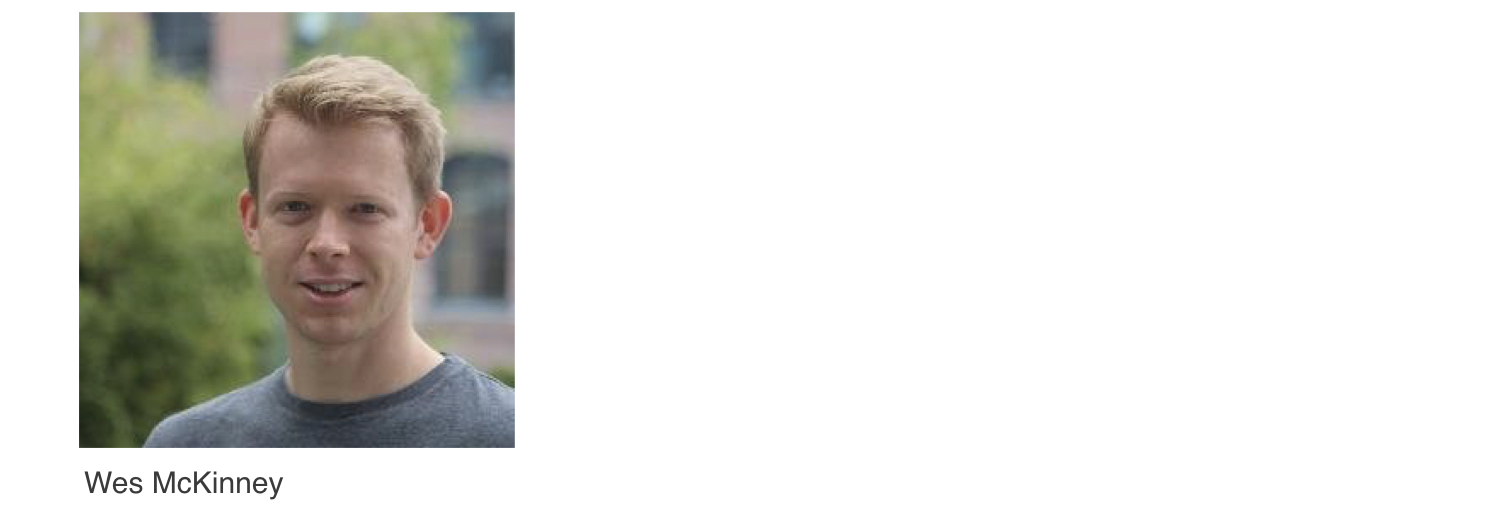
Pandas and the DataFrame
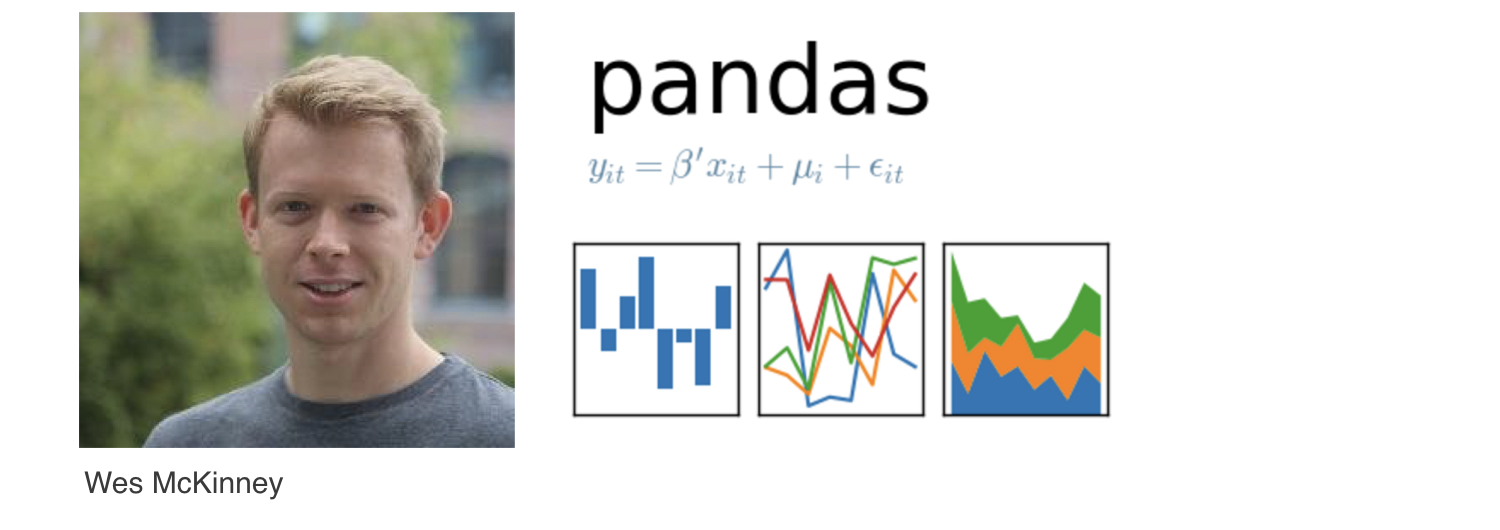
Pandas and the DataFrame
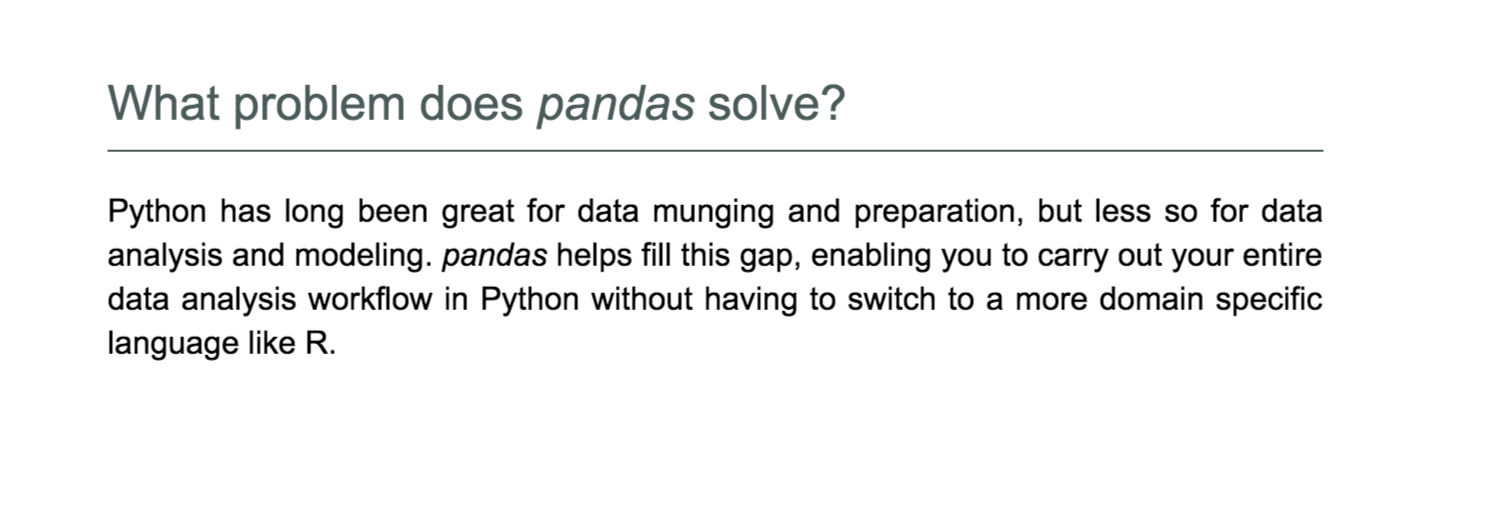
- DataFrame = pythonic analog of R's data frame
Pandas and the DataFrame
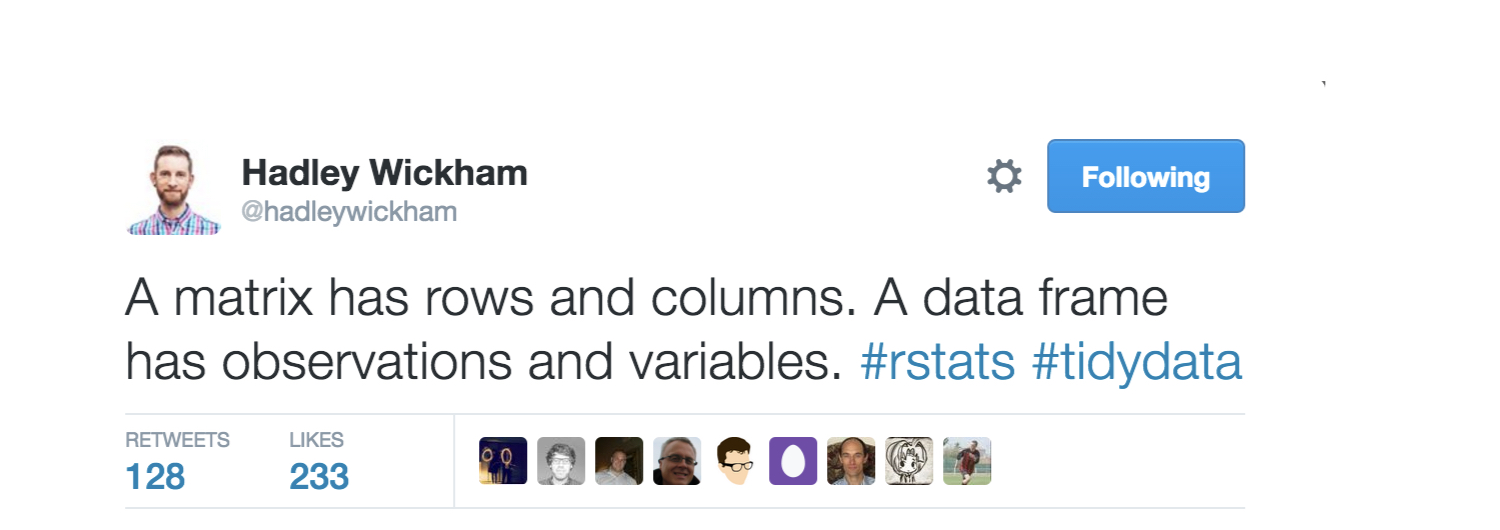
Manipulating pandas DataFrames
- Exploratory data analysis
- Data wrangling
- Data preprocessing
- Building models
- Visualization
- Standard and best practice to use pandas
Importing using pandas
import pandas as pdfilename = 'winequality-red.csv' data = pd.read_csv(filename)data.head()
volatile acidity citric acid residual sugar
0 0.70 0.00 1.9
1 0.88 0.00 2.6
2 0.76 0.04 2.3
3 0.28 0.56 1.9
4 0.70 0.00 1.9
data_array = data.to_numpy()
You'll experience:
- Importing flat files in a straightforward manner
- Importing flat files with issues such as comments and missing values
Let's practice!
Introduction to Importing Data in Python

