The relocate verb
Data Manipulation with dplyr

James Chapman
Curriculum Manager, DataCamp
Relocate
- Change column positions
- Quick and efficient syntax
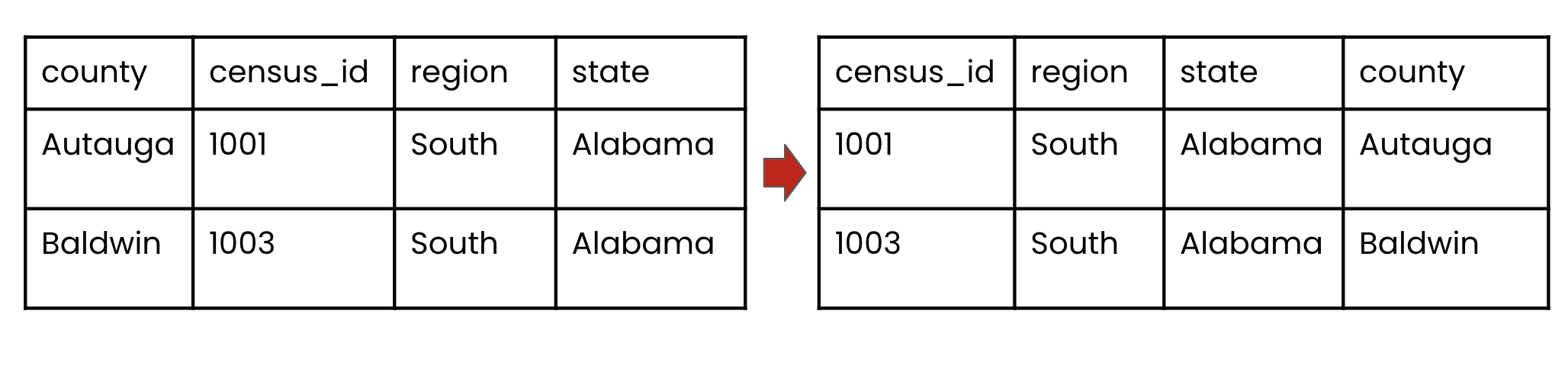
counties
# A tibble: 3,138 × 40
census_id state county region metro population men women hispanic white
<chr> <chr> <chr> <chr> <chr> <dbl> <dbl> <dbl> <dbl> <dbl>
1 1001 Alabama Autauga South Metro 55221 26745 28476 2.6 75.8
2 1003 Alabama Baldwin South Metro 195121 95314 99807 4.5 83.1
3 1005 Alabama Barbour South Nonm… 26932 14497 12435 4.6 46.2
4 1007 Alabama Bibb South Metro 22604 12073 10531 2.2 74.5
5 1009 Alabama Blount South Metro 57710 28512 29198 8.6 87.9
6 1011 Alabama Bullock South Nonm… 10678 5660 5018 4.4 22.2
7 1013 Alabama Butler South Nonm… 20354 9502 10852 1.2 53.3
8 1015 Alabama Calhoun South Metro 116648 56274 60374 3.5 73
9 1017 Alabama Chambers South Nonm… 34079 16258 17821 0.4 57.3
10 1019 Alabama Cherokee South Nonm… 26008 12975 13033 1.5 91.7
# … with 3,128 more rows, and 30 more variables: black <dbl>, native <dbl>, …
Relocating to .before
counties %>%
relocate(region, .before = state)
# A tibble: 3,138 × 40
census_id region state county metro population men women hispanic white
<chr> <chr> <chr> <chr> <chr> <dbl> <dbl> <dbl> <dbl> <dbl>
1 1001 South Alabama Autauga Metro 55221 26745 28476 2.6 75.8
2 1003 South Alabama Baldwin Metro 195121 95314 99807 4.5 83.1
3 1005 South Alabama Barbour Nonm… 26932 14497 12435 4.6 46.2
4 1007 South Alabama Bibb Metro 22604 12073 10531 2.2 74.5
5 1009 South Alabama Blount Metro 57710 28512 29198 8.6 87.9
6 1011 South Alabama Bullock Nonm… 10678 5660 5018 4.4 22.2
7 1013 South Alabama Butler Nonm… 20354 9502 10852 1.2 53.3
8 1015 South Alabama Calhoun Metro 116648 56274 60374 3.5 73
9 1017 South Alabama Chambers Nonm… 34079 16258 17821 0.4 57.3
10 1019 South Alabama Cherokee Nonm… 26008 12975 13033 1.5 91.7
# … with 3,128 more rows, and 30 more variables: black <dbl>, native <dbl>, …
Relocating to .after
counties %>%
relocate(state, .after = region)
# A tibble: 3,138 × 40
census_id county region state metro population men women hispanic white
<chr> <chr> <chr> <chr> <chr> <dbl> <dbl> <dbl> <dbl> <dbl>
1 1001 Autauga South Alabama Metro 55221 26745 28476 2.6 75.8
2 1003 Baldwin South Alabama Metro 195121 95314 99807 4.5 83.1
3 1005 Barbour South Alabama Nonm… 26932 14497 12435 4.6 46.2
4 1007 Bibb South Alabama Metro 22604 12073 10531 2.2 74.5
5 1009 Blount South Alabama Metro 57710 28512 29198 8.6 87.9
6 1011 Bullock South Alabama Nonm… 10678 5660 5018 4.4 22.2
7 1013 Butler South Alabama Nonm… 20354 9502 10852 1.2 53.3
8 1015 Calhoun South Alabama Metro 116648 56274 60374 3.5 73
9 1017 Chambers South Alabama Nonm… 34079 16258 17821 0.4 57.3
10 1019 Cherokee South Alabama Nonm… 26008 12975 13033 1.5 91.7
# … with 3,128 more rows, and 30 more variables: black <dbl>, native <dbl>, …
relocate() + select helpers
counties %>%
relocate(census_id, .after = last_col())
# A tibble: 3,138 × 40
state county region metro population men women hispanic white black native
<chr> <chr> <chr> <chr> <dbl> <dbl> <dbl> <dbl> <dbl> <dbl> <dbl>
1 Alaba… Autau… South Metro 55221 26745 28476 2.6 75.8 18.5 0.4
2 Alaba… Baldw… South Metro 195121 95314 99807 4.5 83.1 9.5 0.6
3 Alaba… Barbo… South Nonm… 26932 14497 12435 4.6 46.2 46.7 0.2
4 Alaba… Bibb South Metro 22604 12073 10531 2.2 74.5 21.4 0.4
5 Alaba… Blount South Metro 57710 28512 29198 8.6 87.9 1.5 0.3
6 Alaba… Bullo… South Nonm… 10678 5660 5018 4.4 22.2 70.7 1.2
7 Alaba… Butler South Nonm… 20354 9502 10852 1.2 53.3 43.8 0.1
8 Alaba… Calho… South Metro 116648 56274 60374 3.5 73 20.3 0.2
9 Alaba… Chamb… South Nonm… 34079 16258 17821 0.4 57.3 40.3 0.2
10 Alaba… Chero… South Nonm… 26008 12975 13033 1.5 91.7 4.8 0.6
# … with 3,128 more rows, and 29 more variables: asian <dbl>, … census_id <chr>
select() vs. relocate()?
select()
- Keeps only the columns specified
- Good for subsetting and moving
counties %>%
select(region, state, county)
relocate()
- Keeps all columns
- Best choice for moving-only
counties %>%
relocate(region, .before = state)
Let's practice!
Data Manipulation with dplyr

