The art of data visualization
Data Visualization in Excel

Agata Bak-Geerinck
Senior Data Analyst, Telenet
When less is more
Banana export 1994-2005, version 1
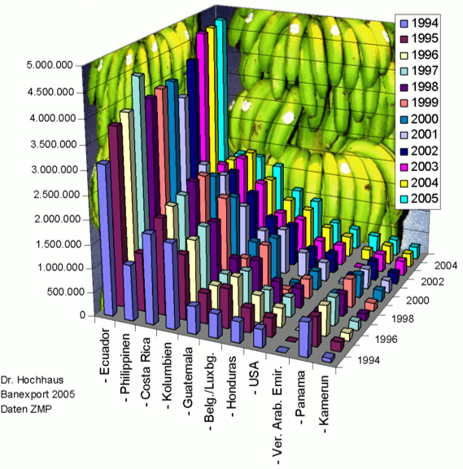
Banana export 1994-2005, version 2
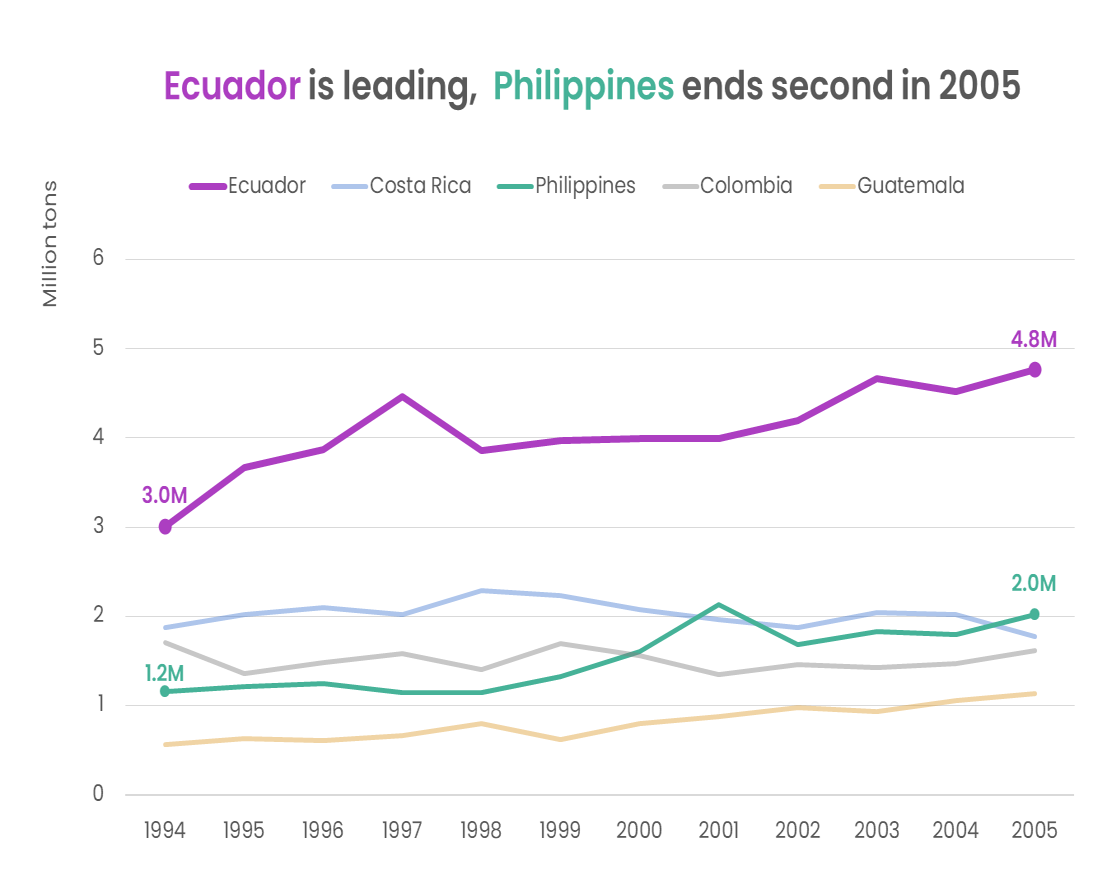
Two dimensions OR three dimensions?
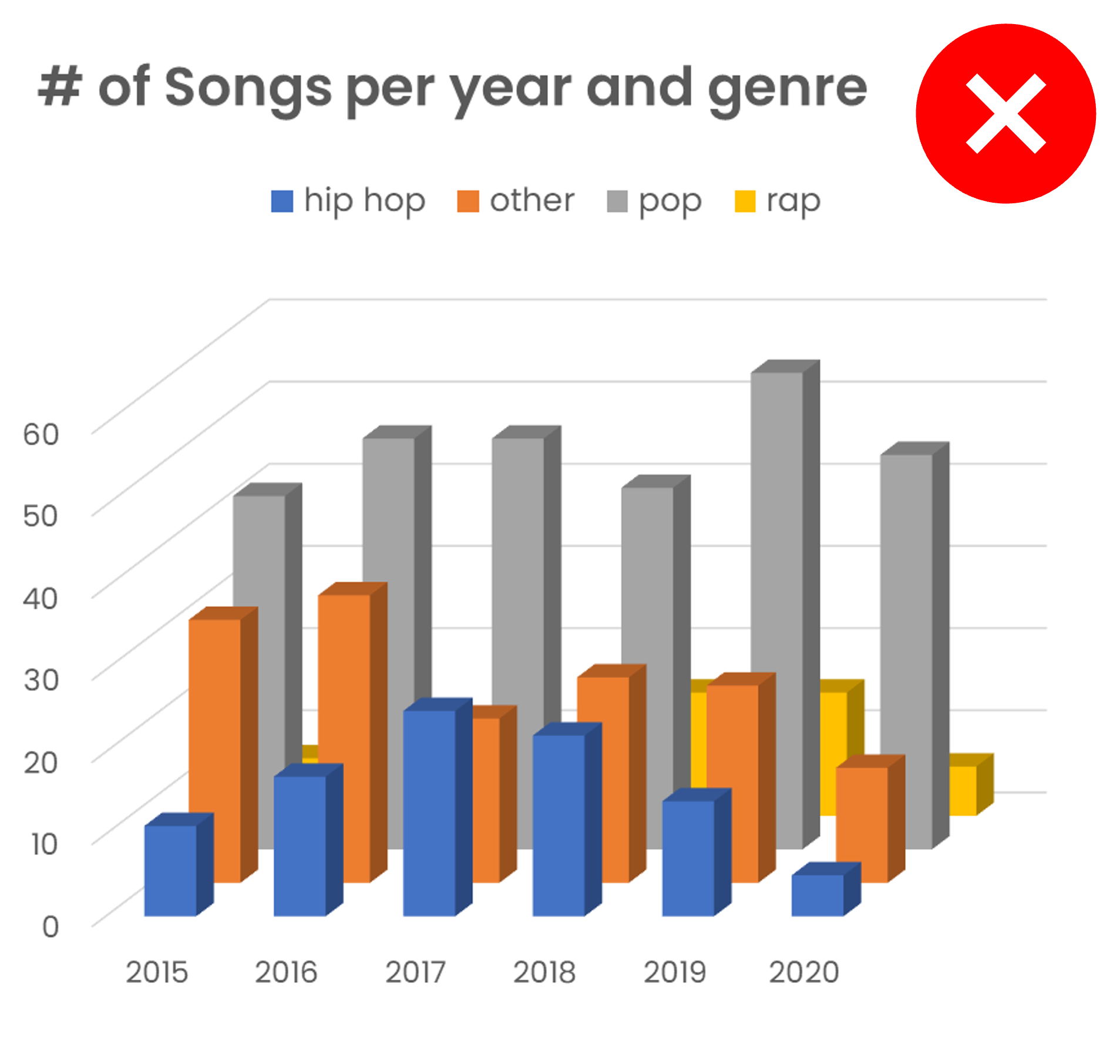
- Hard to read the correct values
- Perspective distorts the chart and confuses the eye
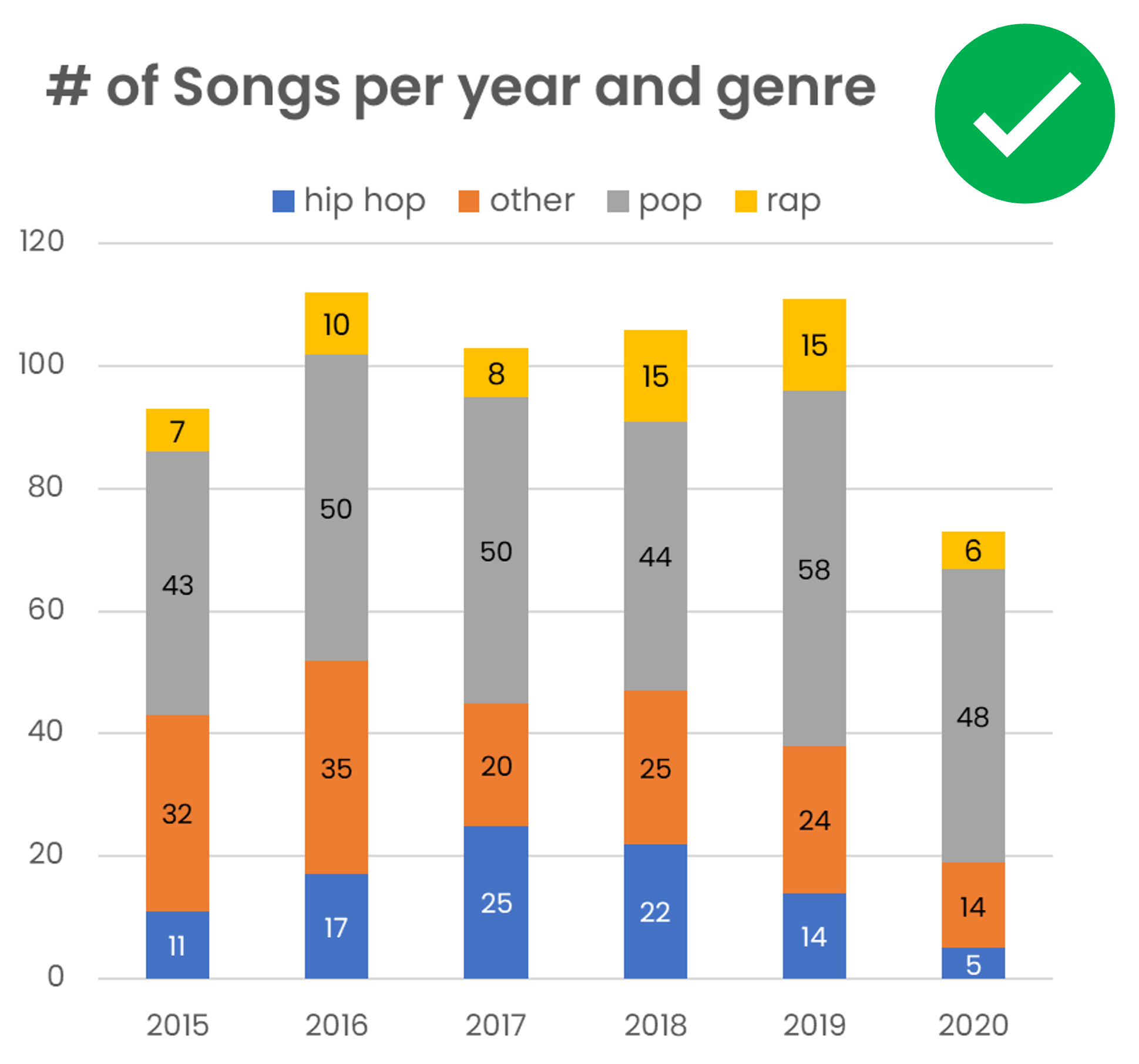
- Easy to interpret
- Versatile and distraction-free
Labels, legends, and titles
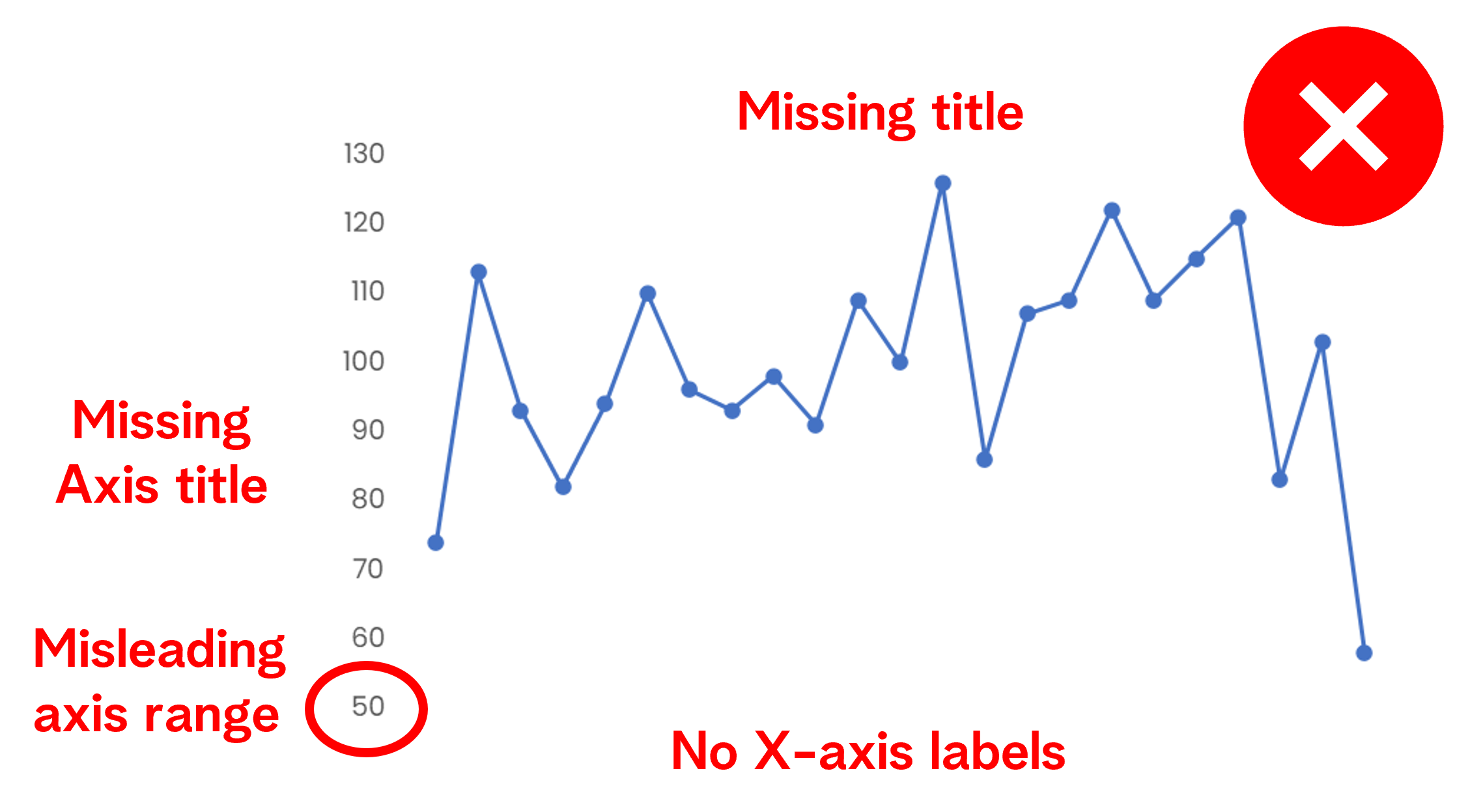
- Not self-explanatory
- Axis does not start at
0and is misleading
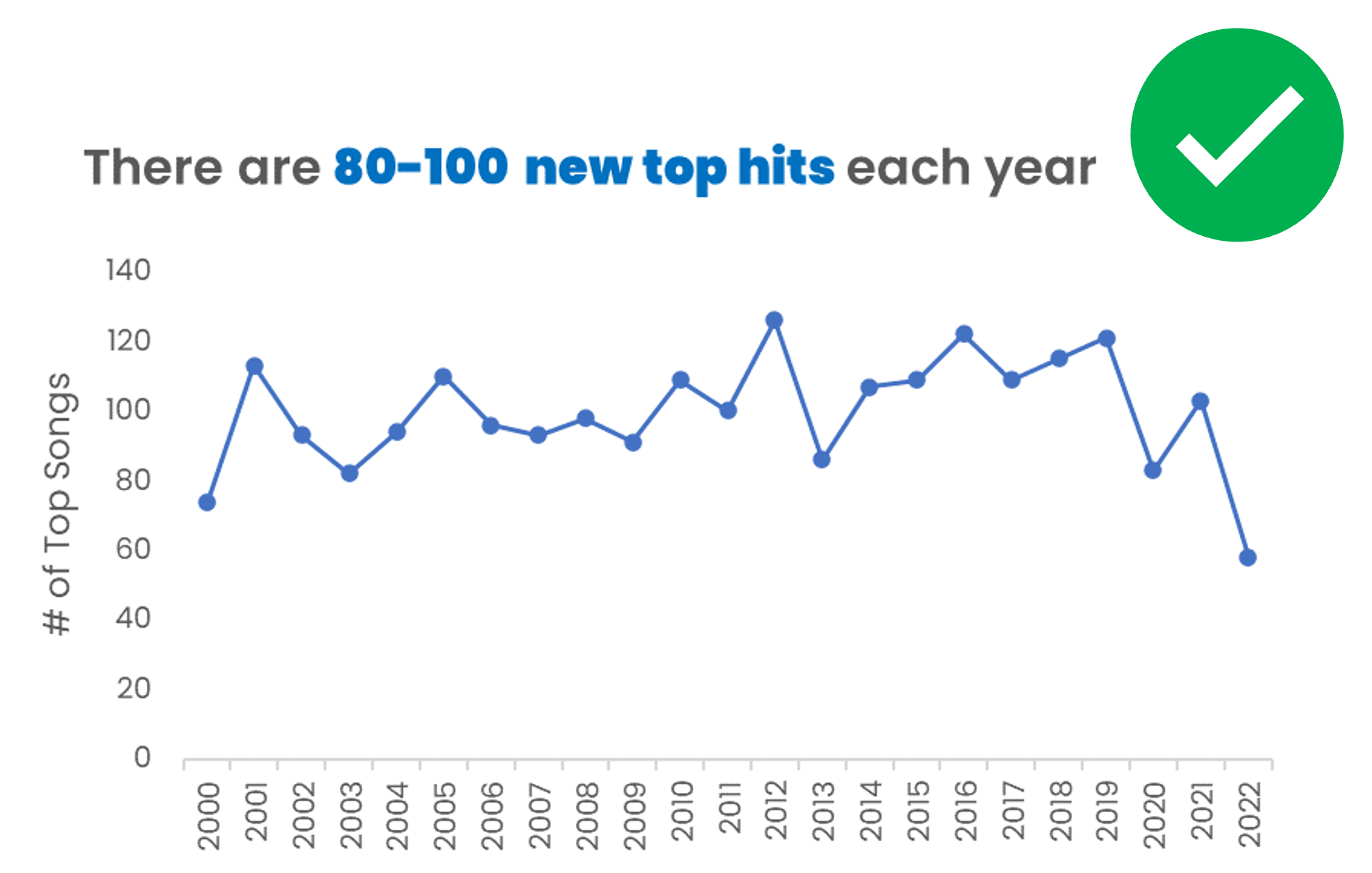
- Clear axes, labels, and informative title
- Y-axis starting at
0is the best practice
Color: an ally or enemy?
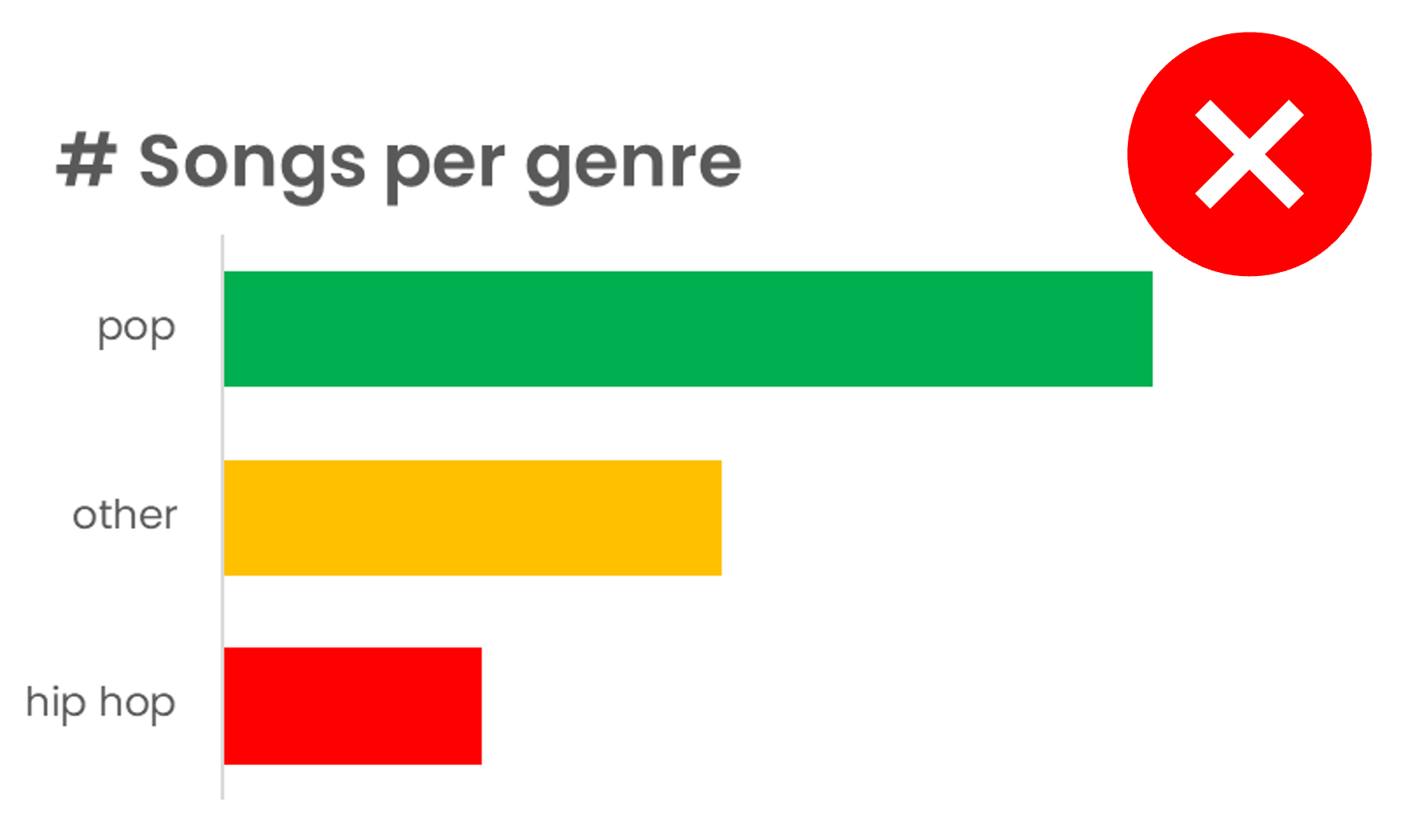
- "Rainbow" charts - colors bring no value
- Avoid using red/amber/green in categorical legends
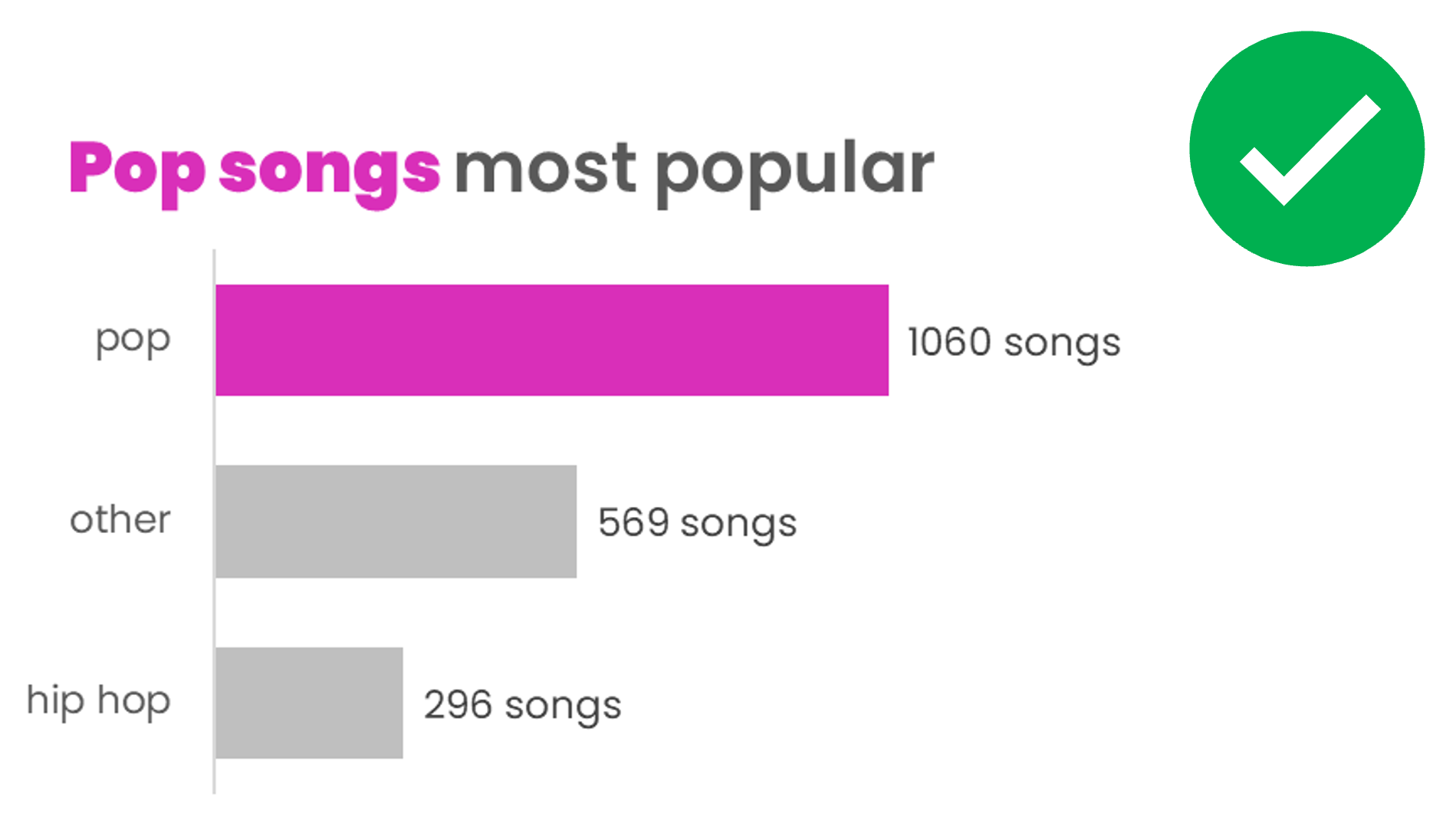
- Use color to draw attention to a data point
- Repetition of color highlight in title strengthens the message
The Great Chart Cleanse - decluttering of charts
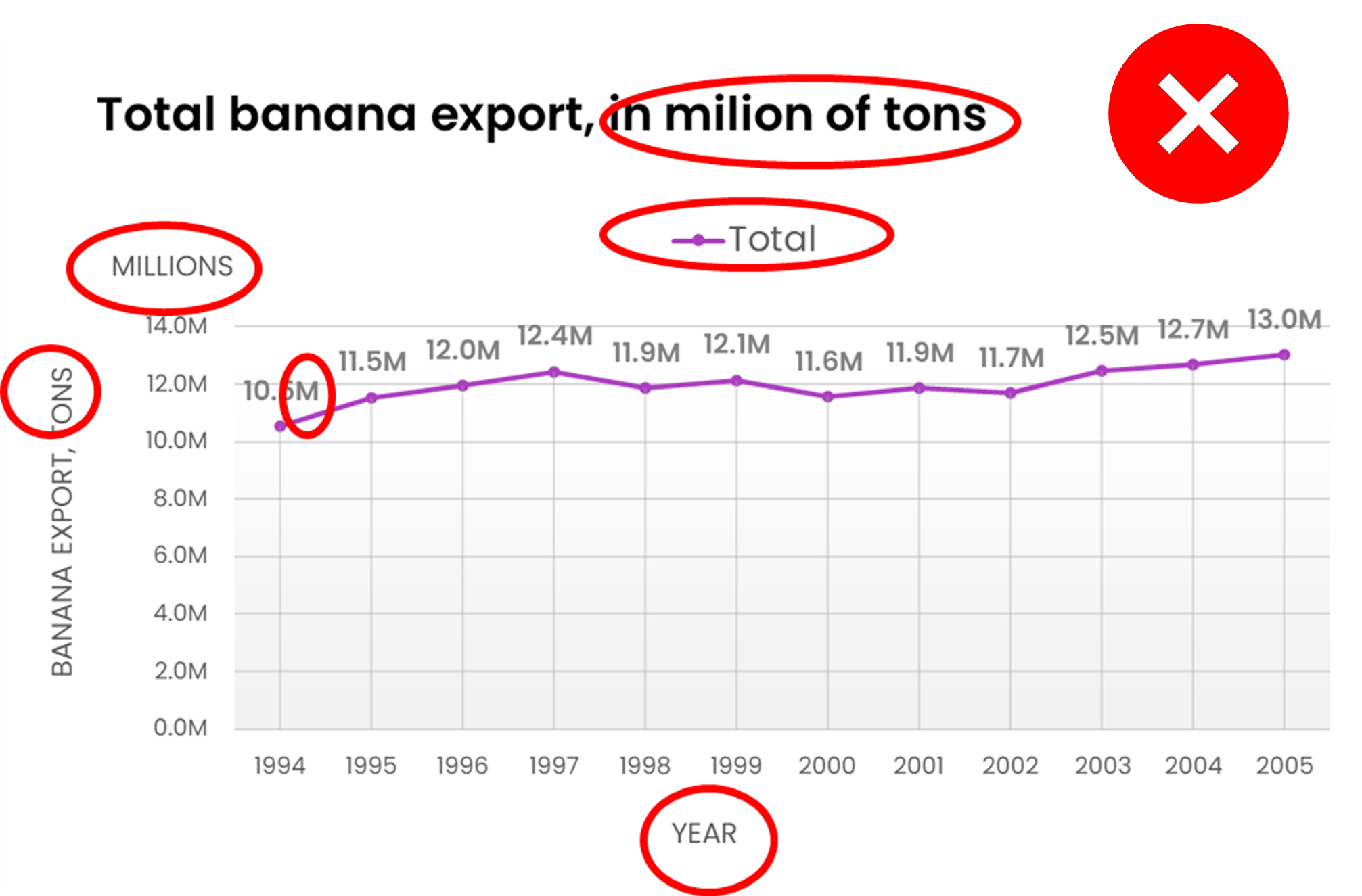
- Redundant axes and chart titles
- Unnecessary legends
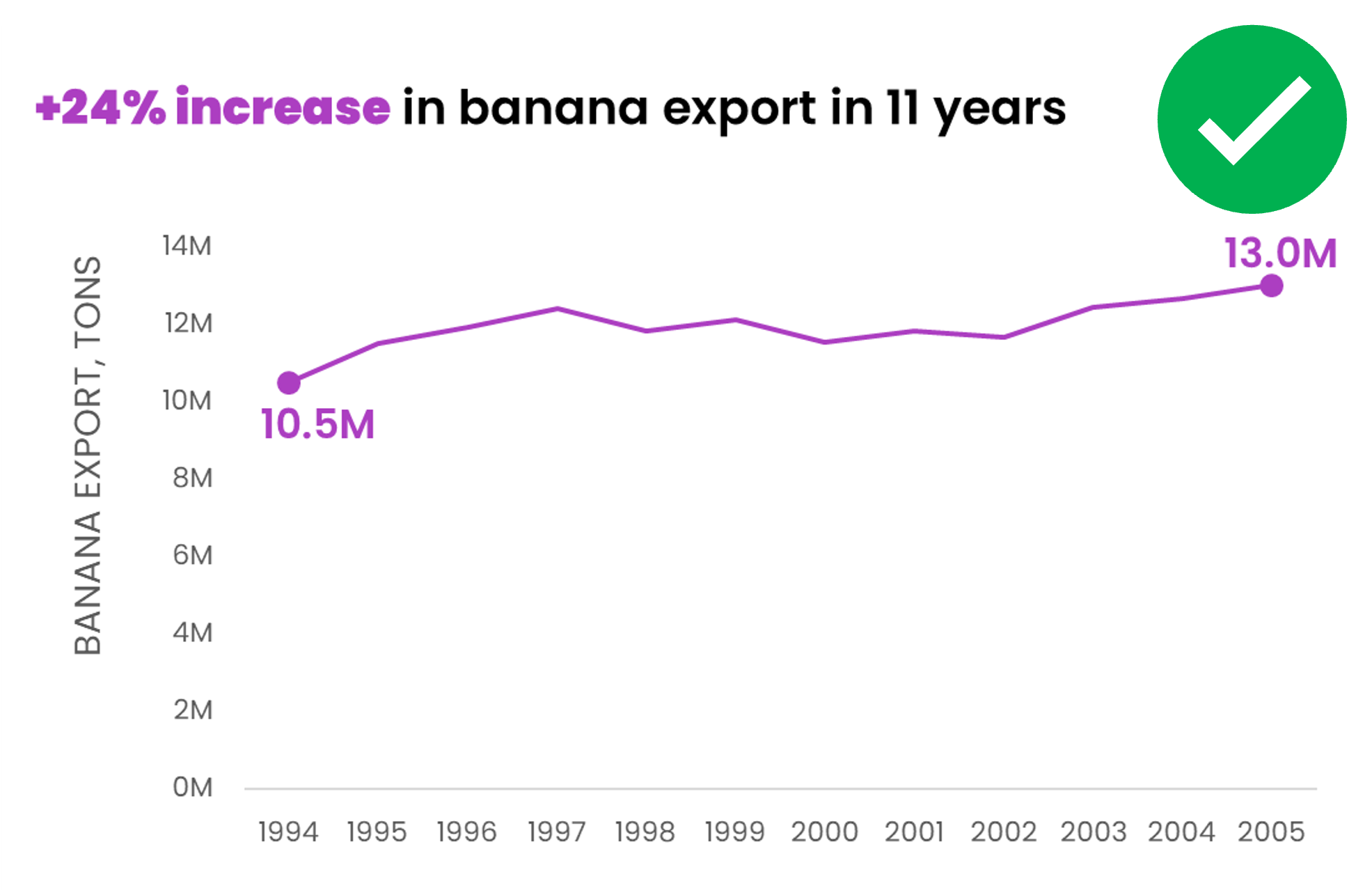
- Evaluate each chart element
- "Less is more"
Accentuating the main message like a pro
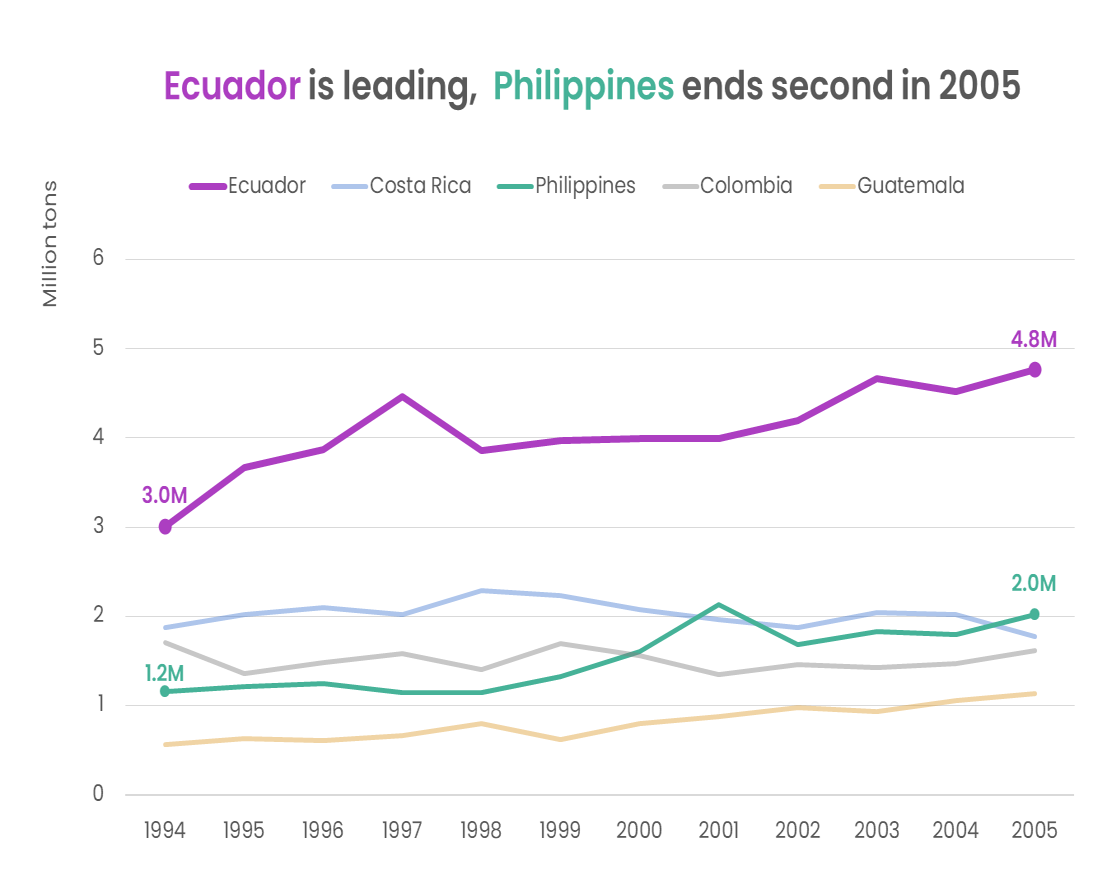

- Bring focus to selected chart elements
- Use title and color to draw attention to the main message
- Use labels sparingly to highlight main data points
- Consider graying out or increasing the transparency of less important data points
The lost art of "chartology": choosing the perfect graph
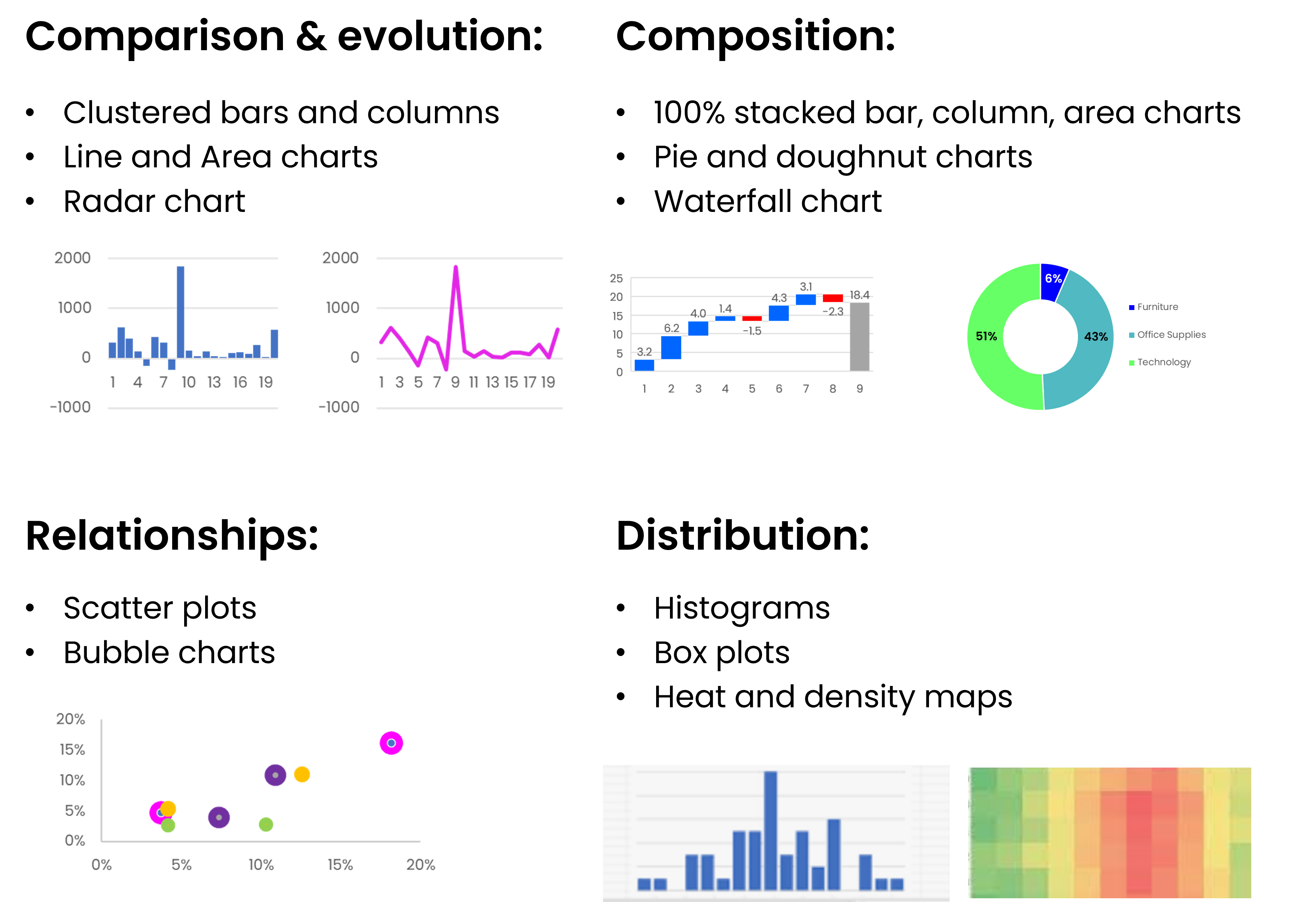

- Each use case has a chart type (or two)
- Experiment until chart looks good
- Consider chart variants
- Get inspiration:
- DataCamp data viz cheat sheet
- Storytelling with Data blog and book
1 https://www.datacamp.com/cheat-sheet/data-viz-cheat-sheet and https://www.storytellingwithdata.com/
Let's practice!
Data Visualization in Excel


