Manipular listas
Introducción a Python

Hugo Bowne-Anderson
Data Scientist at DataCamp
Manipulación de listas
Cambiar elementos de la lista
Añadir elementos a la lista
Eliminar elementos de la lista
Cambiar elementos de la lista
fam = ["liz", 1.73, "emma", 1.68, "mom", 1.71, "dad", 1.89]
fam
['liz', 1.73, 'emma', 1.68, 'mom', 1.71, 'dad', 1.89]
fam[7] = 1.86
fam
['liz', 1.73, 'emma', 1.68, 'mom', 1.71, 'dad', 1.86]
fam[0:2] = ["lisa", 1.74]
fam
['lisa', 1.74, 'emma', 1.68, 'mom', 1.71, 'dad', 1.86]
Añadir y eliminar elementos
fam + ["me", 1.79]
['lisa', 1.74,'emma', 1.68, 'mom', 1.71, 'dad', 1.86, 'me', 1.79]
fam_ext = fam + ["me", 1.79]del fam[2]fam
['lisa', 1.74, 1.68, 'mom', 1.71, 'dad', 1.86]
Desde dentro (1)
x = ["a", "b", "c"]
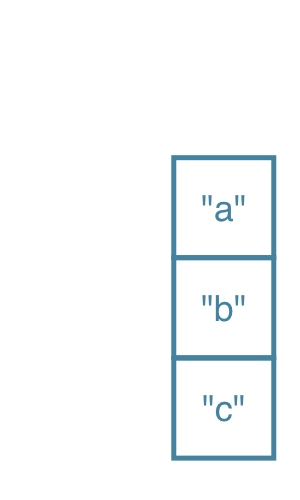
Desde dentro (1)
x = ["a", "b", "c"]y = xy[1] = "z" y
['a', 'z', 'c']
x
['a', 'z', 'c']
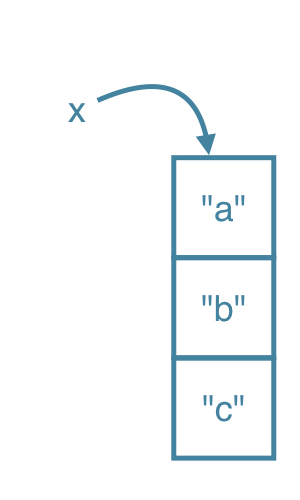
Desde dentro (1)
x = ["a", "b", "c"]y = xy[1] = "z" y
['a', 'z', 'c']
x
['a', 'z', 'c']
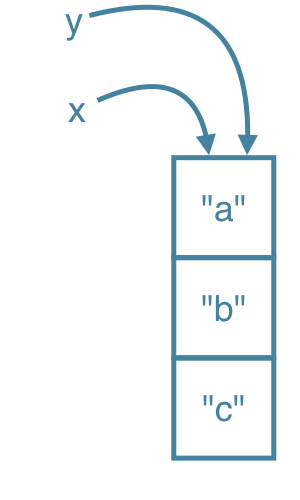
Desde dentro (1)
x = ["a", "b", "c"]y = xy[1] = "z" y
['a', 'z', 'c']
x
['a', 'z', 'c']
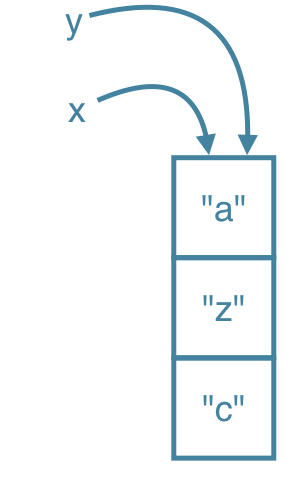
Desde dentro (2)
x = ["a", "b", "c"]
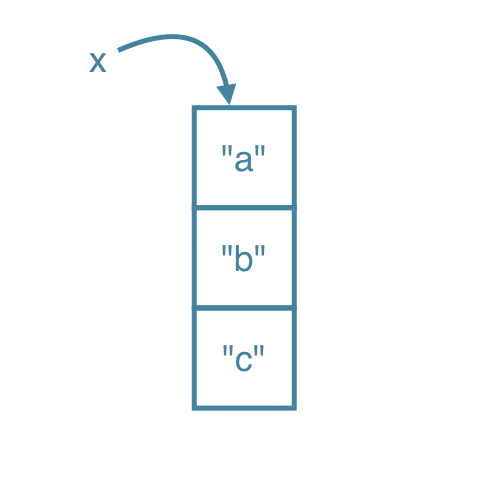
Desde dentro (2)
x = ["a", "b", "c"]y = list(x) y = x[:]
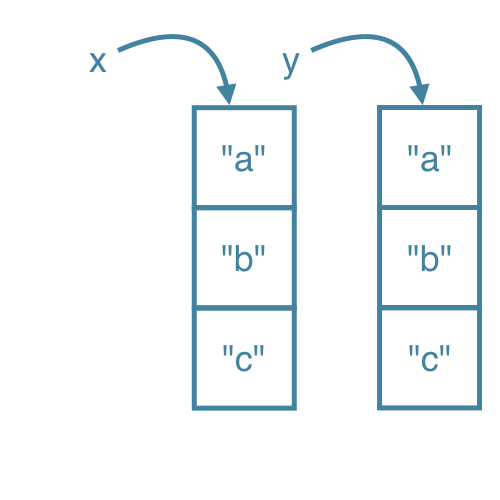
Desde dentro (2)
x = ["a", "b", "c"]y = list(x) y = x[:]y[1] = "z" x
['a', 'b', 'c']
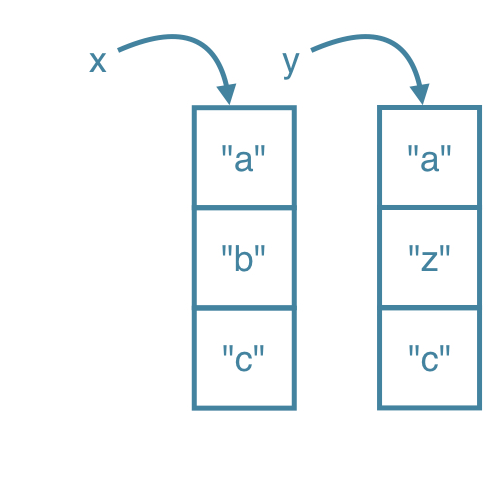
¡Vamos a practicar!
Introducción a Python

