Introduction & read.csv
Introduction to Importing Data in R

Filip Schouwenaars
Instructor, DataCamp
Importing data in R
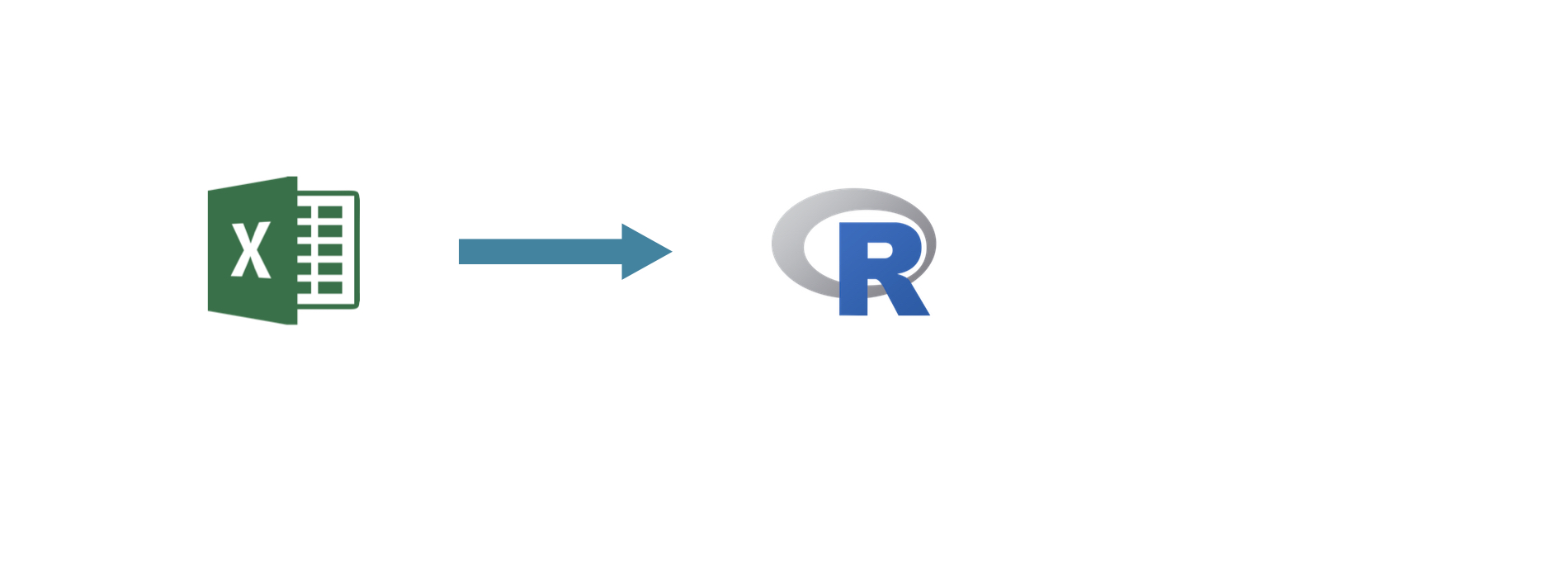
Importing data in R
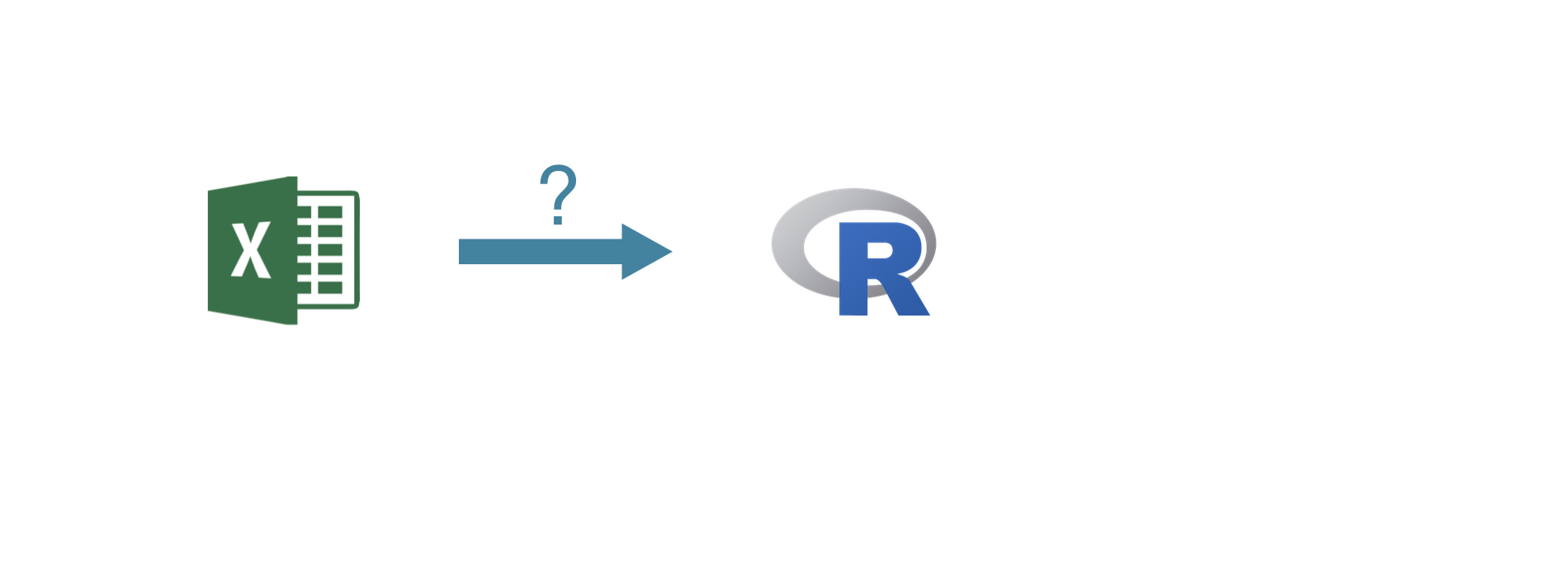
5 types
5 types
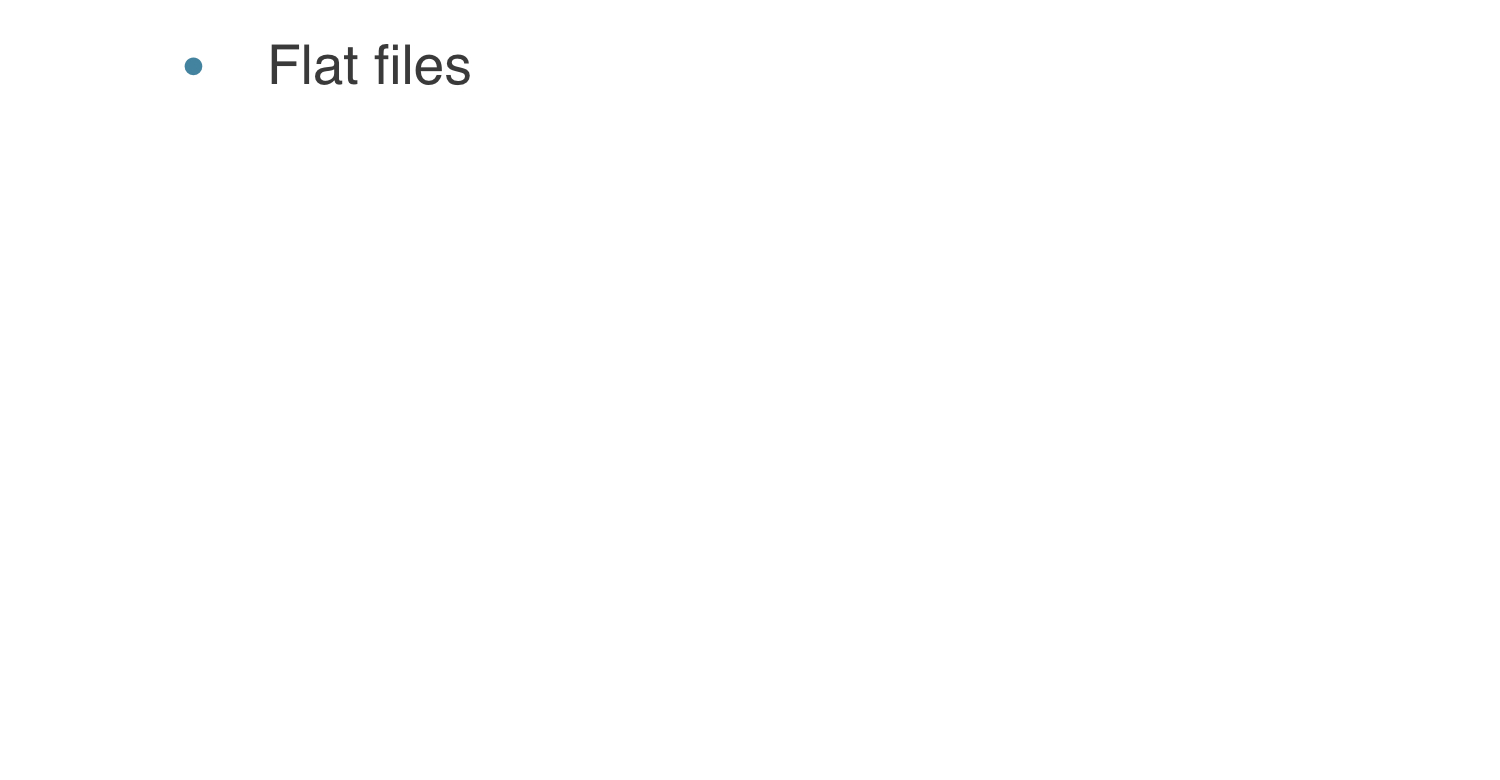
5 types
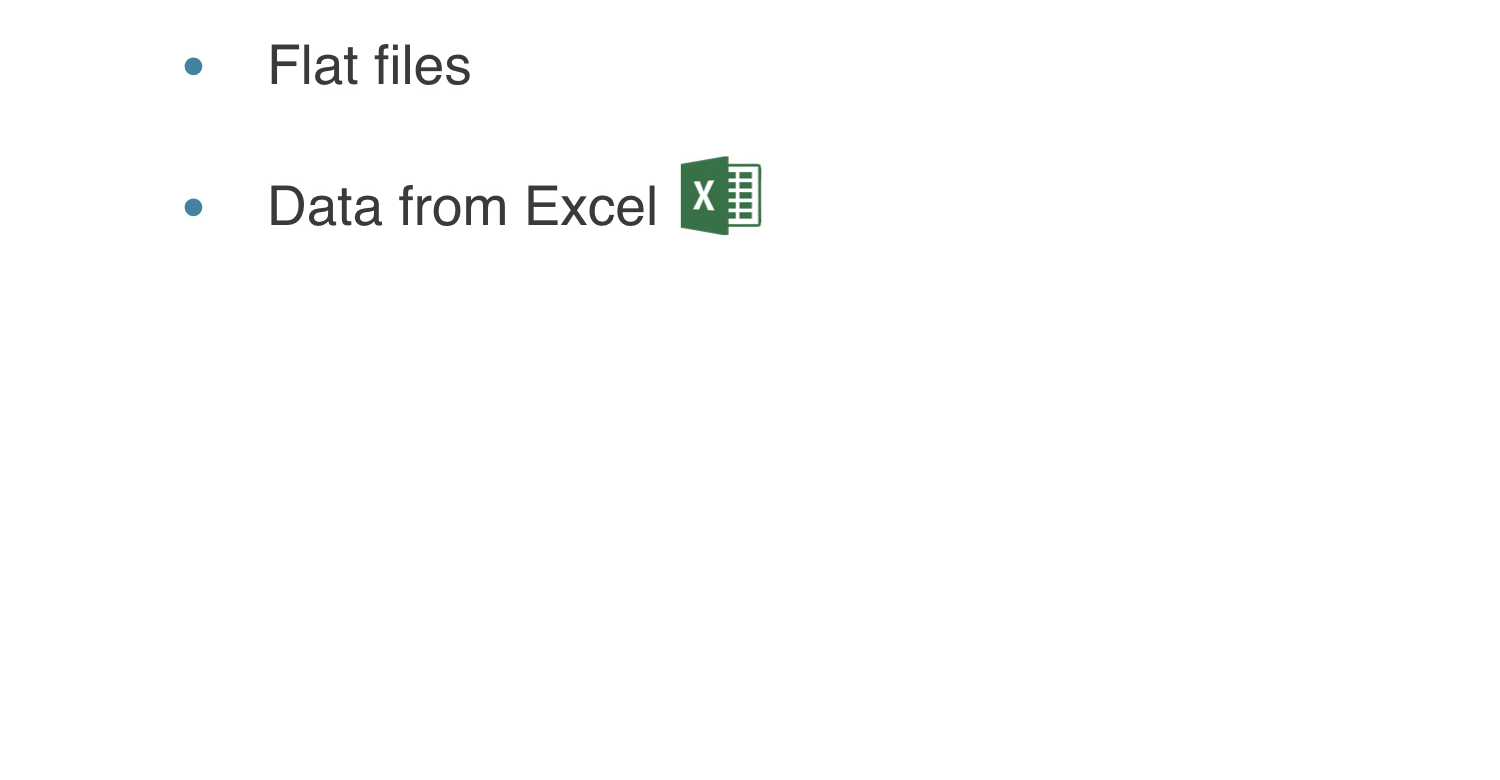
5 types
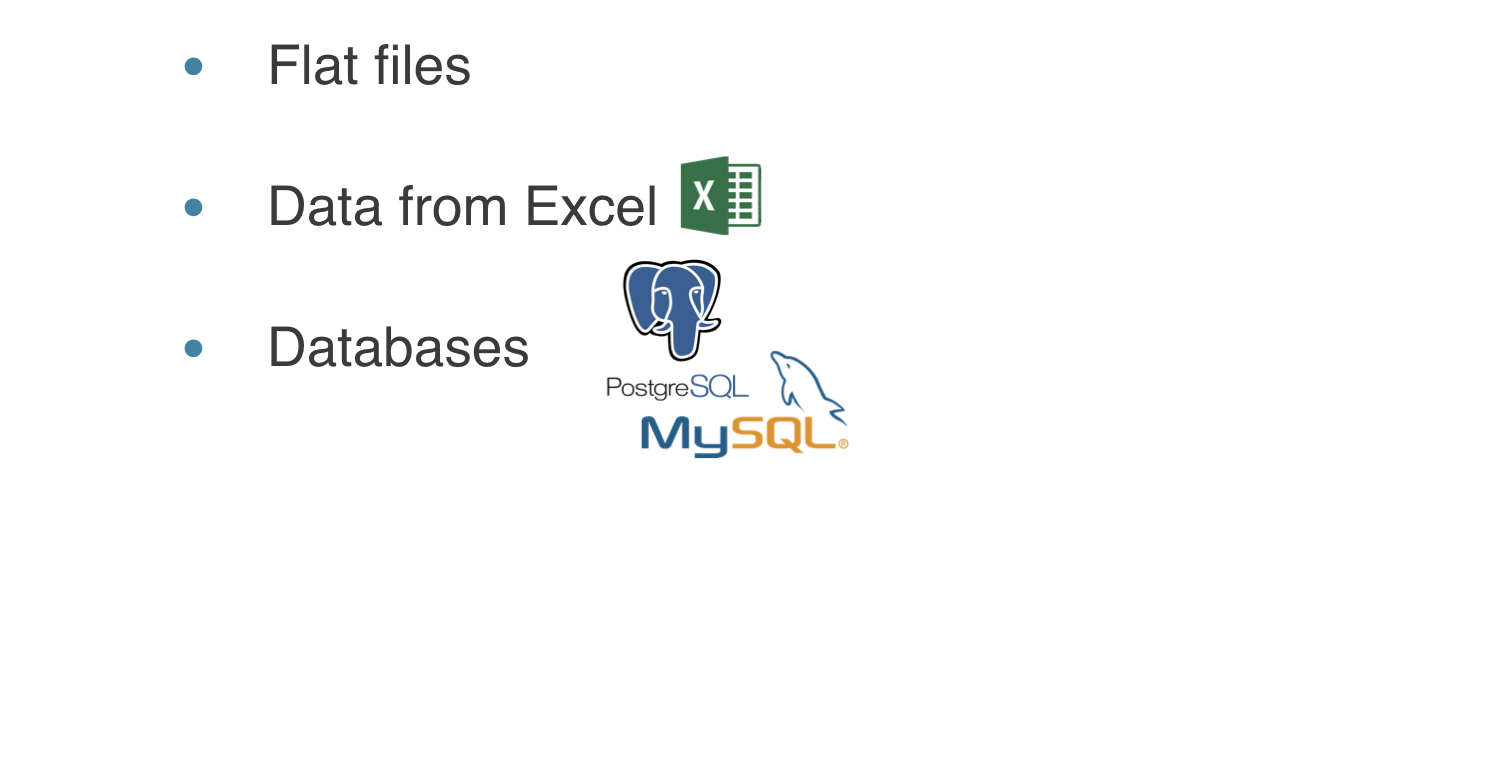
5 types
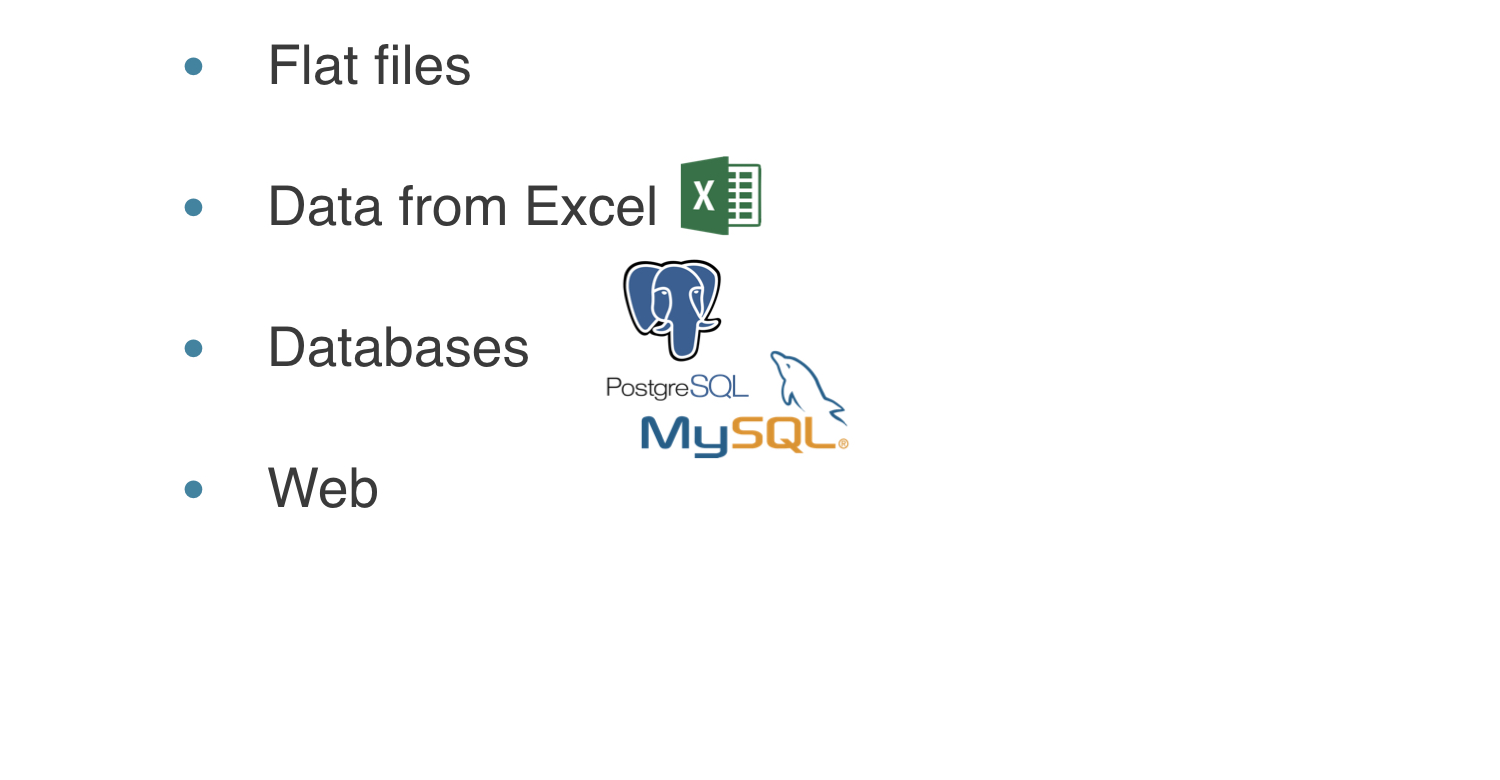
5 types
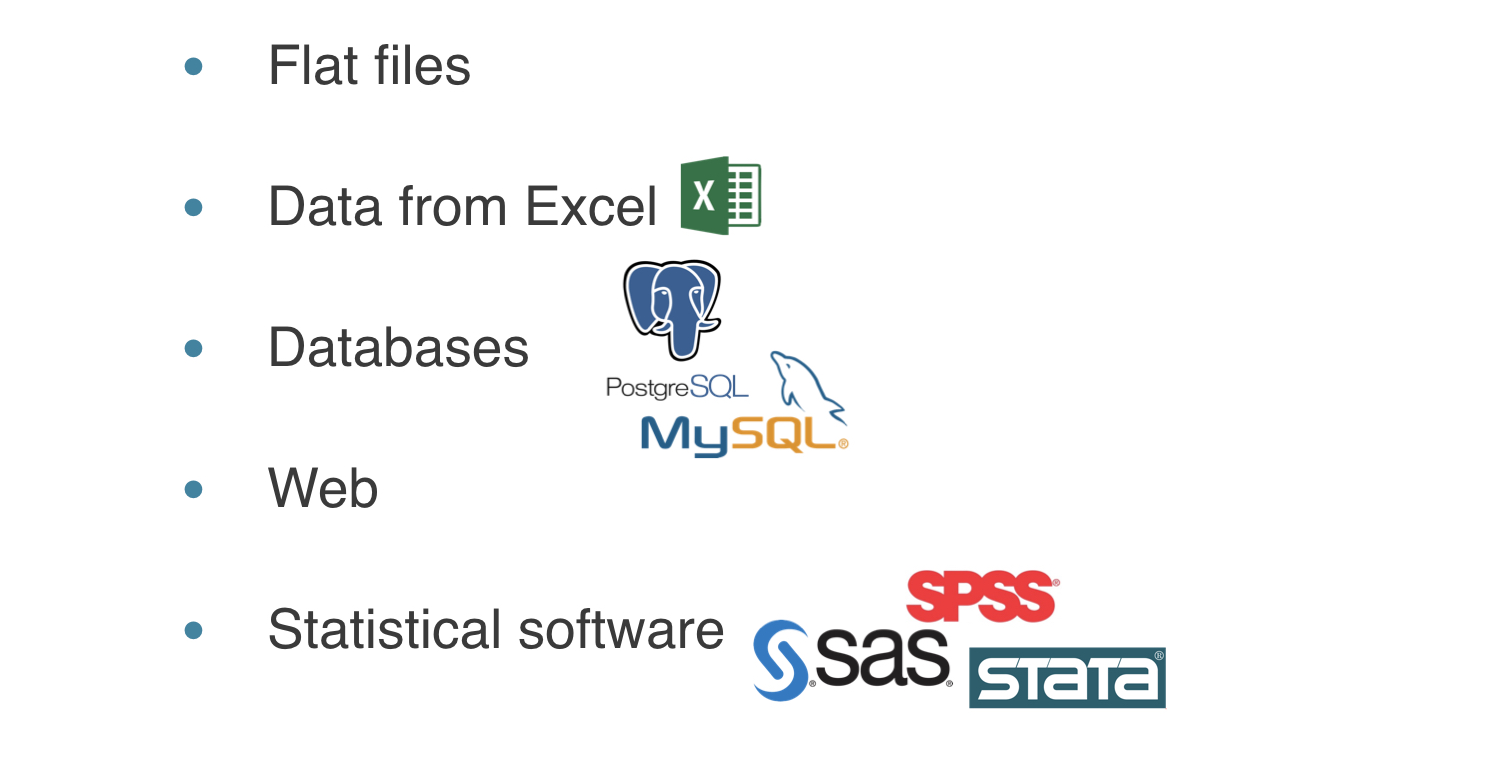
5 types
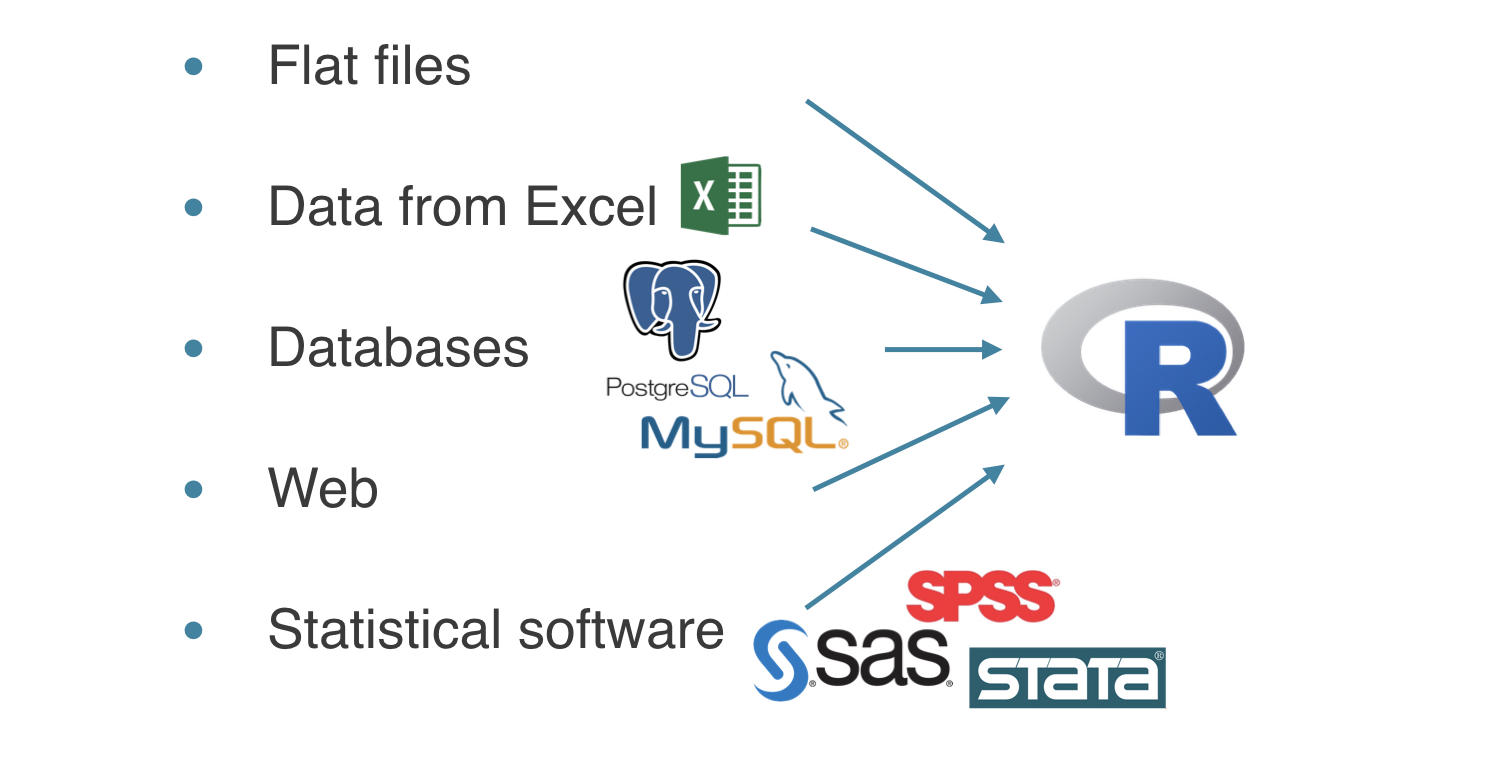
Flat files
states.csv
state,capital,pop_mill,area_sqm
South Dakota,Pierre,0.853,77116
New York,Albany,19.746,54555
Oregon,Salem,3.970,98381
Vermont,Montpelier,0.627,9616
Hawaii,Honolulu,1.420,10931
wanted_df
state capital pop_mill area_sqm
1 South Dakota Pierre 0.853 77116
2 New York Albany 19.746 54555
3 Oregon Salem 3.970 98381
4 Vermont Montpelier 0.627 9616
5 Hawaii Honolulu 1.420 10931
utils - read.csv
Loaded by default when you start R
read.csv("states.csv")What if file in datasets folder of home directory (
~)?
path <- file.path("~", "datasets", "states.csv")path
"~/datasets/states.csv"
read.csv(path)
Let's practice!
Introduction to Importing Data in R

