Putting it all together
Introduction to Data Engineering

Vincent Vankrunkelsven
Data Engineer @ DataCamp
The ETL function
def extract_table_to_df(tablename, db_engine): return pd.read_sql("SELECT * FROM {}".format(tablename), db_engine)def split_columns_transform(df, column, pat, suffixes): # Converts column into str and splits it on pat...def load_df_into_dwh(film_df, tablename, schema, db_engine): return pd.to_sql(tablename, db_engine, schema=schema, if_exists="replace")db_engines = { ... } # Needs to be configured def etl(): # Extract film_df = extract_table_to_df("film", db_engines["store"]) # Transform film_df = split_columns_transform(film_df, "rental_rate", ".", ["_dollar", "_cents"]) # Load load_df_into_dwh(film_df, "film", "store", db_engines["dwh"])
Airflow refresher

- Workflow scheduler
- Python
- DAGs
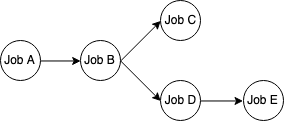
- Tasks defined in operators (e.g.
BashOperator)
Scheduling with DAGs in Airflow
from airflow.models import DAG
dag = DAG(dag_id="sample",
...,
schedule_interval="0 0 * * *")
# cron
# .------------------------- minute (0 - 59)
# | .----------------------- hour (0 - 23)
# | | .--------------------- day of the month (1 - 31)
# | | | .------------------- month (1 - 12)
# | | | | .----------------- day of the week (0 - 6)
# * * * * * <command>
# Example
0 * * * * # Every hour at the 0th minute
The DAG definition file
from airflow.models import DAG from airflow.operators.python_operator import PythonOperator dag = DAG(dag_id="etl_pipeline", schedule_interval="0 0 * * *")etl_task = PythonOperator(task_id="etl_task", python_callable=etl, dag=dag)etl_task.set_upstream(wait_for_this_task)
The DAG definition file
from airflow.models import DAG
from airflow.operators.python_operator import PythonOperator
...
etl_task.set_upstream(wait_for_this_task)
Saved as etl_dag.py in ~/airflow/dags/
Airflow UI
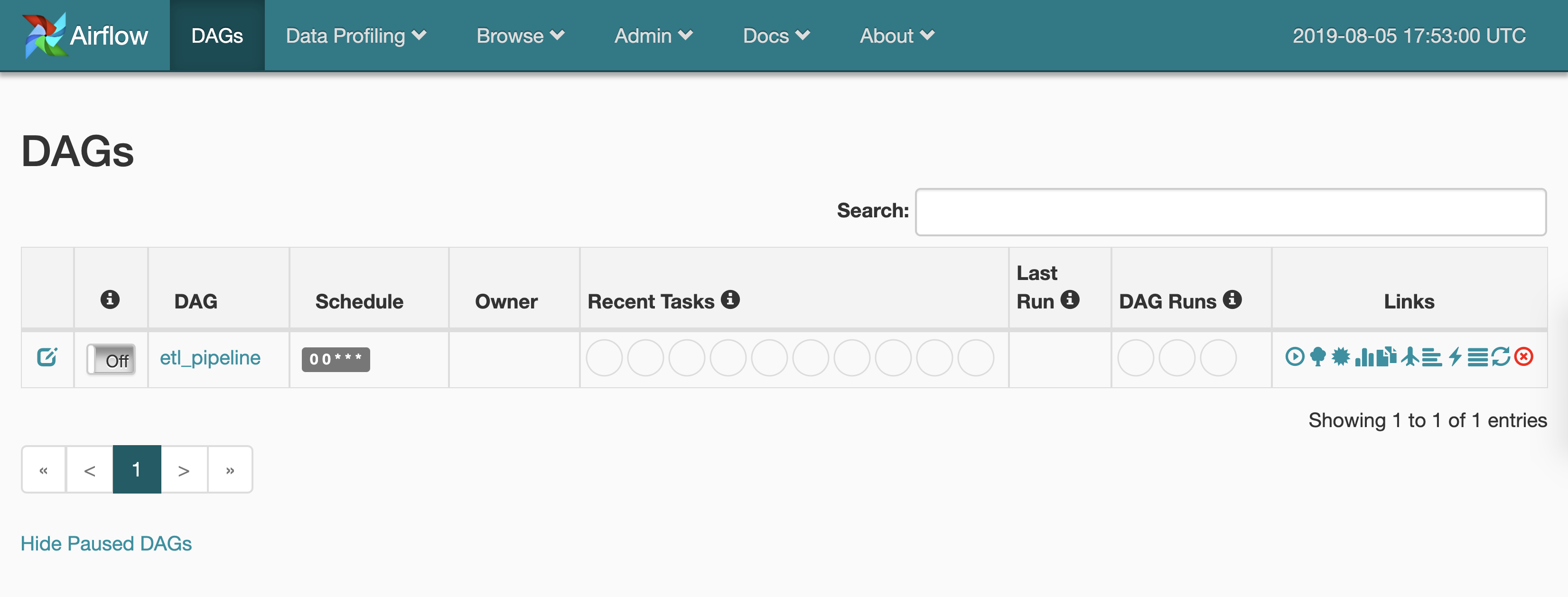
Let's practice!
Introduction to Data Engineering

