Semantic search and enriched embeddings
Introduction to Embeddings with the OpenAI API

Emmanuel Pire
Senior Software Engineer, DataCamp
Semantic search
- Use embeddings to return most similar results to a search query
- Example: Semantic search for online news website
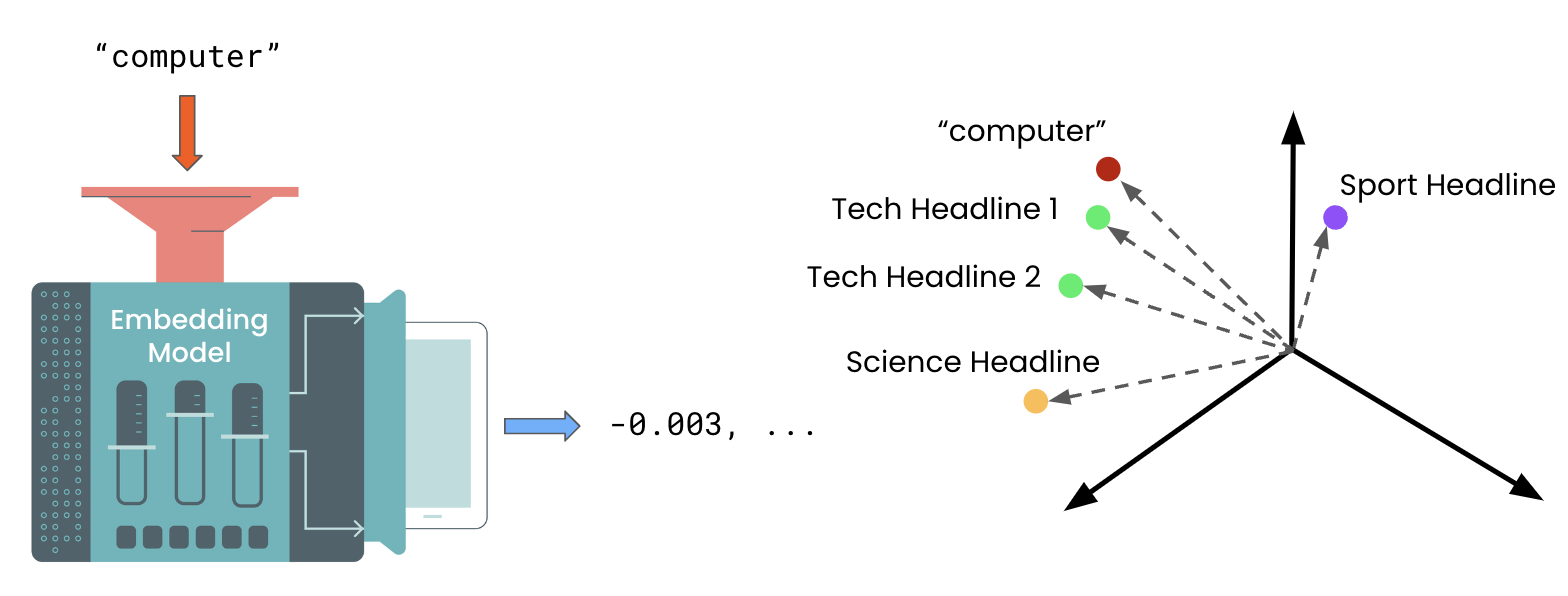
Semantic search
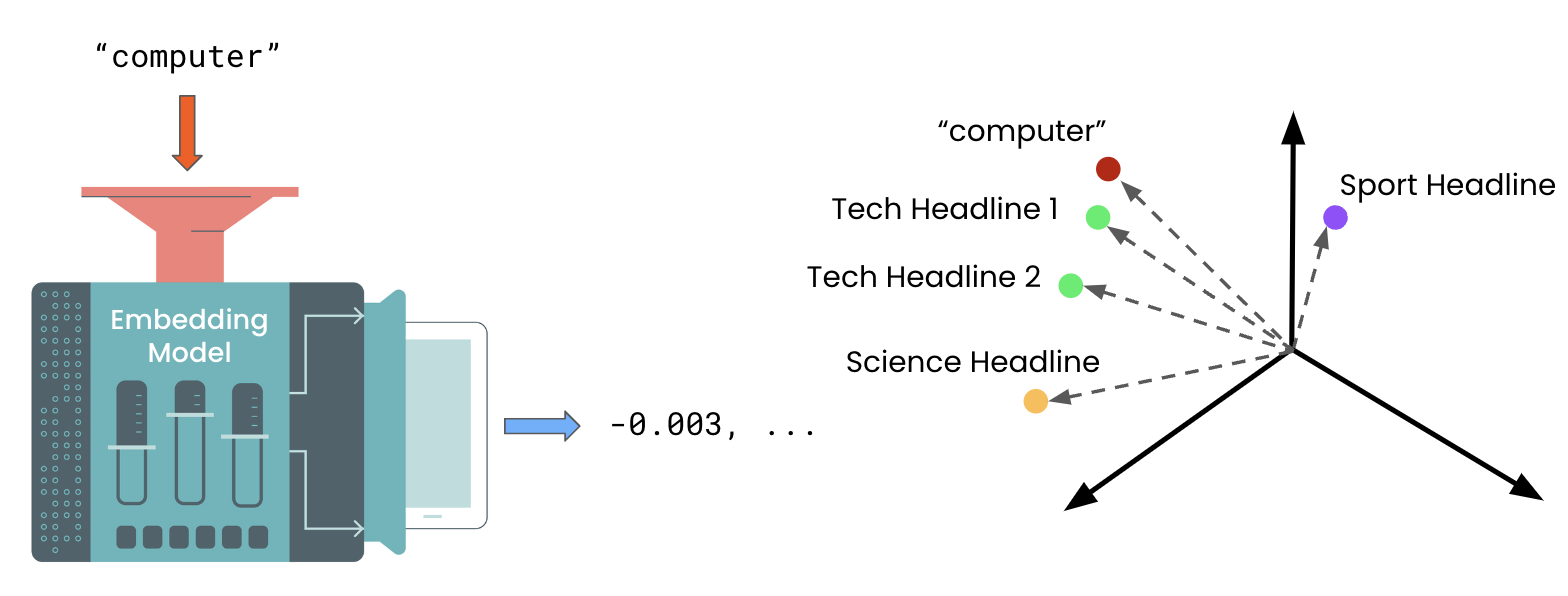
- Embed the search query and other texts
- Compute the cosine distances
- Extract the texts with the smallest cosine distance
Enriched embeddings
articles = [
{"headline": "Economic Growth Continues Amid Global Uncertainty",
"topic": "Business",
"keywords": ["economy", "business", "finance"]},
...
{"headline": "1.5 Billion Tune-in to the World Cup Final",
"topic": "Sport",
"keywords": ["soccer", "world cup", "tv"]}
]
Headline: Economic Growth Continues Amid Global Uncertainty
Topic: Business
Keywords: economy, business, finance
Combining features with F-strings
articles = [..., {"headline": "1.5 Billion Tune-in to the World Cup ", "topic": "Sport", "keywords": ["soccer", "world cup", "tv"]}]def create_article_text(article):return f"""Headline: {article['headline']} Topic: {article['topic']} Keywords: {', '.join(article['keywords'])}"""print(create_article_text(articles[-1]))
Headline: 1.5 Billion Tune-in to the World Cup Final
Topic: Sport
Keywords: soccer, world cup, tv
Creating enriched embeddings
article_texts = [create_article_text(article) for article in articles]article_embeddings = create_embeddings(article_texts)print(article_embeddings)
[[-0.019609929993748665, -0.03331860154867172, ...],
...,
[..., -0.014373429119586945, -0.005235843360424042]]
Computing distances
from scipy.spatial import distance def find_n_closest(query_vector, embeddings, n=3):distances = [] for index, embedding in enumerate(embeddings): dist = distance.cosine(query_vector, embedding) distances.append({"distance": dist, "index": index})distances_sorted = sorted(distances, key=lambda x: x["distance"])return distances_sorted[0:n]
Returning the search results
query_text = "AI"query_vector = create_embeddings(query_text)[0]hits = find_n_closest(query_vector, article_embeddings)for hit in hits: article = articles[hit['index']] print(article['headline'])
Tech Giant Buys 49% Stake In AI Startup
Tech Company Launches Innovative Product to Improve Online Accessibility
India Successfully Lands Near Moon's South Pole
Let's practice!
Introduction to Embeddings with the OpenAI API

