Data Ingestion and Scheduling in Dataflows Gen 2
Data Ingestion and Semantic Models with Microsoft Fabric

Alex Kuntz
Head of Cloud Curriculum, DataCamp
Data Destination Connections and Table Options
Configuring Connection to Data Destination
- Create new or use an existing connection based on the sink selected.
Create New or Use Existing Table
- New Table: Automatically recreated if deleted
- Existing Table: Not recreated if deleted
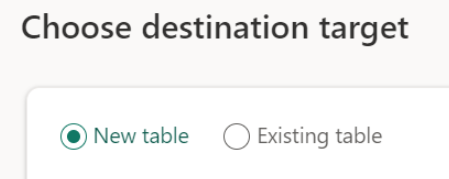
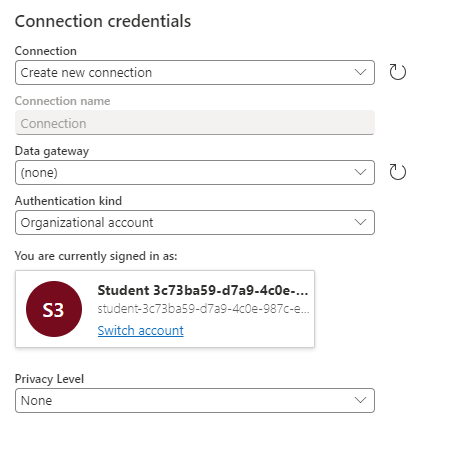
Managed settings
- Automatic settings on by default
- Update Method: Data fully replaced with each refresh
- Managed Mapping: Automatic adjustments for schema changes
- Table Recreated: Table dropped and recreated during refresh
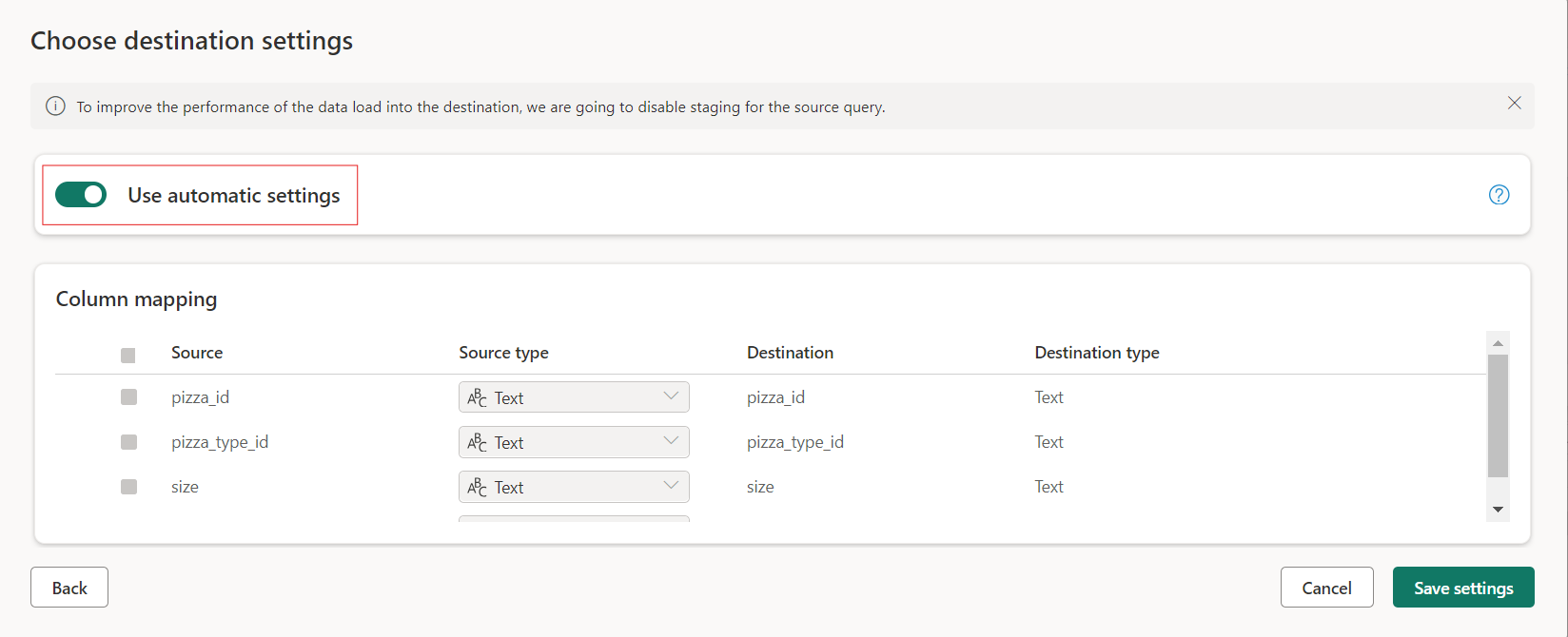
Manual Settings
Manual Settings for Data Destination
- Disable automatic settings for full control
- Modify column mapping, exclude unnecessary columns
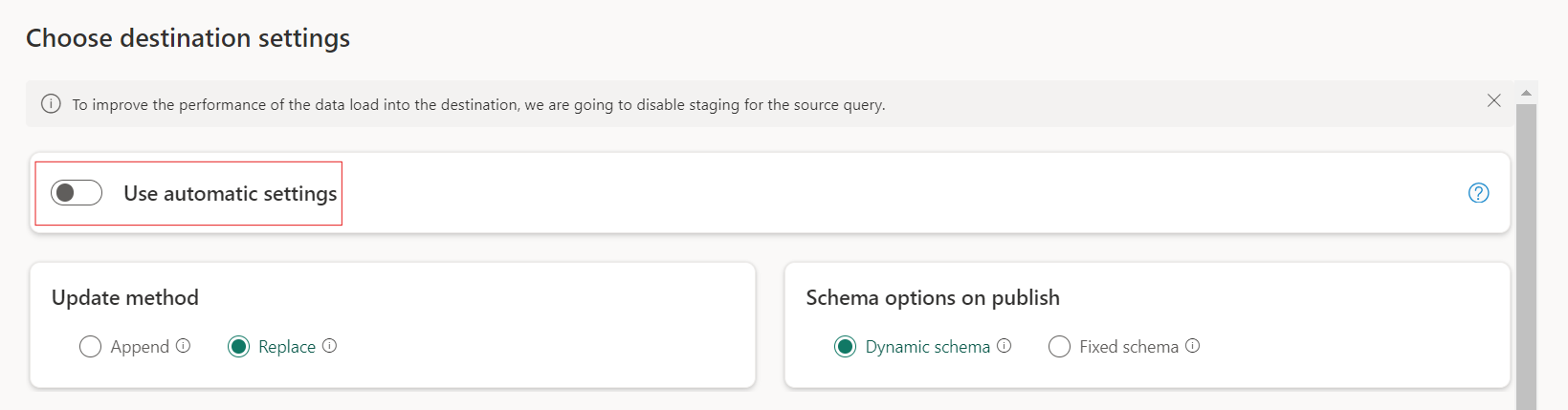
Update Methods
- Replace: Old data is removed and replaced
- Append: New data is added to the existing data
Schema Options
- Dynamic Schema: Allows changes but drops table
- Fixed Schema: No schema changes; keeps relationships intact
Managing Dataflow Refreshes
Dataflow refreshes apply transformations to keep destination data up-to-date
- On-Demand Refresh: Manually triggered or via pipeline
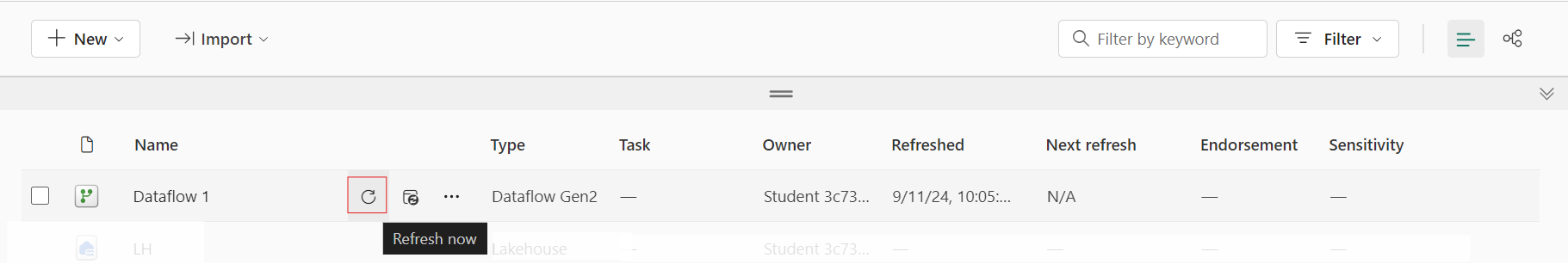
- Scheduled Refresh: Set refresh frequency (up to 48 times/day)
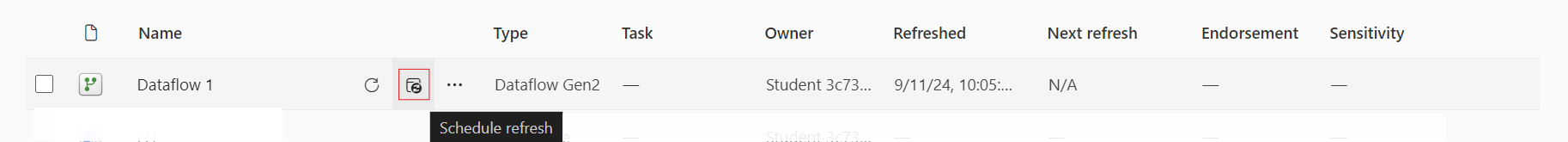
- Cancel Refresh: Stop a refresh during in-progress
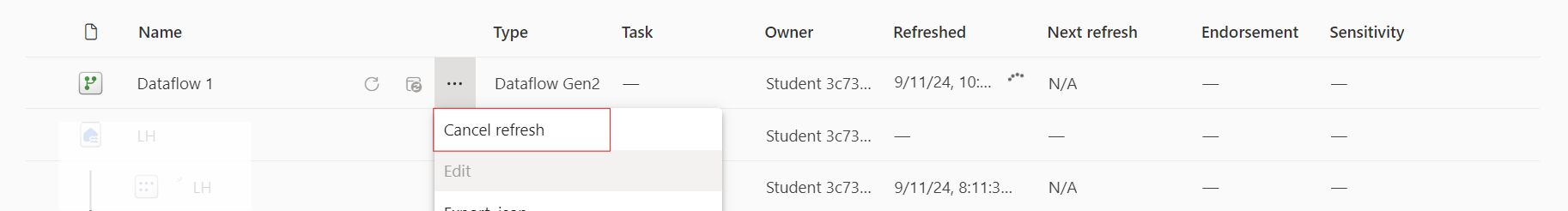
Let's practice!
Data Ingestion and Semantic Models with Microsoft Fabric

