Visualization in Python
Introduction to Python for Finance

Adina Howe
Instructor
Matplotlib: A visualization package
See more of the Matplotlib gallery by clicking this link.

matplotlib.pyplot - diverse plotting functions
import matplotlib.pyplot as plt
matplotlib.pyplot - diverse plotting functions
plt.plot()- takes arguments that describe the data to be plotted
plt.show()- displays plot to screen
Plotting with pyplot
import matplotlib.pyplot as plt
plt.plot(months, prices)
plt.show()
Plot result
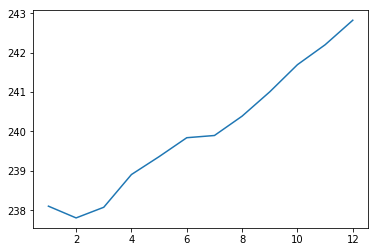
Red solid line
import matplotlib.pyplot as plt
plt.plot(months, prices, color = 'red')
plt.show()
Plot result
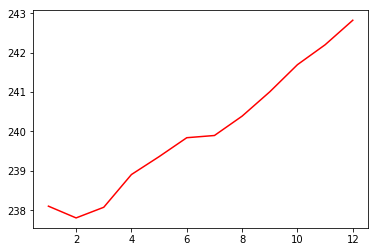
Dashed line
import matplotlib.pyplot as plt
plt.plot(months, prices, color = 'red', linestyle = '--')
plt.show()
Plot result
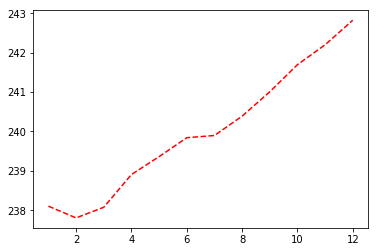
Colors and linestyles
| color | |
|---|---|
| 'green' | green |
| 'red' | red |
| 'cyan' | cyan |
| 'blue' | blue |
| linestyle | |
|---|---|
| '-' | solid line |
| '--' | dashed line |
| '-.' | dashed dot line |
| ':' | dotted |
More documentation on colors and lines can be found here.
Adding Labels and Titles
import matplotlib.pyplot as plt
plt.plot(months, prices, color = 'red', linestyle = '--')
# Add labels
plt.xlabel('Months')
plt.ylabel('Consumer Price Indexes, $')
plt.title('Average Monthly Consumer Price Indexes')
# Show plot
plt.show()
Plot result
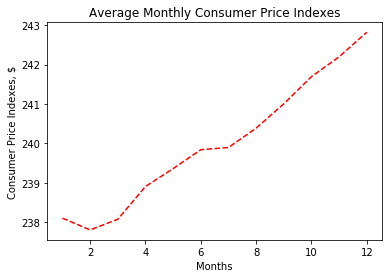
Adding additional lines
import matplotlib.pyplot as plt
plt.plot(months, prices, color = 'red', linestyle = '--')
# adding an additional line
plt.plot(months, prices_new, color = 'green', linestyle = '--')
plt.xlabel('Months')
plt.ylabel('Consumer Price Indexes, $')
plt.title('Average Monthly Consumer Price Indexes')
plt.show()
Plot result
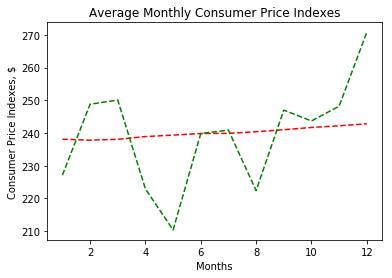
Scatterplots
import matplotlib.pyplot as plt
plt.scatter(x = months, y = prices, color = 'red')
plt.show()
Scatterplot result
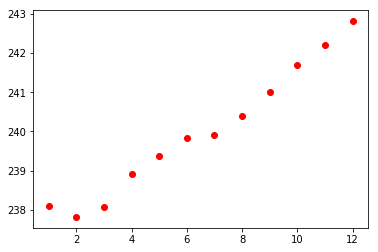
Let's practice!
Introduction to Python for Finance

