Security roles in Fabric
Plan and Implement a Data Analytics Environment with Microsoft Fabric

Shahzad Mian
Content Developer, DataCamp
What is a workspace?
Workspaces serve as collaborative hub where teams can create, manage, and organize various analytics assets such as lakehouses, warehouses, reports.
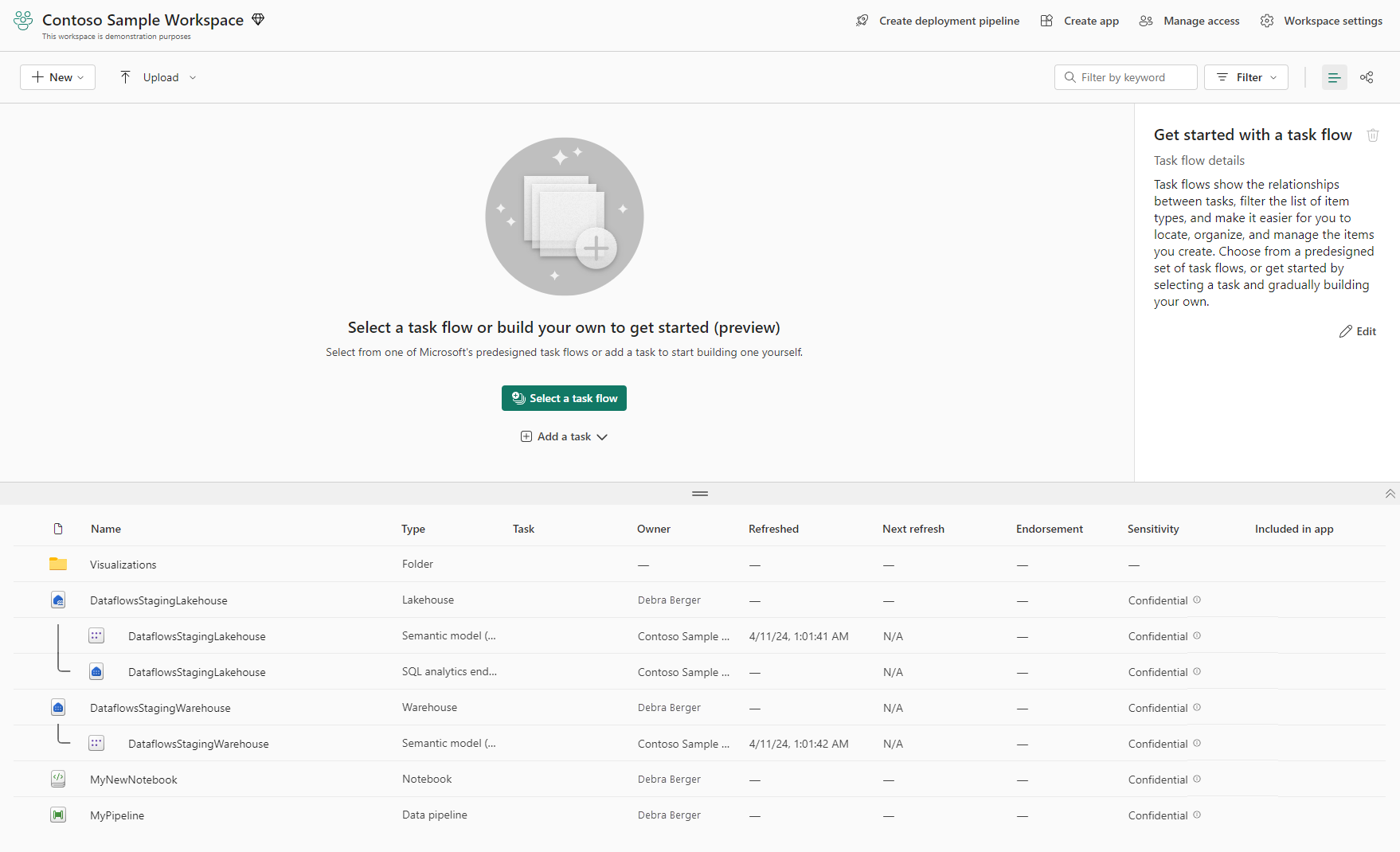
1 Credits: https://learn.microsoft.com/en-us/fabric/get-started/workspaces
The Four Workspace Access Roles

The Four Workspace Access Roles
The Four Workspace Access Roles
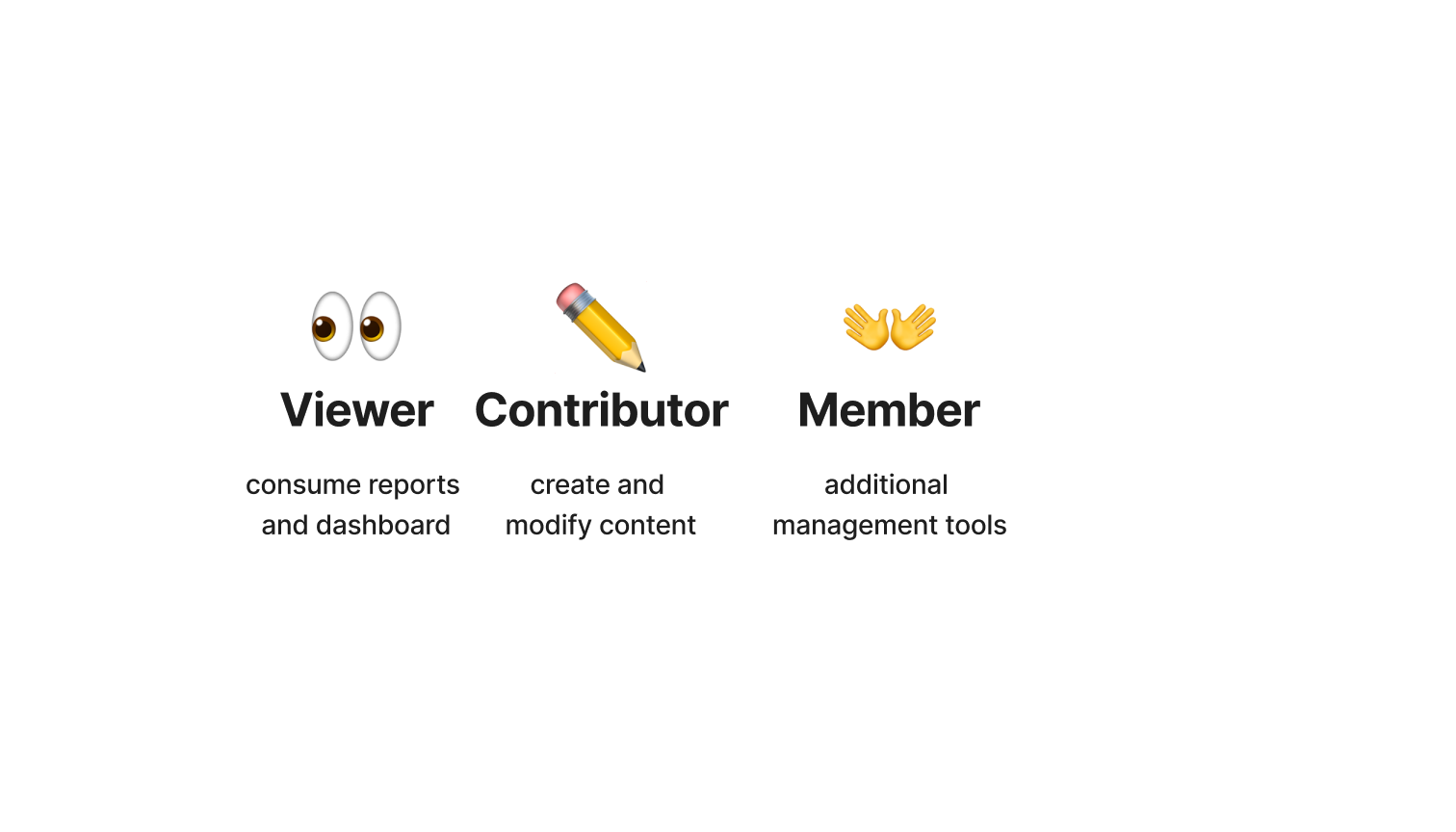
The Four Workspace Access Roles
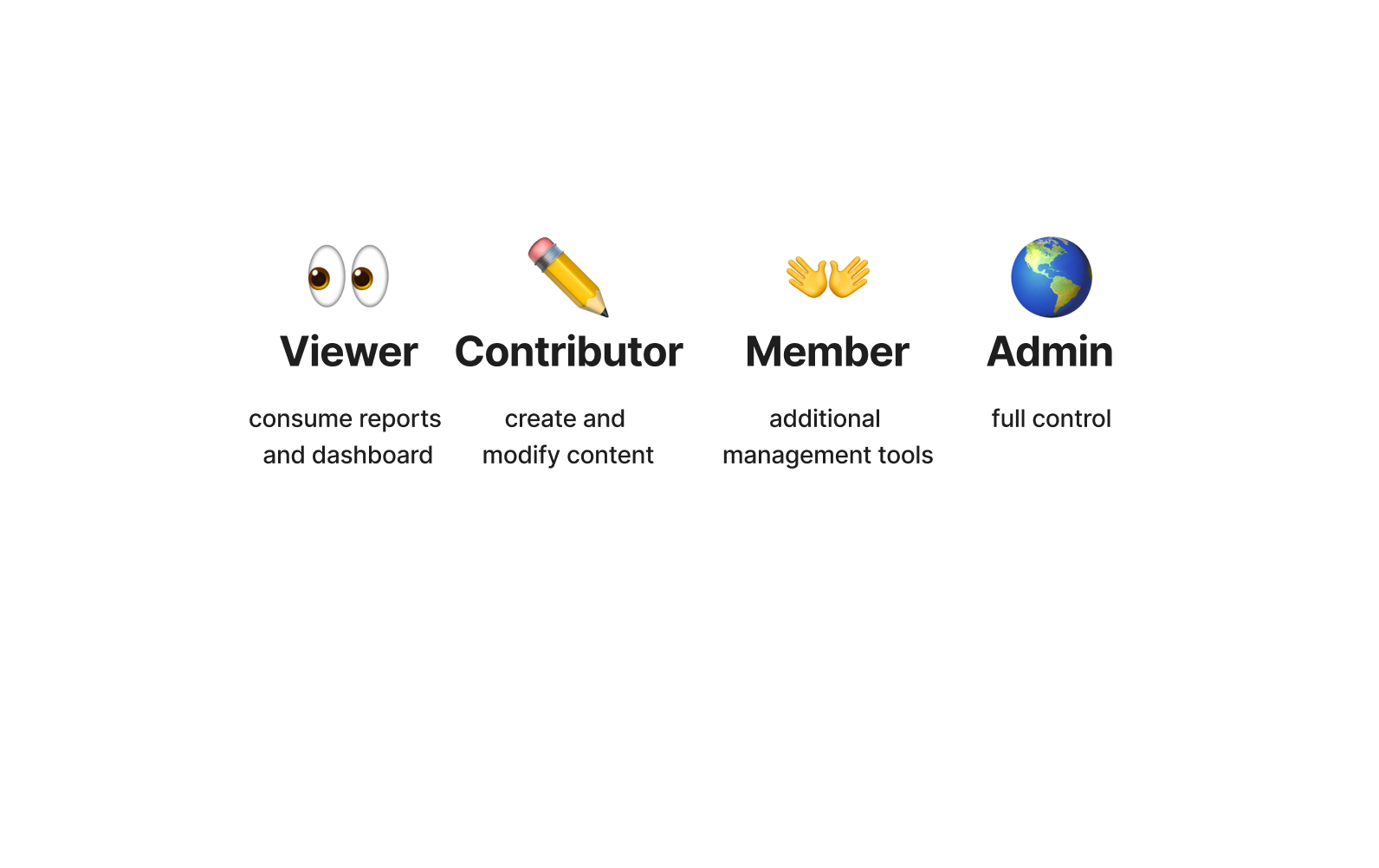
How to Assign Workspace Roles in Fabric
- Navigate to the workspace settings.
- Click on 'Manage Access'
Use the 'Add people or groups' option
Choose the appropriate role from the dropdown menu
Click 'Add' to confirm the assignment.
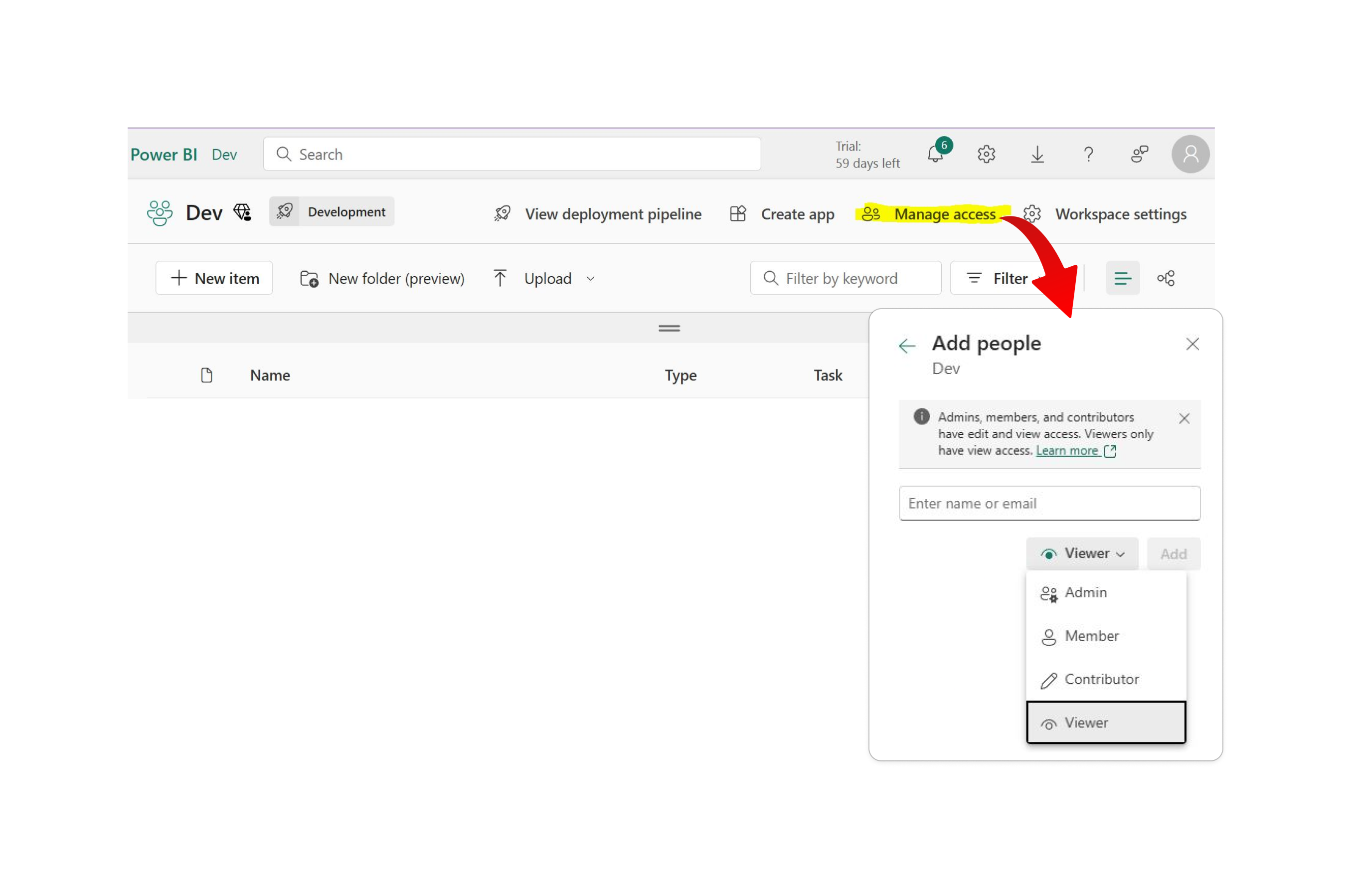
Security Best Practices
1. Least privilege: assign the minimum necessary permissions
2. Use security groups (e.g. Analysts, Data Engineers, Marketing) to simplify management
3. Audit your environment to detect vulnerabilities
4. Document the security processes for future reference
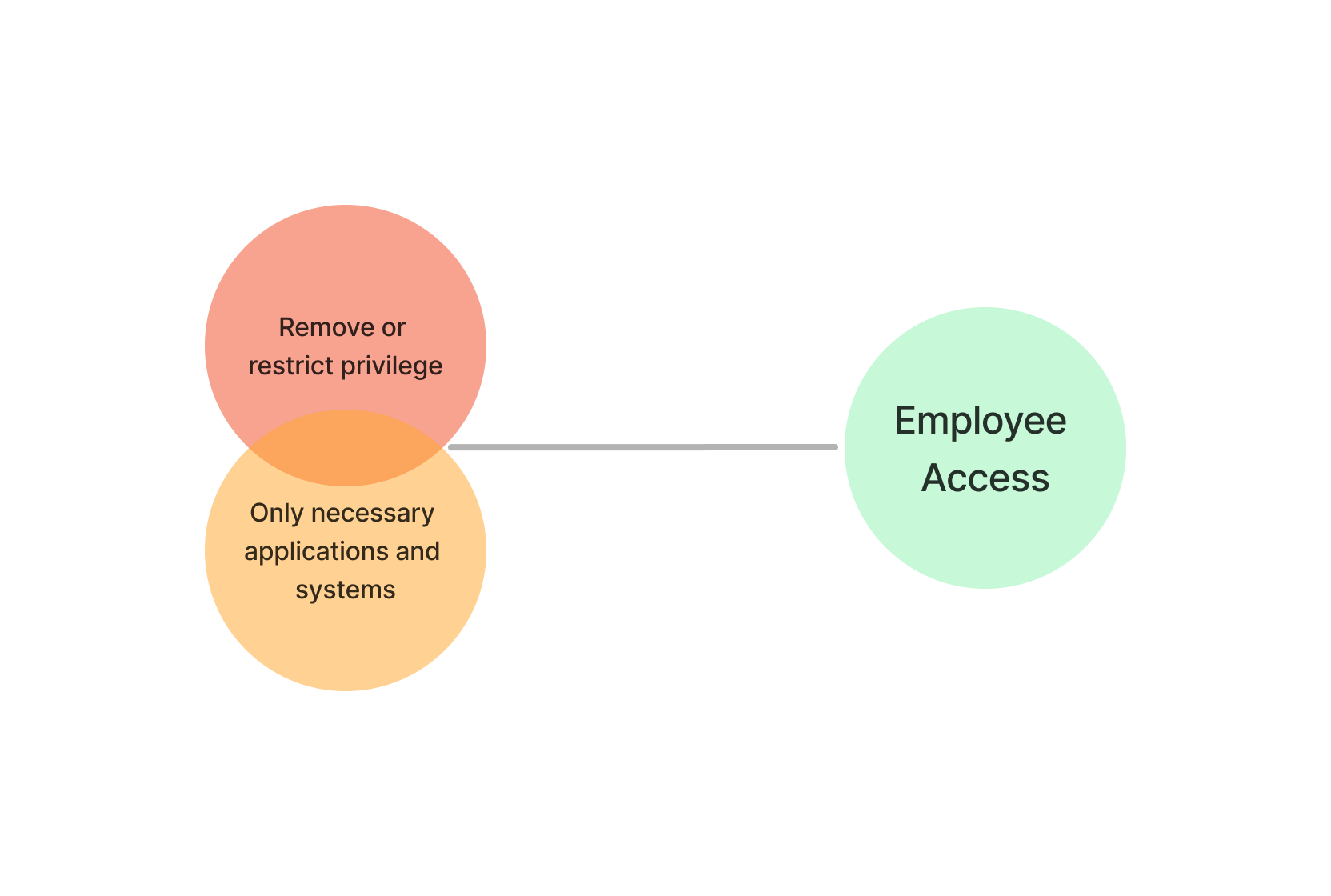
Let's practice!
Plan and Implement a Data Analytics Environment with Microsoft Fabric

