Deployment Pipelines
Plan and Implement a Data Analytics Environment with Microsoft Fabric

Shahzad Mian
Content Developer, DataCamp
Pipelines like a conveyor belt
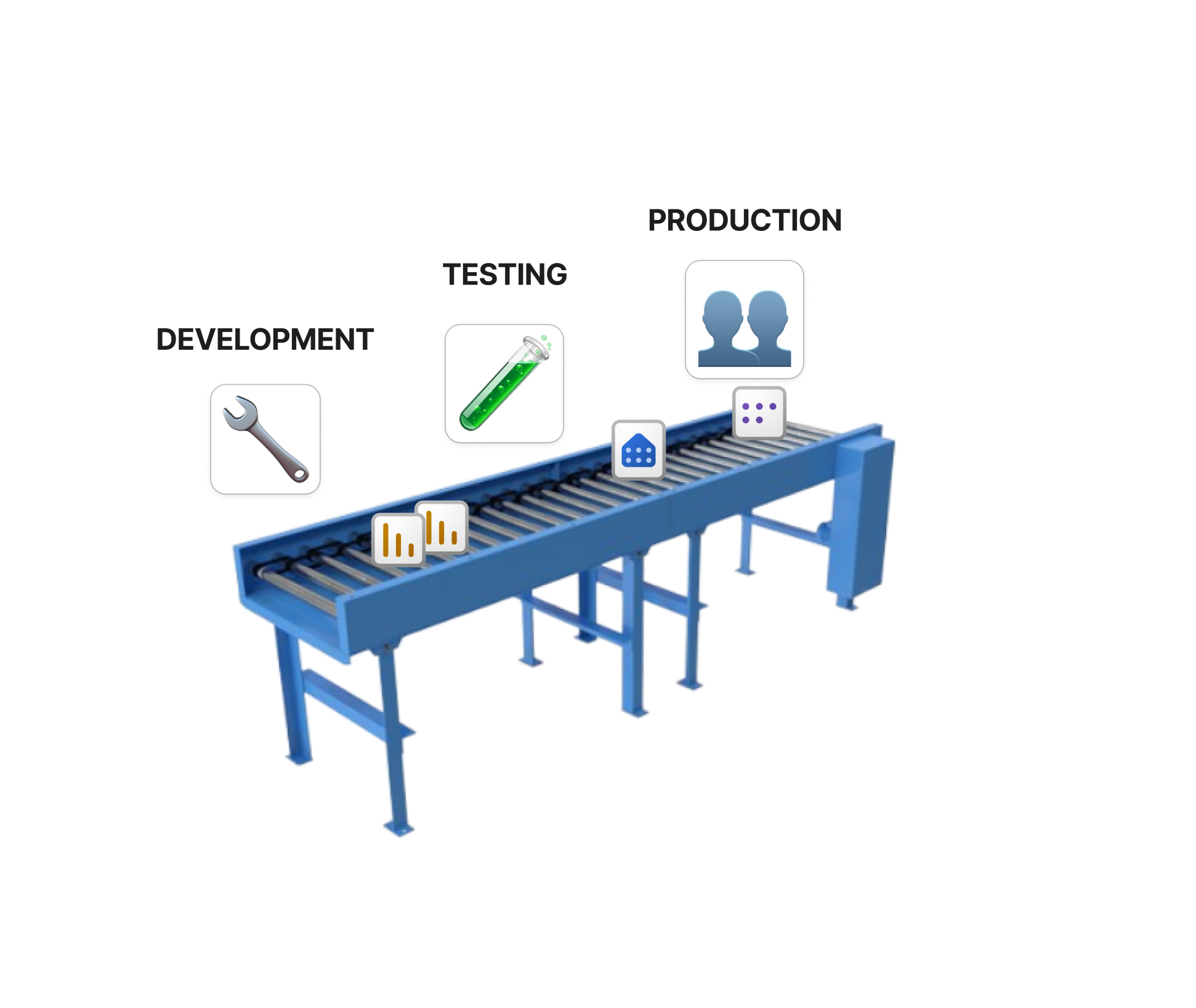
Why Pipelines Matter
- Structured changes order
- Clear audit log
- Easy to analyze changes
- Automated process
- Consistency and reliability

Example of a Deploy
Without Deployment Pipelines
- Save changes in the original workspace
- Compare version between the two workspaces
- Publish new changes in the new workspace
- Check for errors or missing items
With Deployment Pipelines
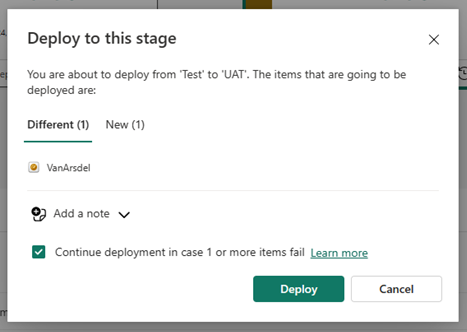
1 Credits: https://learn.microsoft.com/en-us/fabric/cicd/deployment-pipelines/intro-to-deployment-pipelines
Understanding Pairing
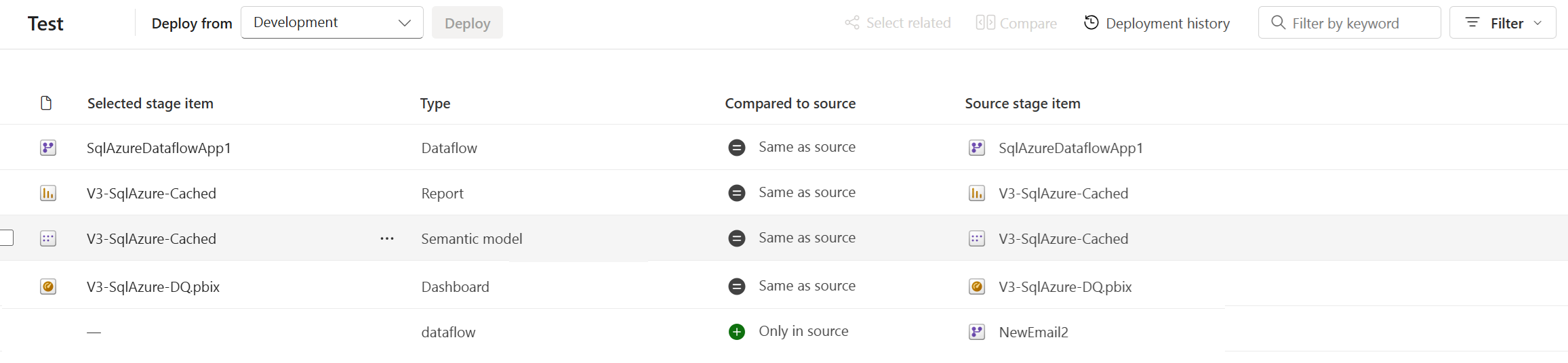
Paired Items are overwritten (status "Same as source")
Unpaired Items will create a new copy in the target stage (status "Only in source")
1 Credits: https://learn.microsoft.com/en-us/fabric/cicd/deployment-pipelines/intro-to-deployment-pipelines
Let's practice!
Plan and Implement a Data Analytics Environment with Microsoft Fabric

