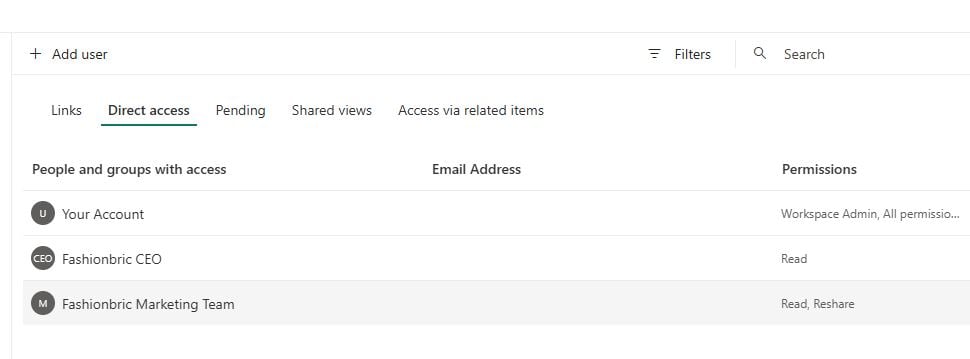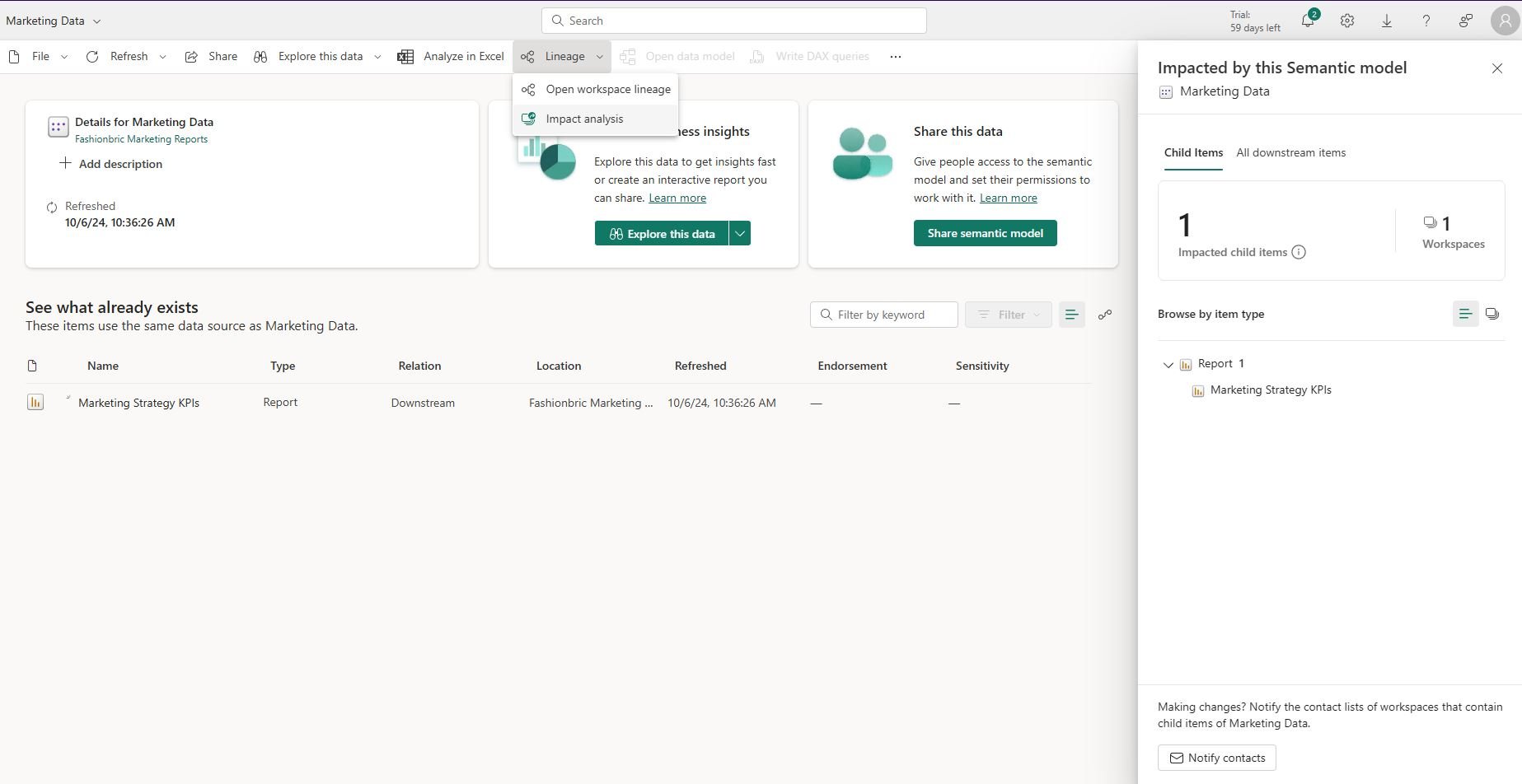Sharing content in a secure way
Plan and Implement a Data Analytics Environment with Microsoft Fabric

Shahzad Mian
Content Developer, DataCamp
Principle of least privilege
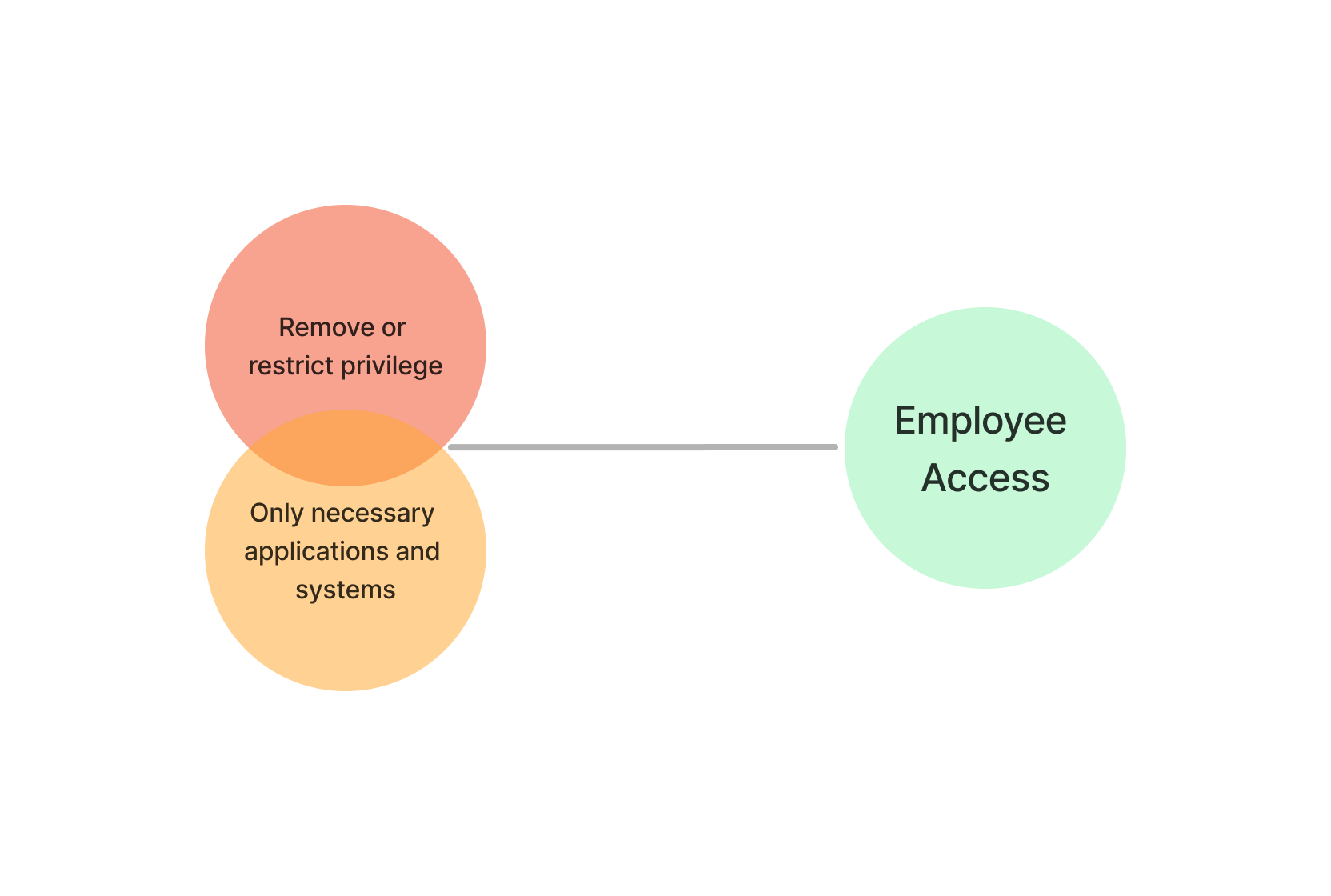
How to share an item in Fabric
Navigate to the item you want to share
Click the Share button
Enter recipient names
Select the appropriate permission level
Click Send or copy the link
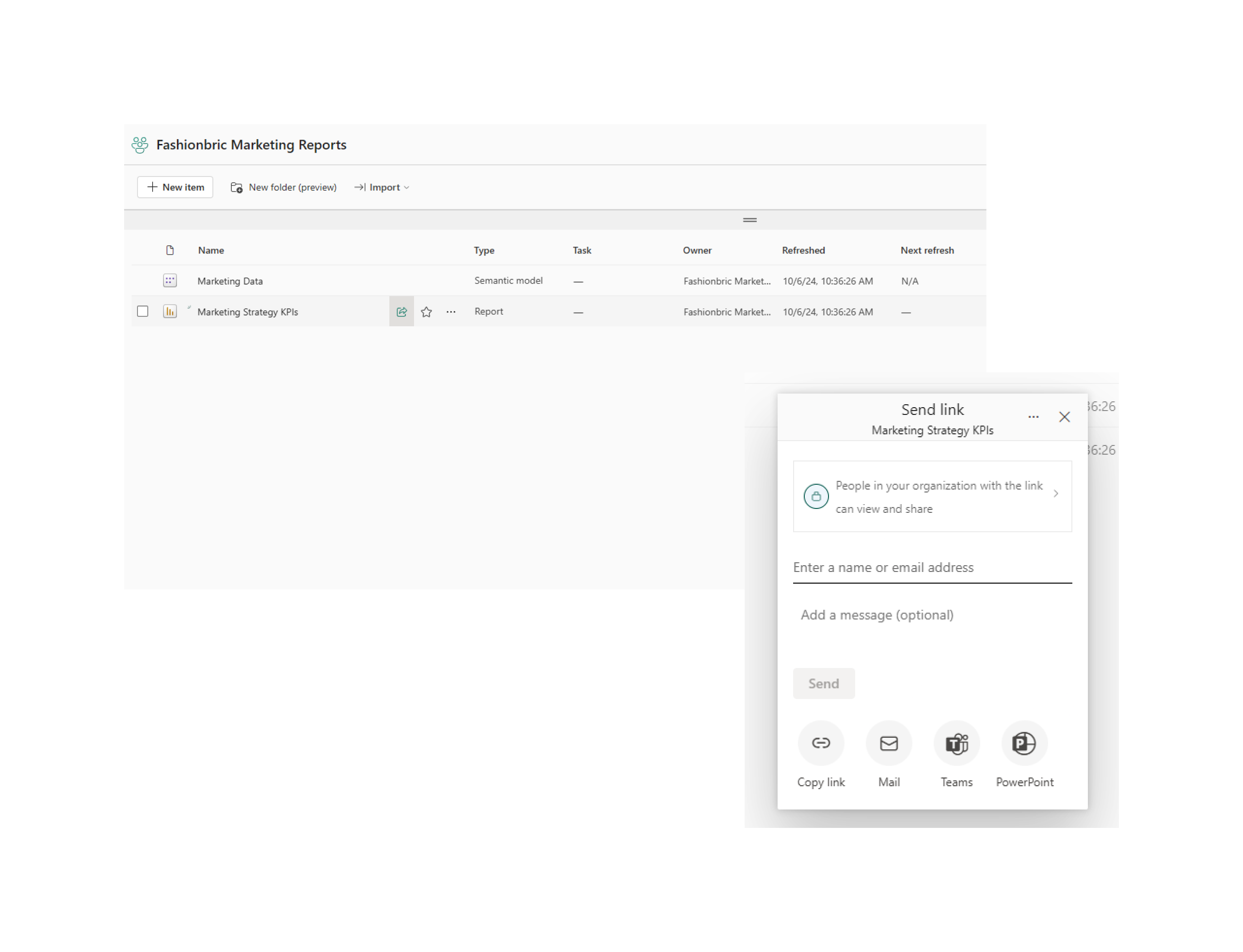
Sharing a semantic model
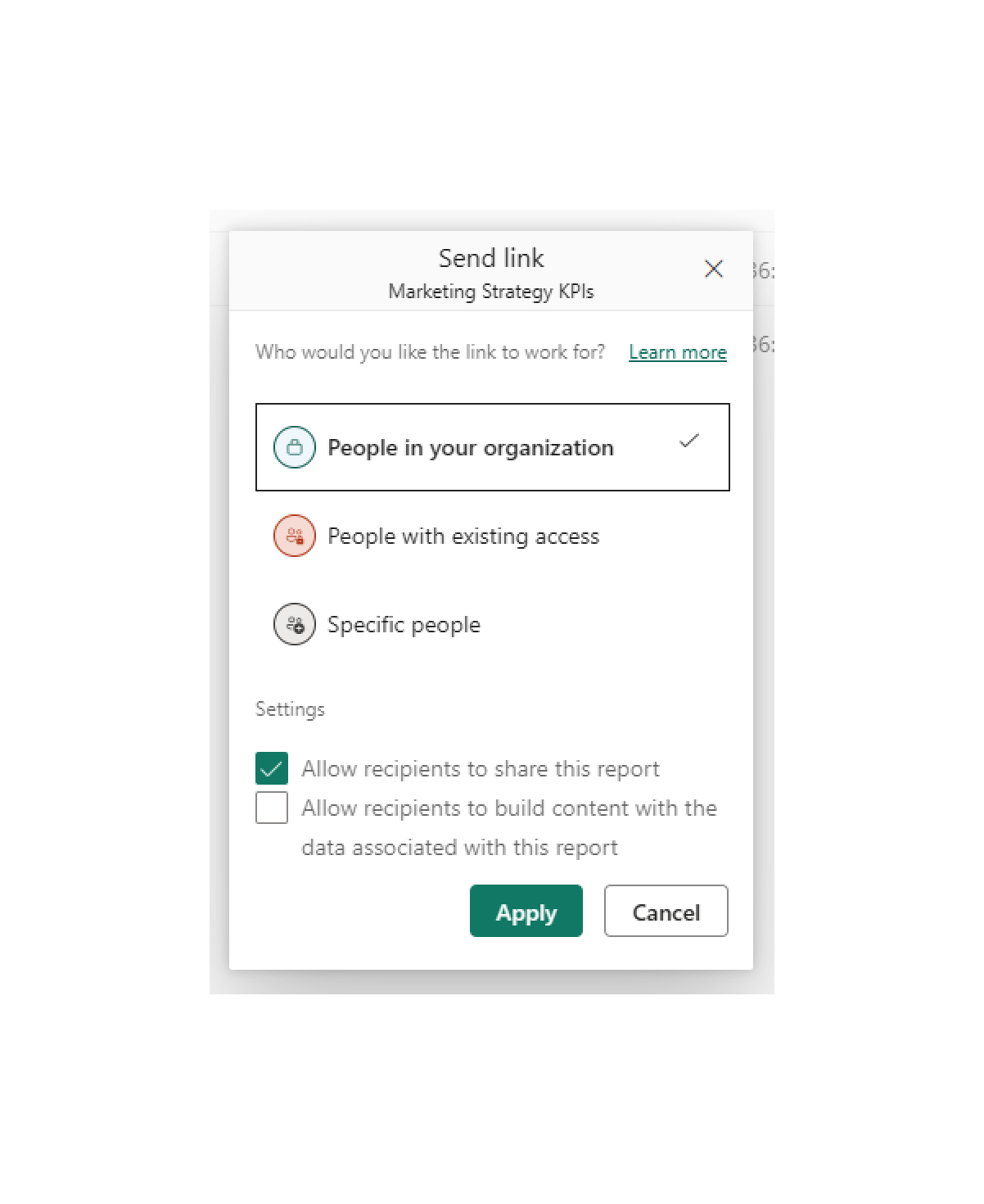
Build: Recipient can create reports based on the item with Power BI Desktop or Analyze it in Excel
Reshare: Recipient can forward the link with the same permissions
Sharing a warehouse
1 Credits: https://learn.microsoft.com/en-us/fabric/data-warehouse/share-warehouse-manage-permissions
Reviewing access permissions for a Fabric item
- Navigate to the shared item
- Click the Options icon
- Locate the Manage Permissions section
- Review current permissions and make necessary adjustments
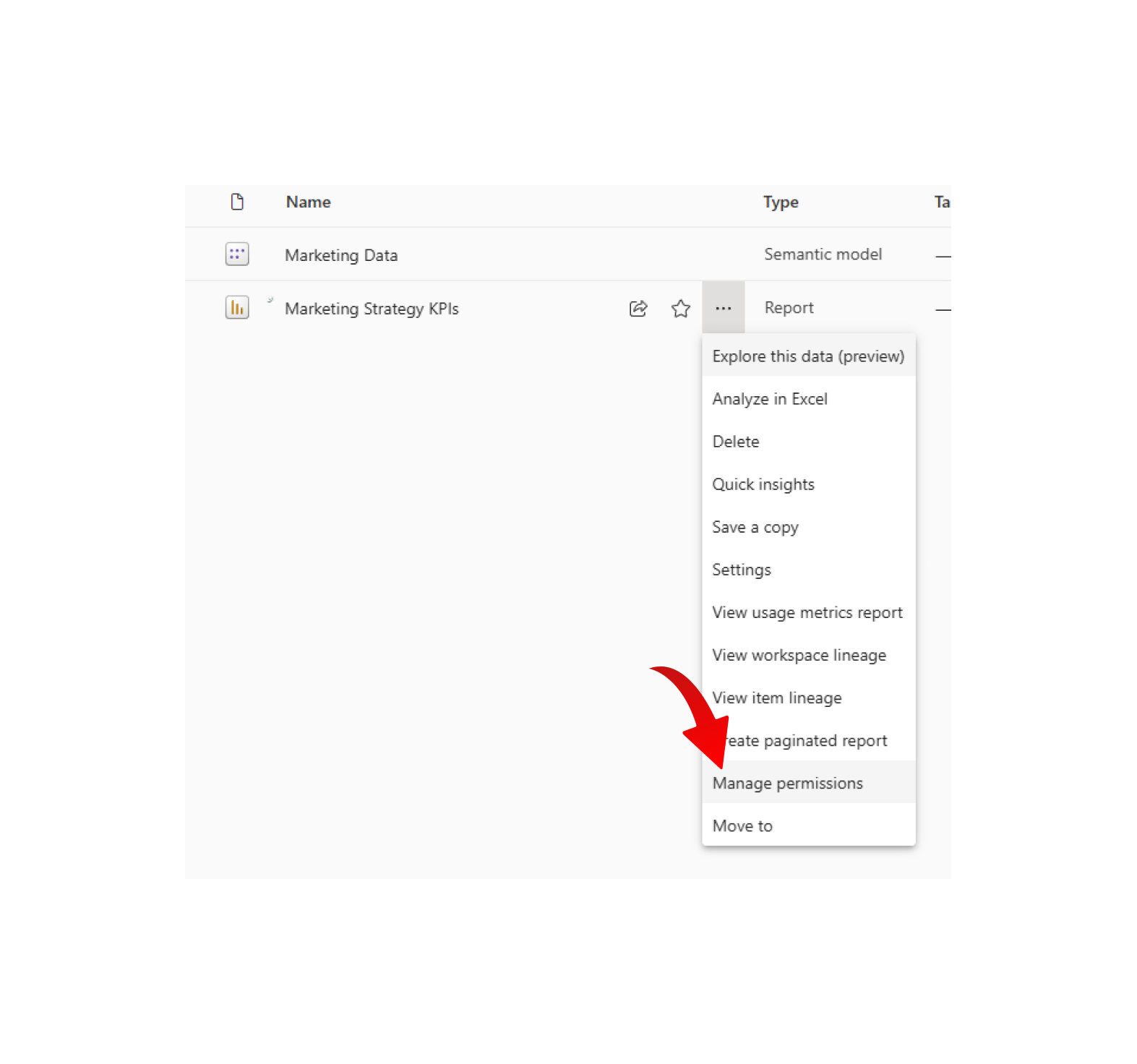
Impact analysis in Fabric
It helps monitoring dependencies between Fabric items and prevent unintended consequences when sharing or modifying data.
Let's practice!
Plan and Implement a Data Analytics Environment with Microsoft Fabric