Advanced data analysis patterns
Introduction to Databricks SQL

Kevin Barlow
Data Manager
Motivation
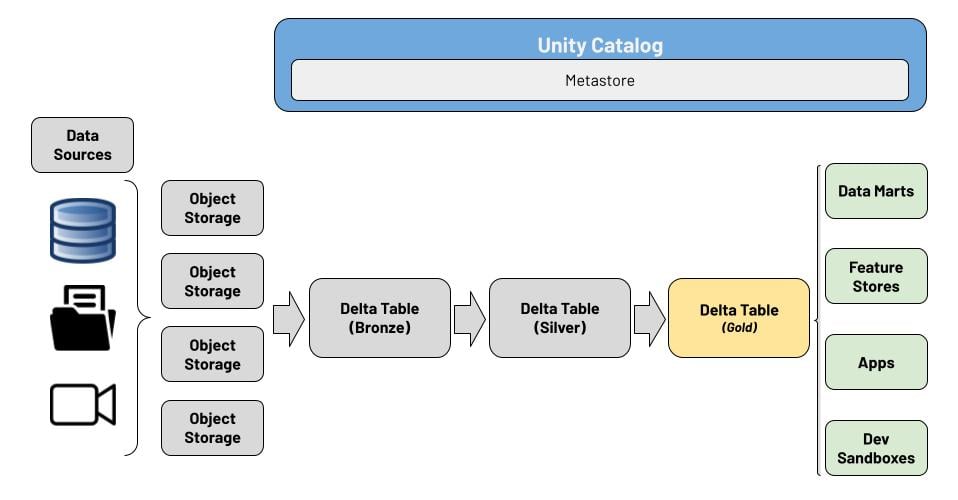
Sub queries
- Achieved through "nesting" SQL queries
- Nested query is thought of as a new "table"
- Effectively similar to creating a view
- Great for a variety of use cases
- Retrieve results of another query
- Simplify complex queries
- Aggregation within a query
SELECT store, totalRev, product
FROM (
SELECT count(*) as count,
sum(revenue) as totalRev,
min(price) as minPrice,
max(units) as maxUnits,
region,
store,
product
FROM sales
GROUP BY region, store, product
) q
Window functions
- A category of SQL functions and techniques
- Performs a calculation across a specific range of rows
- Rows have some kind of relation to each other
- Examples:
- Calculating a metric based on a time range
- Calculating change over subsequent rows
- Calculating across several dimensions
SELECT name,
dept,
RANK() OVER
(PARTITION BY dept
ORDER BY salary) AS rank
FROM employees;
| name | dept | salary | rank |
|---|---|---|---|
| Lisa | Sales | 10000 | 1 |
| Alex | Sales | 30000 | 2 |
| Fred | Engineering | 21000 | 1 |
| Tom | Engineering | 23000 | 2 |
Advanced Databricks SQL functions
RANK()
- Compares rows within a given partition and calculated a rank for each row
SELECT a,
b,
RANK() OVER(PARTITION BY a ORDER BY b DESC),
FROM table_name;
| a | b | rank |
|---|---|---|
| A1 | 3 | 1 |
| A1 | 1 | 3 |
| A1 | 2 | 2 |
| A2 | 1 | 1 |
LAG() and LEAD()
- Returns either the preceding (
LAG()) or subsequent (LEAD()) value from row
SELECT a,
b,
LAG(b) OVER (PARTITION BY a ORDER BY b)
FROM table_name;
| a | b | lag |
|---|---|---|
| A1 | 3 | NULL |
| A1 | 1 | 3 |
| A1 | 2 | 1 |
| A2 | 1 | NULL |
Let's practice!
Introduction to Databricks SQL

