Date dimensions and relationships
Intermediate Data Modeling in Power BI

Maarten Van den Broeck
Content Developer
Date and time dimensions
- Date dimensions provide an in-built calendar and help minimize complex date operations
- e.g. match fiscal year with calendar year
- e.g. slice by quarter, month, week
- Time dimensions handle times of the day: hour, minute, second
- Time dimensions tend to be much less common than date dimensions

Options for creating a date dimension
| Method | Advantages | Disadvantages |
|---|---|---|
| Host in a database | Great if you pull data from a warehouse! | Requires a database |
| Easiest to share with multiple services, updating is easy | ||
| Store data in a file | No database required, create one time | Need to create the file |
| Power BI support for text files is great | Updating is not as easy as hosting in a database | |
| Create using DAX | Allows for further customization than the prior two options | Need to write custom code |
| Does not require external prep work | Some functionality may be more difficult to accomplish here |
Creating a simple date dimension with DAX
Month_Year =CALENDAR(DATE(1950, 1, 1), TODAY()),
CALENDAR()is a built-in function to return all dates in a range
Creating a simple date dimension with DAX
Month_Year =CALENDAR(DATE(1950, 1, 1), TODAY()),
CALENDAR()is a built-in function to return all dates in a range- Creates
[Date]field with each date between 1950-01-01 and today $$ $$ $$
| [Date] |
|---|
| 1950-01-01 |
| 1950-01-02 |
| ... |
| 2021-06-30 |
Creating a simple date dimension with DAX
Month_Year =SELECTCOLUMNS(CALENDAR(DATE(1950, 1, 1), TODAY()),"Month", MONTH([Date]), "Year", YEAR([Date]) )
CALENDAR()is a built-in function to return all dates in a range- Creates
[Date]field with each date between 1950-01-01 and today - Select the columns you want to add $$ $$
| Month | Year |
|---|---|
| 01 | 1950 |
| 01 | 1950 |
| ... | ... |
| 06 | 2021 |
Creating a simple date dimension with DAX
Month_Year =DISTINCT(SELECTCOLUMNS(CALENDAR(DATE(1950, 1, 1), TODAY()),"Month", MONTH([Date]), "Year", YEAR([Date]) ))
CALENDAR()is a built-in function to return all dates in a range- Creates
[Date]field with each date between 1950-01-01 and today - Select the columns you want to add
- Only keep unique rows
| Month | Year |
|---|---|
| 01 | 1950 |
| 02 | 1950 |
| ... | ... |
| 06 | 2021 |
Defining relationships
- Relationships allow you to link tables in Power BI
- Propagate filters across tables
- Allow for cross-table calculations
- Ways to manage relationships
- Autodetect based on column names
- Manually customization
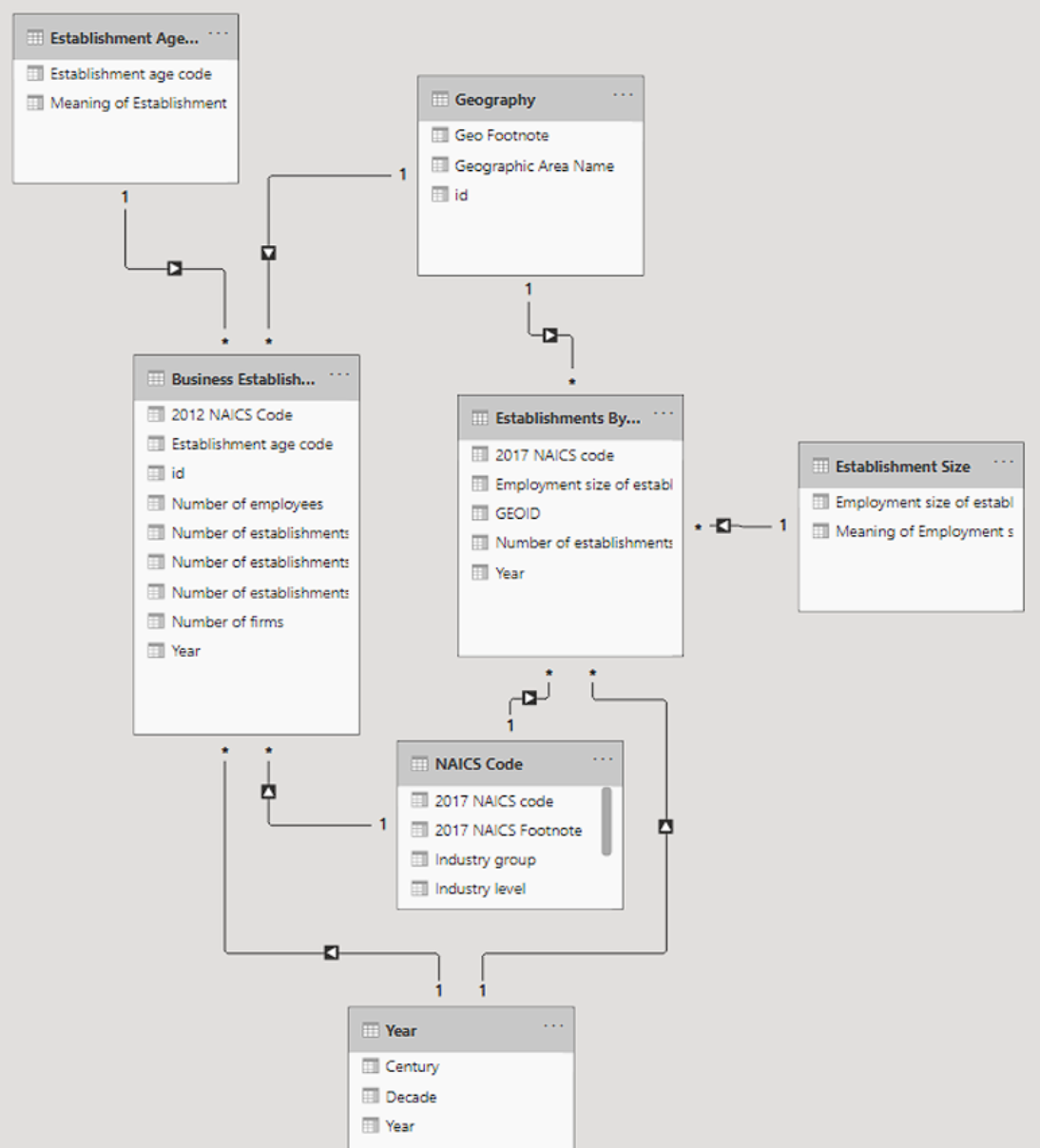
Relationship keys
Relationships are based on keys
- One or more columns which guarantee a row is unique
Two types of keys:
- Natural key: existing column (e.g. email)
- Surrogate key: artificial column (e.g. ID)
Power BI requires single column relationships
Relationship keys
Relationships are based on keys
- One or more columns which guarantee a row is unique
Two types of keys:
- Natural key: existing column (e.g. email)
- Surrogate key: artificial column (e.g. ID)
Power BI requires single column relationships
- Composite key: a key made up of at least two columns
| First Name | Last Name | Birth year | Value |
|---|---|---|---|
| Chris P | Bacon | 1996 | 599 |
| Jane | Bonds | 1998 | 523 |
| Dwayne | Pipe | 1988 | -566 |
$$
| Composite Key | Value |
|---|---|
| Chris P-Bacon-1996 | 599 |
| Jane-Bondts-1998 | 523 |
| Dwayne-Pipe-1988 | -566 |
Cardinality
- A measure of the relationship between rows of two given tables
- Many-to-one/One-to-many: most commonly used
- Connect one row from the dimension to one or more rows in the fact table
$$
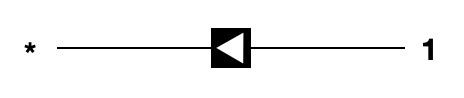
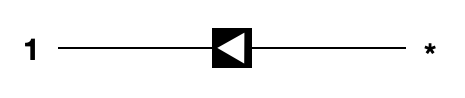
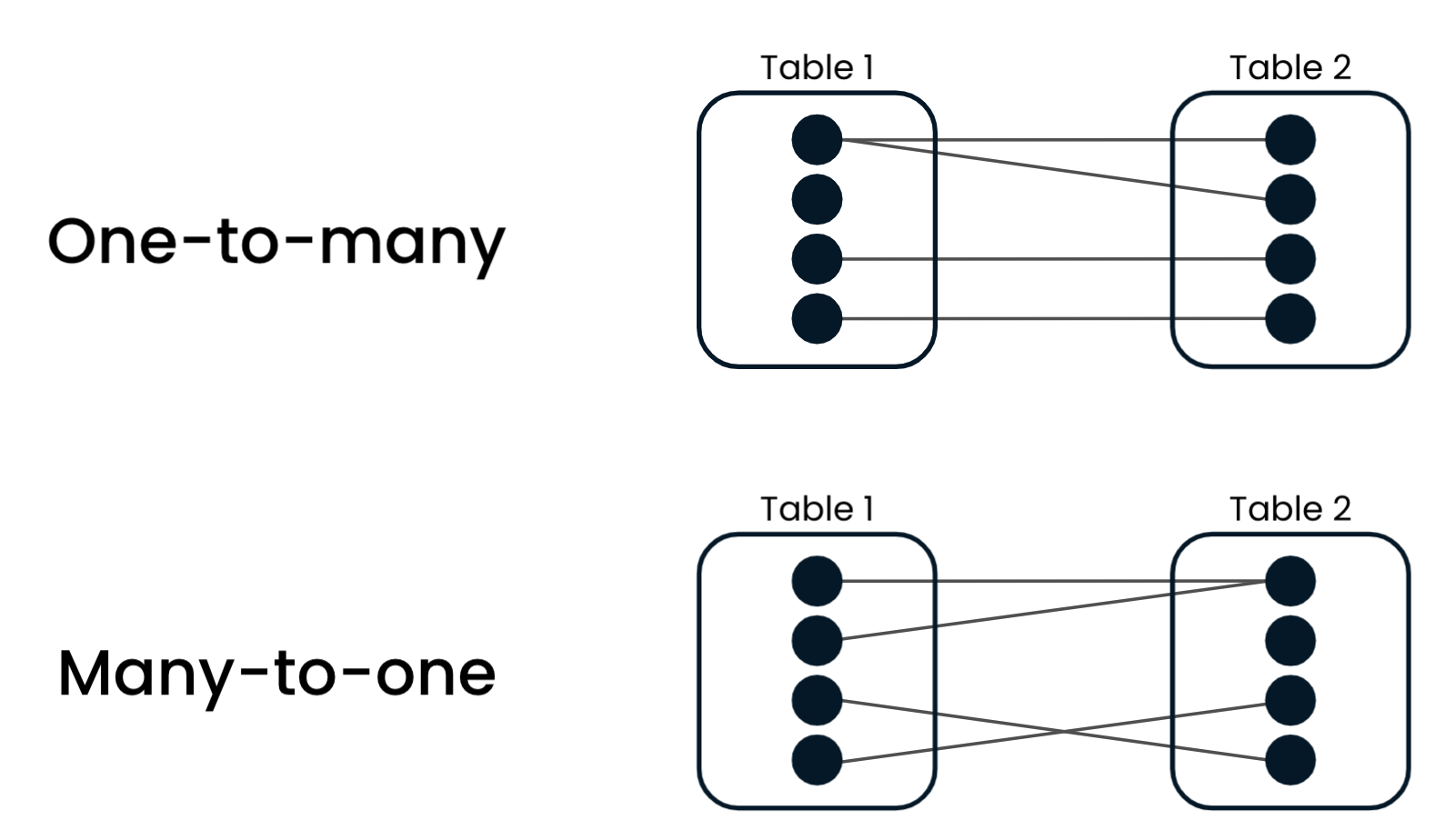
Cardinality
Less common:
One-to-one
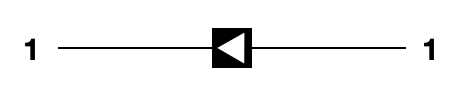 $$
$$Many-to-many
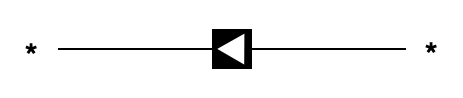
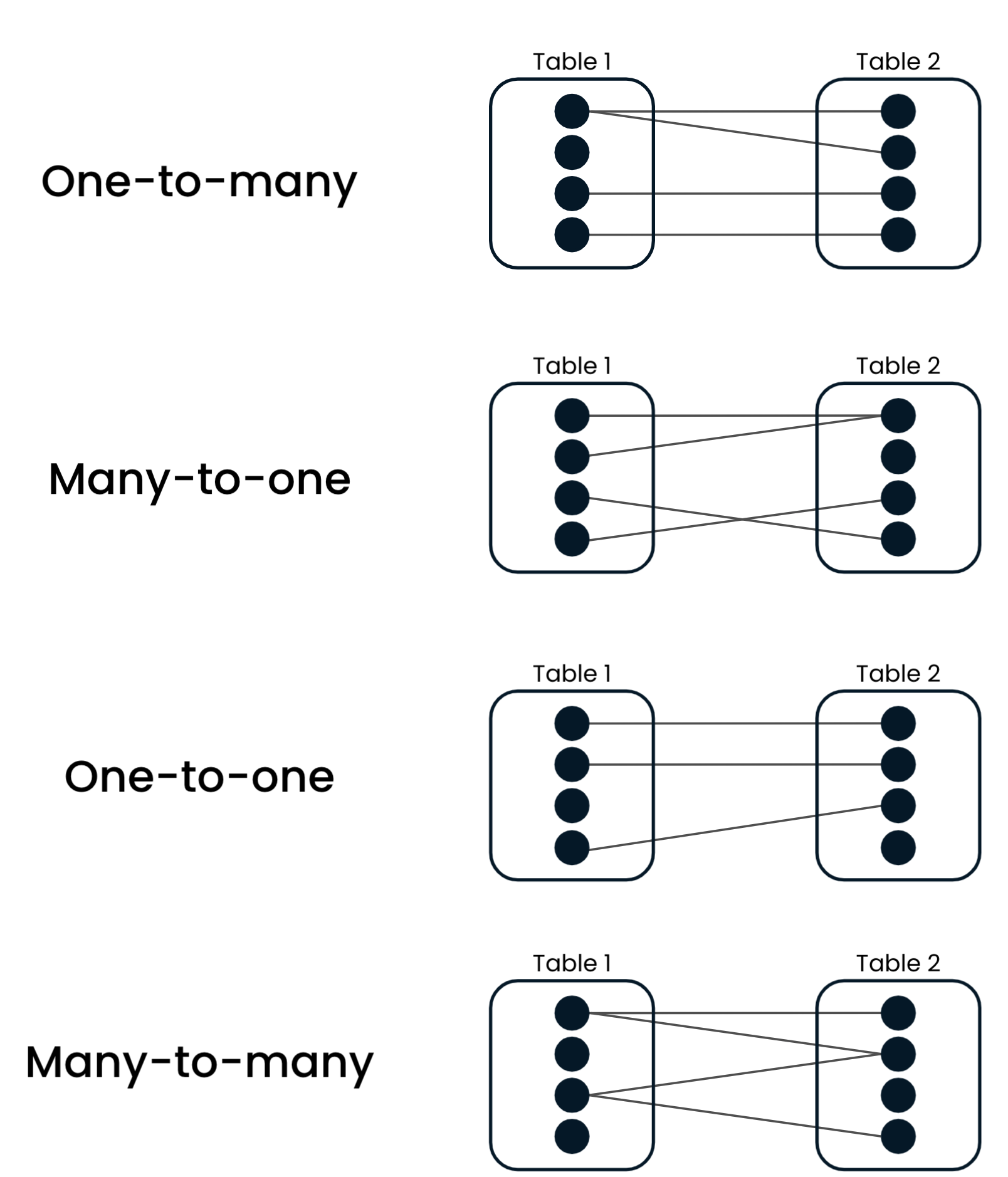
Let's practice!
Intermediate Data Modeling in Power BI

