EDA with categorical variables
Exploratory Data Analysis in Power BI

Maarten Van den Broeck
Content Developer at DataCamp
Categorical variables and frequency
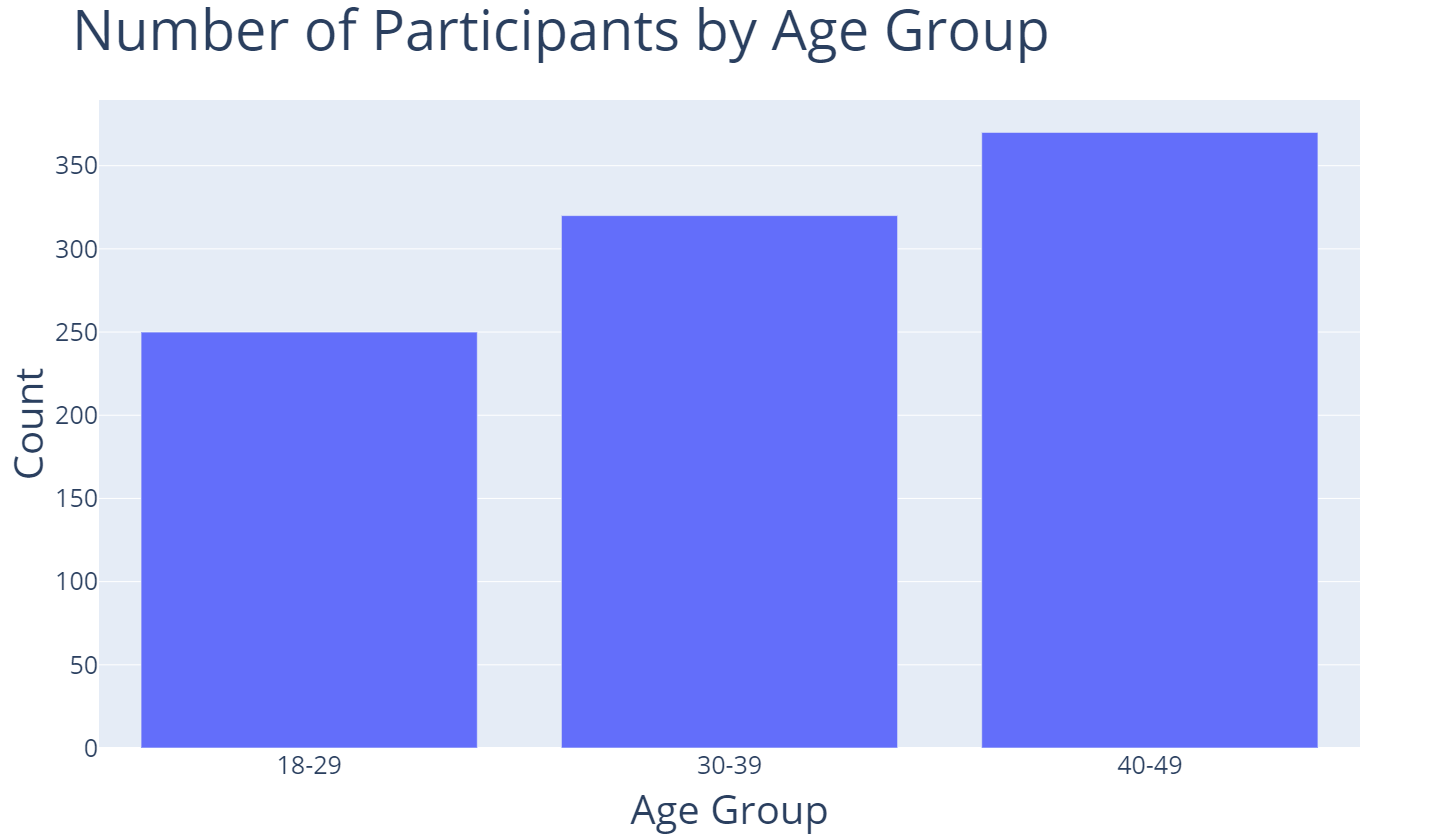
Categorical variables and percentages
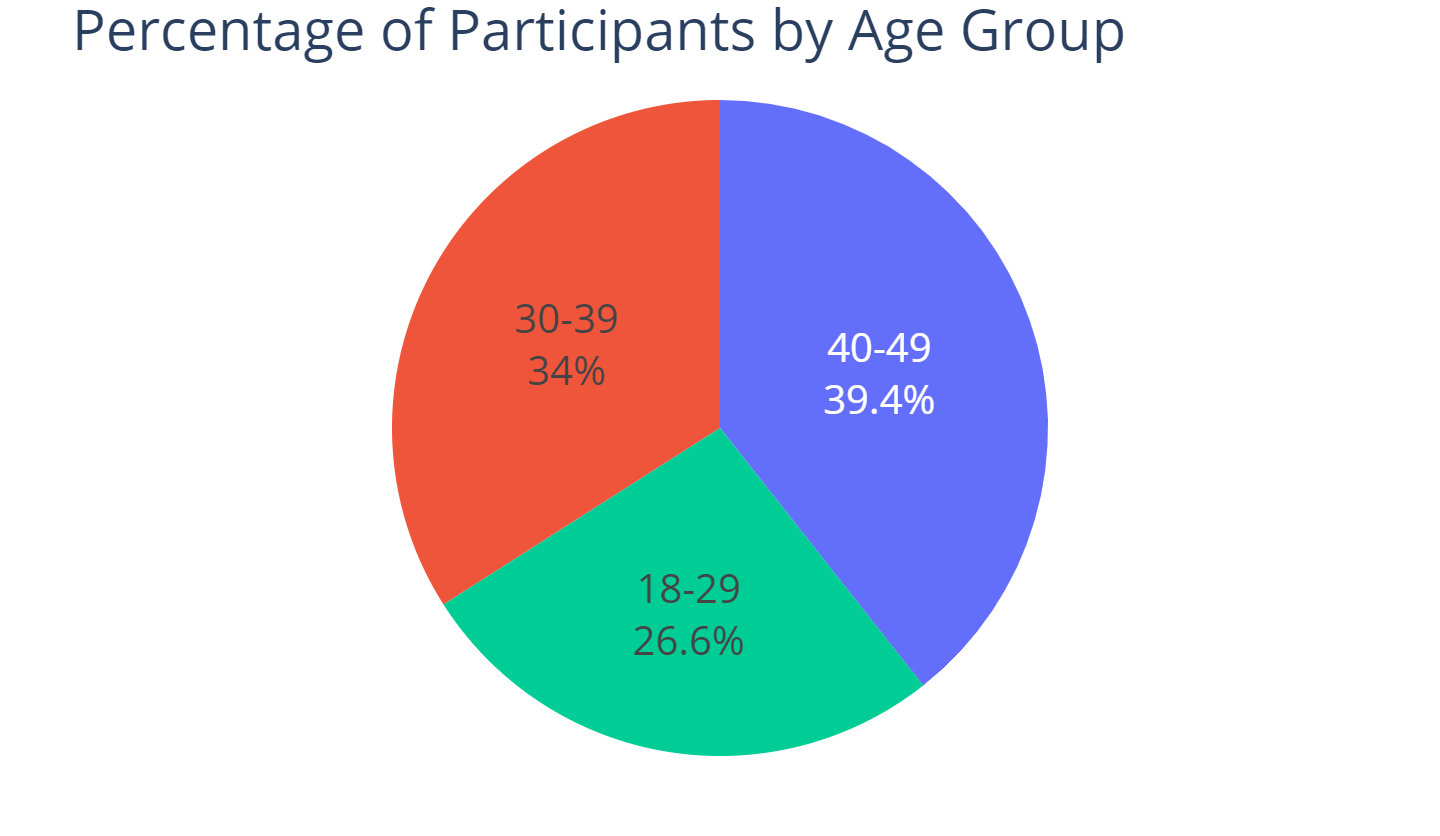
Proportions across multiple categorical variables
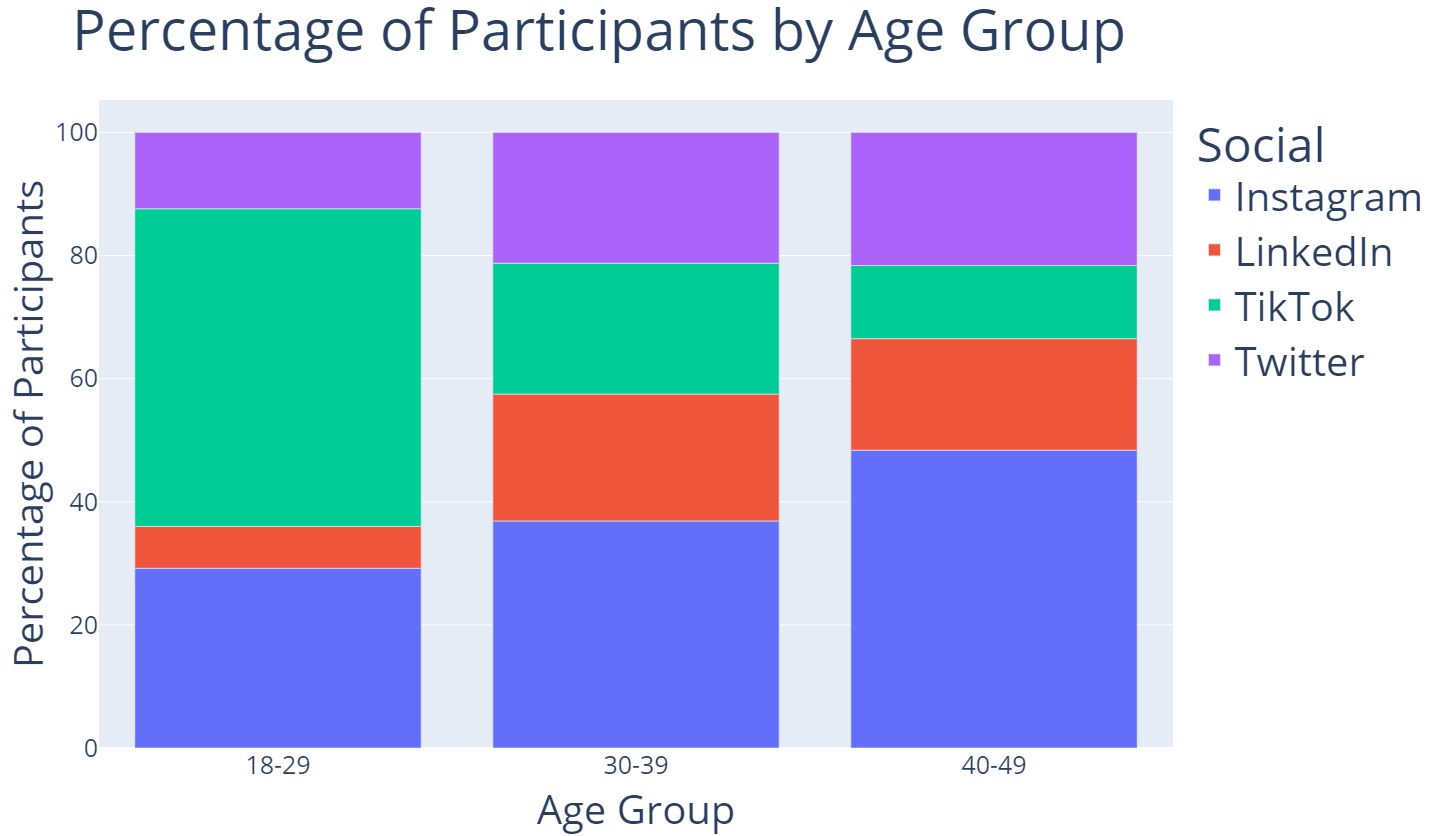
Categorical variables with descriptive statistics
| Age Group | Median Hours per Day on Social Media |
|---|---|
| 18-29 | 6 |
| 30-39 | 3 |
| 40-49 | 3 |
What are boxplots?
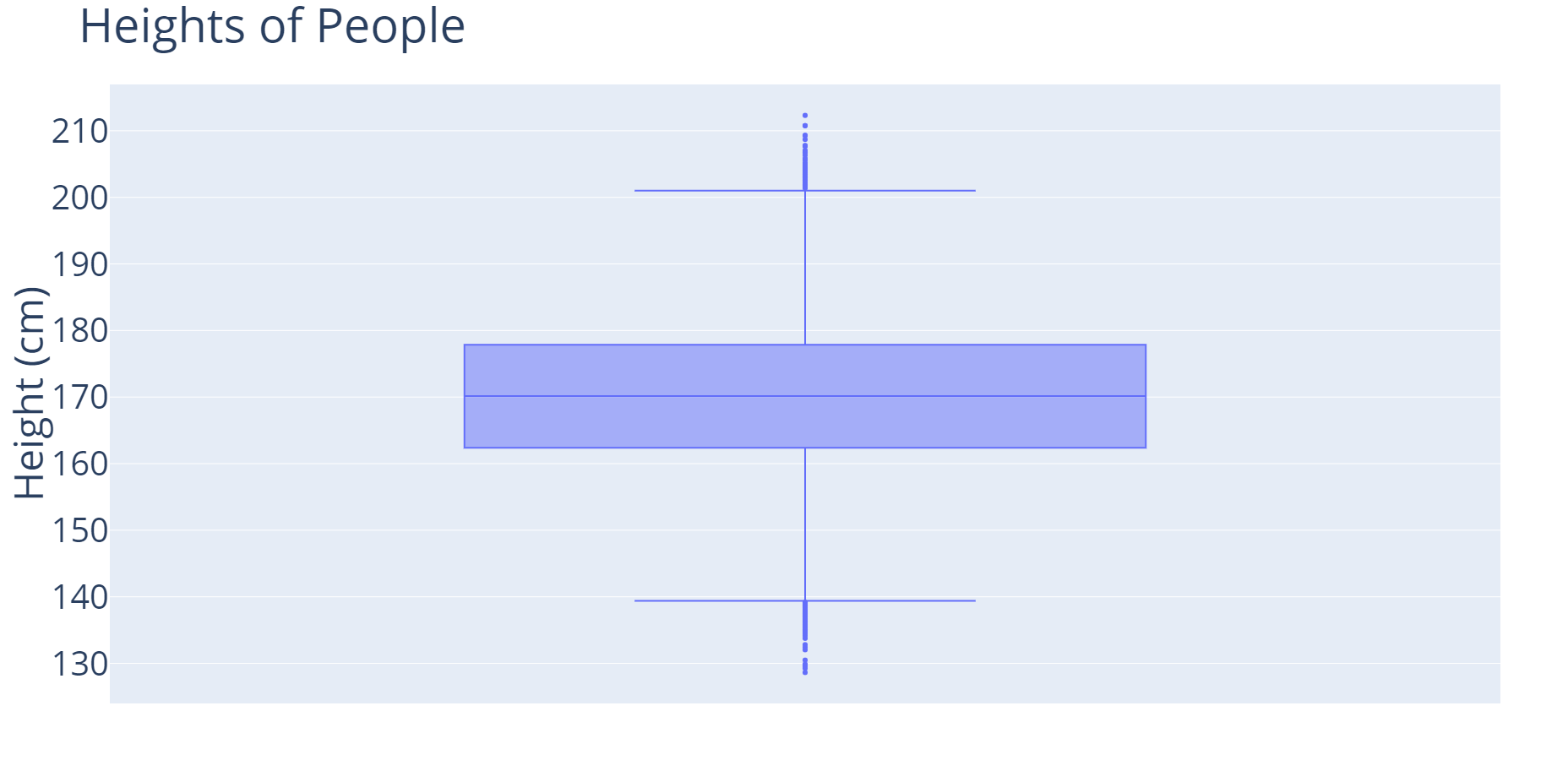
What are boxplots?
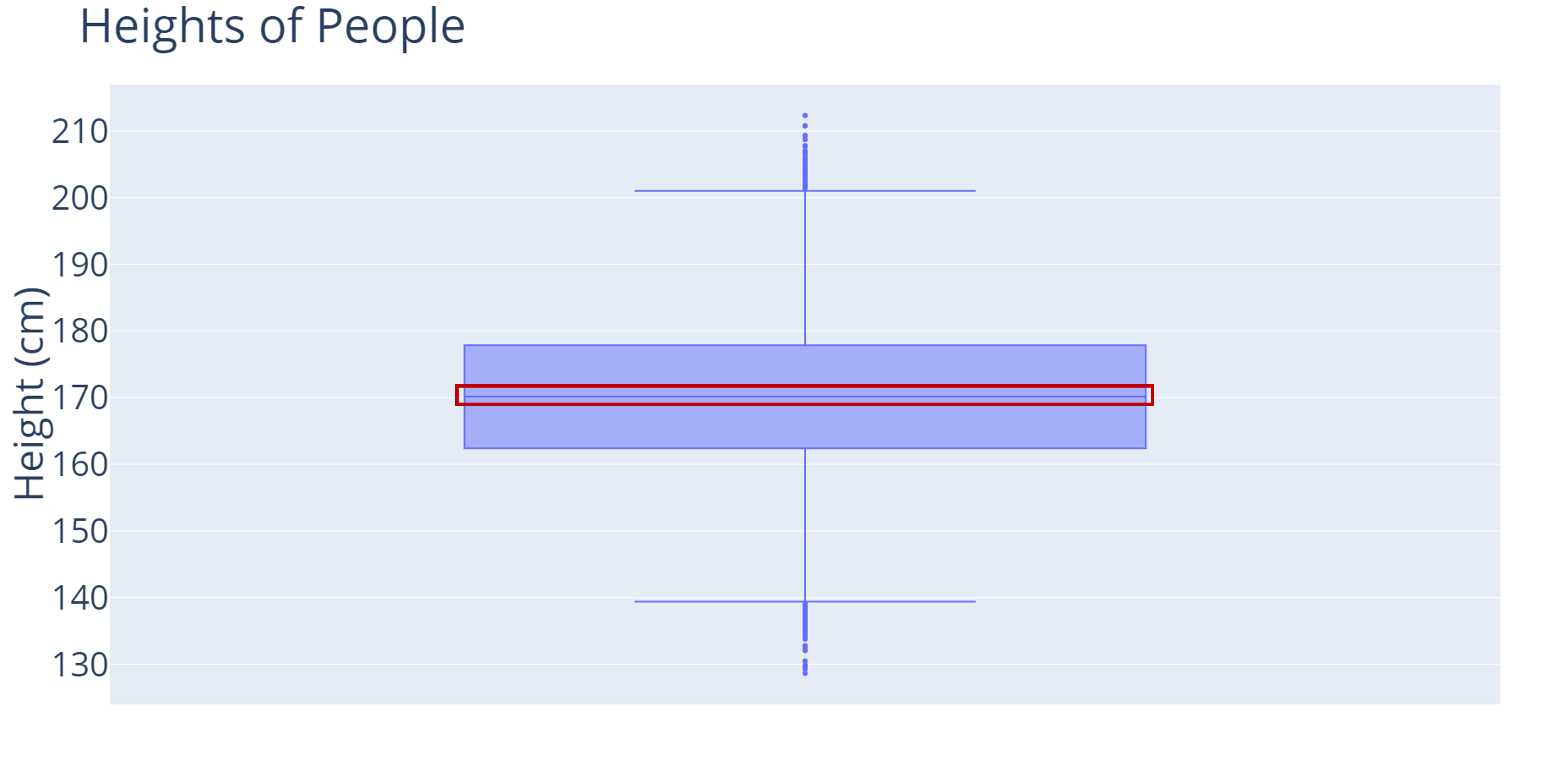
What are boxplots?
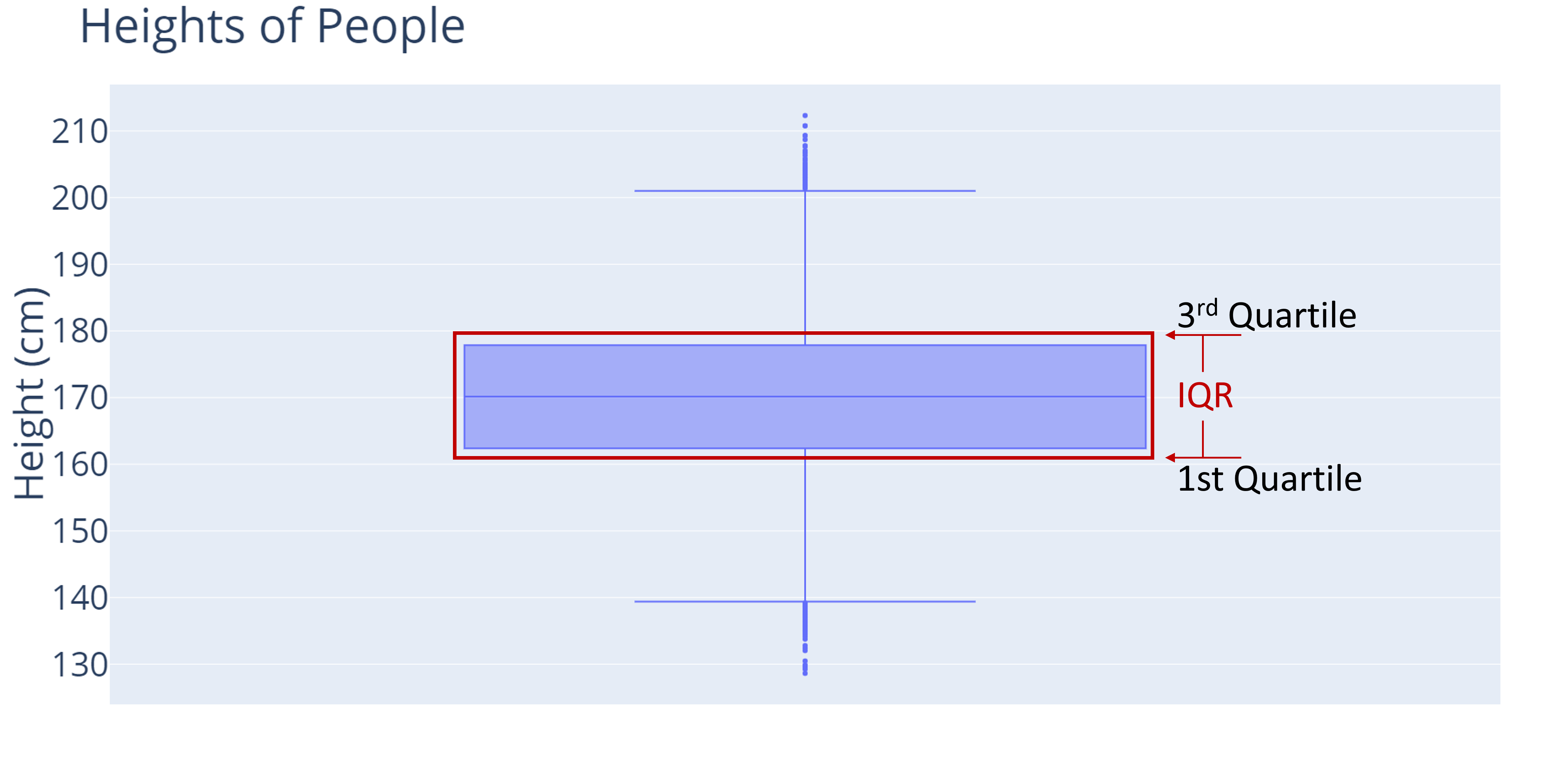
What are boxplots?
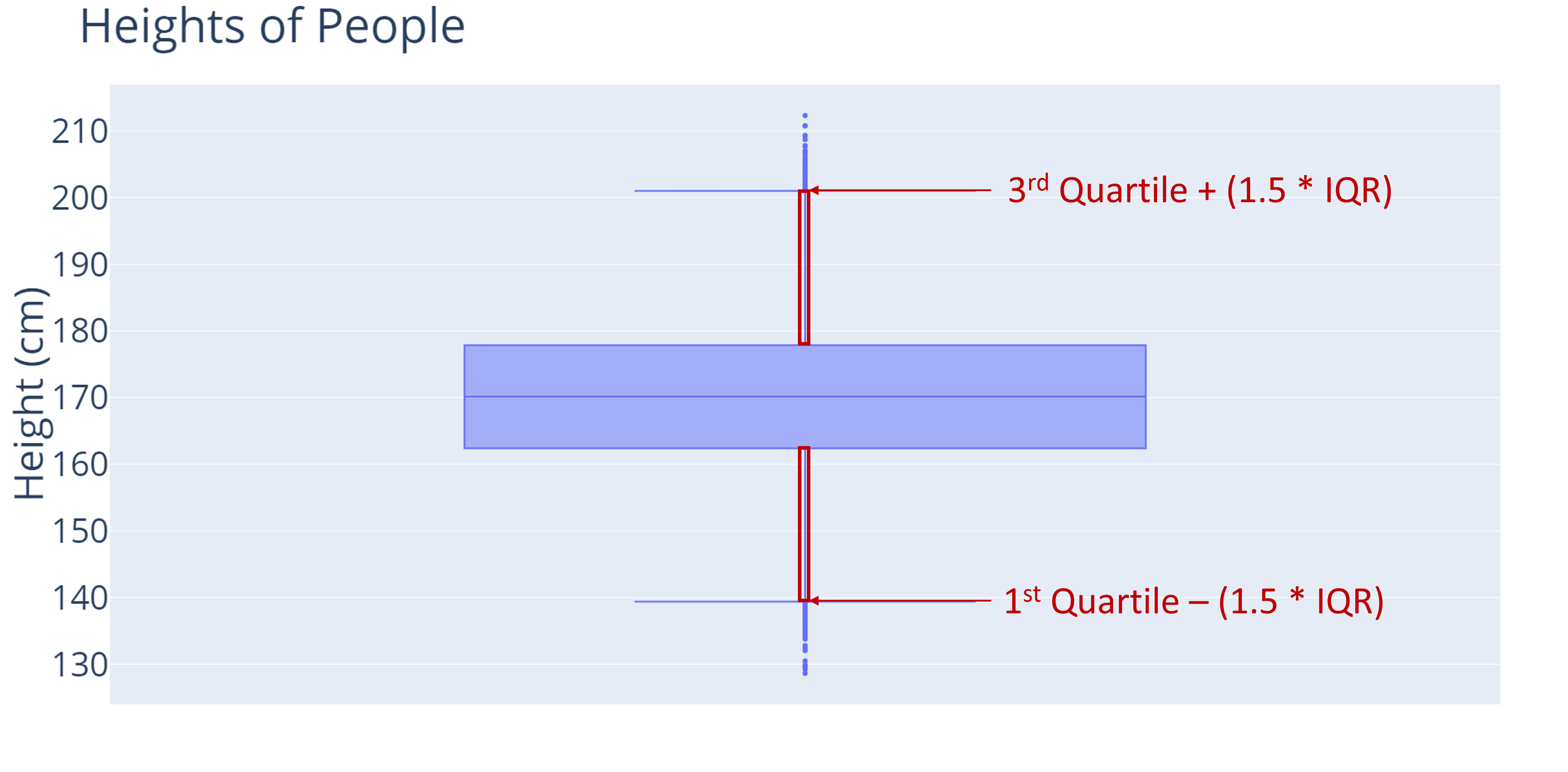
What are boxplots?
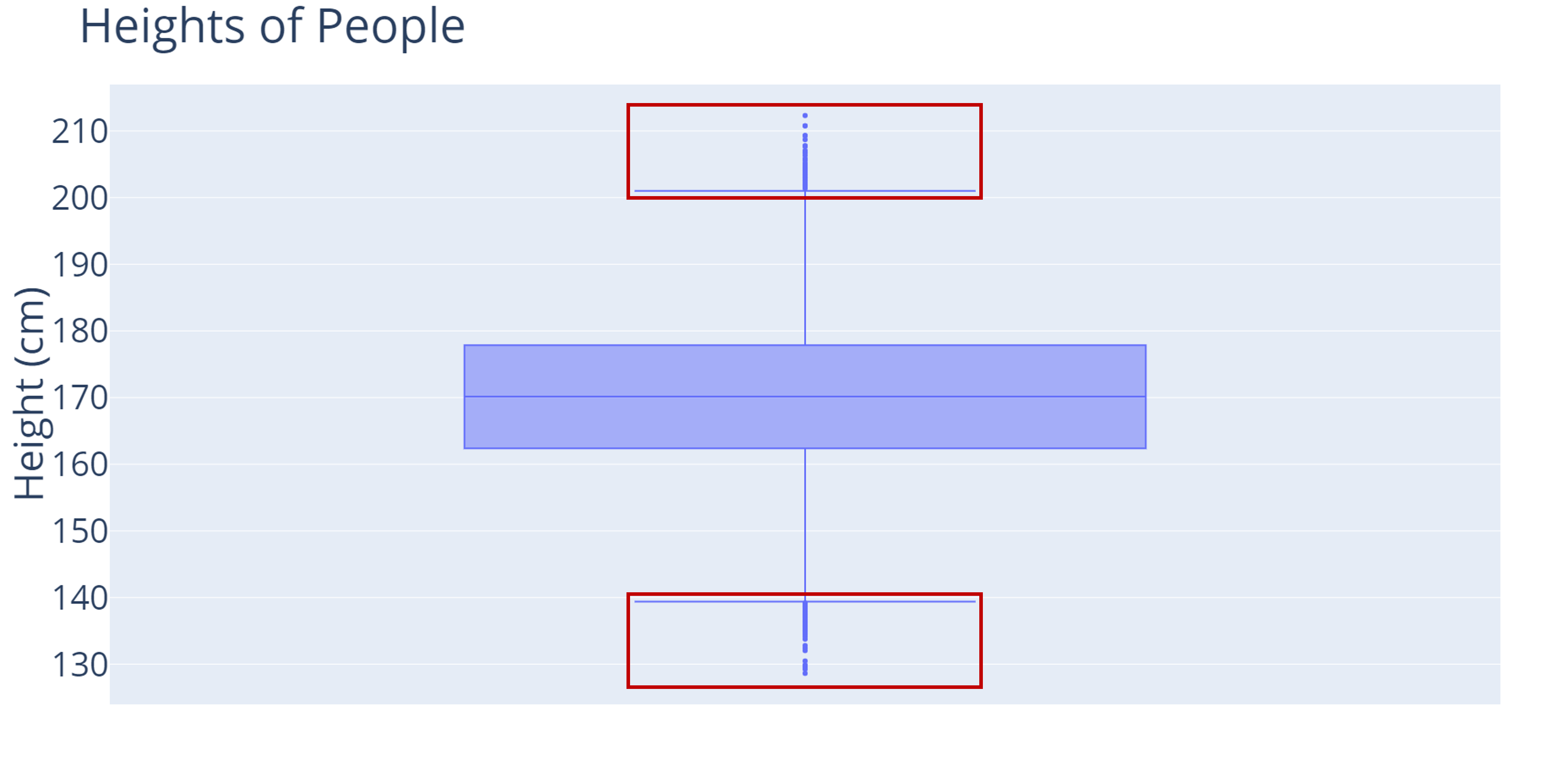
Comparing distributions with categorical variables
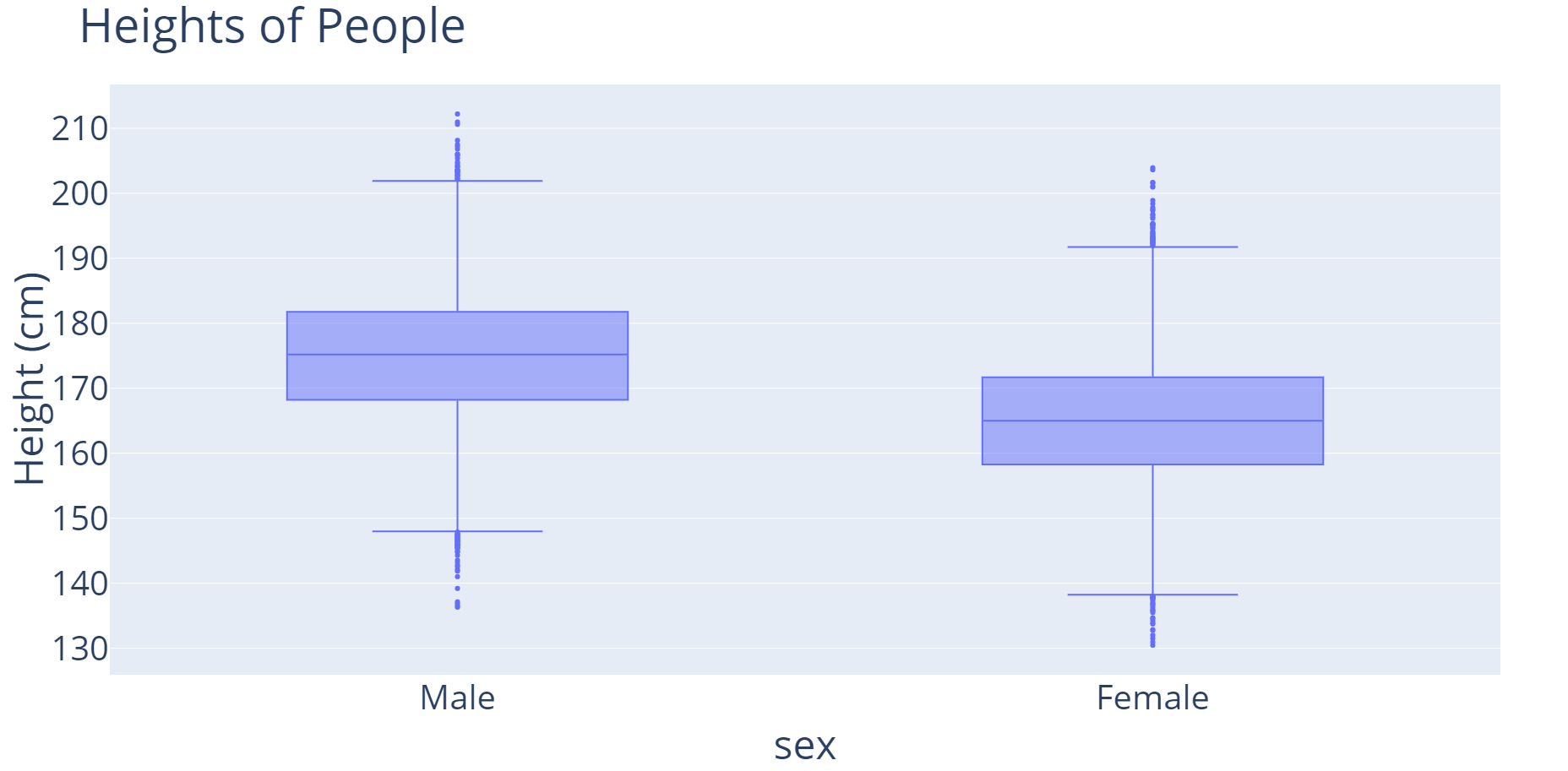
Creating new variables
Data mutation: creating new variables to refine an analysis or visualization
Creating new variables
Data mutation: creating new variables to refine an analysis or visualization
| Age | Age Group |
|---|---|
| 18 | Teen |
| 19 | Teen |
| 20 | Early Adult |
| 21 | Early Adult |
| 30 | Adult |
| 31 | Adult |
| 40 | Middle Age |
| 41 | Middle Age |
$$ $$ $$
| Course Title | Course Type |
|---|---|
| Introduction to Power BI | Power BI |
| Unsupervised Learning in R | R |
| DAX in Power BI | Power BI |
| Introduction to Python | Python |
Let's practice!
Exploratory Data Analysis in Power BI

