Sharing a dashboard
Data Visualization in Databricks

Gang Wang
Senior Data Scientist
Sharing dashboards within the workspace
Share with users and groups in your Databricks workspace
Permission levels: View, Edit, Manage
Access to both draft and published versions
Inherit permissions from enclosing folders
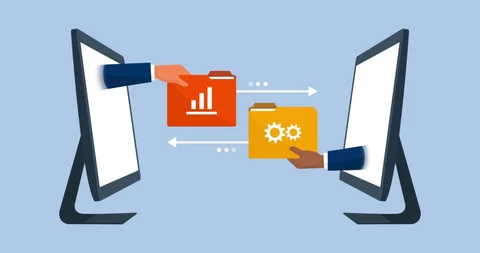
Permissions levels
| Ability | CAN VIEW/CAN RUN | CAN EDIT | CAN MANAGE |
|---|---|---|---|
| View dashboard and results | x | x | x |
| Interact with widgets | x | x | x |
| Refresh the dashboard | x | x | x |
| Edit dashboard | x | x | |
| Clone dashboard | x | x | x |
| Publish dashboard snapshot | x | x | |
| Modify permissions | x | ||
| Delete dashboard | x |
Sharing dashboards with account members
- View-only access for users not in the workspace
- Granting access to account members with embedded credentials
- Administrator registration required for account members
- Options for sharing: specific users, groups, or everyone in the account
Managing alerts and notifications
Alerts: Keep users informed of important changes in data.
Databricks SQL alerts
- Periodically run queries to evaluate defined conditions.
- Send notifications if a condition is met.
Setting up alerts: Define conditions for alerts based on metrics or thresholds.
Custom notifications: Tailor alerts to specific users or groups.
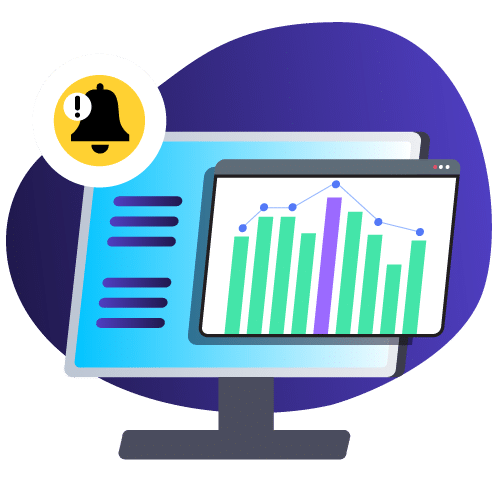
Summary of effective dashboard sharing
Sharing dashboards:
- Fosters team collaboration and informed decision-making.
- Share with users/groups in your Databricks workspace.
- Assign permissions: View, Edit, and Manage.
Managing alerts:
- Set alerts for significant data changes.
- Customize notifications for key business metrics.
Let's practice!
Data Visualization in Databricks

