Row-level security
Intermediate DAX in Power BI

Carl Rosseel
Curriculum Manager
What is row-level security?
Row-level security (RLS) in Power BI can be used to restrict data access for given users:
- Way to restrict data access for the logged in user
- You can define roles and rules with Power BI desktop
- A dashboard could look completely different depending on the person accessing it
What is row-level security?
Row-Level Security (RLS) uses filters to restrict data at the row level
| Name | Total Sales | Region |
|---|---|---|
| Jenny | 48,431 | East |
| Jane | 76,528 | West |
| Dwayne | 24,167 | West |
| Thomas | 52,125 | East |
Region = East
What is row-level security?
Row-Level Security (RLS) uses filters to restrict data at the row level
| Name | Total Sales | Region |
|---|---|---|
| Jenny | 48,431 | East |
| Jane | 76,528 | West |
| Dwayne | 24,167 | West |
| Thomas | 52,125 | East |
Region = East
| Name | Total Sales | Region |
|---|---|---|
| Jenny | 48,431 | East |
| Thomas | 52,125 | East |
Use cases of row-level security in Power BI
- Row-level security has multiple use cases:
- User access requirements based on role (such as sales)
- Restricting access requirements for a specific user or group of users
- User wants specific/filtered data presented (such as a customer)
Use cases of row-level security in Power BI
Row-Level Security has multiple use cases:
- User access requirements based on role (such as sales)
- Restricting access requirements for a specific user
- User wants specific/filtered data presented (such as a customer)
Switzerland Sales dashboard
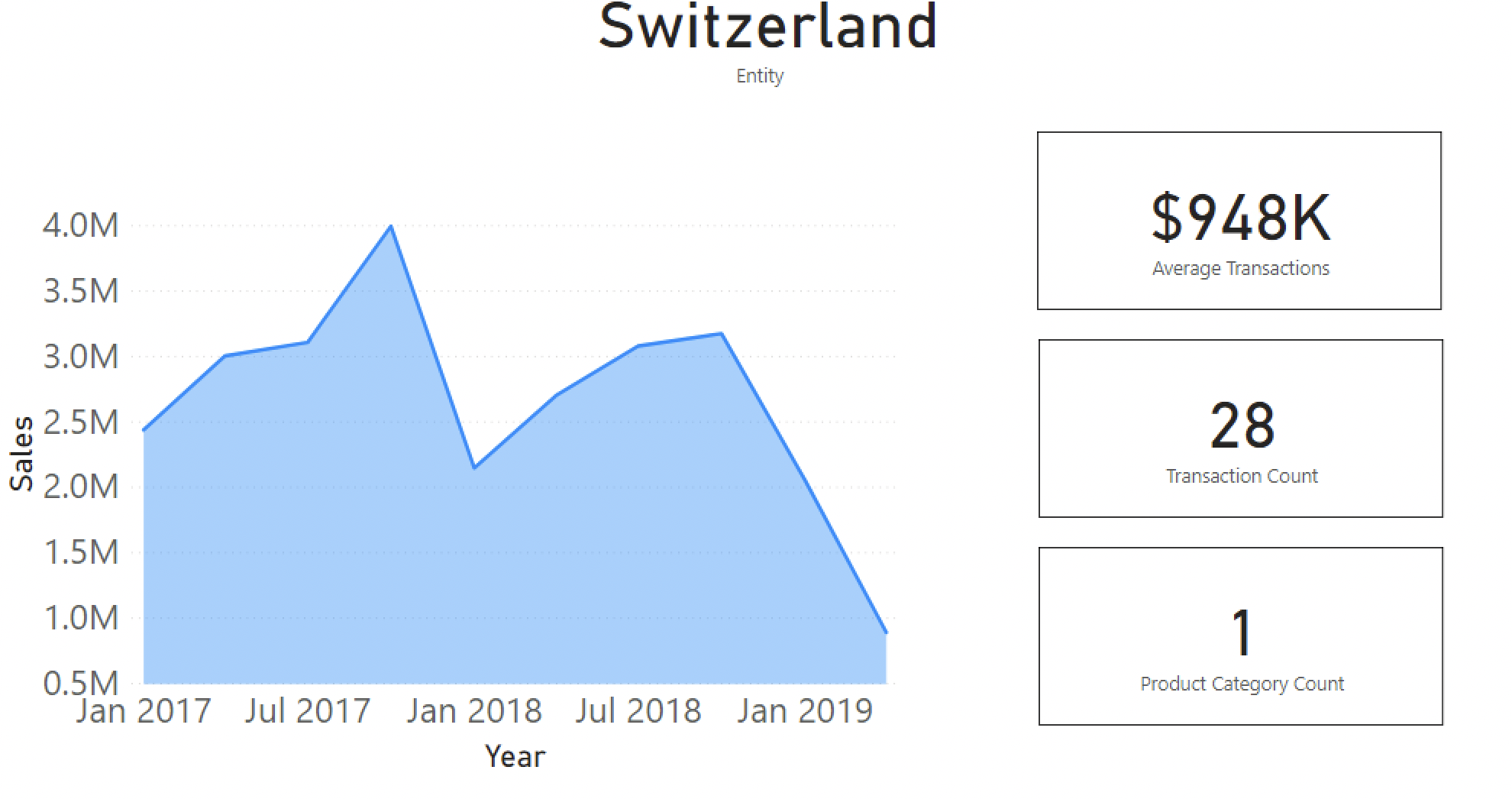
Use cases of row-level security in Power BI
Row-Level Security has multiple use cases:
- User access requirements based on role (such as sales)
- Restricting access requirements for a specific user or group of users
- User wants specific/filtered data presented (such as a customer)
Non sales dashboard
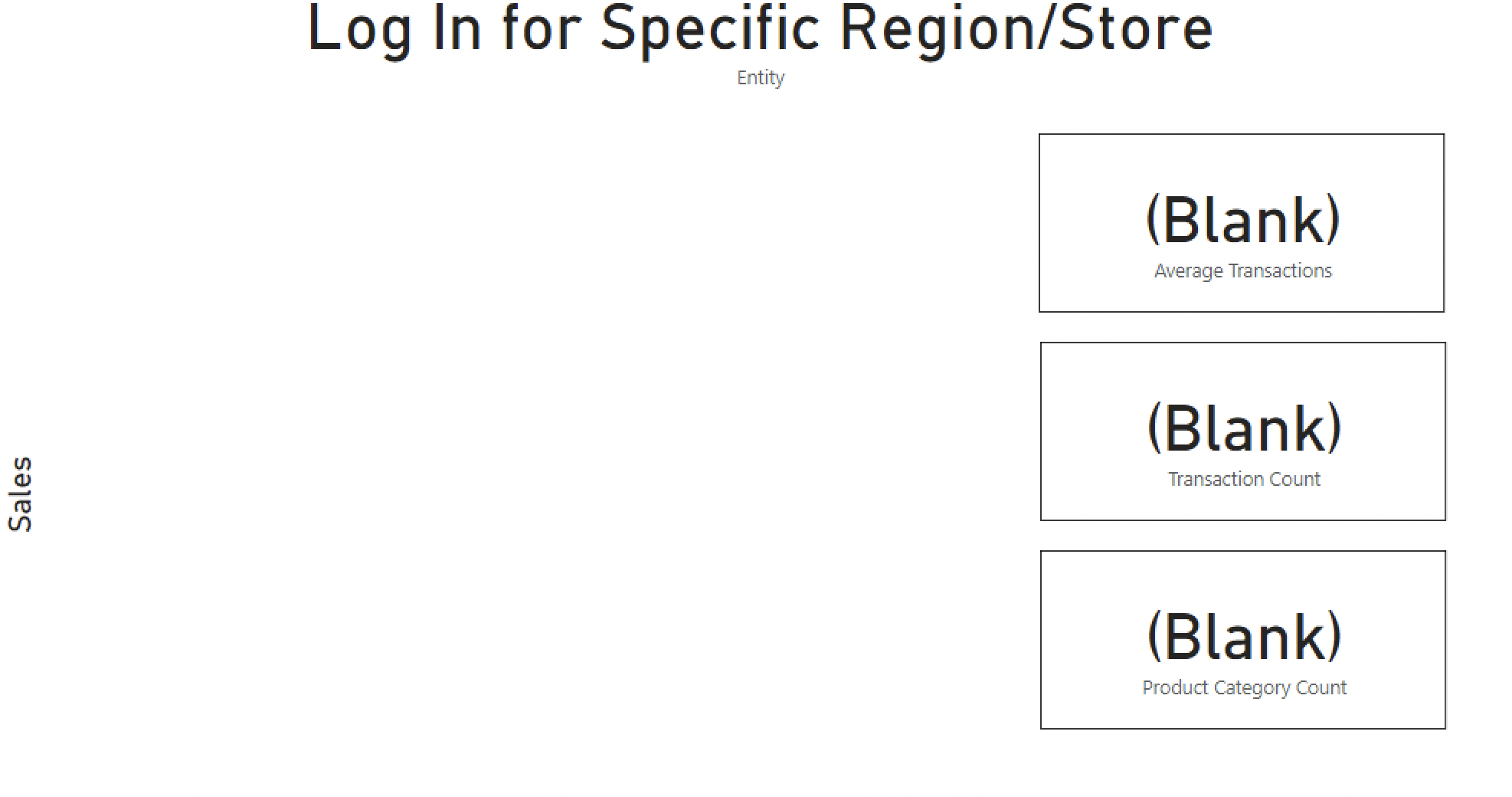
Use cases of row-level security in Power BI
Row-Level Security has multiple use cases:
- User access requirements based on role (such as sales)
- Restricting access requirements for a specific user or group of users
- User wants specific/filtered data presented (such as a customer)
General Manager
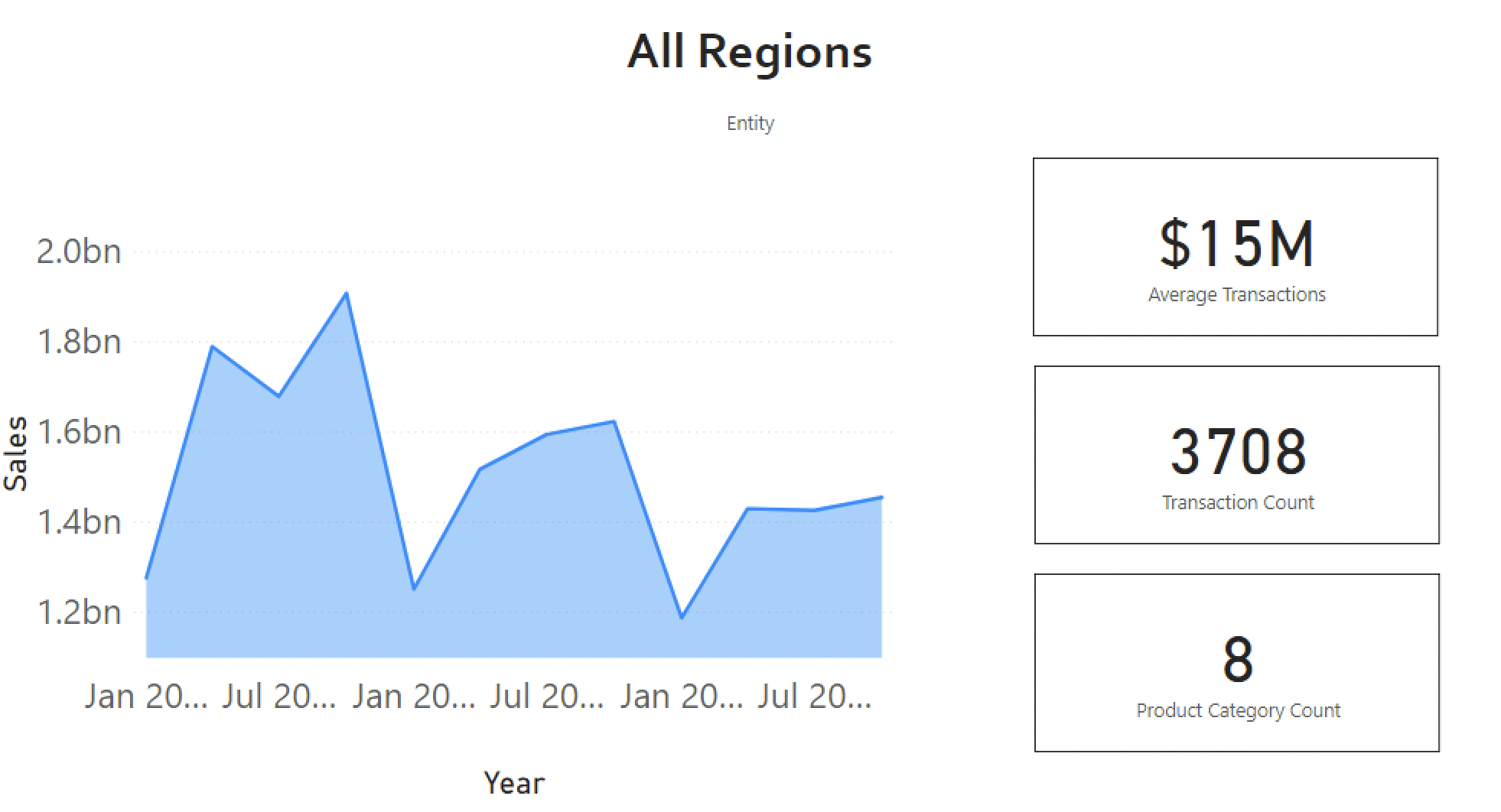
DAX and row-level security
Row-level security utilizes DAX to:
- Provide filtered values at a row level
- Filter on fact or dimension tables
- Example:
[Is Salesperson] = True
Dynamic row-level security
Ensures users only see the information appropriate for their roles
DAX has two main functions to enable this:
USERPRINCIPALNAME()- Returns the user principal name (UPN), which is equal to the email address
- Gives the same result in Power BI Desktop and Power BI Service
- Preferred method
USERNAME()- Alternative method to enable RLS with its own use cases
- Outside the scope of this course
You can use these functions to create personalized dashboards!
Let's secure it!
Intermediate DAX in Power BI

