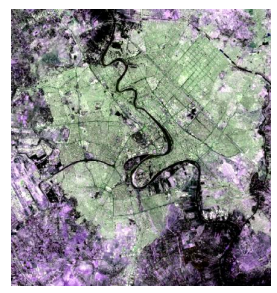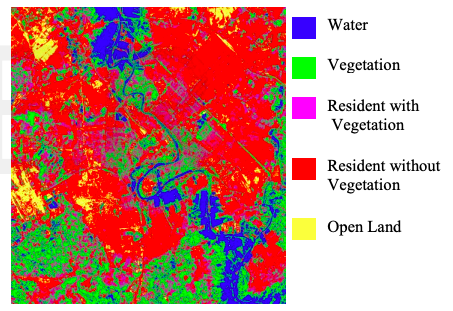Dominant colors in images
Cluster Analysis in Python

Shaumik Daityari
Business Analyst
Dominant colors in images
- All images consist of pixels
- Each pixel has three values: Red, Green and Blue
- Pixel color: combination of these RGB values
- Perform k-means on standardized RGB values to find cluster centers
- Uses: Identifying features in satellite images
Feature identification in satellite images
Tools to find dominant colors
- Convert image to pixels:
matplotlib.image.imread - Display colors of cluster centers:
matplotlib.pyplot.imshow

Convert image to RGB matrix
import matplotlib.image as img
image = img.imread('sea.jpg')
image.shape
(475, 764, 3)
r = []
g = []
b = []
for row in image:
for pixel in row:
# A pixel contains RGB values
temp_r, temp_g, temp_b = pixel
r.append(temp_r)
g.append(temp_g)
b.append(temp_b)
DataFrame with RGB values
pixels = pd.DataFrame({'red': r,
'blue': b,
'green': g})
pixels.head()
| red | blue | green |
|---|---|---|
| 252 | 255 | 252 |
| 75 | 103 | 81 |
| ... | ... | ... |
Create an elbow plot
distortions = []
num_clusters = range(1, 11)
# Create a list of distortions from the kmeans method
for i in num_clusters:
cluster_centers, _ = kmeans(pixels[['scaled_red', 'scaled_blue',
'scaled_green']], i)
distortions.append(distortion)
# Create a DataFrame with two lists - number of clusters and distortions
elbow_plot = pd.DataFrame({'num_clusters': num_clusters,
'distortions': distortions})
# Creat a line plot of num_clusters and distortions
sns.lineplot(x='num_clusters', y='distortions', data = elbow_plot)
plt.xticks(num_clusters)
plt.show()
Elbow plot
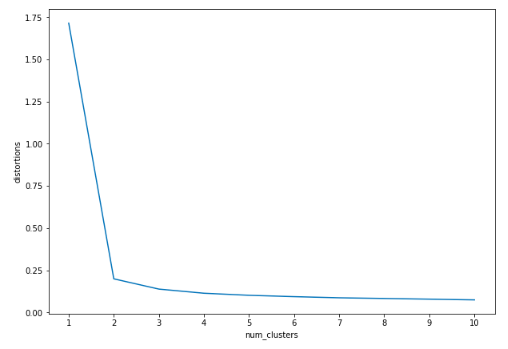
Find dominant colors
cluster_centers, _ = kmeans(pixels[['scaled_red', 'scaled_blue',
'scaled_green']], 2)
colors = []
# Find Standard Deviations
r_std, g_std, b_std = pixels[['red', 'blue', 'green']].std()
# Scale actual RGB values in range of 0-1
for cluster_center in cluster_centers:
scaled_r, scaled_g, scaled_b = cluster_center
colors.append((
scaled_r * r_std/255,
scaled_g * g_std/255,
scaled_b * b_std/255
))
Display dominant colors
#Dimensions: 2 x 3 (N X 3 matrix)
print(colors)
[(0.08192923122023911, 0.34205845943857993, 0.2824002984155429),
(0.893281510956742, 0.899818770315129, 0.8979114272960784)]
#Dimensions: 1 x 2 x 3 (1 X N x 3 matrix)
plt.imshow([colors])
plt.show()
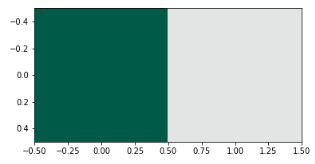
Next up: exercises
Cluster Analysis in Python