Indexing & resampling time series
Manipulating Time Series Data in Python

Stefan Jansen
Founder & Lead Data Scientist at Applied Artificial Intelligence
Time series transformation
Basic time series transformations include:
Parsing string dates and convert to
datetime64Selecting & slicing for specific subperiods
Setting & changing
DateTimeIndexfrequency- Upsampling vs Downsampling
Getting GOOG stock prices
google = pd.read_csv('google.csv') # import pandas as pdgoogle.info()
<class 'pandas.core.frame.DataFrame'>
RangeIndex: 504 entries, 0 to 503
Data columns (total 2 columns):
date 504 non-null object
price 504 non-null float64
dtypes: float64(1), object(1)
google.head()
date price
0 2015-01-02 524.81
1 2015-01-05 513.87
2 2015-01-06 501.96
3 2015-01-07 501.10
4 2015-01-08 502.68
Converting string dates to datetime64
pd.to_datetime():- Parse date string
- Convert to
datetime64
google.date = pd.to_datetime(google.date)google.info()
<class 'pandas.core.frame.DataFrame'>
RangeIndex: 504 entries, 0 to 503
Data columns (total 2 columns):
date 504 non-null datetime64[ns]
price 504 non-null float64
dtypes: datetime64[ns](1), float64(1)
Converting string dates to datetime64
.set_index():- Date into index
inplace:- don't create copy
google.set_index('date', inplace=True)google.info()
<class 'pandas.core.frame.DataFrame'>
DatetimeIndex: 504 entries, 2015-01-02 to 2016-12-30
Data columns (total 1 columns):
price 504 non-null float64
dtypes: float64(1)
Plotting the Google stock time series
google.price.plot(title='Google Stock Price')plt.tight_layout(); plt.show()
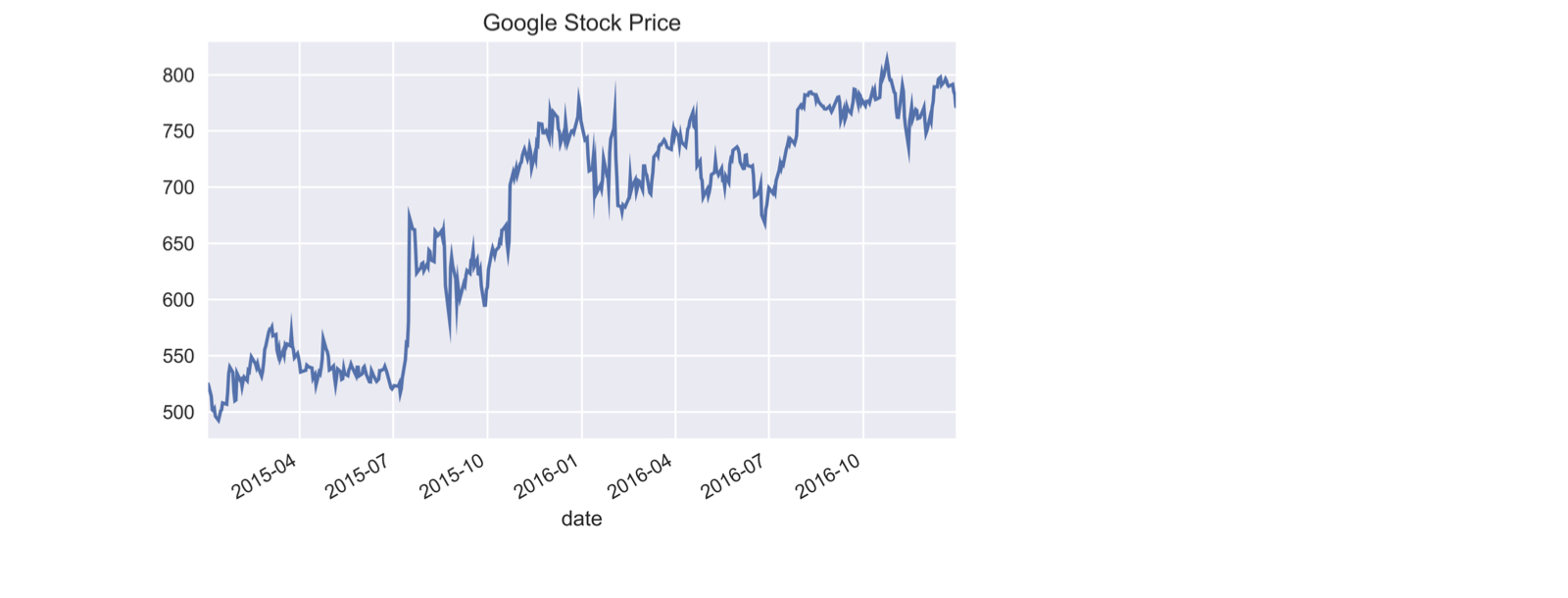
Partial string indexing
- Selecting/indexing using strings that parse to dates
google['2015'].info() # Pass string for part of date
DatetimeIndex: 252 entries, 2015-01-02 to 2015-12-31
Data columns (total 1 columns):
price 252 non-null float64
dtypes: float64(1)
google['2015-3': '2016-2'].info() # Slice includes last month
DatetimeIndex: 252 entries, 2015-03-02 to 2016-02-29
Data columns (total 1 columns):
price 252 non-null float64
dtypes: float64(1)
memory usage: 3.9 KB
Partial string indexing
google.loc['2016-6-1', 'price'] # Use full date with .loc[]
734.15
.asfreq(): set frequency
.asfreq('D'):- Convert
DateTimeIndexto calendar day frequency
- Convert
google.asfreq('D').info() # set calendar day frequency
DatetimeIndex: 729 entries, 2015-01-02 to 2016-12-30
Freq: D
Data columns (total 1 columns):
price 504 non-null float64
dtypes: float64(1)
.asfreq(): set frequency
- Upsampling:
- Higher frequency implies new dates => missing data
google.asfreq('D').head()
price
date
2015-01-02 524.81
2015-01-03 NaN
2015-01-04 NaN
2015-01-05 513.87
2015-01-06 501.96
.asfreq(): reset frequency
.asfreq('B'):- Convert
DateTimeIndexto business day frequency
- Convert
google = google.asfreq('B') # Change to calendar day frequencygoogle.info()
DatetimeIndex: 521 entries, 2015-01-02 to 2016-12-30
Freq: B
Data columns (total 1 columns):
price 504 non-null float64
dtypes: float64(1)
.asfreq(): reset frequency
google[google.price.isnull()] # Select missing 'price' values
price
date
2015-01-19 NaN
2015-02-16 NaN
...
2016-11-24 NaN
2016-12-26 NaN
- Business days that were not trading days
Let's practice!
Manipulating Time Series Data in Python

