Data source settings
Data Connections in Power BI

Iason Prassides
Content Developer, DataCamp
Parameters
- Provide users the ability to store and manage values
- Useful for creating dynamic report environments
- Common uses include:
- Filtering purposes
- Inputs in custom functions
- Changing data source functions
- Created and managed in Power Query Editor
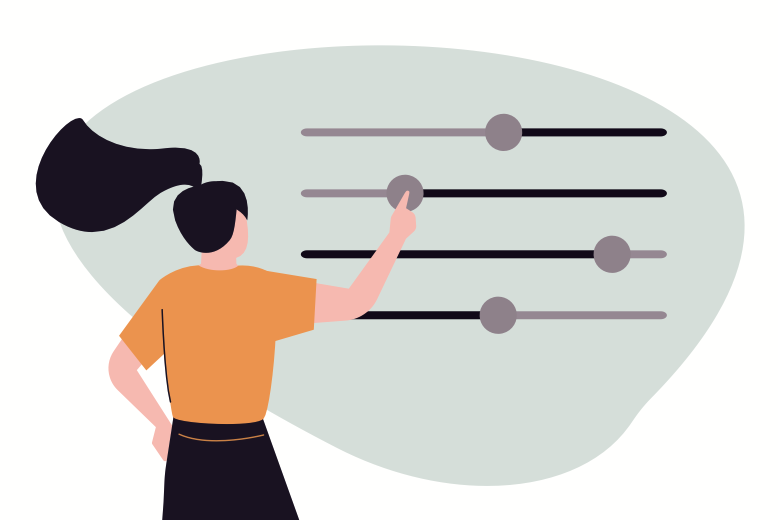
Parameters
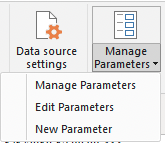
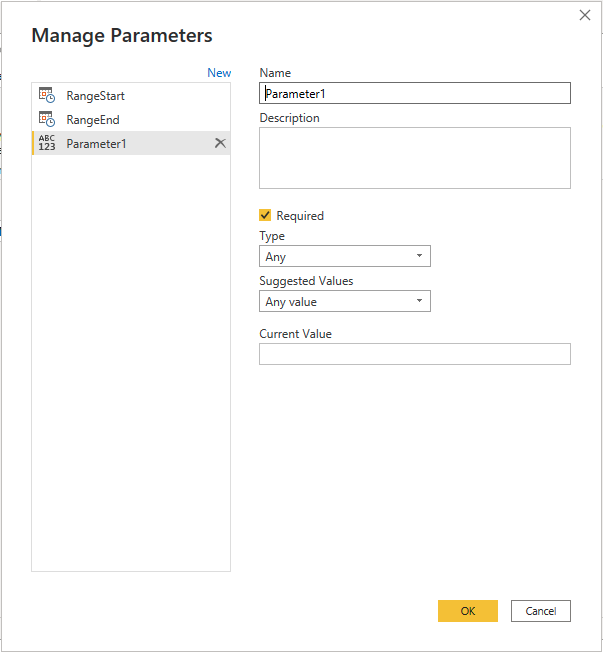
- Properties that can be set include:
- Name
- Value
- Type
- Data connection uses of parameters:
- Dynamic connections with changeable servers and databases
- Incremental refreshes
Incremental refresh
- Partial refresh of data model created in Power BI
- Used when dealing with very large datasets or historical data
- Advantages of incremental refresh:
- Lower refresh times
- Less database resources consumed
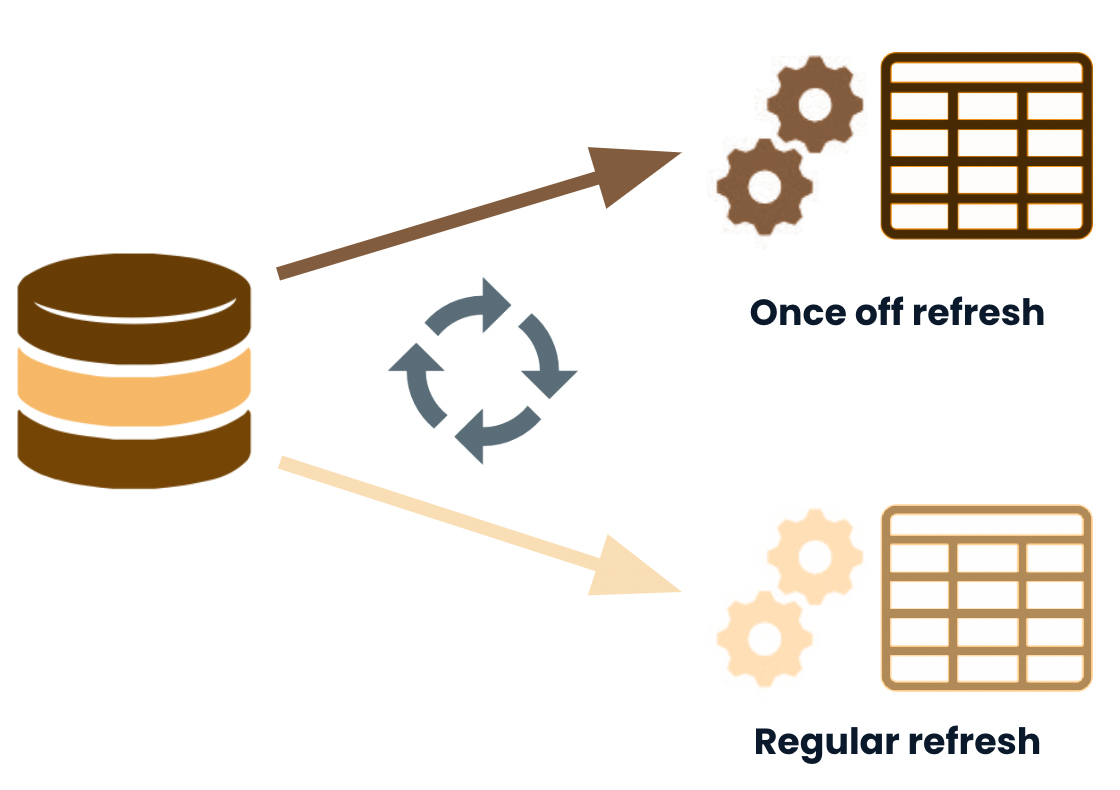
Incremental refresh
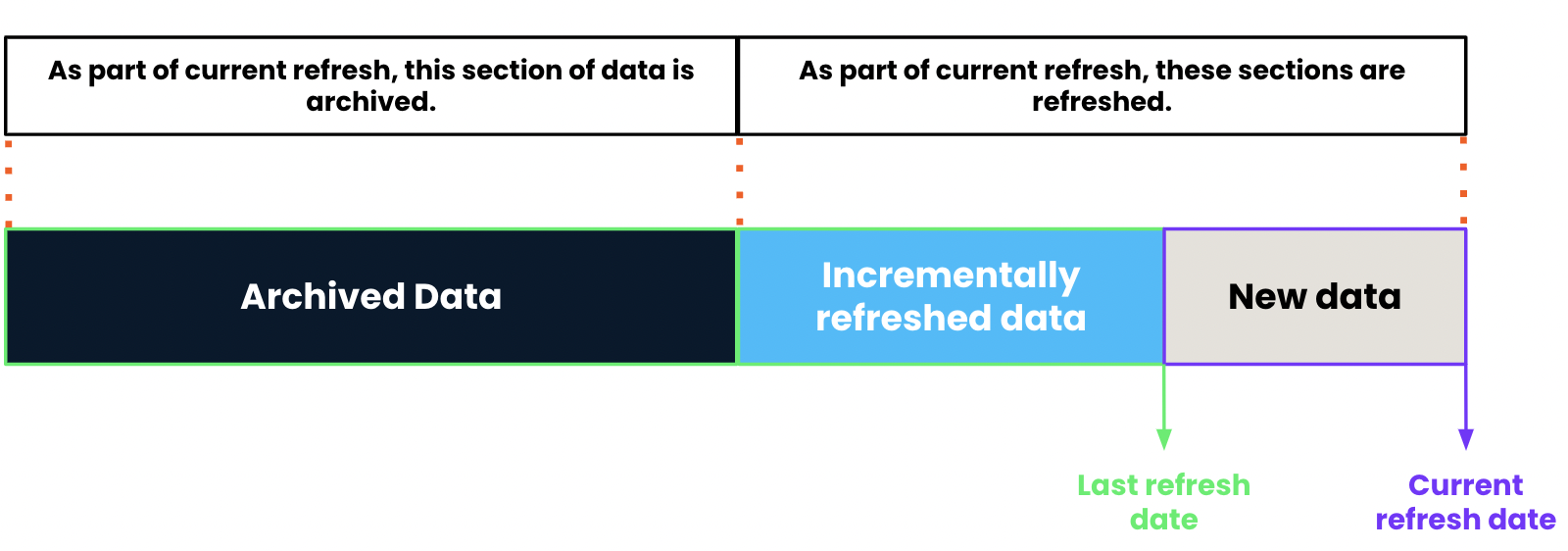
- Upon new refresh, data is either archived, refreshed, or added
- Require parameters for dynamic querying of our data sources
- Access to Power BI Service through relevant account types
- Ensure data gateways have been setup for data sources connections
M Language
- Fixing errors in data connections
- M Language is the code used within Power Query Editor
- Useful for working with data connections during the data import stage
- Code is case-sensitive
- Library of standard functions available
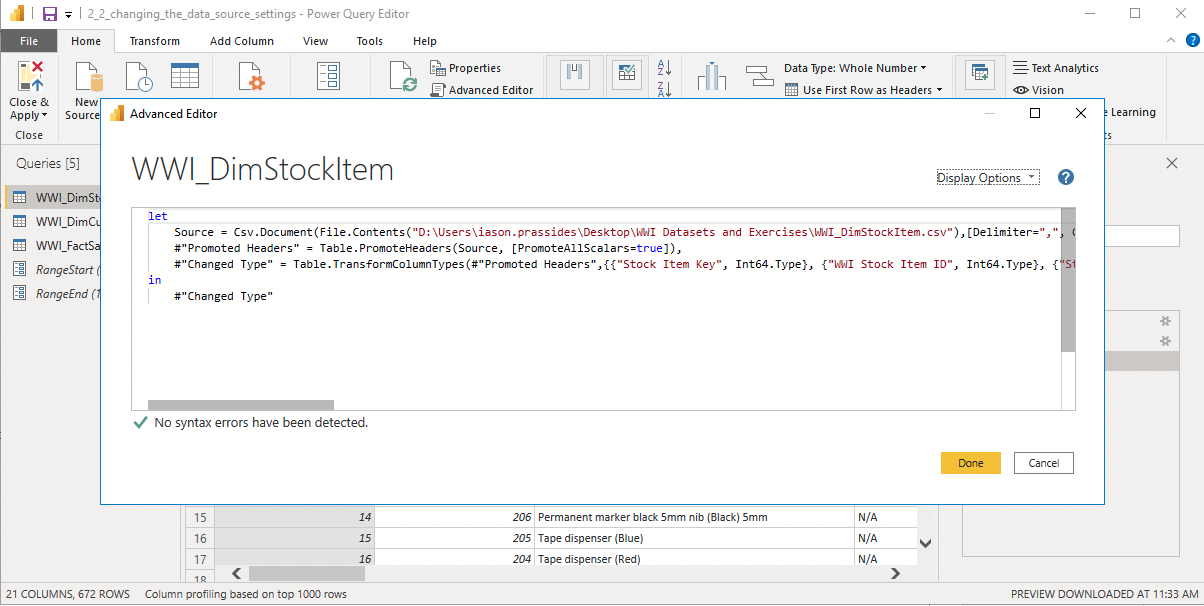
Row-level security
- Row-level security (RLS) can be tailored for different user groups
- Applied on tables within the data model after the import process
- Filters data based on defined DAX rules
- RLS created in Power BI Desktop, and take effect in Power BI Service

Let's practice!
Data Connections in Power BI

