Git Worktrees
Advanced Git

Amanda Crawford-Adamo
Software and Data Engineer
What is a Git Worktree?
Git Worktree Command
git worktree
- Can "checkout" multiple branches in your workspace.
- Similar to a repo checkout, but efficient
- No need for stashing changes
- No need to switch between branches during development
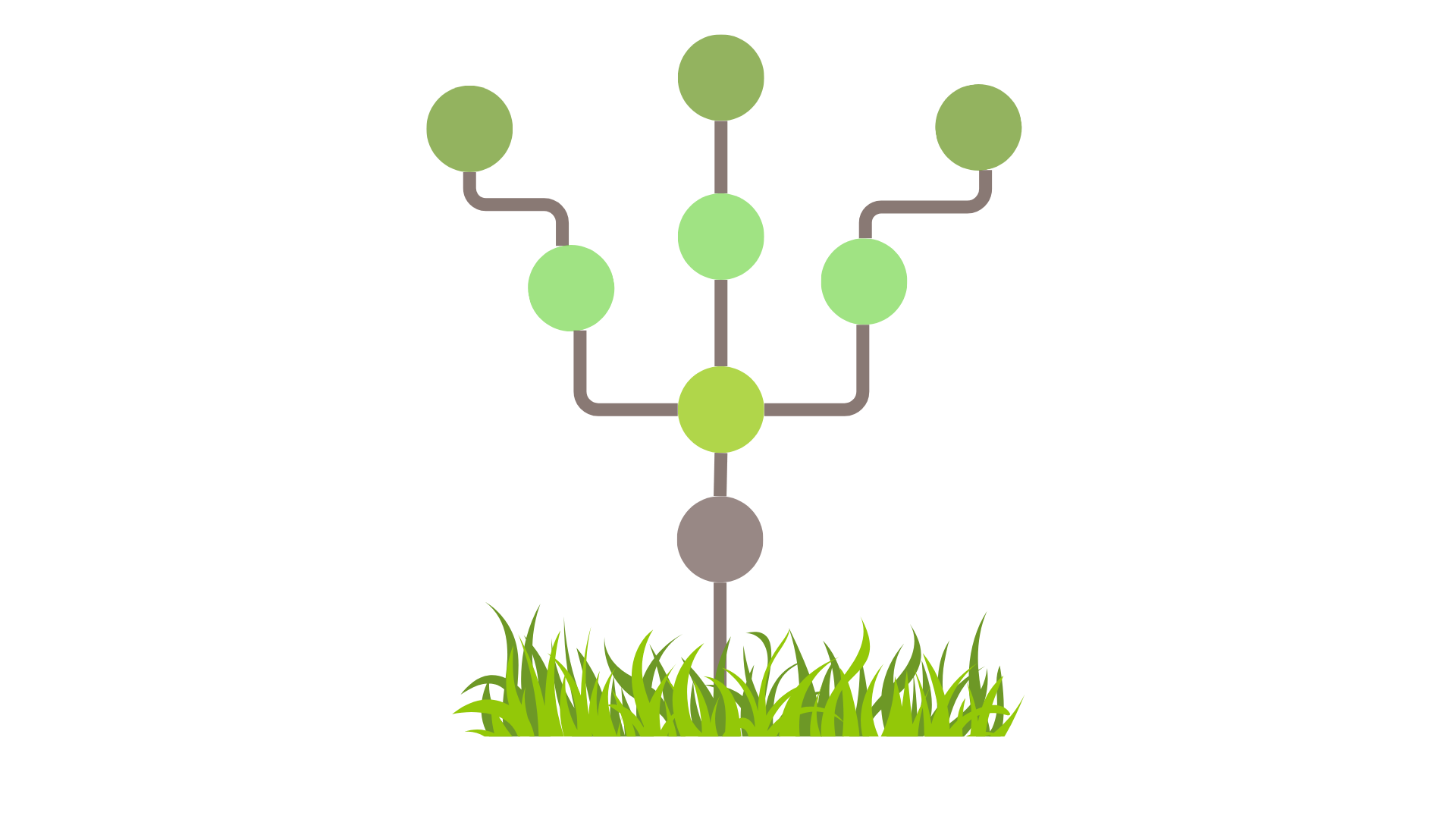
Git Worktree versus Git Switch
This tables compares using git worktree vs git switch in a development workflow. $$
| Git Worktree | Git Switch |
|---|---|
| Multiple active branches | One active branch at a time |
| Separate directories | Single working directory |
| No need to stash changes | May require stashing |
Creating a Git Worktree
Create new work tree from <branch> into directory <path>
git worktree add <path> <branch>
Example
Create a new work tree from the bugfix/data-validation branch into the ../etl-bugfix directory
git worktree add ../etl-bugfix bugfix/data-validation
Listing and Removing Worktrees
- Lists all active worktrees:
git worktree list
Example Output
$ git worktree list
flight-pipeline a1b2c3d [main]
flight-pipeline-feature e4f5g6h [feature]
flight-pipeline-hotfix i7j8k9l [hotfix]
- Removes a worktree from a <path>:
git worktree remove <path>
Example Output
$ git worktree remove flight-pipeline-hotfix
flight-pipeline-hotfix: deleted
When to use Git Worktrees
When to use:
- Working on multiple features simultaneously
- Handling urgent bug fixes without disrupting ongoing work
- Running tests on different branches in parallel
- Code reviews while continuing development
Reconsider when:
- Disk space is limited
- Projects with frequent updates and complex merge
Best practices for Git Worktrees
When using Git worktrees, keep these tips in mind:
- Use clear naming conventions for worktree directories
- Regularly prune unused worktrees to keep the workspace clean
- Be mindful of disk space, especially with large projects
- Use worktrees for short-lived parallel work to avoid confusion
Let's practice!
Advanced Git

