Understanding Merge Types
Advanced Git

Amanda Crawford-Adamo
Software and Data Engineer
I'm Amanda

What is git merge?
Git Merge Command:
git merge
- Combines changes from one branch into another
- Finds the common base between two branches
- Use different merge strategies
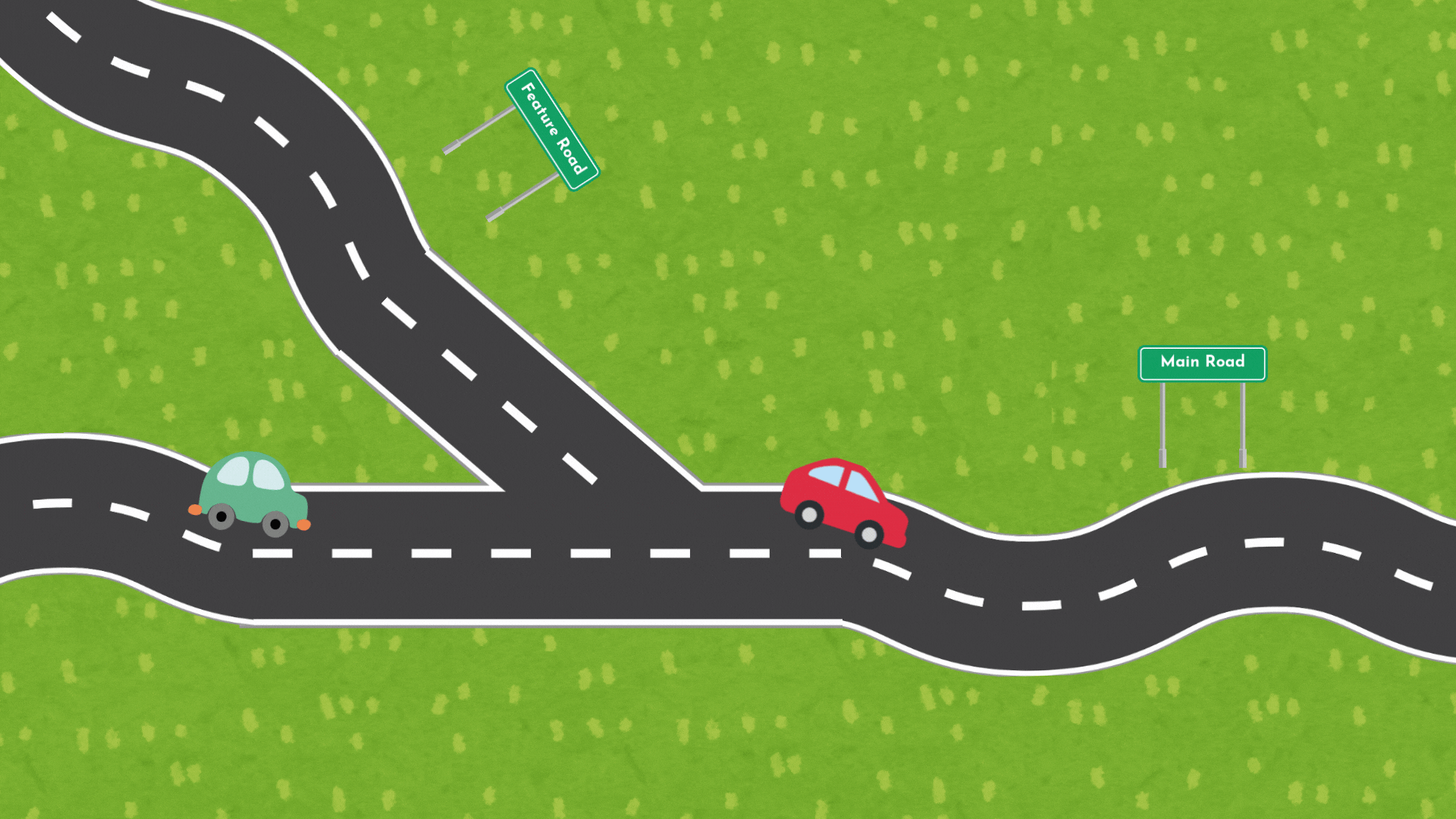
Fast-forward merge
What is fast forward merge?
- Keep a simple, straight history
- Ideal for short-lived branches with simple changes
$$
When not to use
- Need to preserve branch history
- Complex feature development in long-lived branches
- Merge conflict between branches - fast forward fails immediately!
Fast-forward merge (before)

Fast-forward merge syntax
Git Merge Fast Forward Default
git checkout main
git merge feature_branch
Force Git Merge Fast Forward
git merge <branch> --ff-only
Example
git checkout main
git merge feature_branch --ff-only
Fast-forward merge (after)
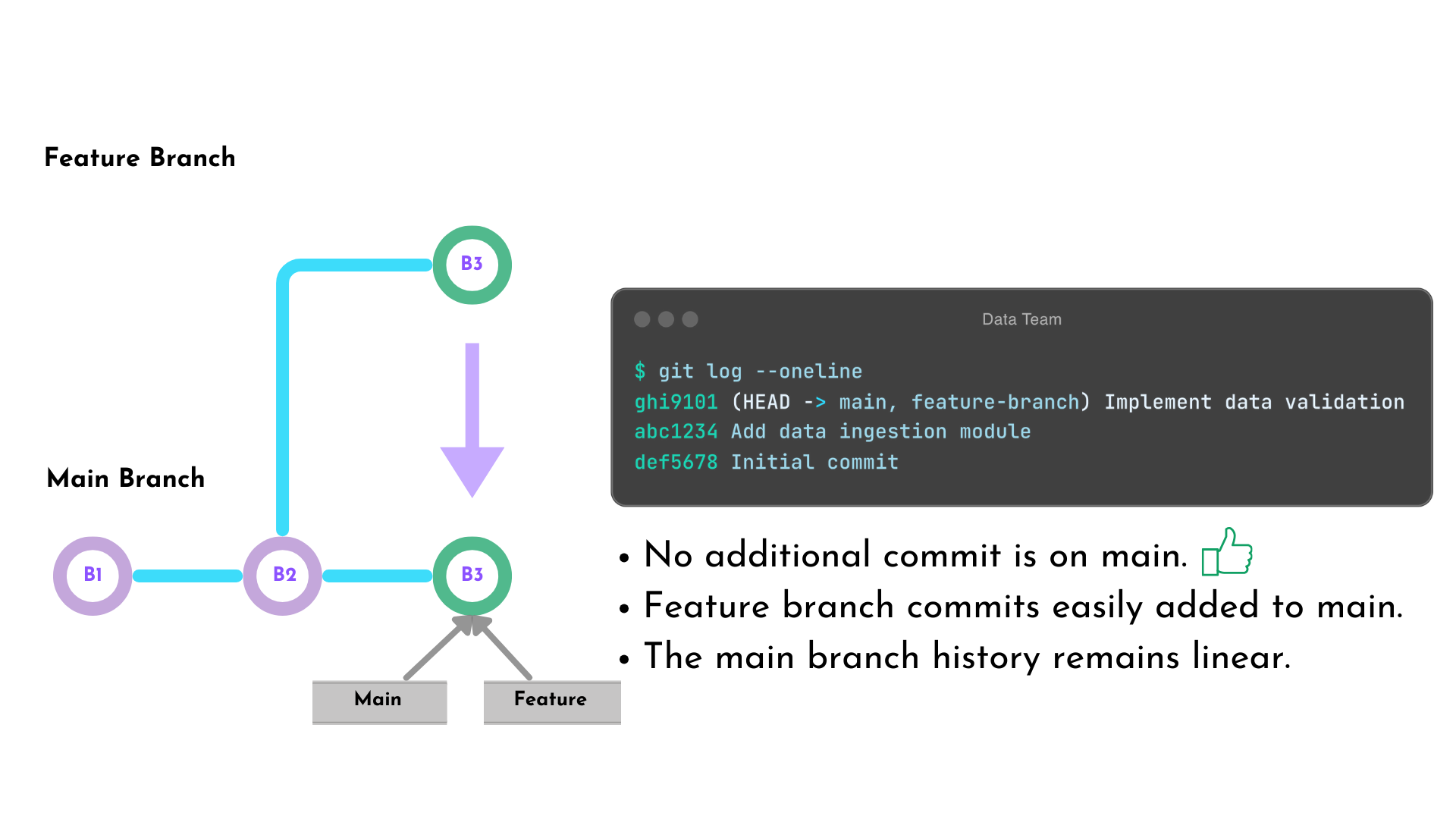
Recursive merge
What is a recursive merge?
- Creates a merge commit with two parents
- Preserve the entire project history
- Ideal for long-lived branches
- Maintain branching structure
$$
When not to use
- When you want to maintain a simple and linear history
- Quick and minor changes
Recursive merge (before)
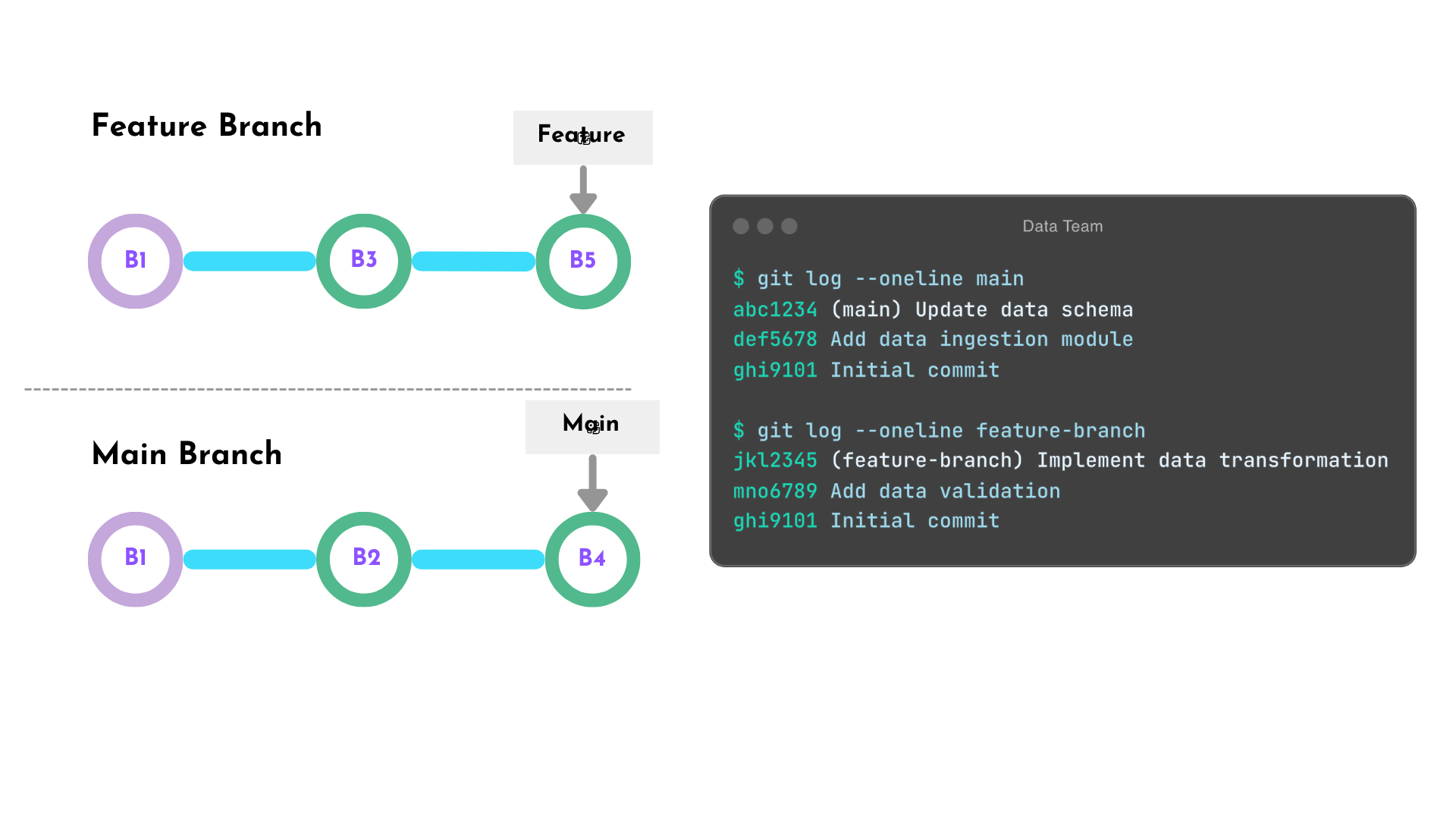
Recursive merge syntax
Recursive Merge Command:
git merge --no-ff <branch>
Example
$ git checkout main
Switched to branch 'main'
Your branch is up to date with 'origin/main'.
$ git merge --no-ff feature_branch
Merge made by the 'recursive' strategy.
...
Recursive merge (after)
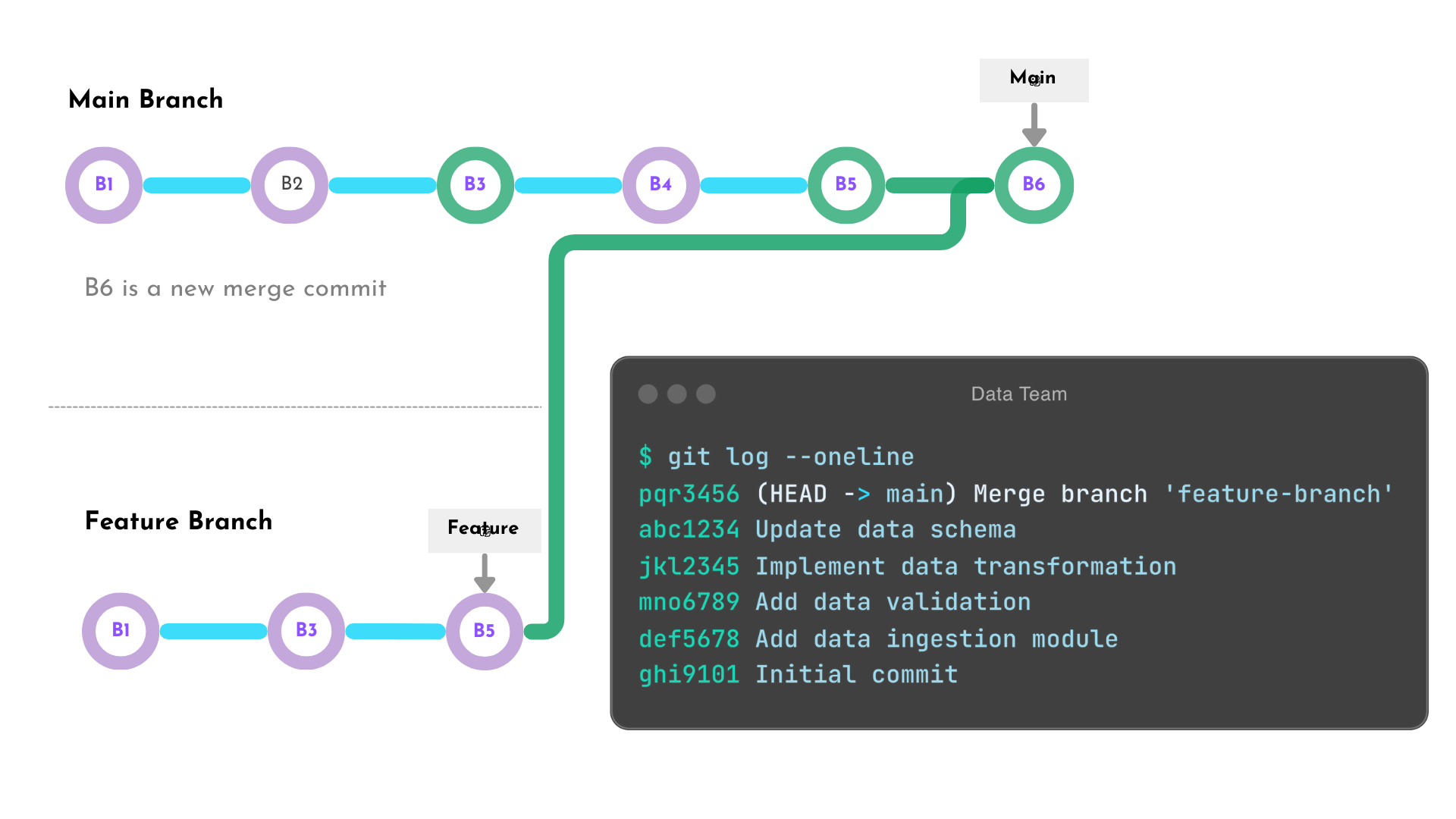
Summary
- Fast forward merges keeps history simple and linear
- Recursive merges preserves historical context
- Recursive merges are better for more complex development
Fast Forward Merge Commands
git merge <branch_name> # default command
git merge --ff-only <branch_name> # force fast forward merge
Recursive Merge Command
git merge --no-ff <branch_name>
Let's practice!
Advanced Git

