Complex Merge Scenarios
Advanced Git

Amanda Crawford-Adamo
Software and Data Engineer
Flight travel data pipeline repo
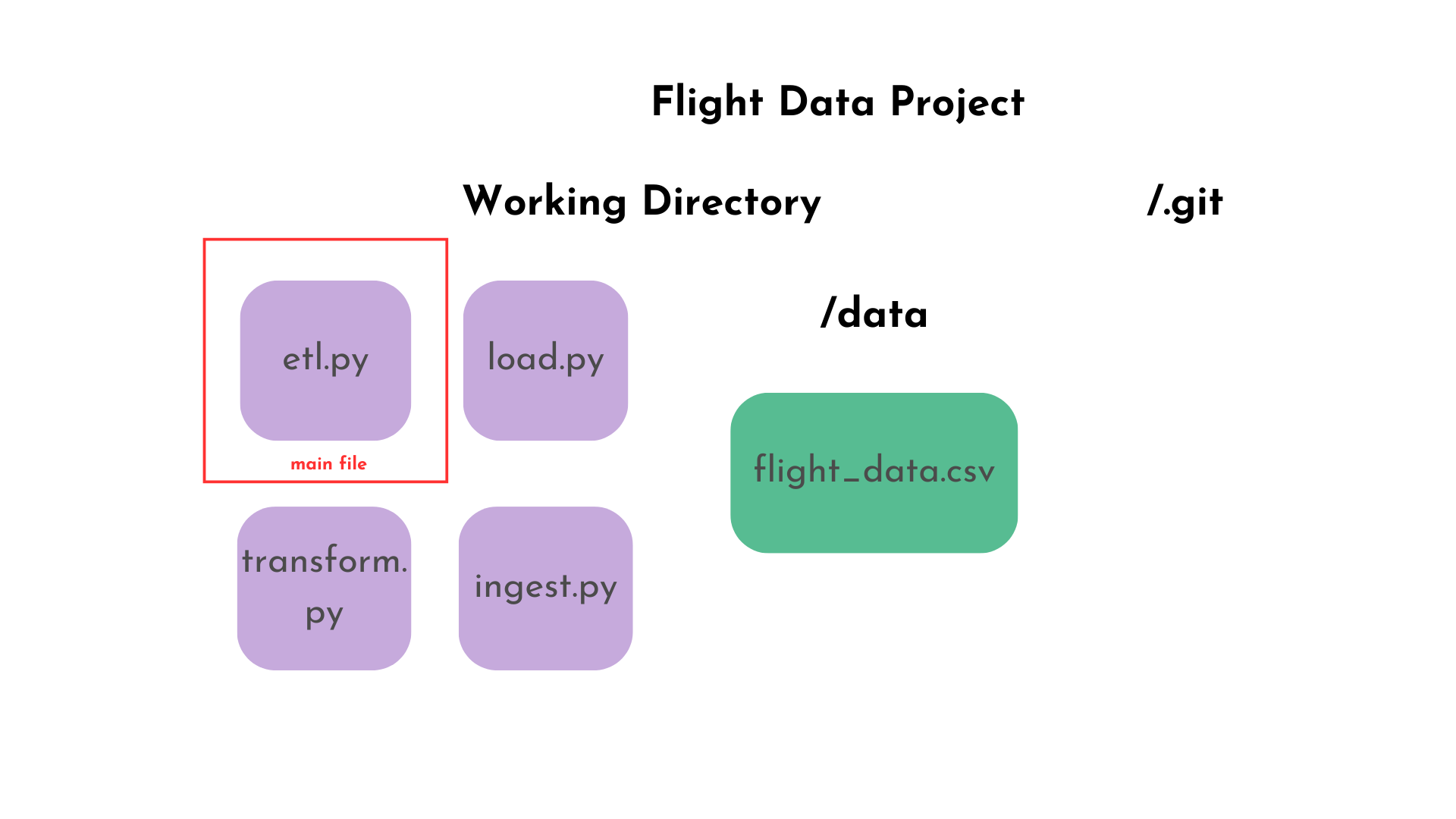
Git squash merging
$$
Functionality
- Creates a single new commit on the target branch
- Combines all changes from the source branch
- Adds a regular commit with one parent (unlike recursive strategy)
- Added to target branch (not feature branch)
- Doesn't preserve the detailed commit history of the source branch
$$
Advantages
- Clean and linear history
- Simplifies code review for large features
- Easier to revert the entire feature
Merge squash example
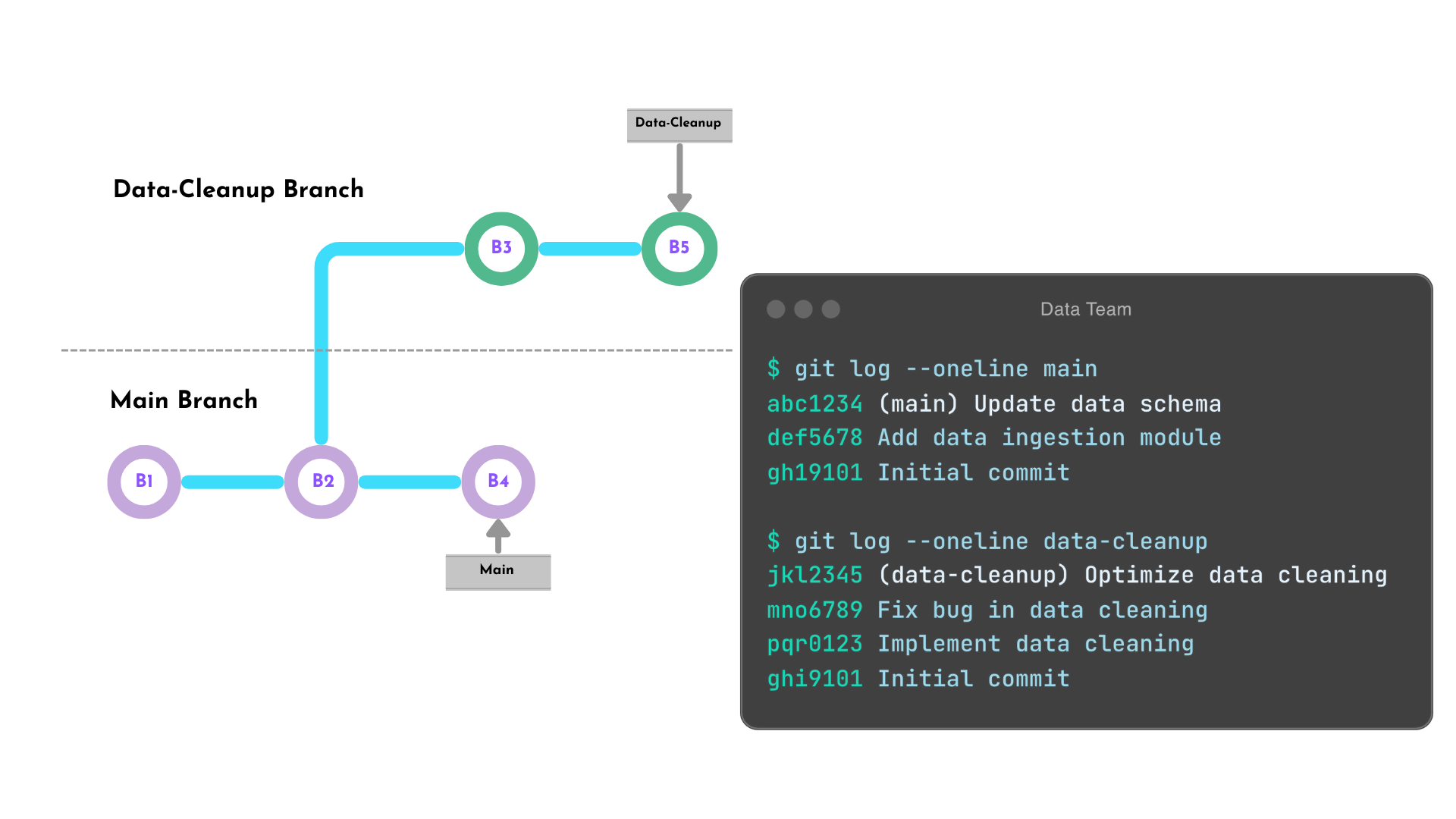
Merge squash process
Checkout the main branch
$ git checkout mainCreate a squash commit of all data-cleanup changes
$ git merge --squash data-cleanupCommit the squash commit to main branch history
$ git commit -m "Implement and optimize data cleanup"
Merge squash result
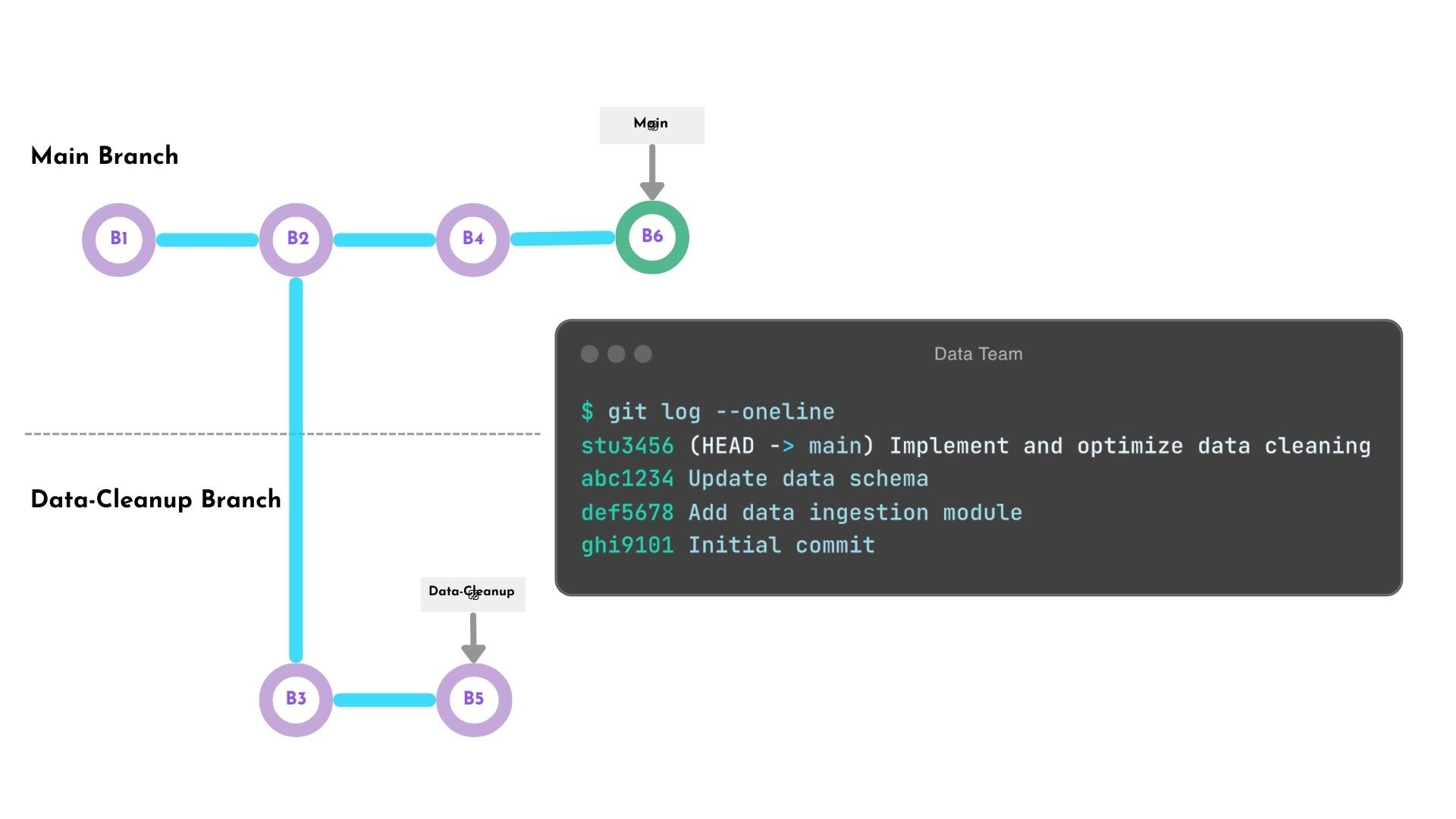
Git octopus merge
$$
Functionality
- Merges three or more branches at once
- Creates a single merge commit with multiple parents
- Best used when branches don't conflict with each other
$$
Advantages
- Useful for integrating multiple independent features simultaneously
- Used for synchronizing several release branches for different versions of a project
Octopus merge example
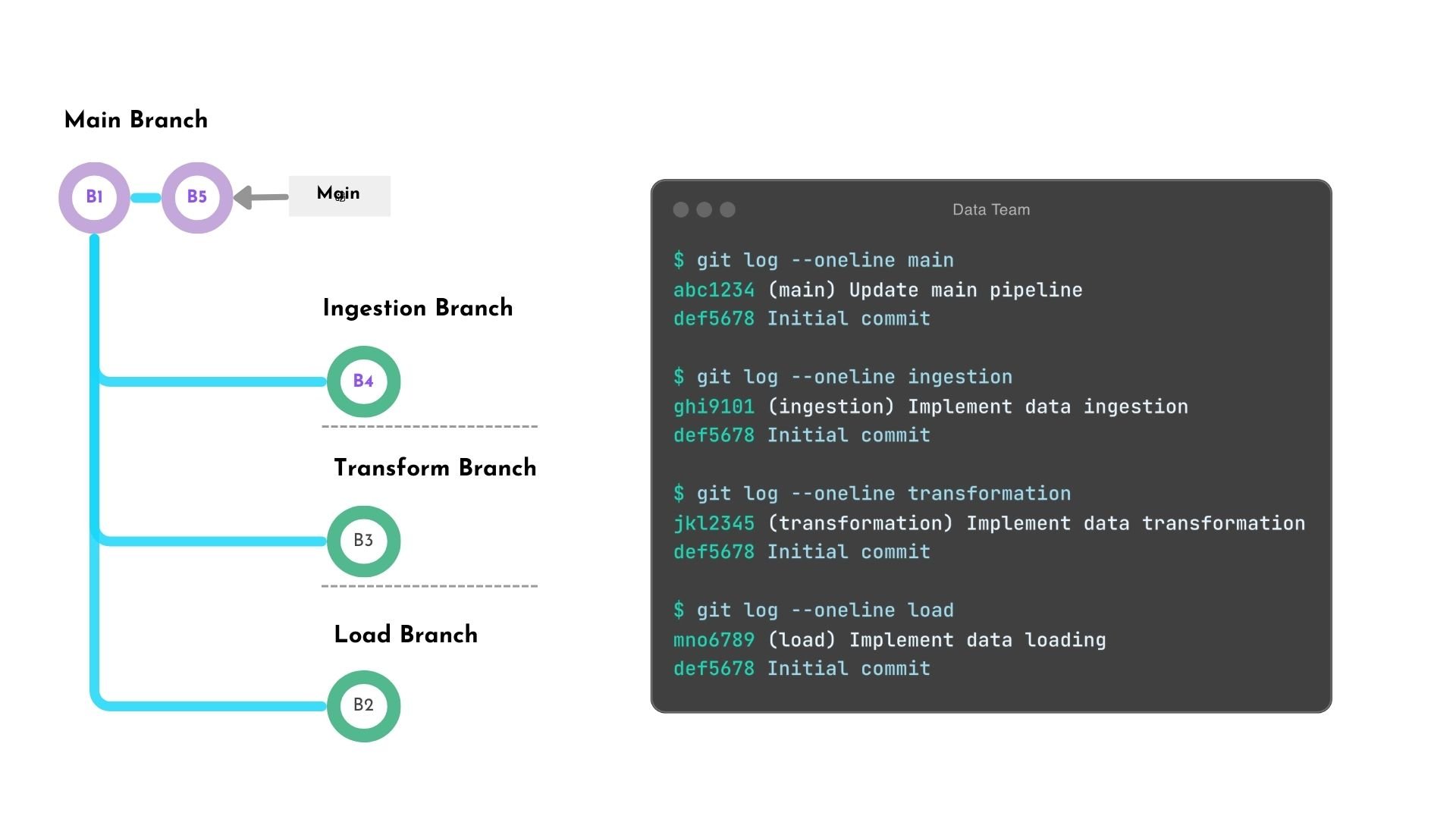
Octopus merge commands
Git Octopus Merge Command
git merge -s octopus
Example
$ git merge -s octopus ingest transform load
Trying simple merge with ingest
Trying simple merge with transform
Trying simple merge with load
Merge made by the 'octopus' strategy.
...
Octopus merge result
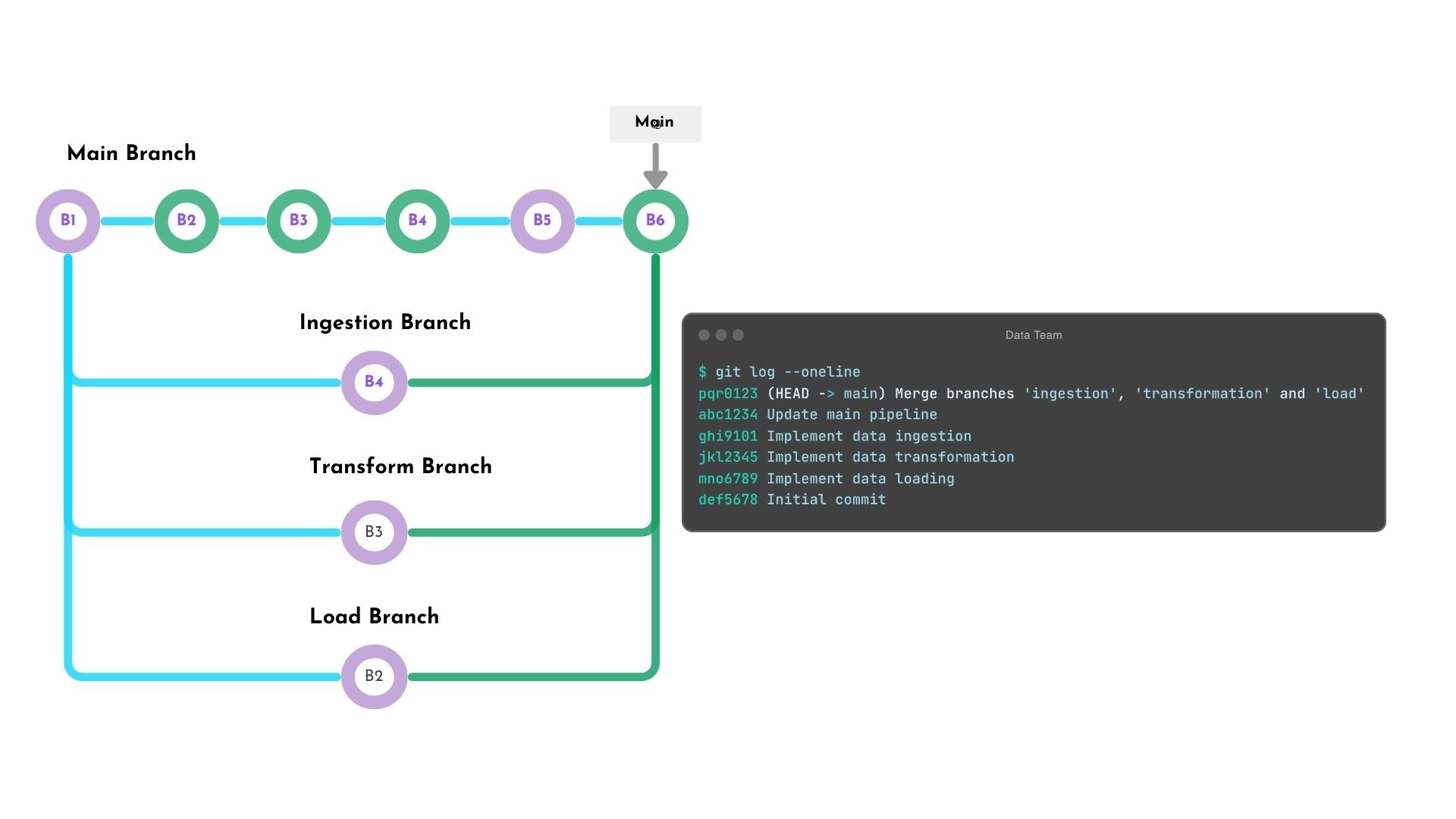
Summary
Squash merge
- Simplifies history, combines multiple commits into one
- Use squash merges for a clean, simplified history
git merge --squash <source_branch>
Octopus merge
- Preserves branch structure
- Merges multiple branches simultaneously
- Efficiently integrating multiple parallel developments
git merge -s octopus <branch 1> <branch 2> <branch 3>
Let's practice!
Advanced Git

