Cherry-Picking
Advanced Git

Amanda Crawford-Adamo
Software and Data Engineer
What is cherry-pick?
Applies the changes from a specific commit to another branch
Cherry-Pick Single Commit
git cherry-pick <commit-hash>
Cherry-Pick Multiple Commits
git cherry-pick <hash1> <hash2> ..
Purpose
- Apply specific bug fixes across branches
- Roll back features to stable versions
- Selectively apply experimental changes
- Recover lost commits
Cherry-Pick example
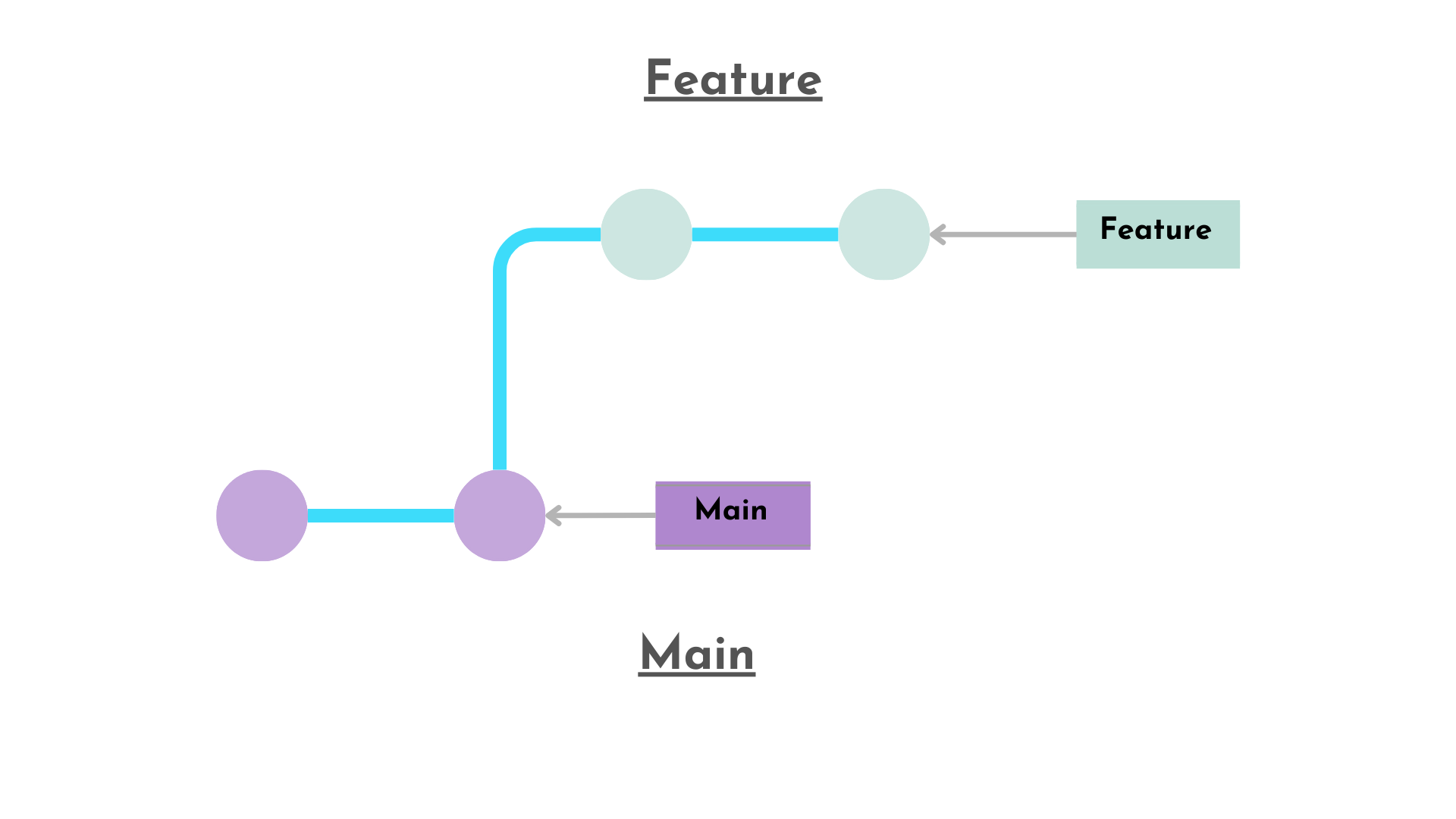
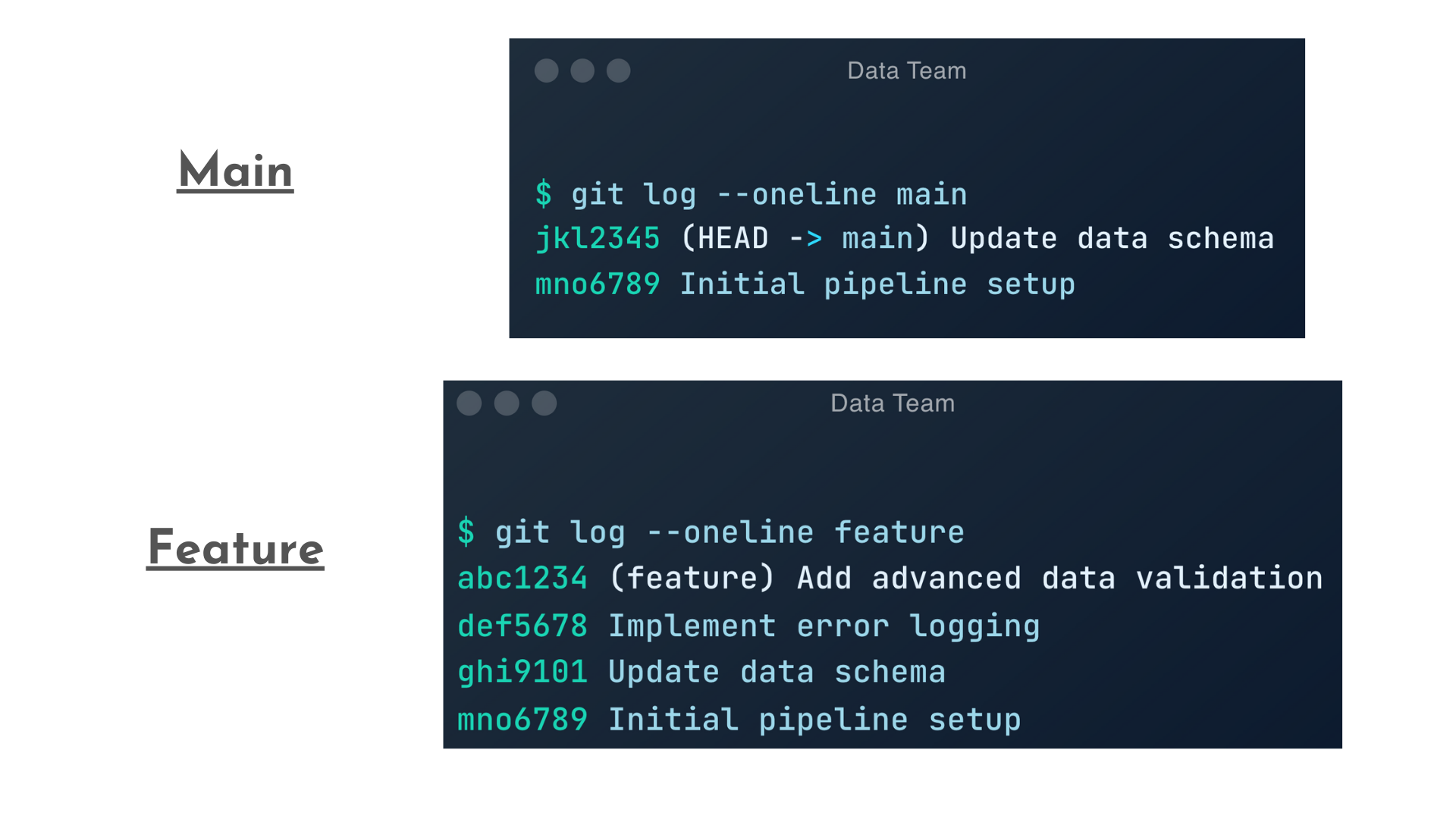
Cherry-Pick process
Checkout main branch
git checkout mainRun cherry-pick command to bring in commit
def456changes from feature branch.git cherry-pick def456
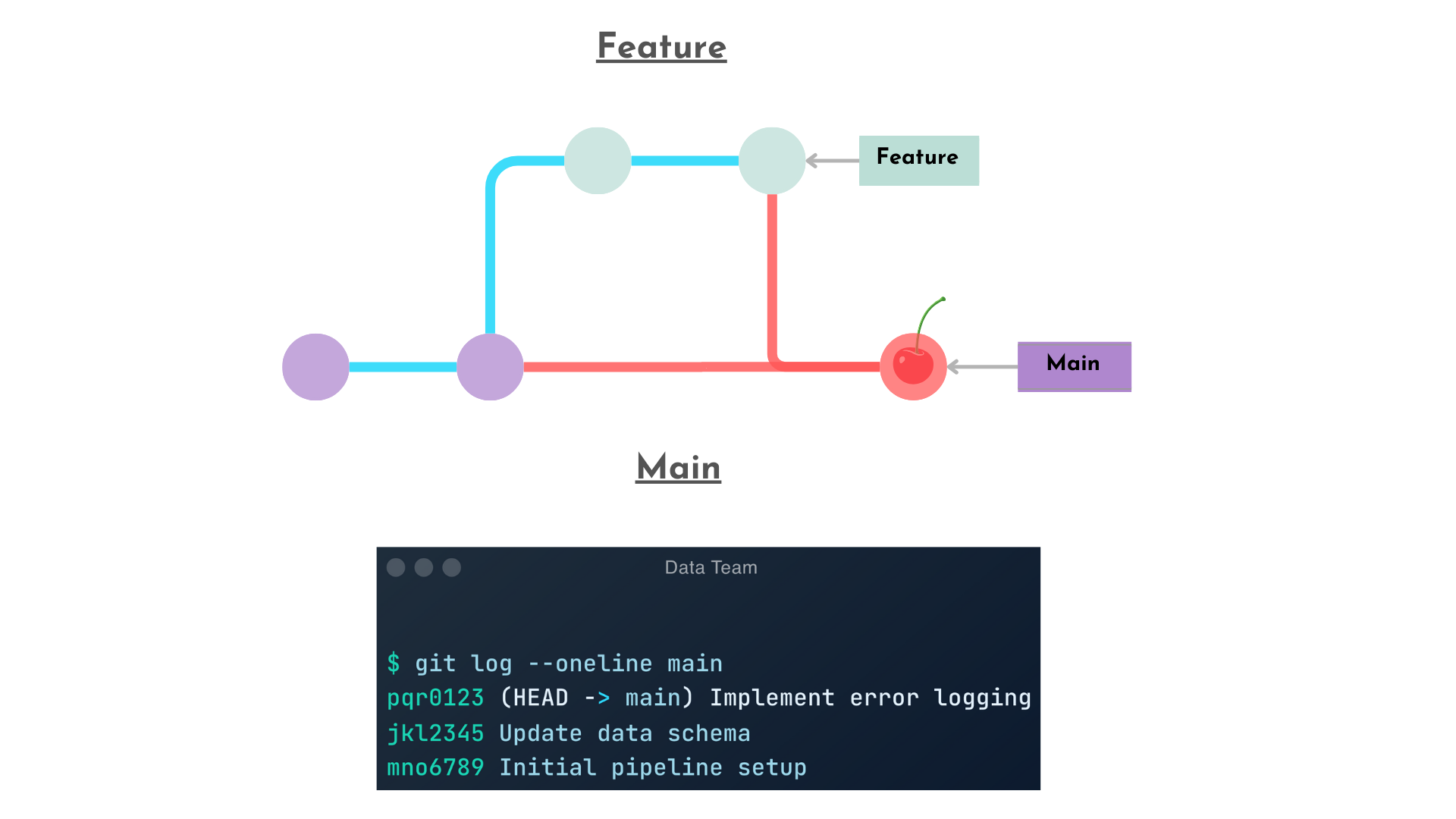
Resolving cherry-pick conflicts
Conflict resolution steps
- Manually edit conflicting files
- Add resolved files to staging using
git add <resolved-files> - Continue with the cherry-pick process by running
--continueflag
git cherry-pick --continue
Stopping a cherry-pick
To stop a cherry-pick operation, use the --abort flag
git cherry-pick --abort
When to use cherry-pick
Use cases
- Applying hotfixes
- Testing isolated features
Cautions
- Can create duplicate commits
- May complicate project history if overused
- Larger changes: consider merging or rebasing
Let's practice!
Advanced Git

