Advanced Branch Integration: Git Rebasing
Advanced Git

Amanda Crawford-Adamo
Software and Data Engineer
Git rebase
- Method to integrate changes
- Different from merge
- Removes merge commits for a cleaner history
- Maintains a linear commit graph for clarity
Git Rebase Command:
git rebase <branch_name>
Rebase example - before
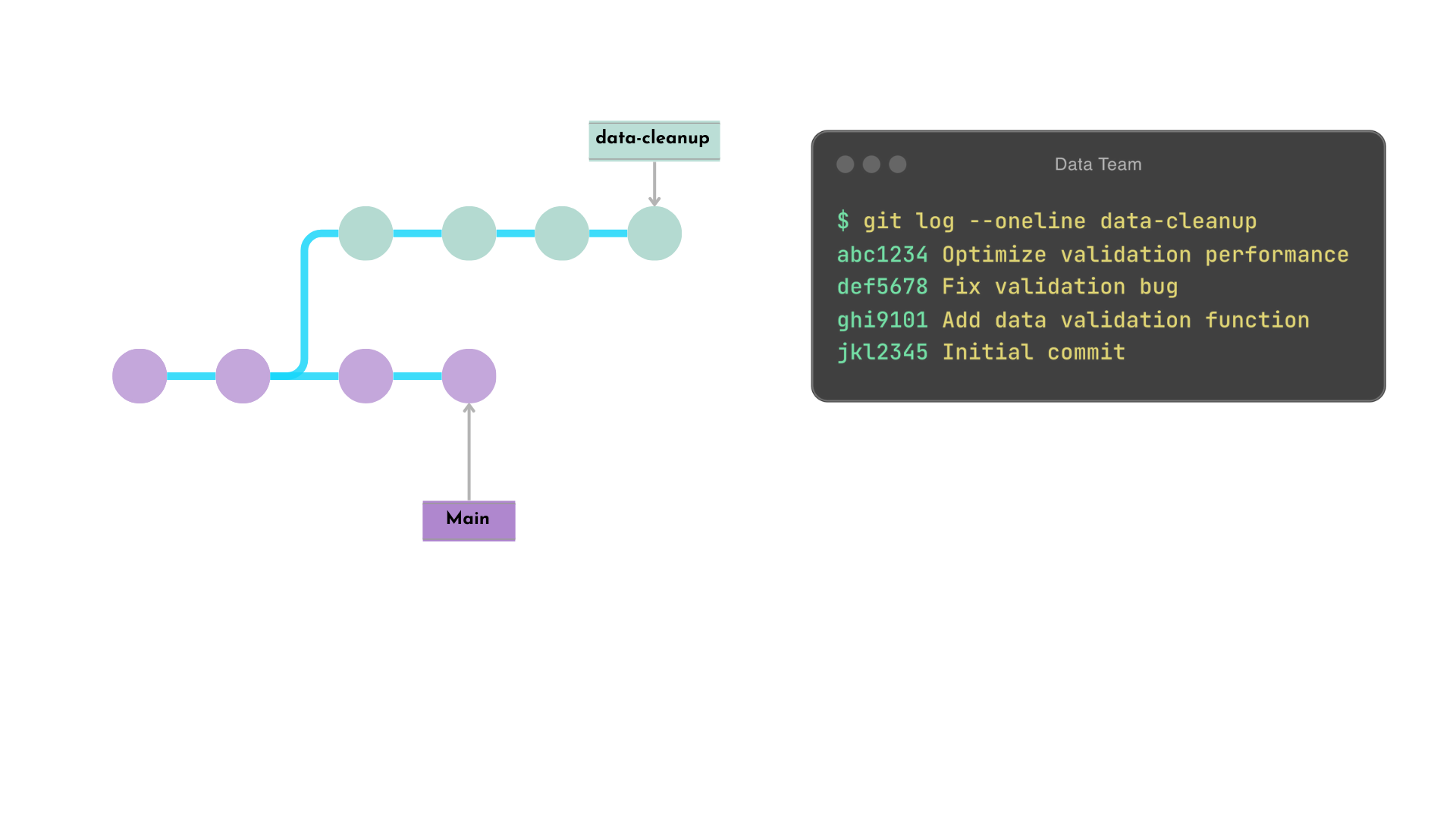
Rebase process
- Checkout your
data-cleanupfeature branch.
git checkout data-cleanup
- Rebase
mainbranch ontodata-cleanupbranch.
git rebase main
data-cleanupcommits are recreated aftermain's latest commit
- Rebased
data-cleanupcommits get new hashes
Note: If there are any conflicts, these would need to be resolved manually.
Rebase example - after
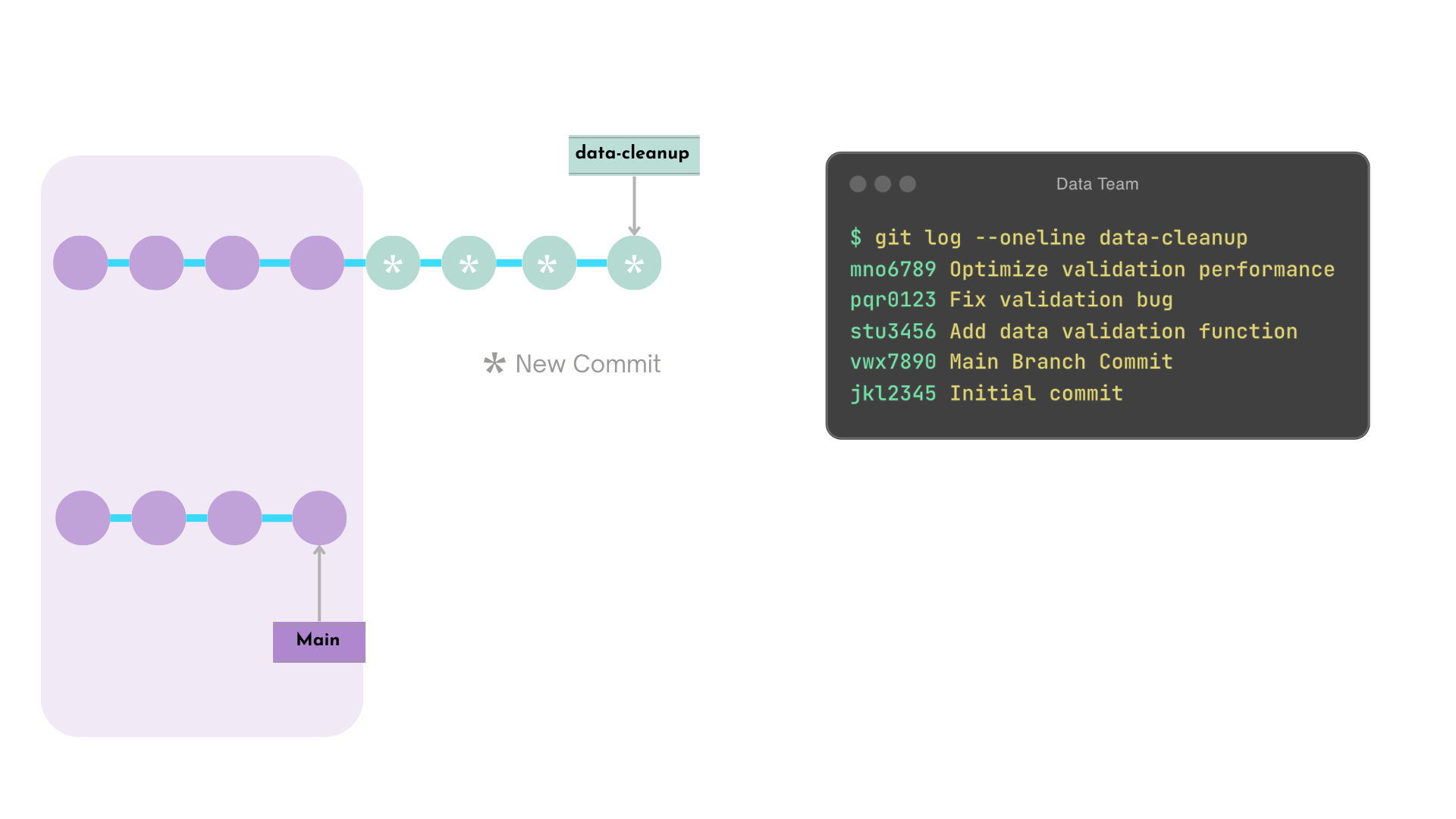
Interactive rebase
git rebase -i <commit_hash>
Functionality
- Allows developer to make granular changes to multiple commits
- Opens an editor
Warning!
- Rebasing public branches can disrupt workflows
- Do not use rebase on public branches, like
main
- Do not use rebase on public branches, like
- Establish team rules on when to use rebase
Interactive rebase - before
$$
Here is the data-validation branch history before we edit the commit history.
$ git log --oneline data-validation
abc1234 Optimize validation performance
def5678 Fix validation bug
ghi9101 Add data validation function
xyz1234 New Main Branch Commit
vwx7890 Main Branch Commit
jkl2345 Initial commit
Interactive rebase editor
Here's how we edit the commit history using pick and fixup commands in the open editor.
$ git rebase -i HEAD~3
pick ghi9101 Add data validation function
fixup def5678 Fix validation bug
fixup abc1234 Optimize validation performance
# Rebase xyz1234..abc1234 onto HEAD~3(xyz1234) (3 commands)
#
# Commands:
# p, pick <commit> = use commit
# f, fixup <commit> = like "squash", but discard this commit's log message
...
Interactive rebase - after
Before
$ git log --oneline data-validation
abc1234 Optimize validation performance
def5678 Fix validation bug
ghi9101 Add data validation function
xyz1234 New Main Branch Commit
vwx7890 Main Branch Commit
jkl2345 Initial commit
After
$ git log --oneline data-validatoin
mno6789 Add data validation function
xyz1234 New Main Branch Commit
vwx7890 Main Branch Commit
jkl2345 Initial commit
The following commits are combined into one
- abc1234
- def5678
- ghi9101
Merge versus rebase
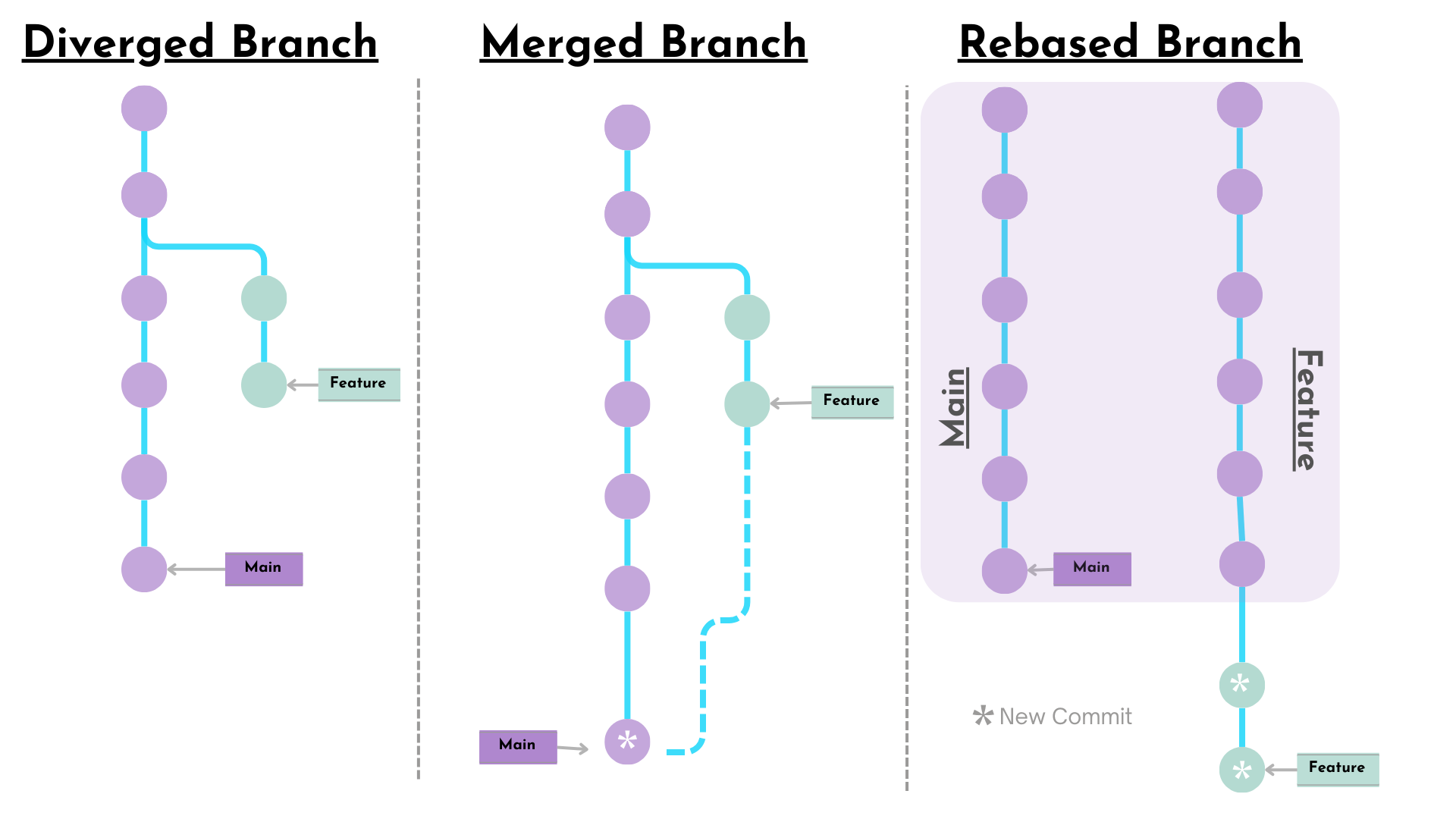
Merge
- Preserves full history and branch structure
- Maintains context of parallel development
Rebase
- Replays commits on top of the target branch
- Creates a linear history
- Loses some contextual information
When to use merge versus rebase
Merge
For integrating completed features, preserving development context
Rebase
For keeping feature branches updated with main, or for cleaning up before merging
Remember
- Rebase rewrites history - use it carefully
Let's practice!
Advanced Git

