Git Large File Storage
Advanced Git

Amanda Crawford-Adamo
Software and Data Engineer
What is Git Large File System?
Git LFS Command:
git lfs
- Git LFS: Git Large File Storage
- Replace large files in repo
- Small pointer files
- Large files separate from repo
Benefits:
- Reduced repository size
- Faster cloning and fetching
- Efficient binary file handling
- Improved collaboration on large files
Git LFS initialization process
Initialize Git LFS
git lfs installSetup files to track and generate
.gitattributesfilegit lfs track "*.csv"Add to git index
.gitattributeswith tracking configgit add .gitattributes
- Commit new changes
git commit -m "Track CSV files"
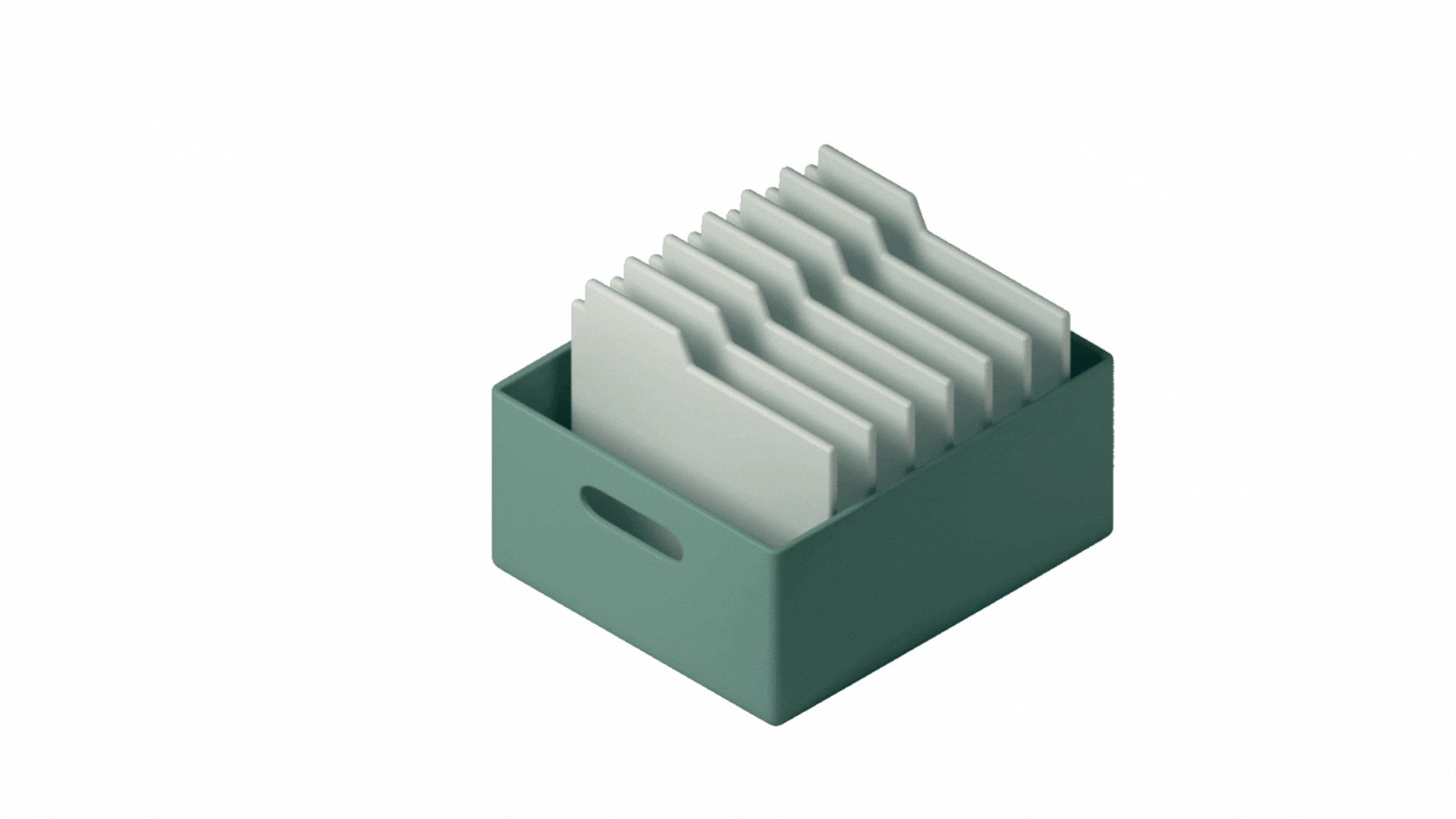
Git LFS update process
- Add new file using
git addgit add large_file.csv - Commit and push the changes
git commit -m "Update large CSV file" git push origin main - Download changes
git pull git lfs pull # If needed to explicitly download LFS content
When to use Git LFS
When to use:
- Need to track changes to large datasets (CSV, JSON, etc.)
- Machine learning models
- Binary assets (images, videos)
- Version control compressed or installer files
When not to use:
- Infrequently updated large files
- Small text files, like code
- Tight storage quotas
Best practices
- Efficient large file management
- Improved collaboration on data-heavy projects
- Seamless integration with Git workflow
Tips:
- Track files selectively
- keep your team informed about LFS usage
- Regularly prune LFS cache
Let's practice!
Advanced Git

