Personalização de gráficos de dispersão
Introdução à Visualização de Dados com o Seaborn

Content Team
DataCamp
Visão geral do gráfico de dispersão
Mostra a relação entre duas variáveis quantitativas
Vimos:
- Subgráficos (
colerow) - Subgrupos com cor (
hue)
Novas personalizações:
- Subgrupos com estilo e tamanho dos pontos
- Como mudar a transparência dos pontos
Use com scatterplot() e relplot()
Subgrupos com tamanho de pontos
import seaborn as sns import matplotlib.pyplot as plt sns.relplot(x="total_bill", y="tip", data=tips, kind="scatter", size="size")plt.show()

1 Waskom, M. L. (2021). seaborn: statistical data visualization. https://seaborn.pydata.org/
Tamanho do ponto e hue
import seaborn as sns import matplotlib.pyplot as plt sns.relplot(x="total_bill", y="tip", data=tips, kind="scatter", size="size", hue="size")plt.show()

1 Waskom, M. L. (2021). seaborn: statistical data visualization. https://seaborn.pydata.org/
Subgrupos com estilo de pontos
import seaborn as sns import matplotlib.pyplot as plt sns.relplot(x="total_bill", y="tip", data=tips, kind="scatter", hue="smoker", style="smoker")plt.show()
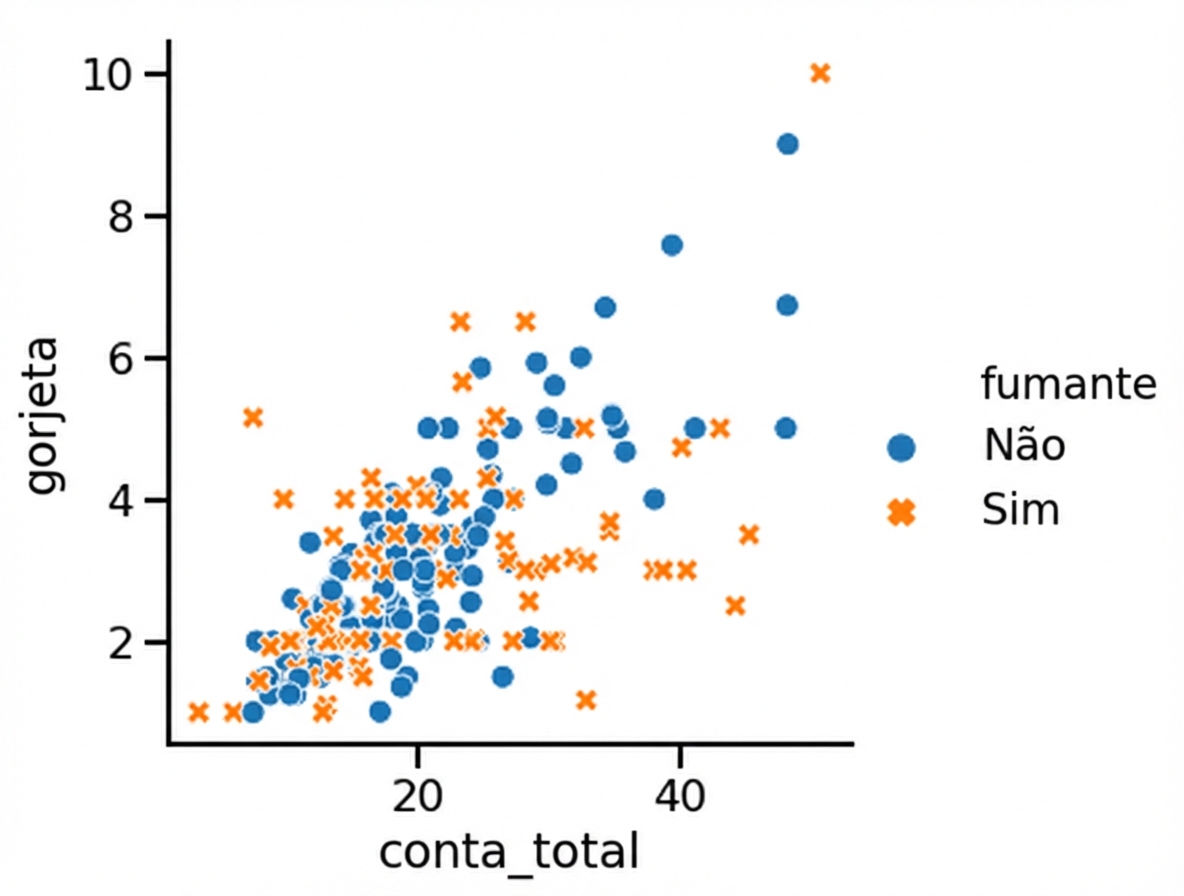
1 Waskom, M. L. (2021). seaborn: statistical data visualization. https://seaborn.pydata.org/
Como mudar a transparência dos pontos
import seaborn as sns import matplotlib.pyplot as plt # Set alpha to be between 0 and 1 sns.relplot(x="total_bill", y="tip", data=tips, kind="scatter", alpha=0.4)plt.show()
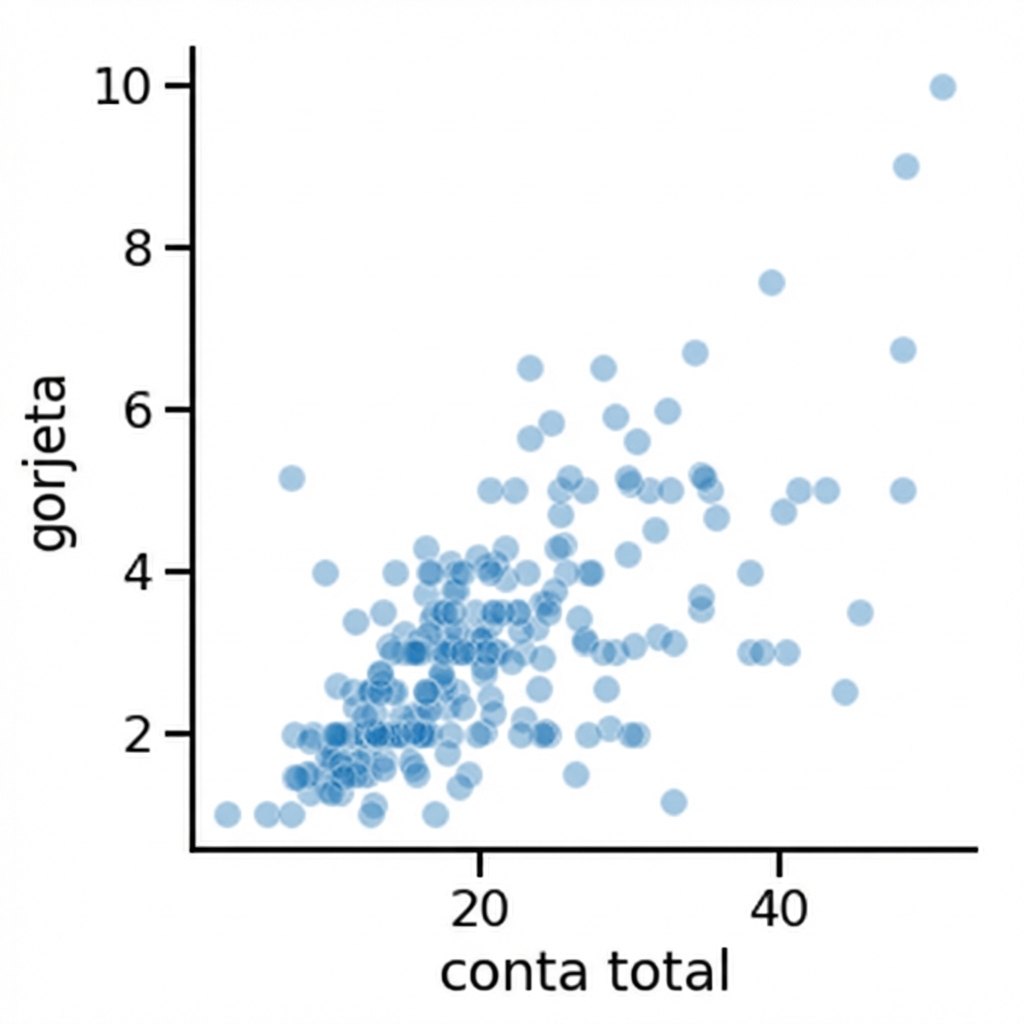
1 Waskom, M. L. (2021). seaborn: statistical data visualization. https://seaborn.pydata.org/
Vamos praticar!
Introdução à Visualização de Dados com o Seaborn

