Criando um box plot
Introdução à Visualização de Dados com o Seaborn

Content Team
DataCamp
O que é um box plot?
- Mostra a distribuição de dados quantitativos
- Veja mediana, dispersão, assimetria e outliers
- Facilita comparações entre grupos
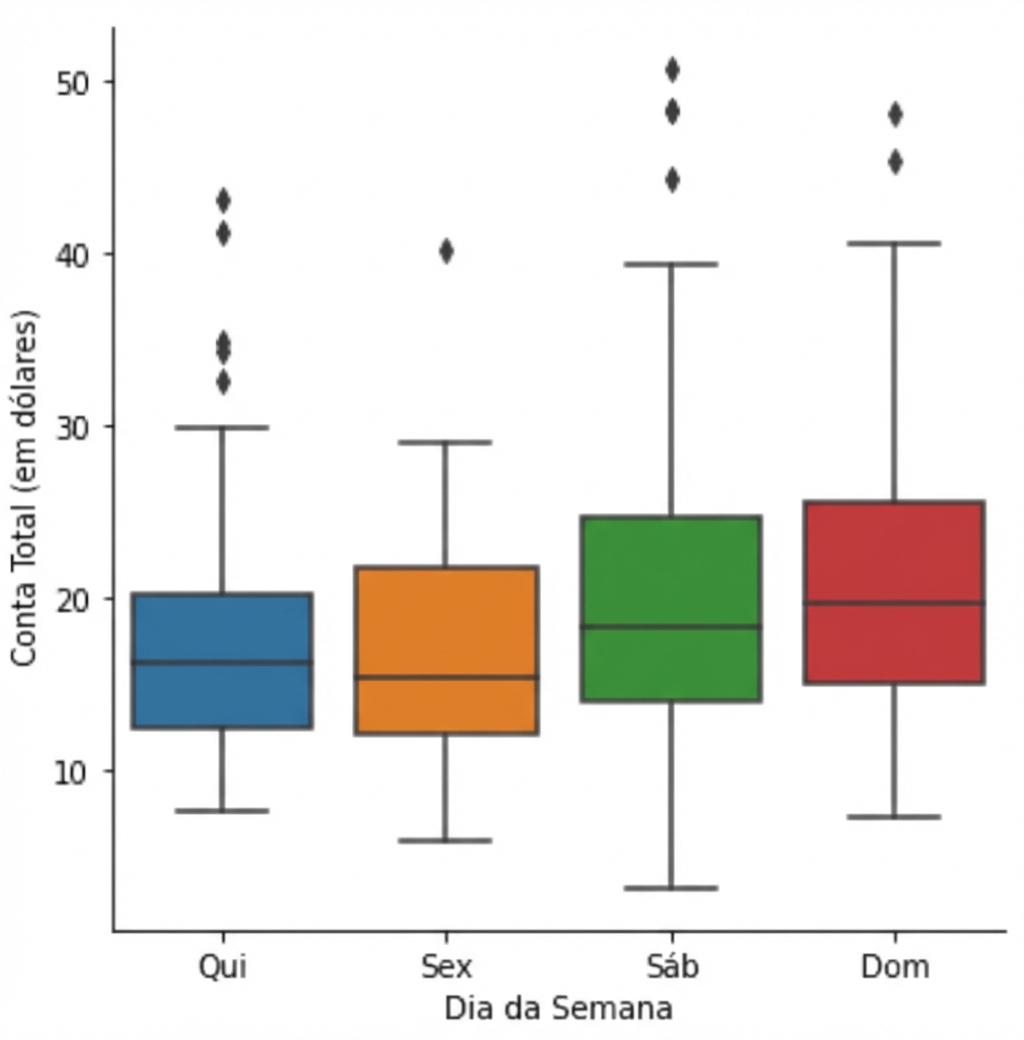
1 Waskom, M. L. (2021). seaborn: visualização estatística de dados. https://seaborn.pydata.org/
Como criar um box plot
import matplotlib.pyplot as plt import seaborn as sns g = sns.catplot(x="time", y="total_bill", data=tips, kind="box")plt.show()
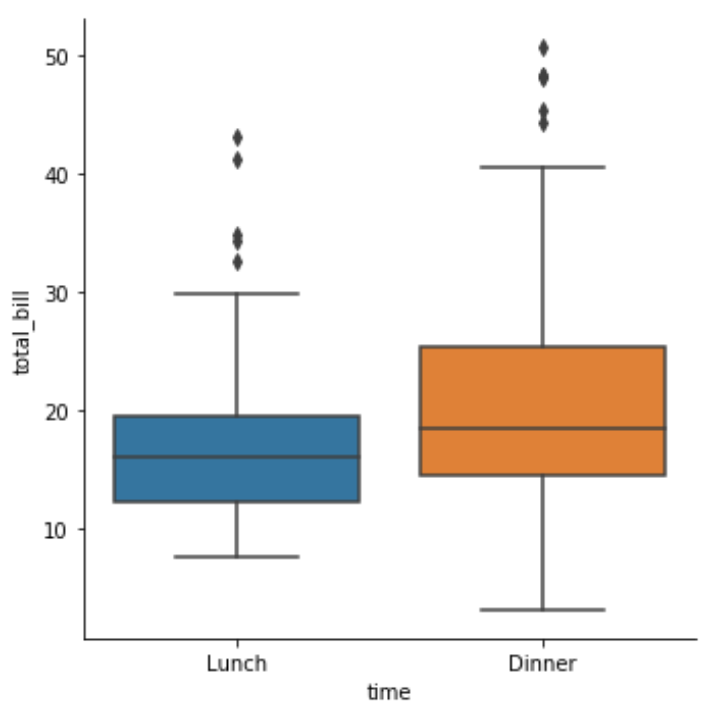
1 Waskom, M. L. (2021). seaborn: visualização estatística de dados. https://seaborn.pydata.org/
Mudar a ordem das categorias
import matplotlib.pyplot as plt import seaborn as sns g = sns.catplot(x="time", y="total_bill", data=tips, kind="box", order=["Dinner", "Lunch"])plt.show()
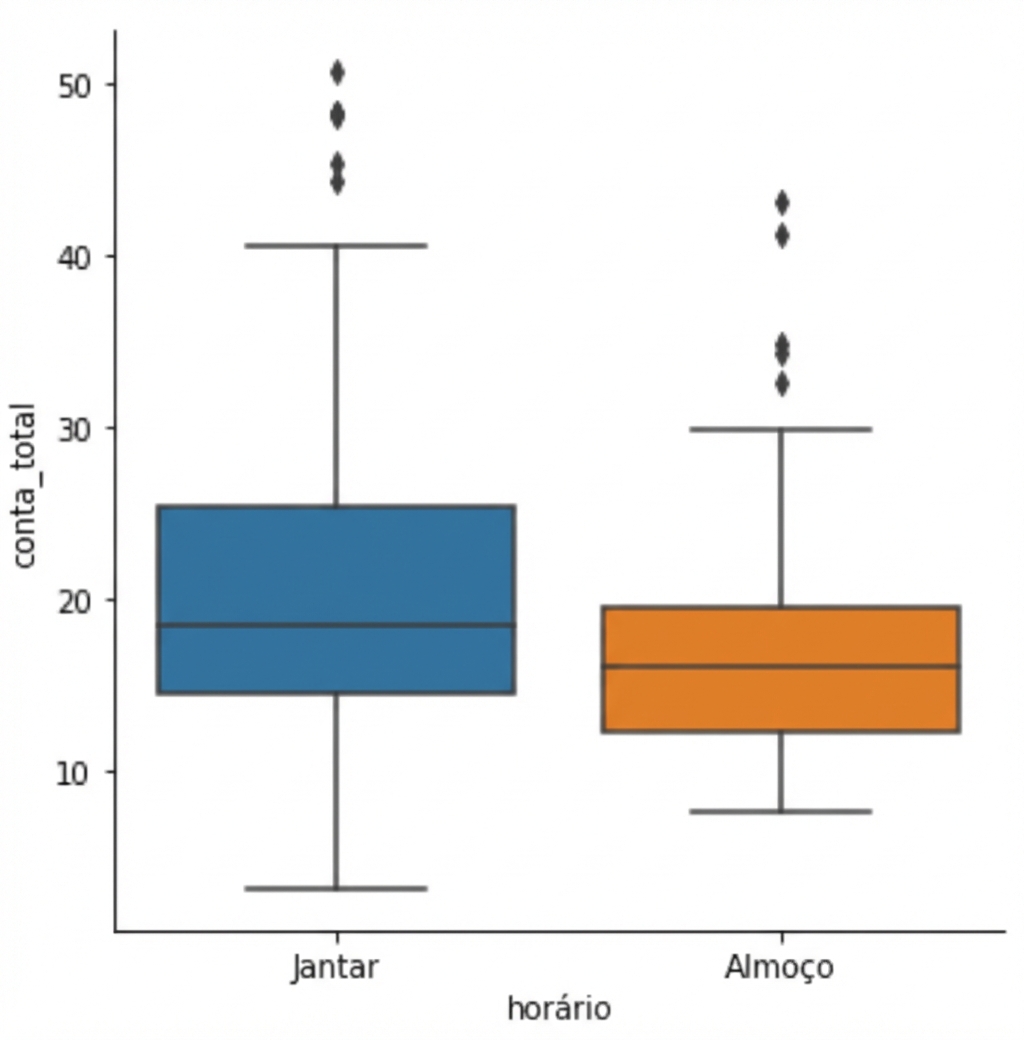
1 Waskom, M. L. (2021). seaborn: visualização estatística de dados. https://seaborn.pydata.org/
Omitindo os outliers
import matplotlib.pyplot as plt import seaborn as sns g = sns.catplot(x="time", y="total_bill", data=tips, kind="box", showfliers=False)plt.show()
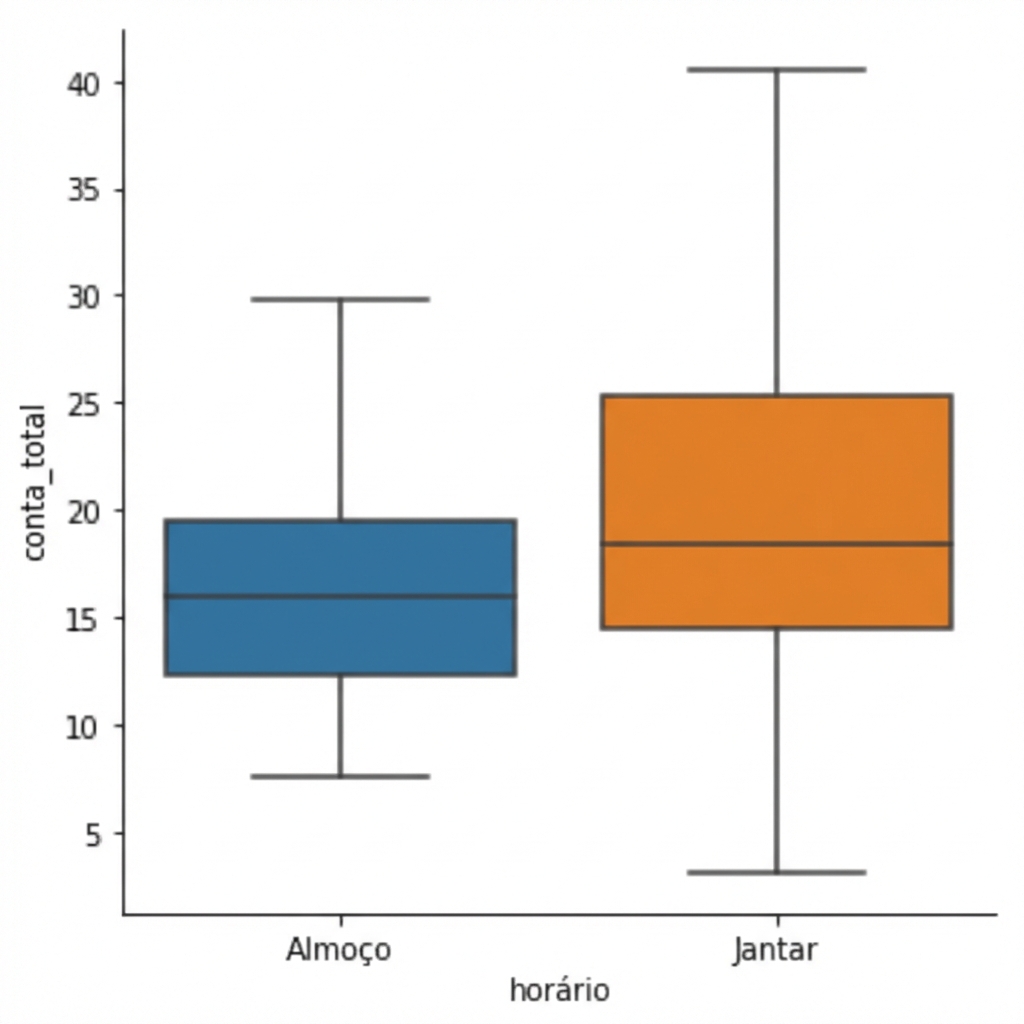
1 Waskom, M. L. (2021). seaborn: visualização estatística de dados. https://seaborn.pydata.org/
Alterando os bigodes com `whis`
- Por padrão, os bigodes se estendem até 1.5 * o intervalo interquartil
- Faça-os se estenderem até 2.0 * IQR:
whis=2.0 - Mostre os percentis 5 e 95:
whis=[5, 95] - Mostre valores mínimos e máximos:
whis=[0, 100]
Alterando os bigodes com `whis`
import matplotlib.pyplot as plt import seaborn as sns g = sns.catplot(x="time", y="total_bill", data=tips, kind="box", whis=[0, 100])plt.show()
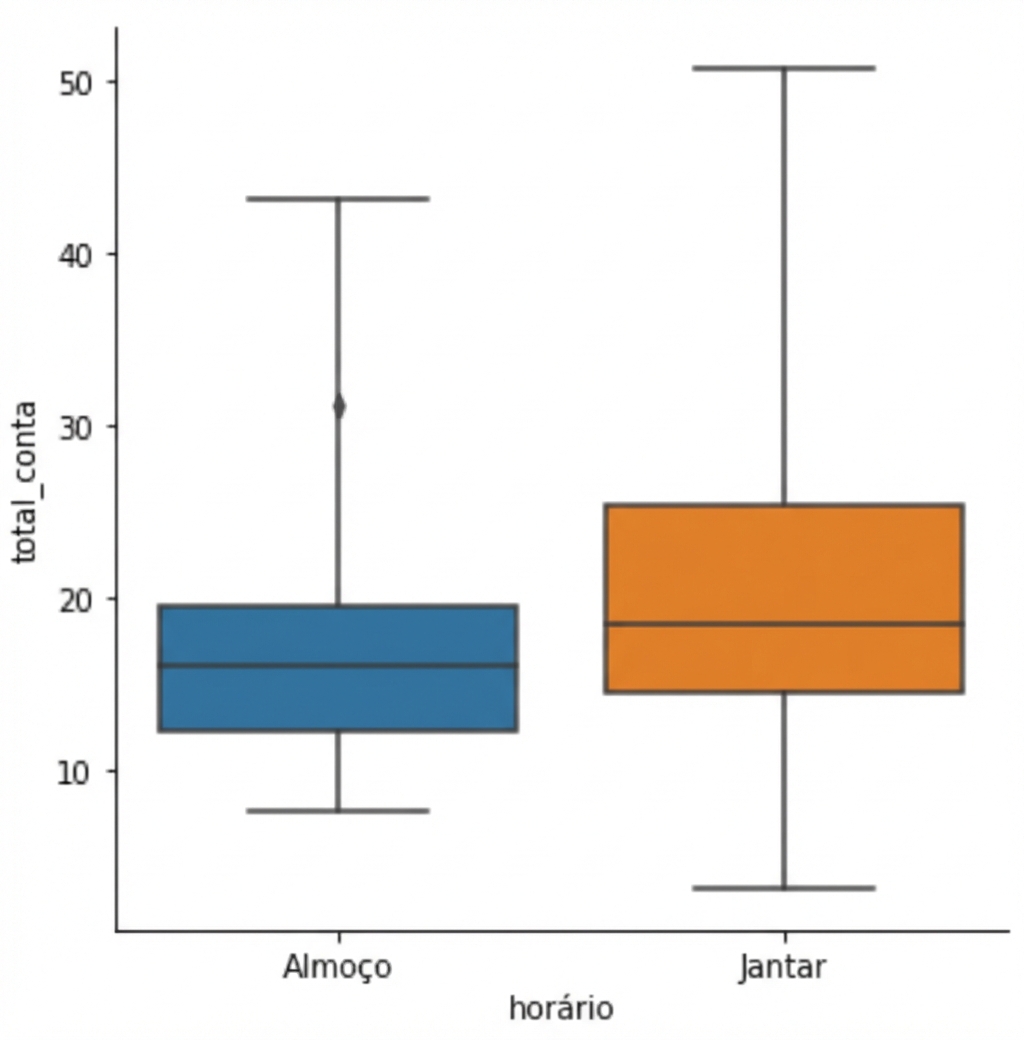
1 Waskom, M. L. (2021). seaborn: visualização estatística de dados. https://seaborn.pydata.org/
Vamos praticar!
Introdução à Visualização de Dados com o Seaborn

