Como alterar o estilo e a cor do gráfico
Introdução à Visualização de Dados com o Seaborn

Content Team
DataCamp
Por que personalizar?
Razões para mudar de estilo:
- Preferência pessoal
- Melhorar a legibilidade
- Orientar a interpretação
Como mudar o estilo da figura
- A opção “style” da figura inclui o fundo e os eixos
- Opções pré-definidas: "white", "dark", "whitegrid", "darkgrid", "ticks"
sns.set_style()
Estilo padrão da figura (“white”)
sns.catplot(x="age",
y="masculinity_important",
data=masculinity_data,
hue="feel_masculine",
kind="point")
plt.show()
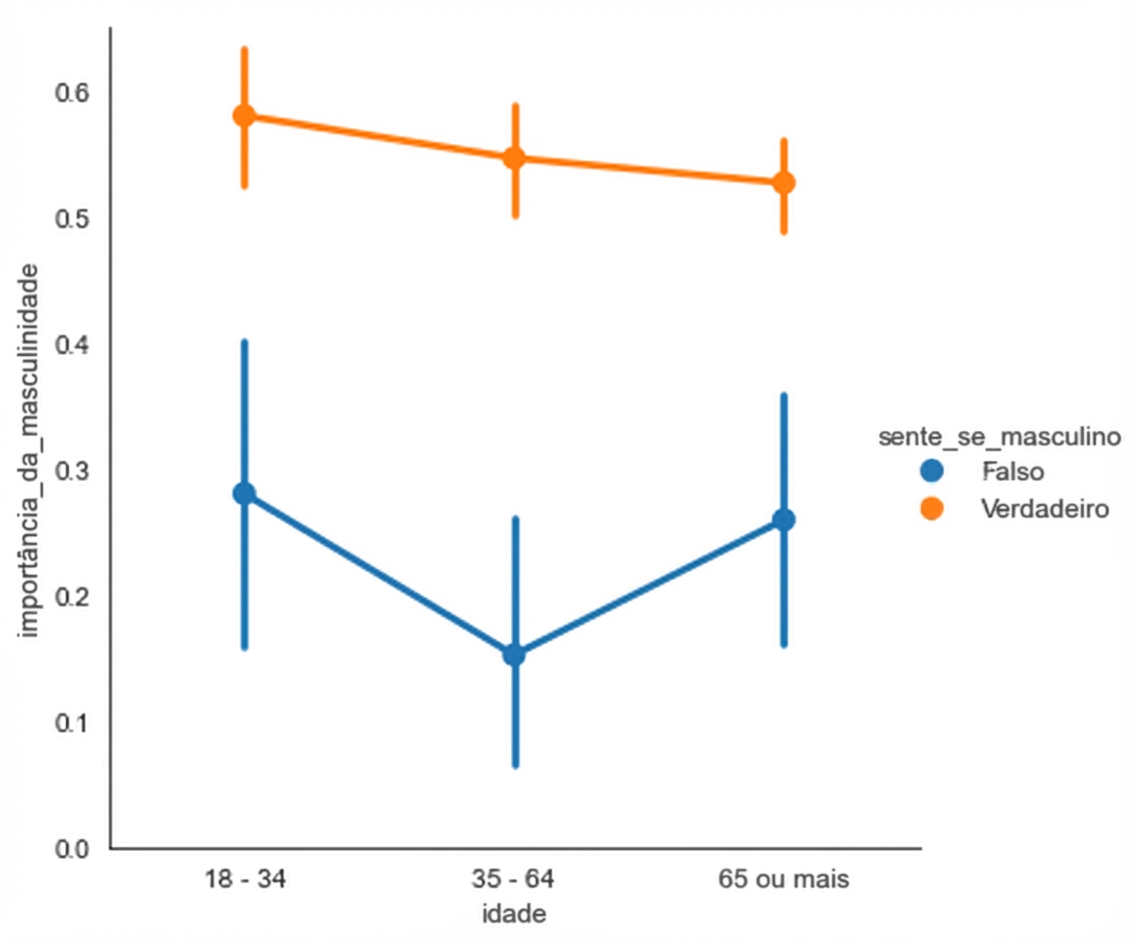
Estilo da figura: “whitegrid”
sns.set_style("whitegrid")
sns.catplot(x="age",
y="masculinity_important",
data=masculinity_data,
hue="feel_masculine",
kind="point")
plt.show()
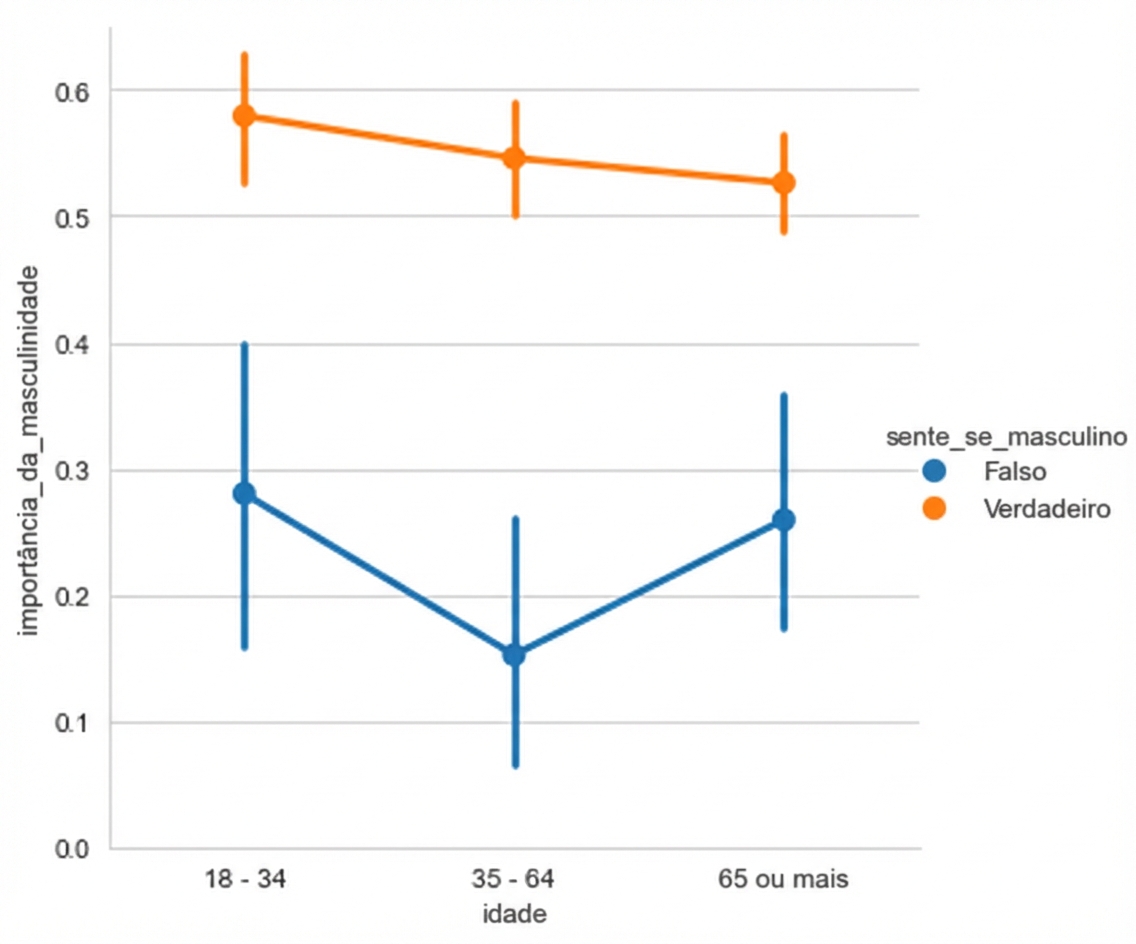
Outros estilos
sns.set_style("ticks")
sns.catplot(x="age",
y="masculinity_important",
data=masculinity_data,
hue="feel_masculine",
kind="point")
plt.show()
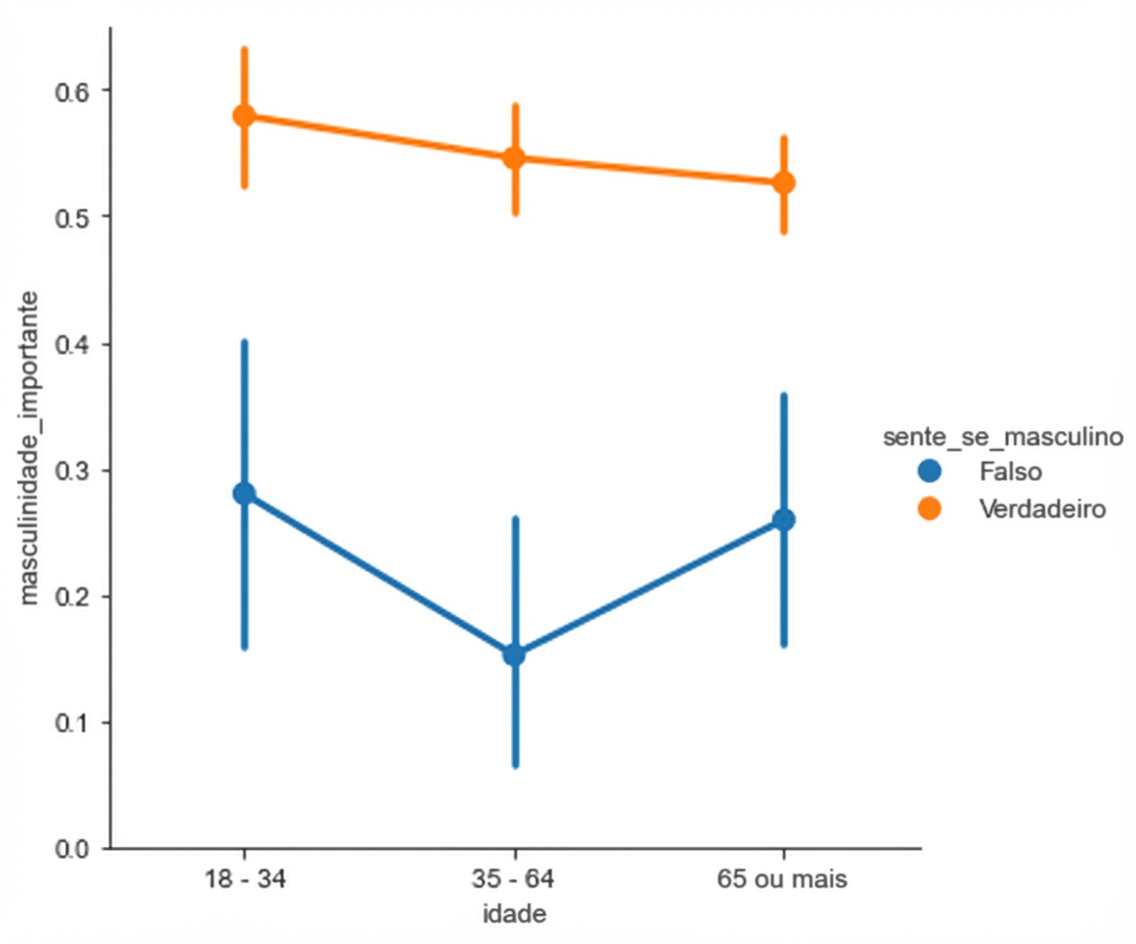
Outros estilos
sns.set_style("dark")
sns.catplot(x="age",
y="masculinity_important",
data=masculinity_data,
hue="feel_masculine",
kind="point")
plt.show()
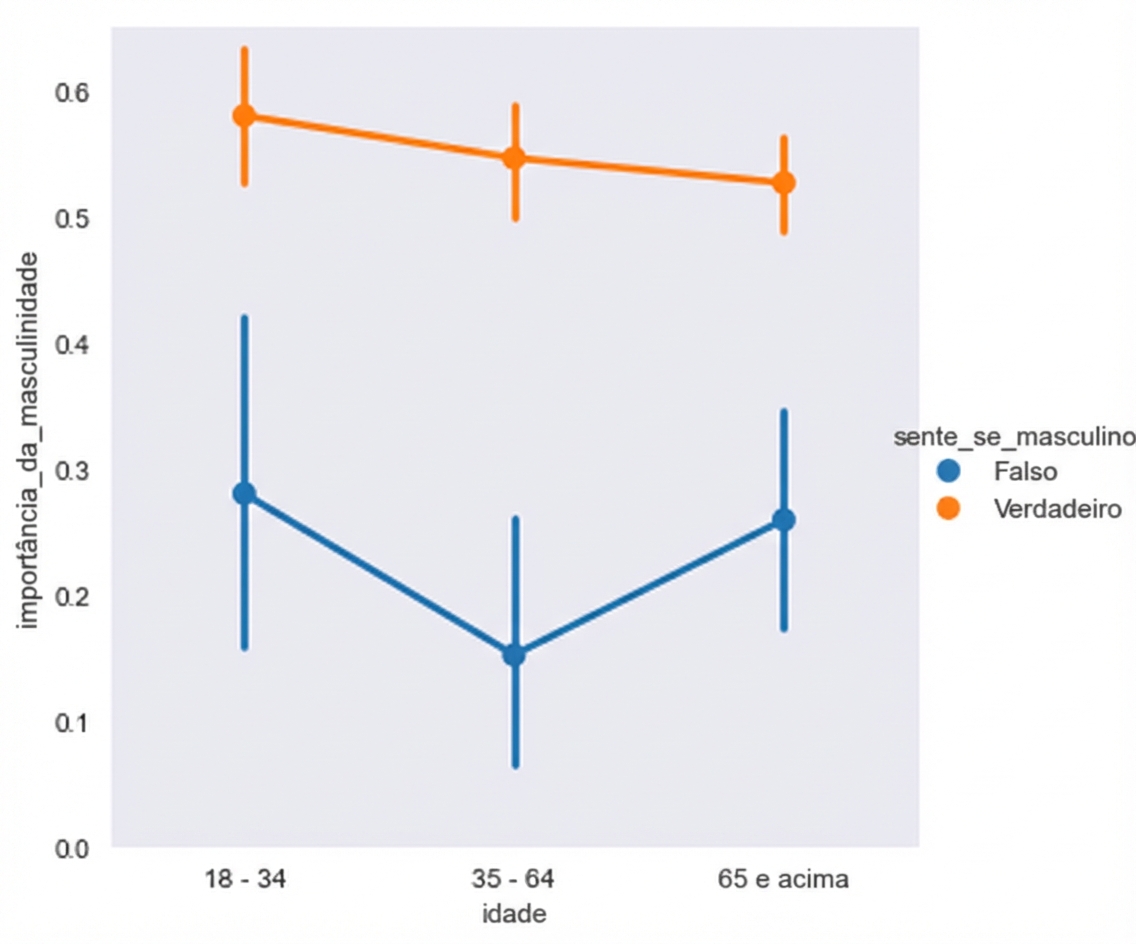
Outros estilos
sns.set_style("darkgrid")
sns.catplot(x="age",
y="masculinity_important",
data=masculinity_data,
hue="feel_masculine",
kind="point")
plt.show()
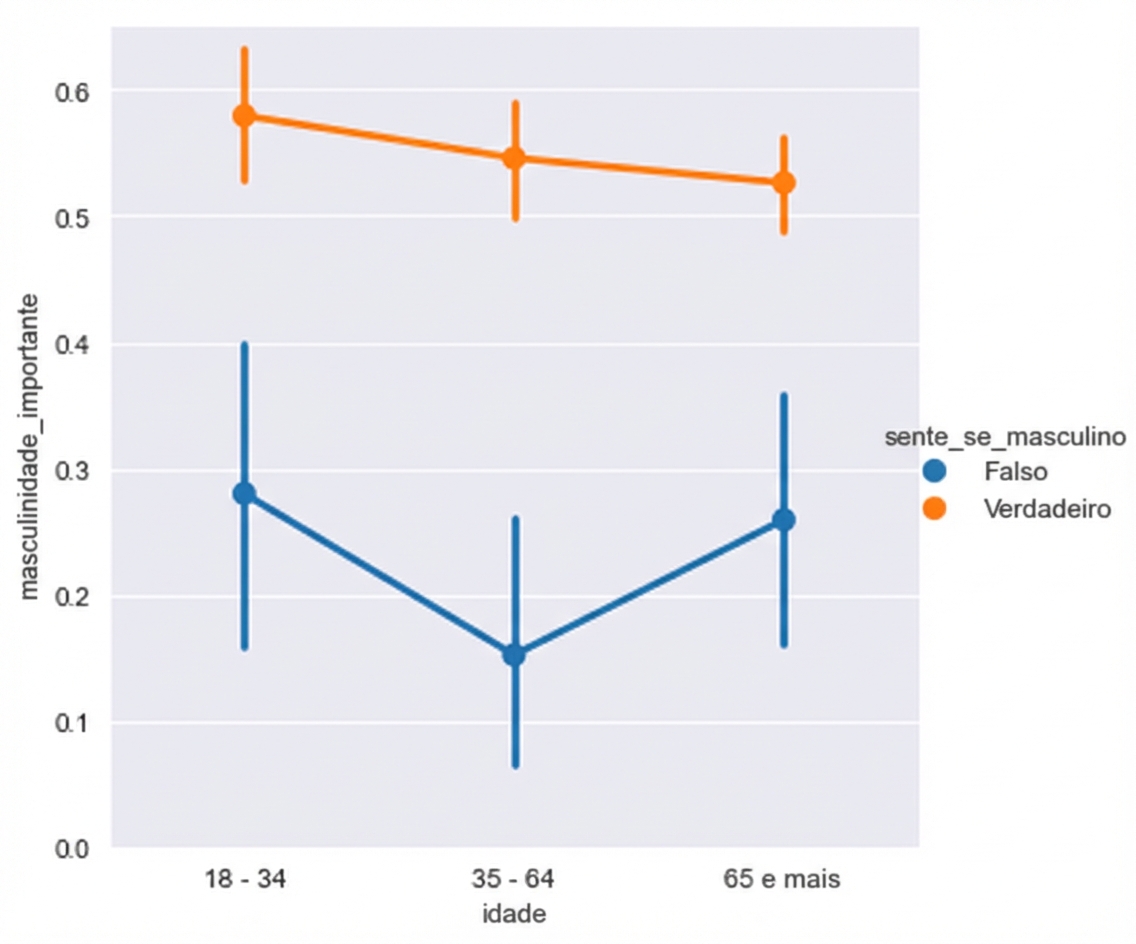
Como mudar a paleta
- A opção “palette” da figura muda a cor dos principais elementos do gráfico
sns.set_palette()- Use paletas pré-definidas ou crie uma paleta personalizada
Paletas divergentes
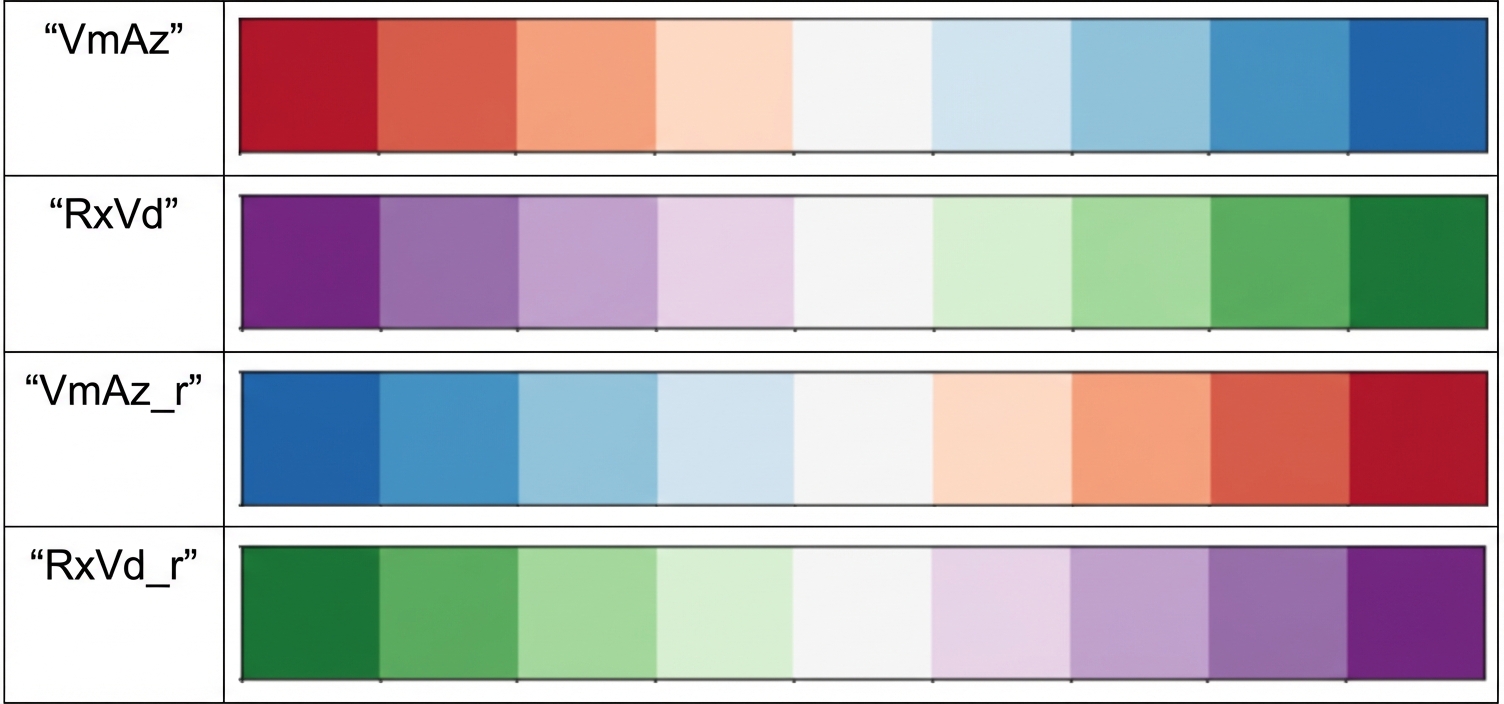
Exemplo (paleta padrão)
category_order = ["No answer",
"Not at all",
"Not very",
"Somewhat",
"Very"]
sns.catplot(x="how_masculine",
data=masculinity_data,
kind="count",
order=category_order)
plt.show()
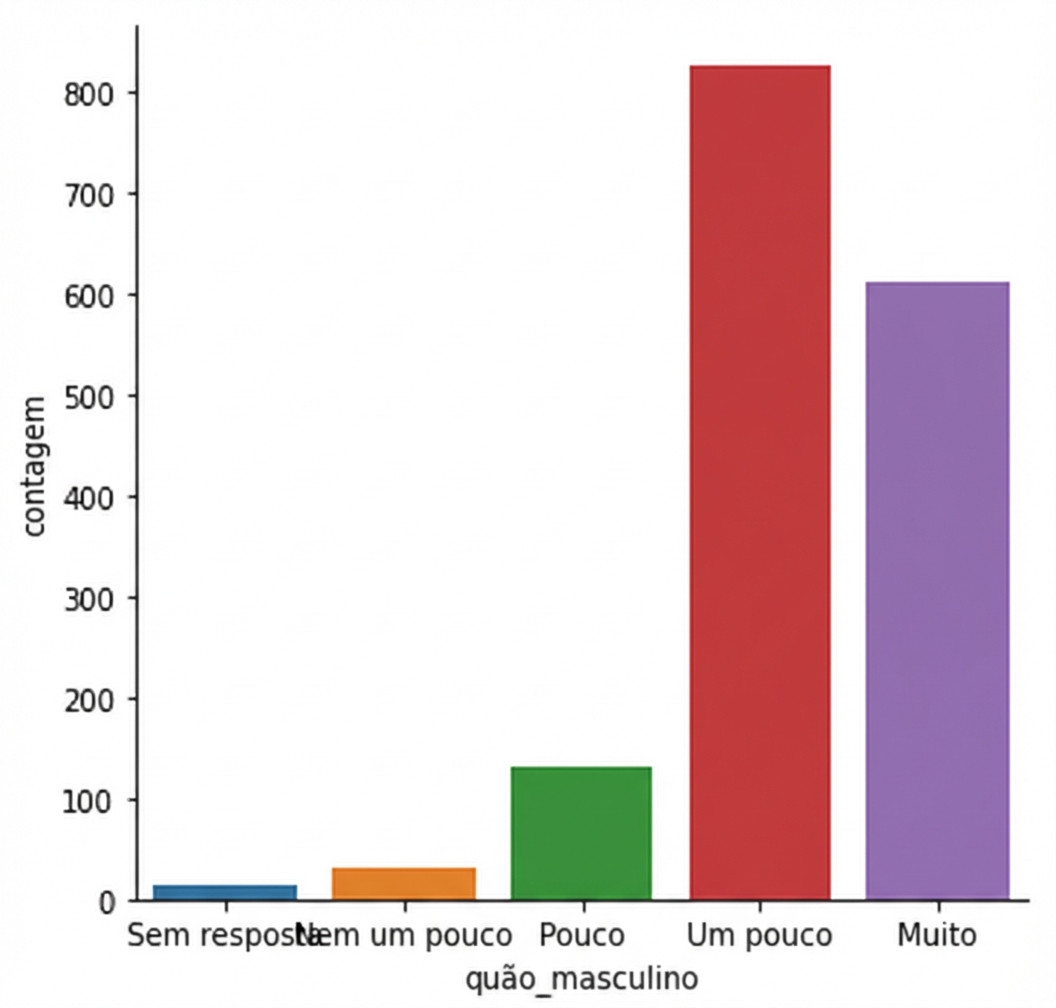
Exemplo (paleta divergente)
sns.set_palette("RdBu")
category_order = ["No answer",
"Not at all",
"Not very",
"Somewhat",
"Very"]
sns.catplot(x="how_masculine",
data=masculinity_data,
kind="count",
order=category_order)
plt.show()
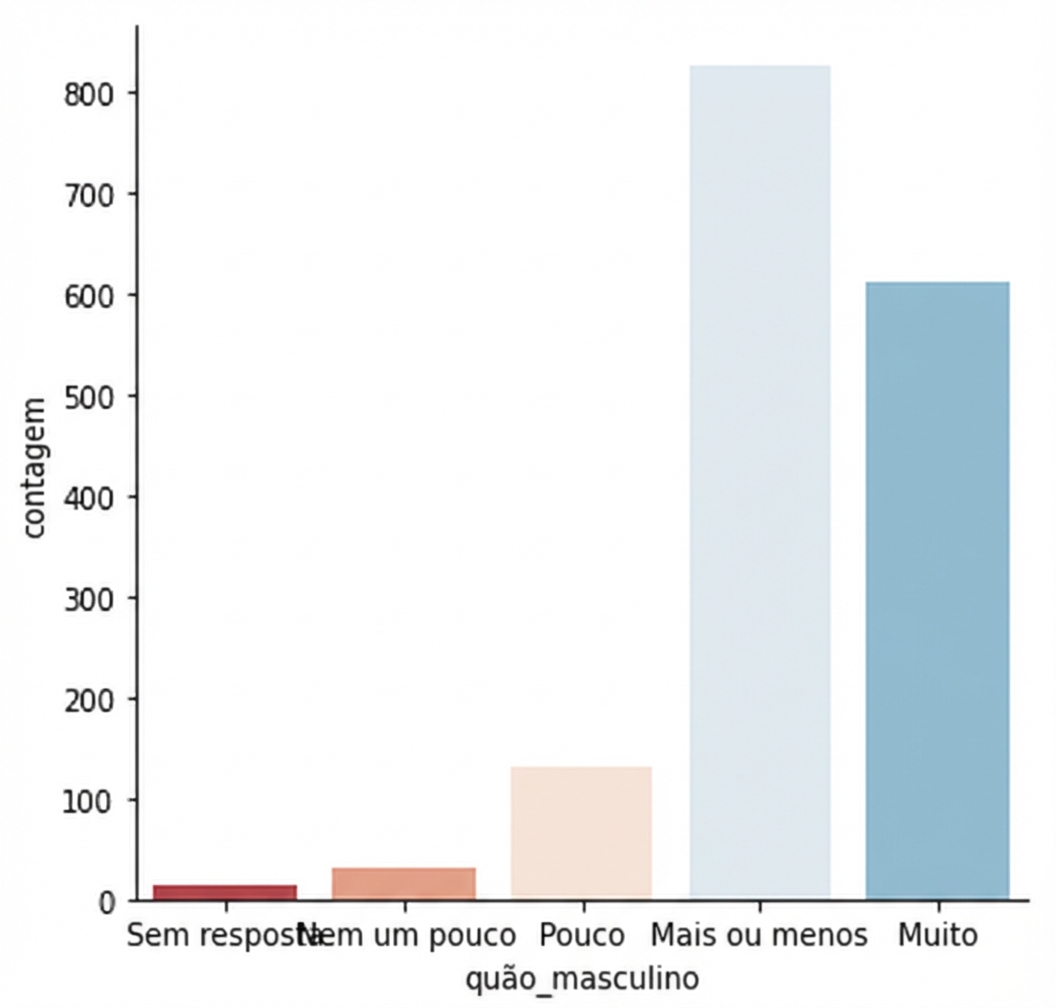
Paletas sequenciais
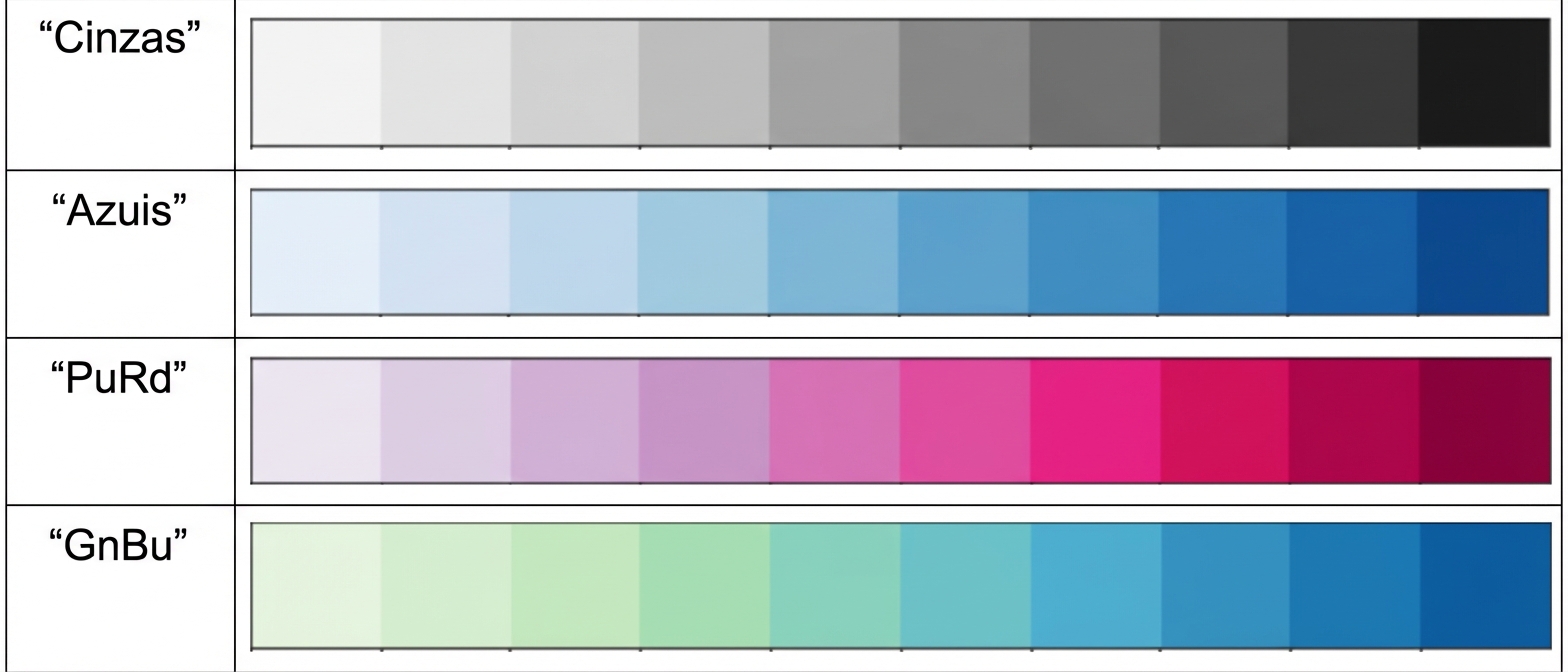
Exemplo de paleta sequencial
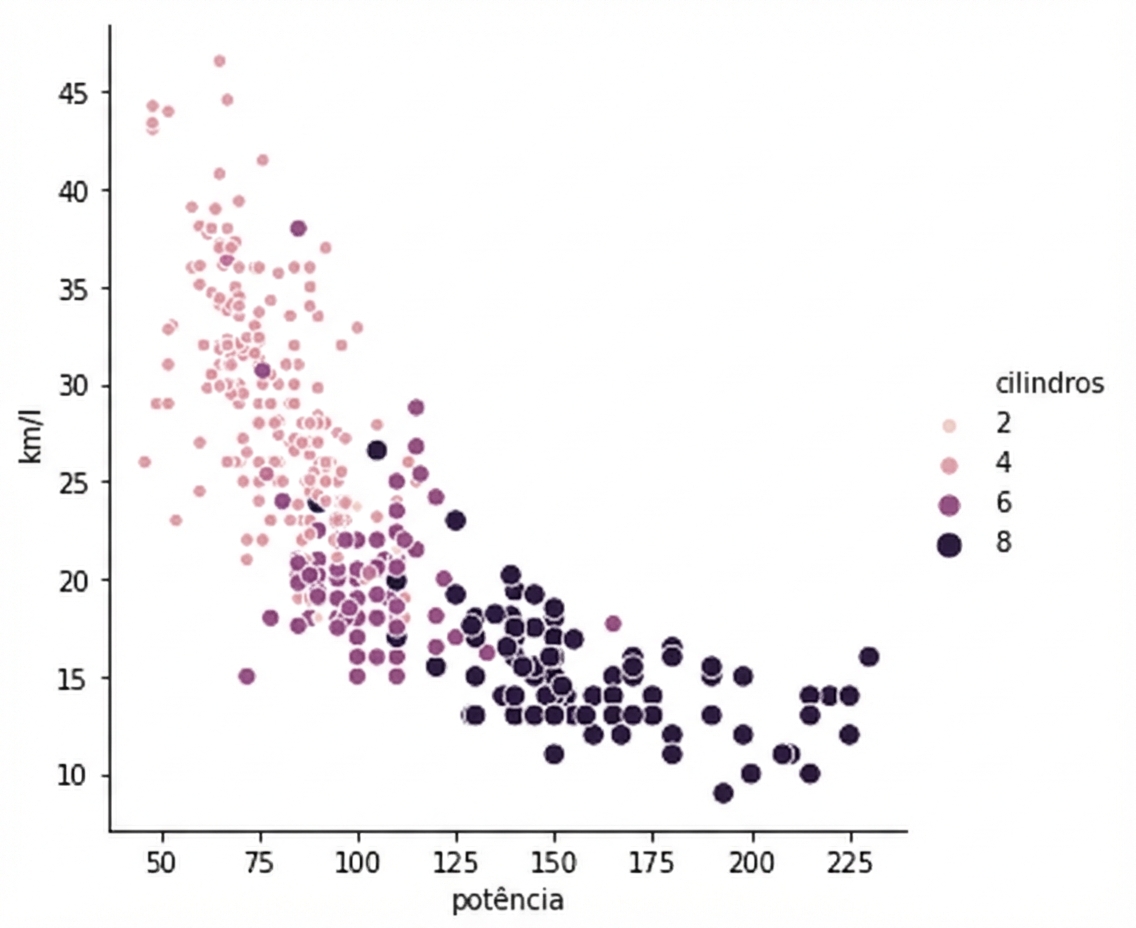
1 Waskom, M. L. (2021). seaborn: statistical data visualization. https://seaborn.pydata.org/
Paletas personalizadas
custom_palette = ["red", "green", "orange", "blue",
"yellow", "purple"]
sns.set_palette(custom_palette)
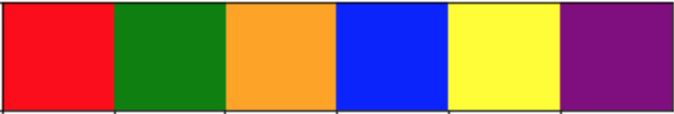
Paletas personalizadas
custom_palette = ['#FBB4AE', '#B3CDE3', '#CCEBC5',
'#DECBE4', '#FED9A6', '#FFFFCC',
'#E5D8BD', '#FDDAEC', '#F2F2F2']
sns.set_palette(custom_palette)
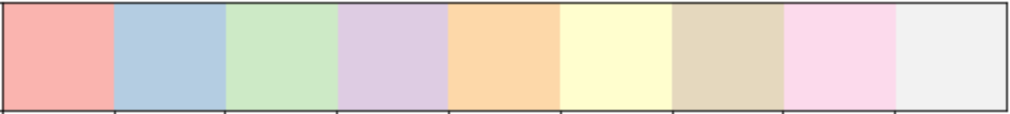
Como mudar a escala
- A opção “context” da figura altera a escala dos elementos e dos rótulos do gráfico
sns.set_context()- Do menor para o maior: "paper", "notebook", "talk" e "poster"
Contexto padrão: “paper”
sns.catplot(x="age",
y="masculinity_important",
data=masculinity_data,
hue="feel_masculine",
kind="point")
plt.show()
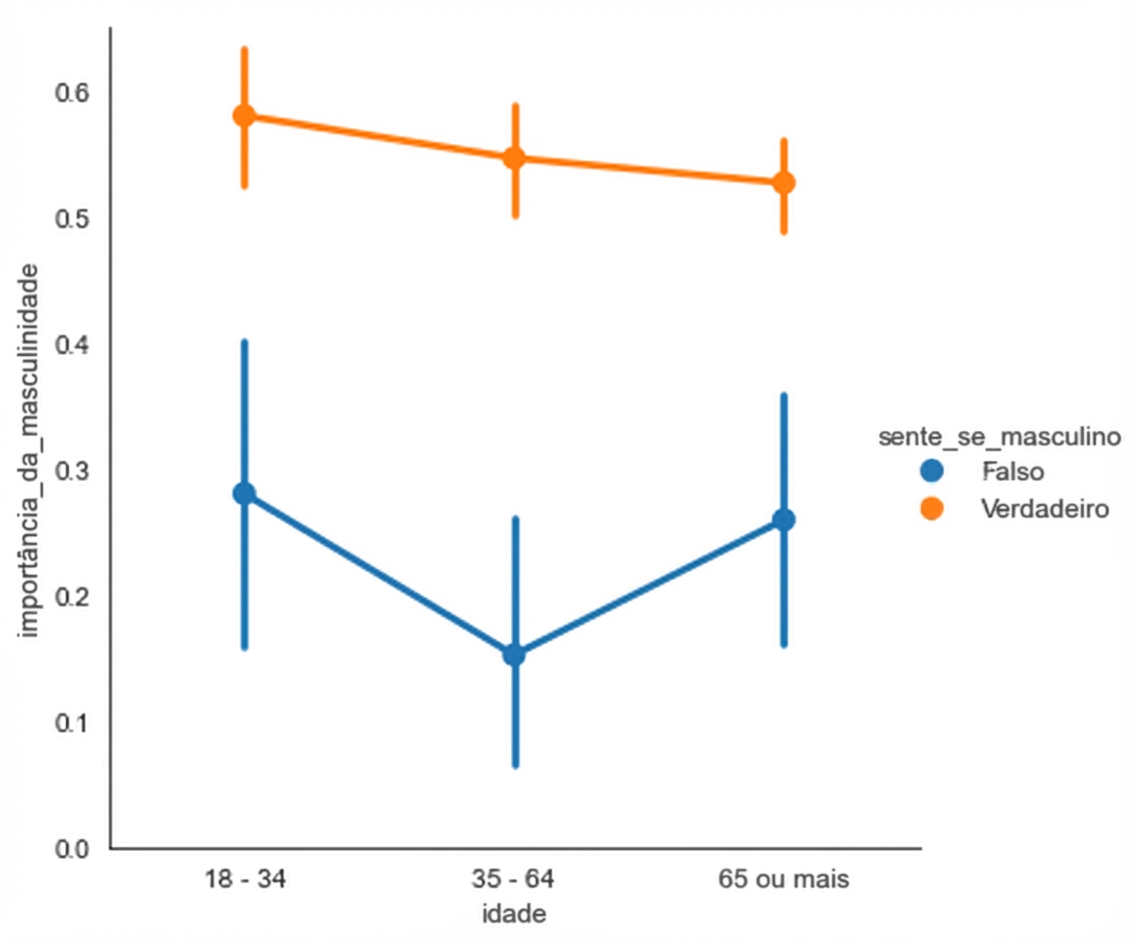
Contexto maior: "talk"
sns.set_context("talk")
sns.catplot(x="age",
y="masculinity_important",
data=masculinity_data,
hue="feel_masculine",
kind="point")
plt.show()
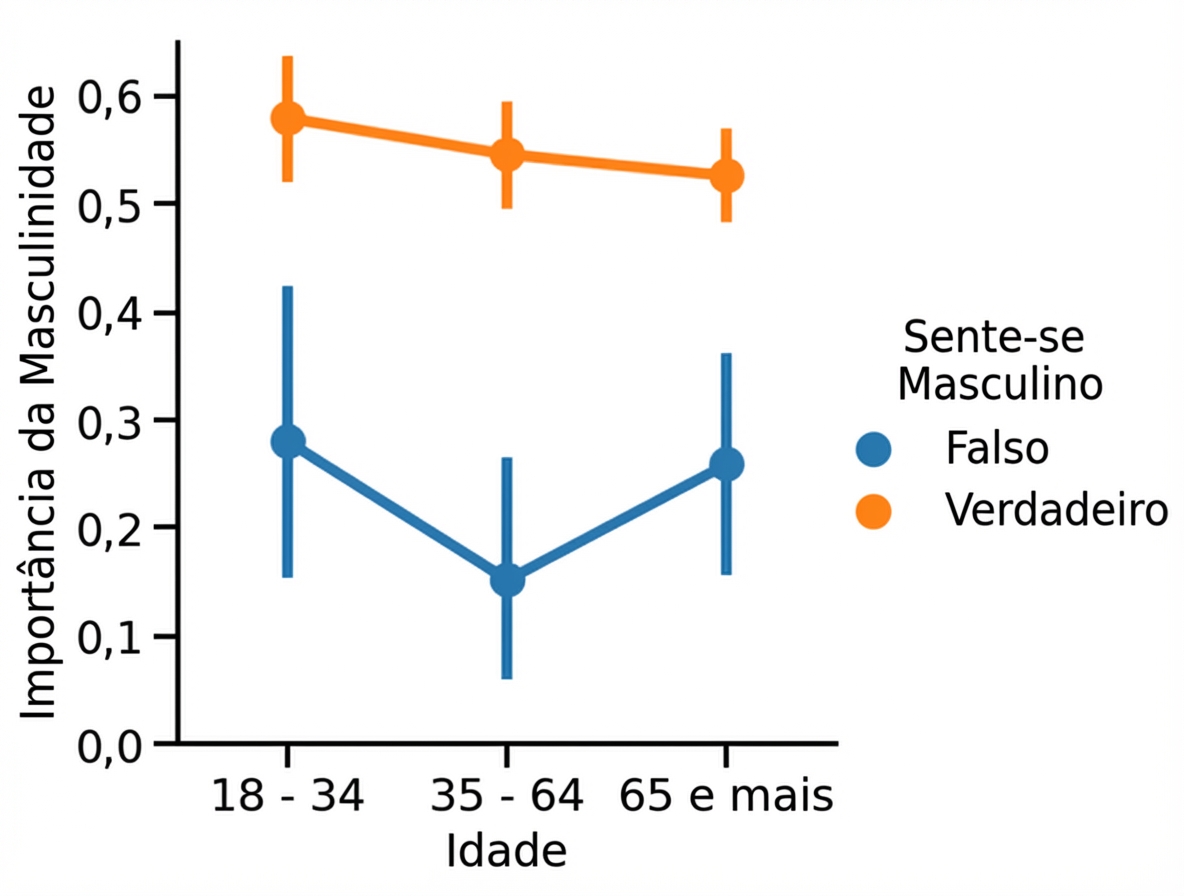
Vamos praticar!
Introdução à Visualização de Dados com o Seaborn

