Reunindo tudo
Introdução à Visualização de Dados com o Seaborn

Content Team
DataCamp
Primeiros passos
Para importar o Seaborn:
import seaborn as sns
Para importar o Matplotlib:
import matplotlib.pyplot as plt
Para mostrar um gráfico:
plt.show()
Gráficos relacionais
- Mostram a relação entre duas variáveis quantitativas
- Exemplos: gráficos de dispersão e gráficos de linhas
sns.relplot(x="x_variable_name",
y="y_variable_name",
data=pandas_df,
kind="scatter")
Gráficos categóricos
- Mostram a distribuição de uma variável quantitativa em categorias definidas por uma variável categórica
- Exemplos: gráficos de barras, gráficos de contagem, diagramas de caixa e gráficos de pontos
sns.catplot(x="x_variable_name",
y="y_variable_name",
data=pandas_df,
kind="bar")
Como incluir uma terceira variável (hue)
A opção hue gera subgrupos exibidos com cores diferentes em um único gráfico.
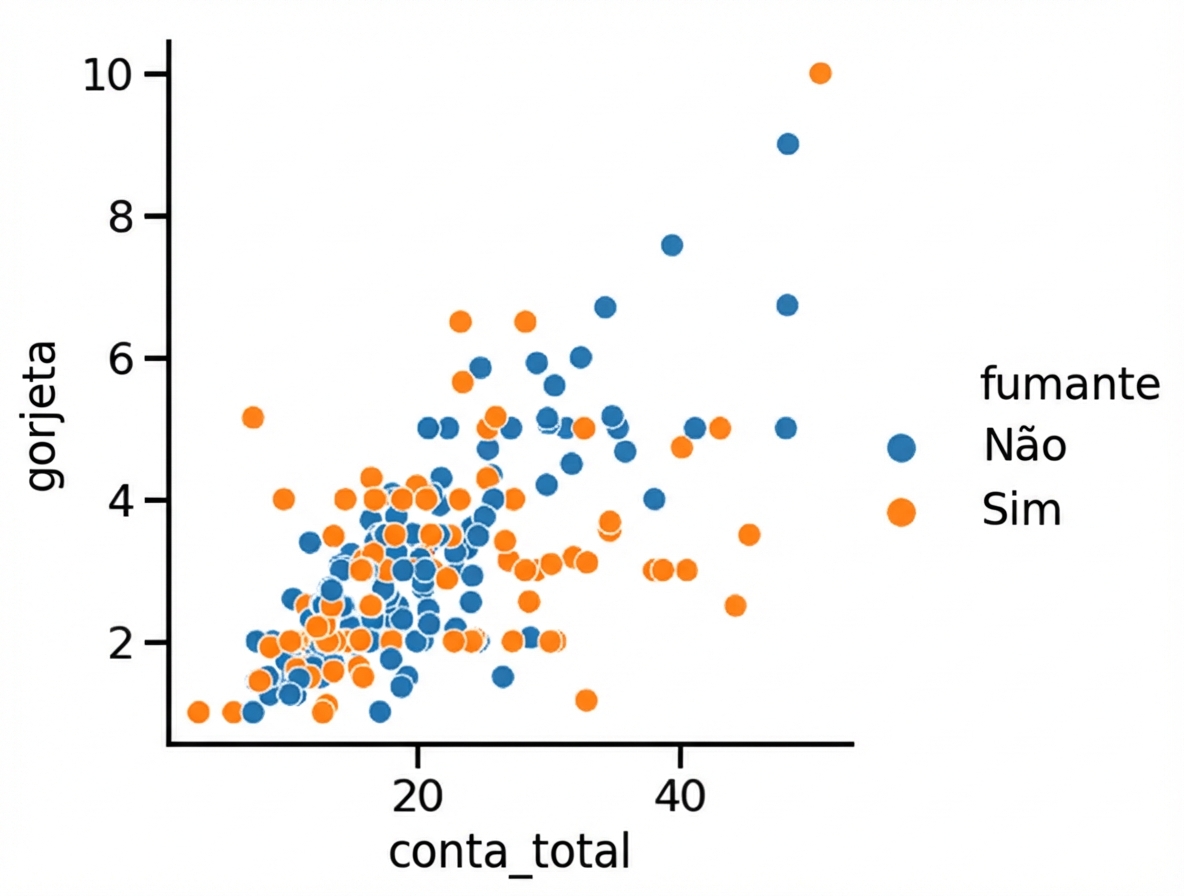
1 Waskom, M. L. (2021). seaborn: statistical data visualization. https://seaborn.pydata.org/
Como incluir uma terceira variável (linha/coluna)
As opções row e/ou col em relplot() ou catplot() criam subgrupos exibidos em subgráficos separados.
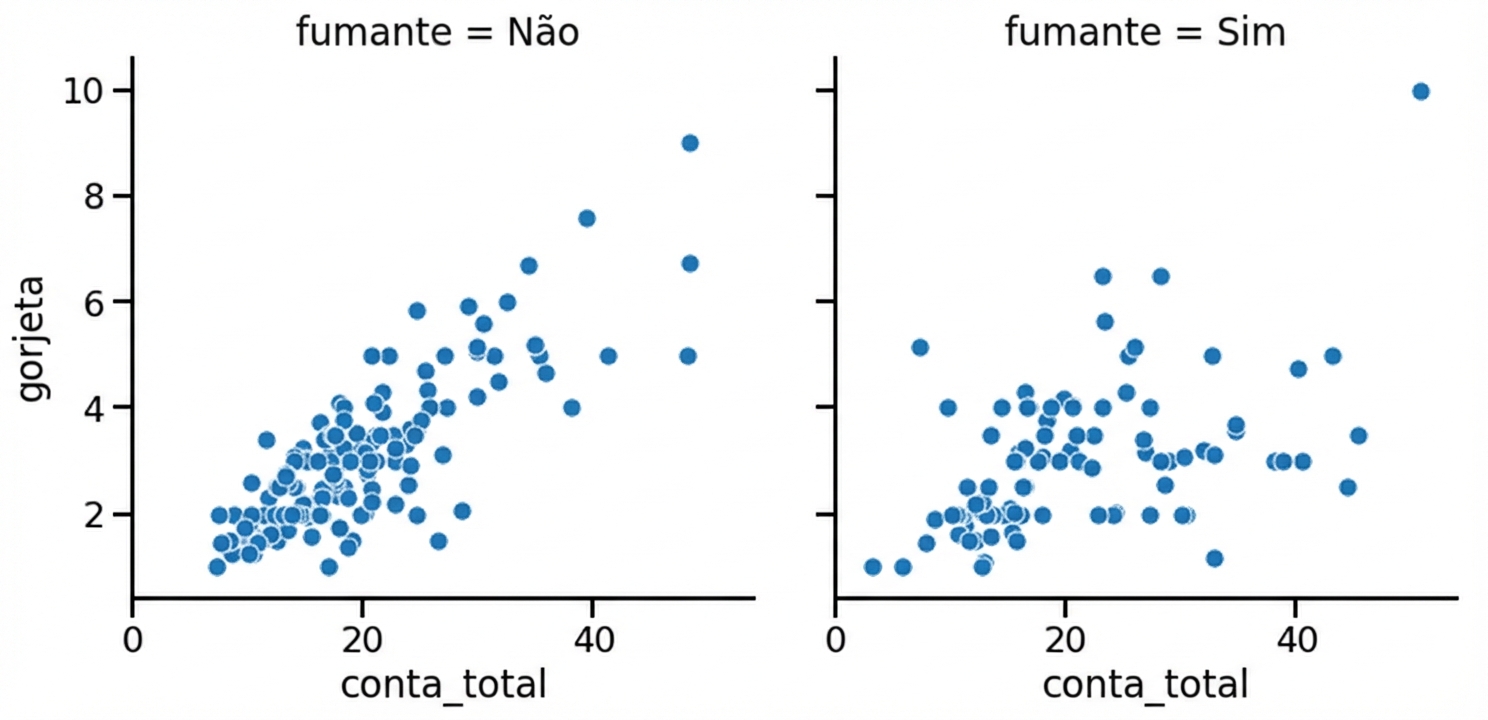
1 Waskom, M. L. (2021). seaborn: statistical data visualization. https://seaborn.pydata.org/
Personalização
- Mudar o fundo:
sns.set_style() - Mudar as cores dos elementos principais:
sns.set_palette() - Mudar a escala:
sns.set_context()
Como adicionar um título
| Tipo de objeto | Tipos de gráfico | Como adicionar um título |
|---|---|---|
FacetGrid |
relplot(), catplot() |
g.figure.suptitle() |
AxesSubplot |
scatterplot(), countplot(), etc. |
g.set_title() |
Retoques finais
Adicione rótulos aos eixos x e y:
g.set(xlabel="new x-axis label",
ylabel="new y-axis label")
Gire os rótulos das marcas em x:
plt.xticks(rotation=90)
Vamos praticar!
Introdução à Visualização de Dados com o Seaborn

