Text and date functions
Data Preparation in Excel

Iason Prassides
Content Developer, DataCamp
Data types
- Text functions
- Deal with text strings, e.g., name
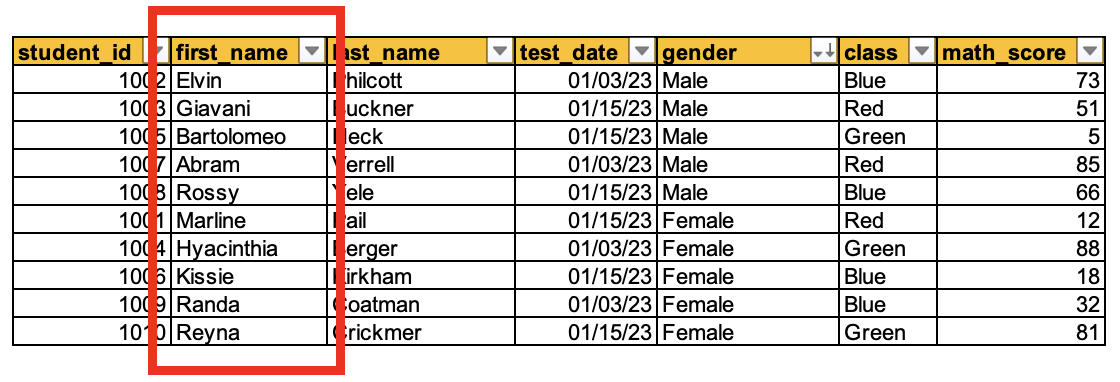
Data types
- Text functions
- Deal with text strings, e.g., name
- Data & Time functions
- Deal with date & time information, e.g., test_date
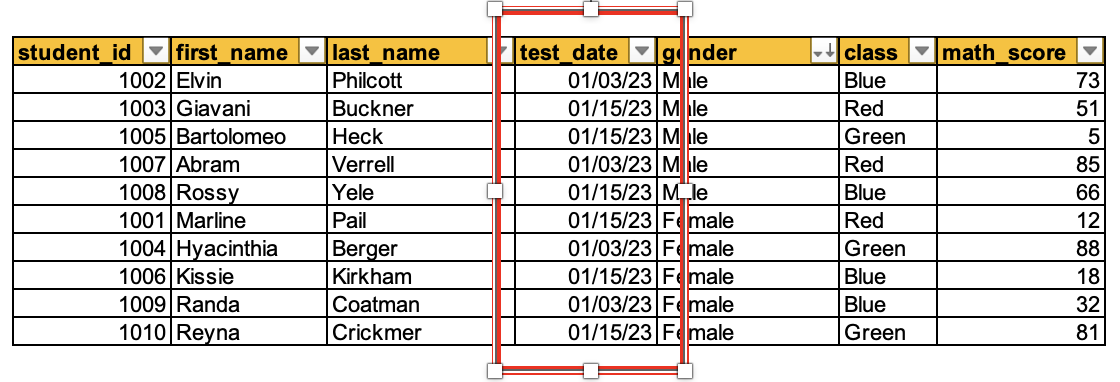
Text functions - LEN()
LEN()
- Syntax:
LEN(text) - Counts the number of characters in a text string
- Including spaces and special characters
Business case
- Identify anomalies
- Ensure phone numbers stored have been entered correctly
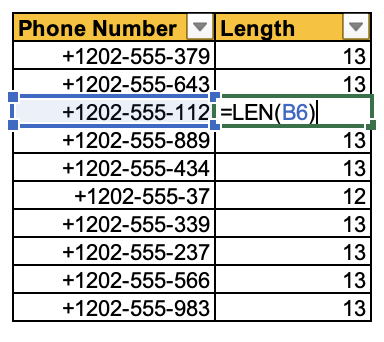
Text functions - CONCAT()
CONCAT()
- Syntax:
CONCAT(text1, [text2],...) Combines the text from multiple ranges and/or strings
Delimiters have to be entered manually
Business case
- Create new categories and reduce columns
- Combine delivery address information
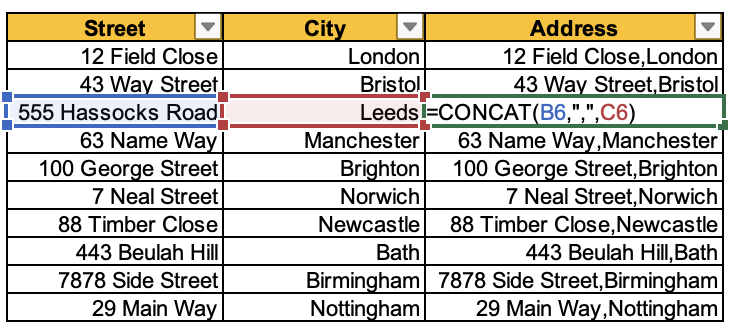
Text functions - TEXTJOIN()
TEXTJOIN()
- Syntax:
TEXTJOIN(delimiter, ignore_empty, text1, [text2],...) - Combines text from multiple ranges and/or strings, and includes a delimiter
- Can include/exclude empty cells
Business case
- Create URL address
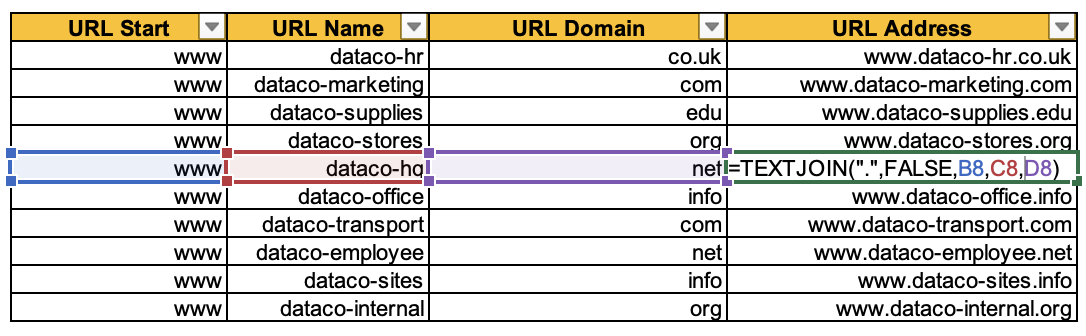
Date and time functions - TODAY()
TODAY()
- Syntax:
TODAY() - Returns the serial number of the current date
- The serial number is the date-time code used by Excel
Business case
- Inform users of last update of table
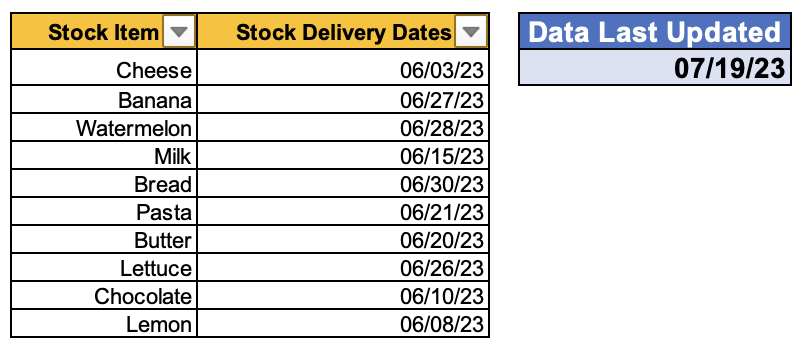
Date and time functions - WEEKDAY()
WEEKDAY()
- Syntax:
WEEKDAY(serial_number,[return_type]) - Returns the day of the week corresponding to a date, as an integer
- Default: 1 (Sunday) to 7 (Saturday)
Business case
- Calculating day of the week using sales date information for analysis
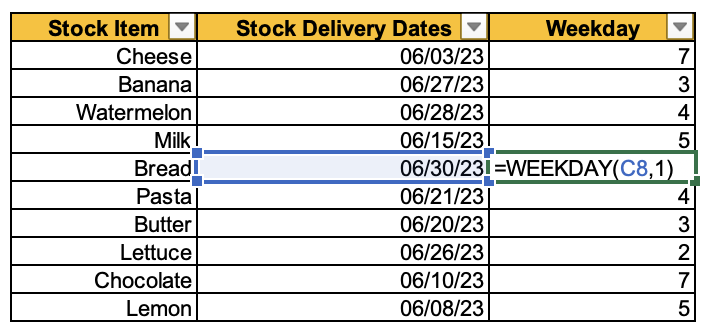
Date and time functions - WORKDAY()
WORKDAY()
- Syntax:
WORKDAY(start_date, days, [holidays]) - Returns a number that represents a date that is the number of working days before or after a starting date.
- Excludes weekends and holidays
Business case
- Calculate employee availability based on time to complete current project
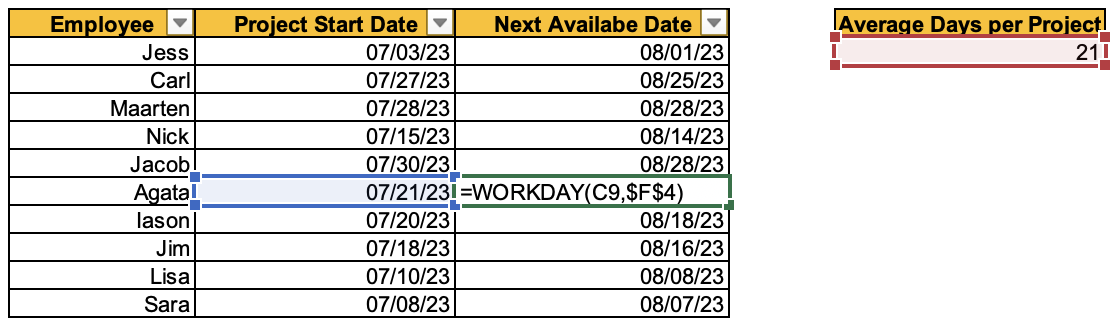
Protection and security
Various options to protect your data:
- File-level
- Workbook-level
- Worksheet-level
Protecting the worksheet
- Controls how users can work within a sheet
- Enabling whether users can:
- Add or remove rows and columns
- Sort data
- AutoFilter data
- Includes cells, ranges, and formulas
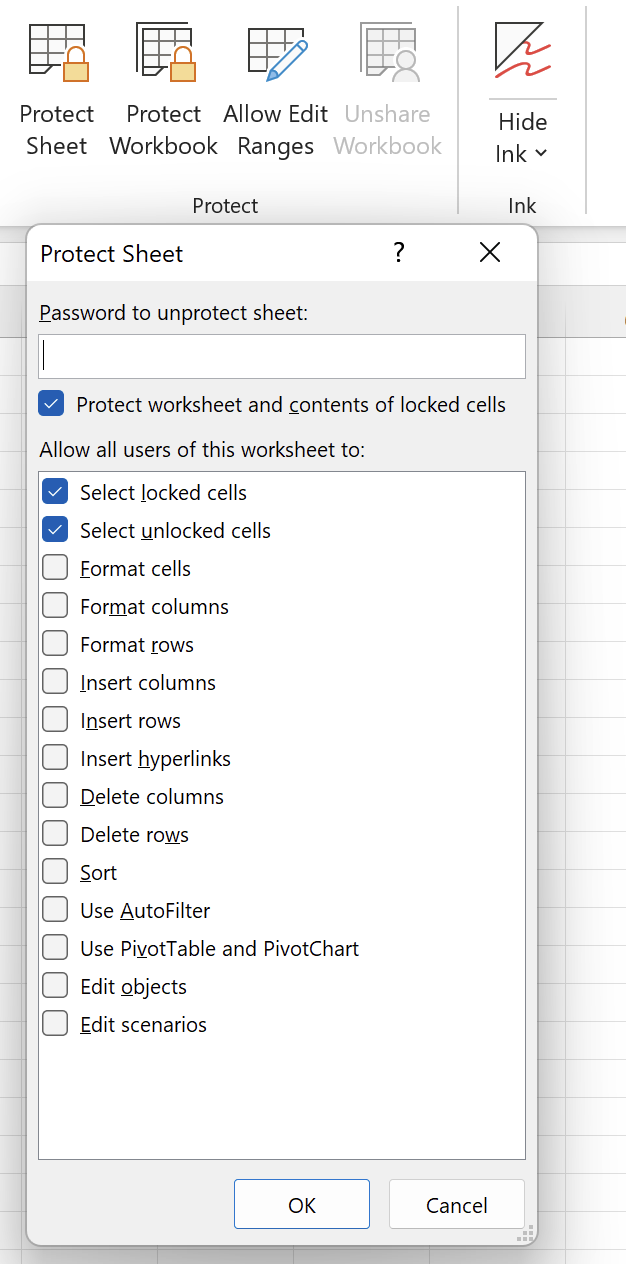
Let's practice!
Data Preparation in Excel

