Evaluate models with Accelerator
Efficient AI Model Training with PyTorch

Dennis Lee
Data Engineer
Why put a model in evaluation mode?
- Training mode
- Dropout: Set neurons to zero
- Batch normalization
Dropout and batch normalization
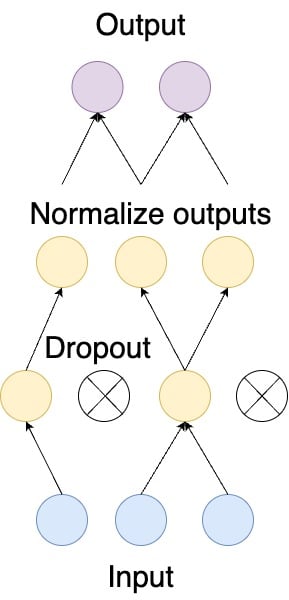
Why put a model in evaluation mode?
- Training mode
- Dropout: Set neurons to zero
- Batch normalization
- Evaluation mode disables these layers
model.eval()activates evaluation mode
Dropout and batch normalization
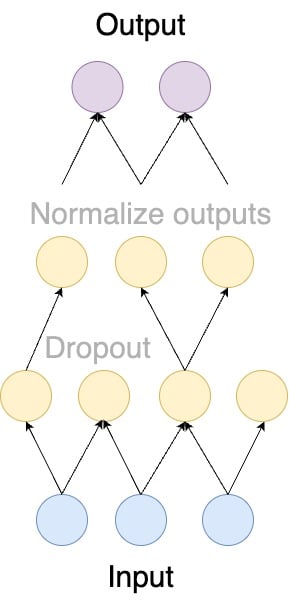
Disable gradients with torch.no_grad()
- Training requires gradient computation
torch.no_grad()disables gradients- Call both
model.evalandtorch.no_grad:
model.eval()
with torch.no_grad():
outputs = model(**inputs)
Computing gradients in backpropagation
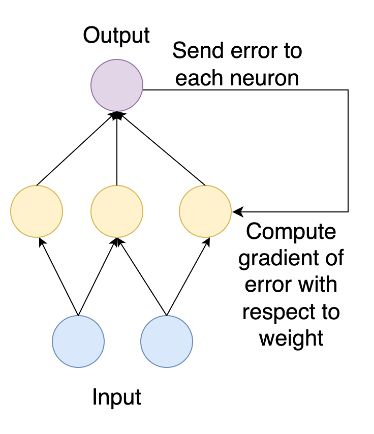
Prepare a validation dataset
- Load validation split of the MRPC dataset
validation_dataset = load_dataset("glue", "mrpc", split="validation")
- Tokenize the validation dataset
def encode(examples):
return tokenizer(examples["sentence1"],
examples["sentence2"],
truncation=True,
padding="max_length")
validation_dataset = validation_dataset.map(encode, batched=True)
Life of an epoch: training and evaluation loops
- For each epoch, iterate over the train and validation datasets
- First run the model in training mode
- Then run the model in evaluation mode and log metrics after evaluation
for epoch in range(num_epochs):model.train() for step, batch in enumerate(train_dataloader): # Perform training stepmodel.eval() for step, batch in enumerate(eval_dataloader): # Perform evaluation step# Log evaluation metrics
Inside the evaluation loop
metric = evaluate.load("glue", "mrpc") model.eval() for step, batch in enumerate(eval_dataloader):with torch.no_grad(): outputs = model(**batch) predictions = outputs.logits.argmax(dim=-1)predictions, references = accelerator.gather_for_metrics((predictions, batch["labels"]))metric.add_batch(predictions=predictions, references=references)eval_metric = metric.compute() print(f"Eval metrics: \n{eval_metric}")
Eval metrics:
{'accuracy': 0.81, 'f1': 0.77}
Log metrics after evaluation
- Tracking tools: notebooks that log metrics; examples are TensorBoard and MLflow
log_with: use all experiment tracking tools.init_trackers(): initialize tracking tools.log(): trackaccuracy,f1,epoch.end_training(): finish tracking
accelerator = Accelerator(project_dir=".", log_with="all")accelerator.init_trackers("my_project")for epoch in range(num_epochs): # Training loop is here # Evaluation loop is here accelerator.log({"accuracy": eval_metric["accuracy"], "f1": eval_metric["f1"],}, step=epoch)accelerator.end_training()
Let's practice!
Efficient AI Model Training with PyTorch

