Visual enhancements
Case Studies: Building Web Applications with Shiny in R

Dean Attali
Shiny Consultant
Shiny tables
tableOutput("table")output$table <- renderTable({ gapminder })
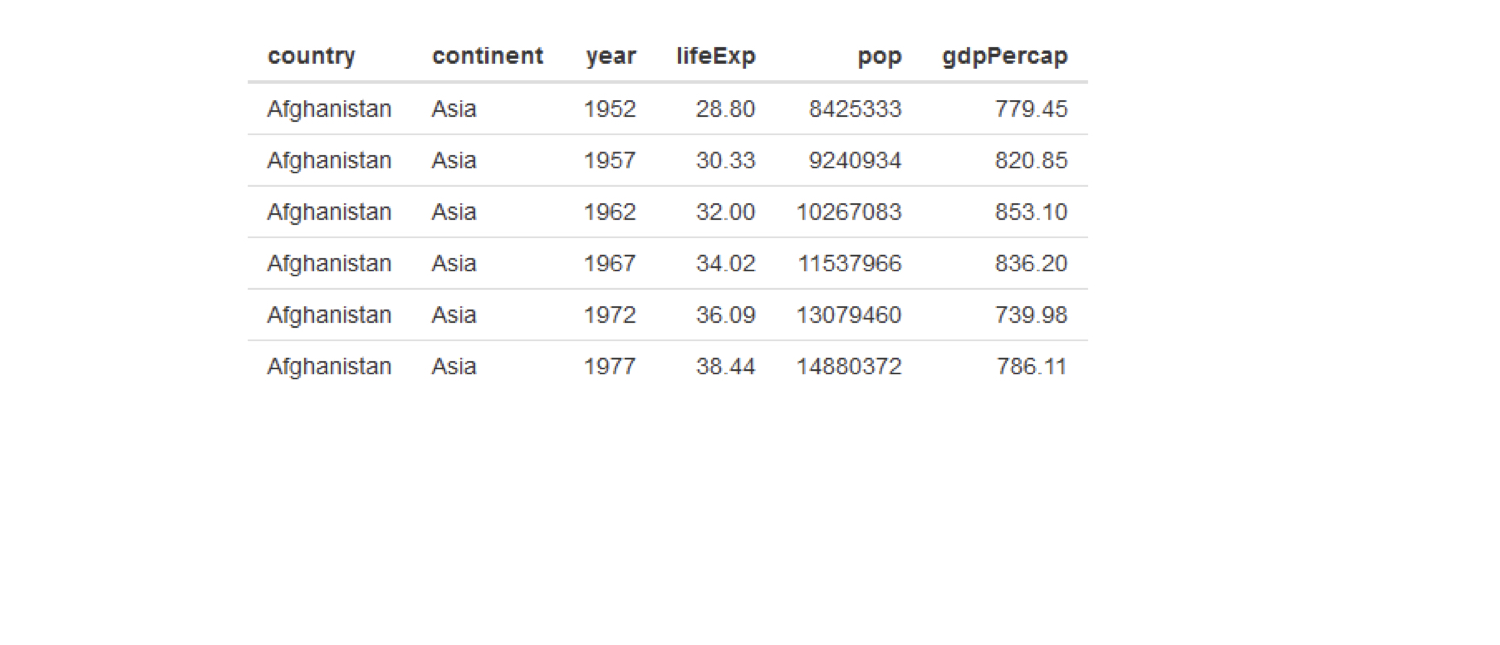
Make better tables with DT
DT::dataTableOutput("table")output$table <- DT::renderDataTable({ gapminder })
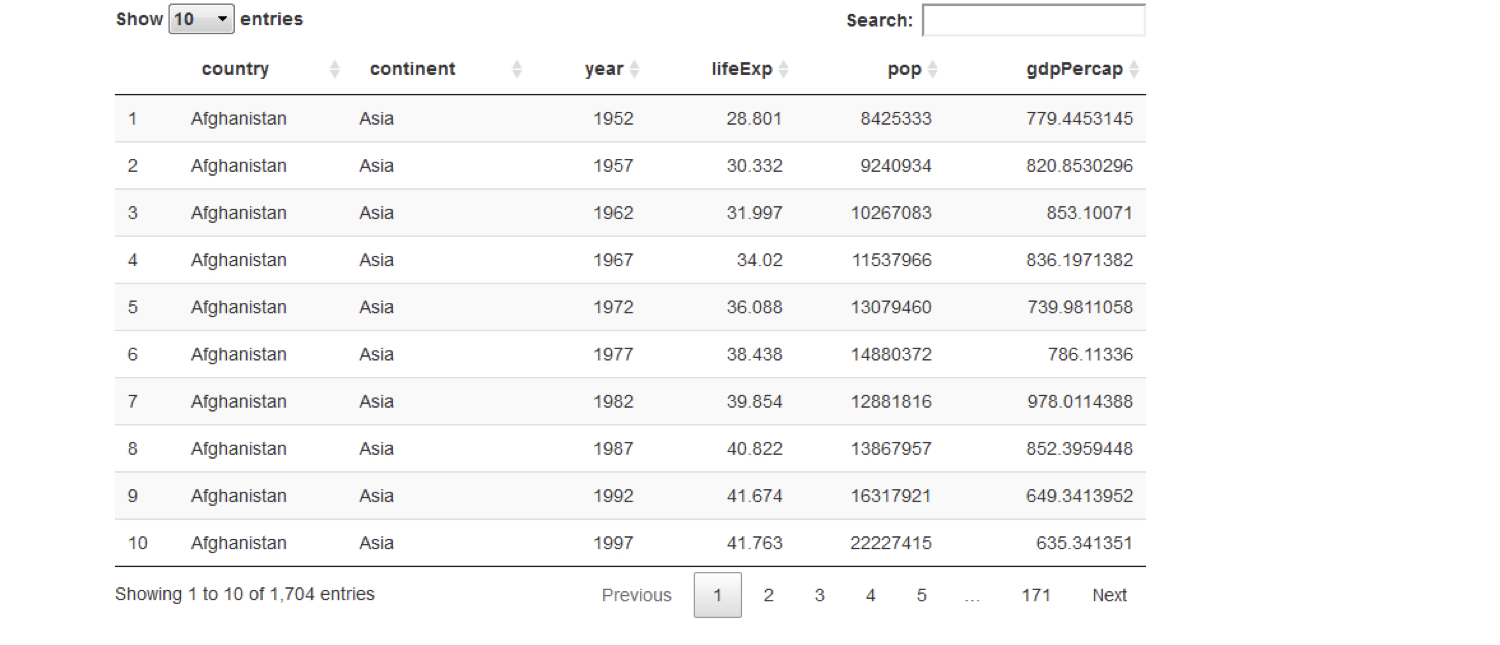
Make better tables with DT
DT::dataTableOutput("table")output$table <- DT::renderDataTable({ gapminder })
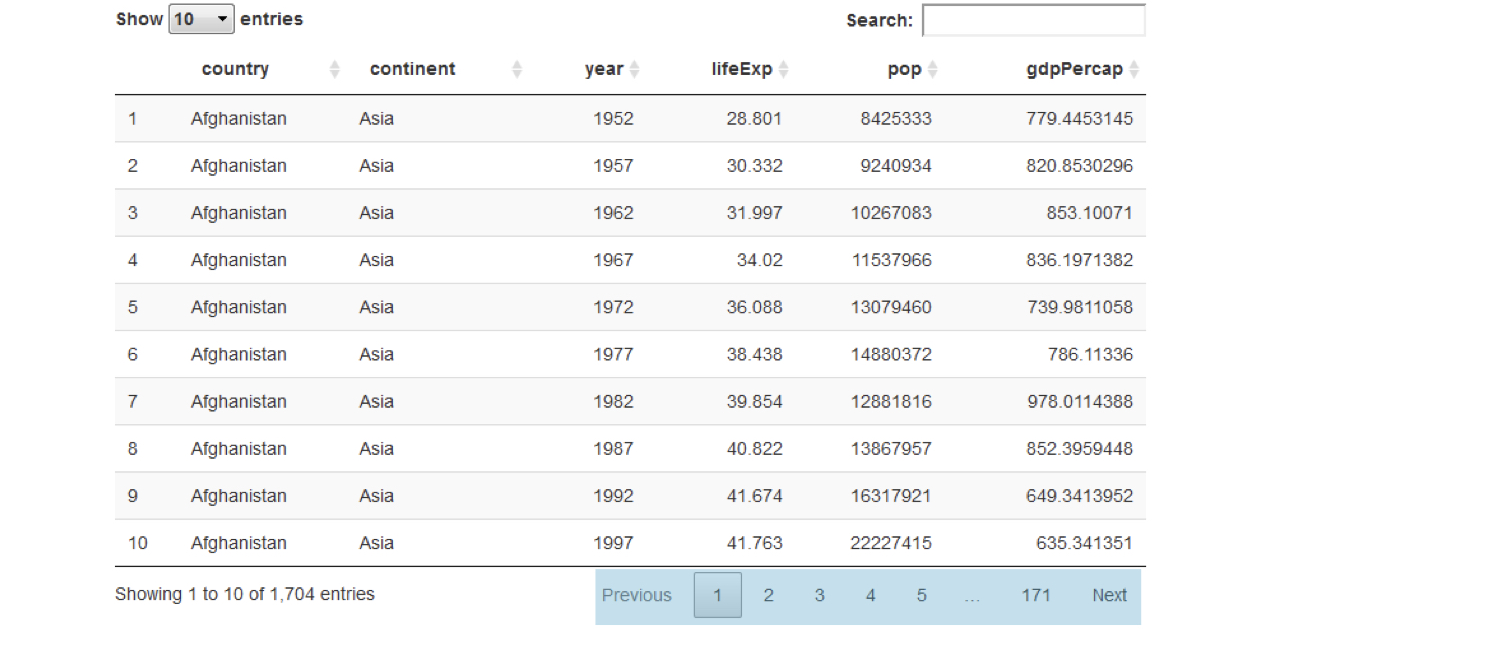
Make better tables with DT
DT::dataTableOutput("table")output$table <- DT::renderDataTable({ gapminder })
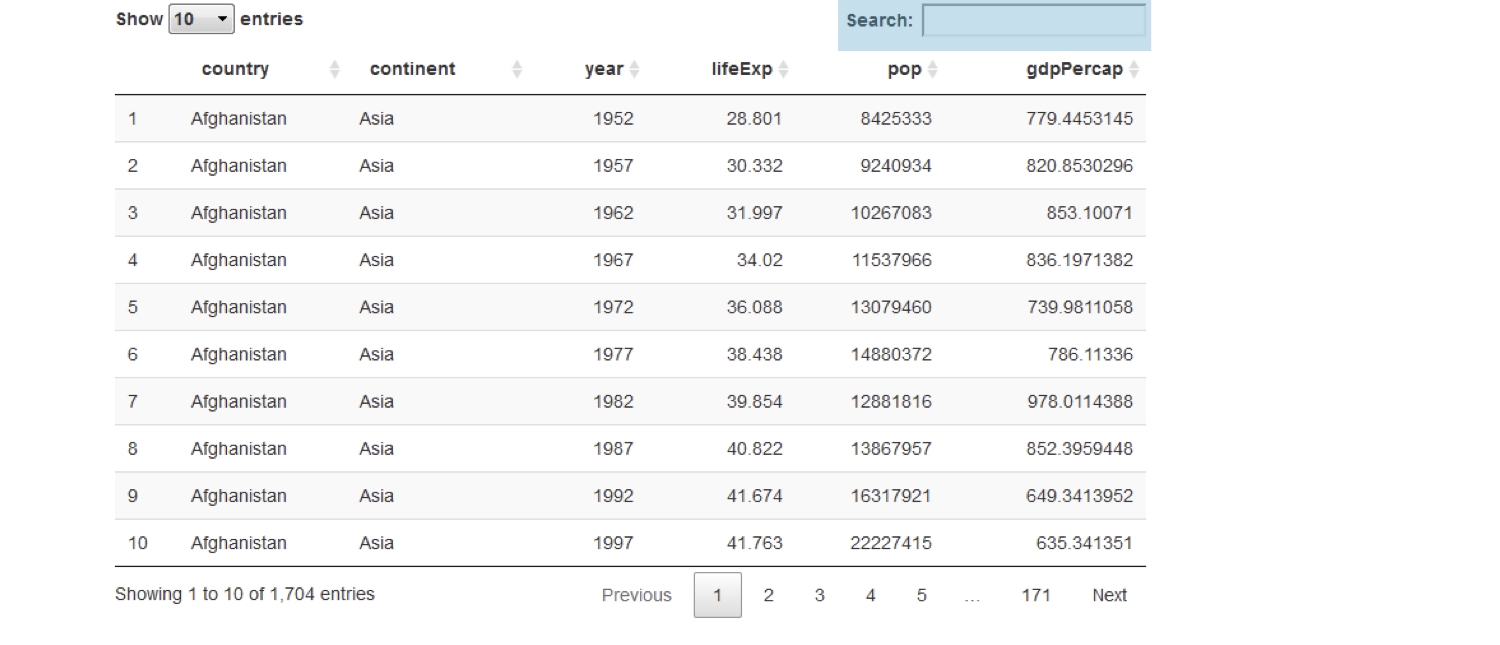
Make better tables with DT
DT::dataTableOutput("table")output$table <- DT::renderDataTable({ gapminder })
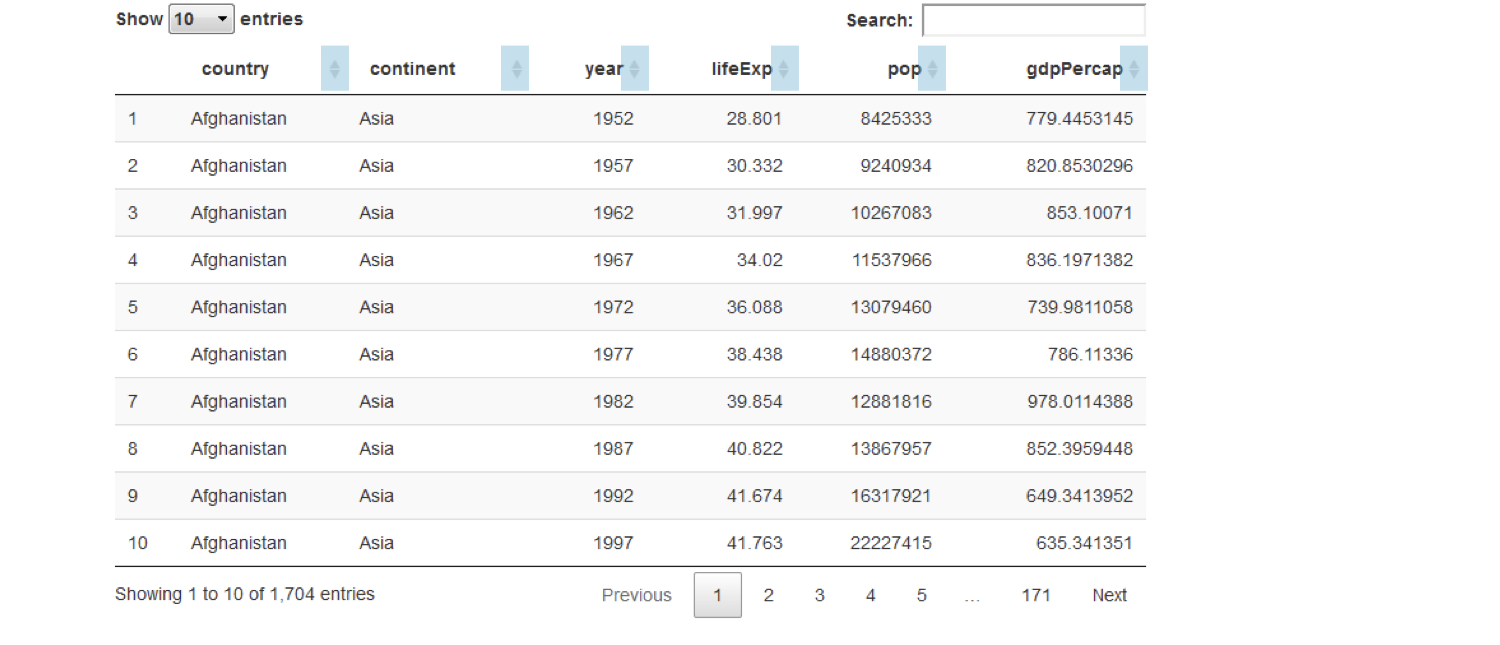
Make better tables with DT
DT::dataTableOutput("table")output$table <- DT::renderDataTable({ gapminder })
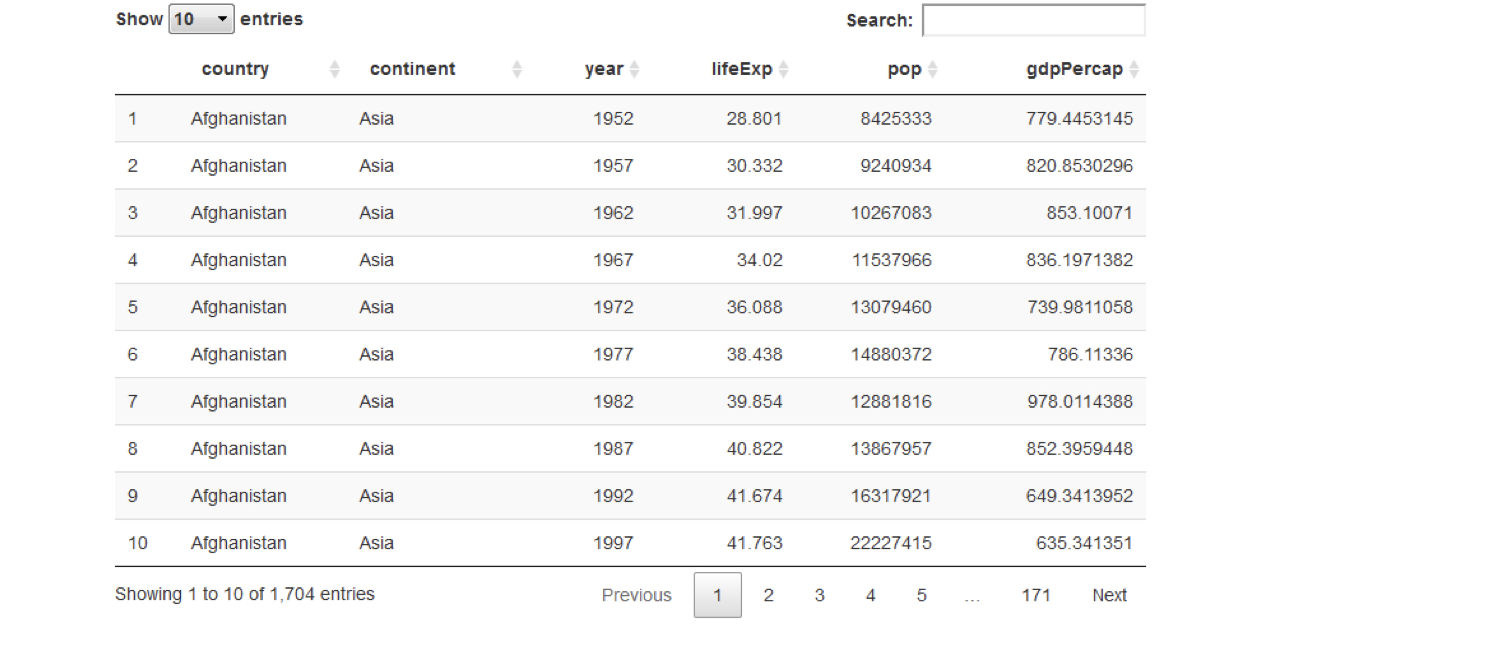
Split the UI into tabs
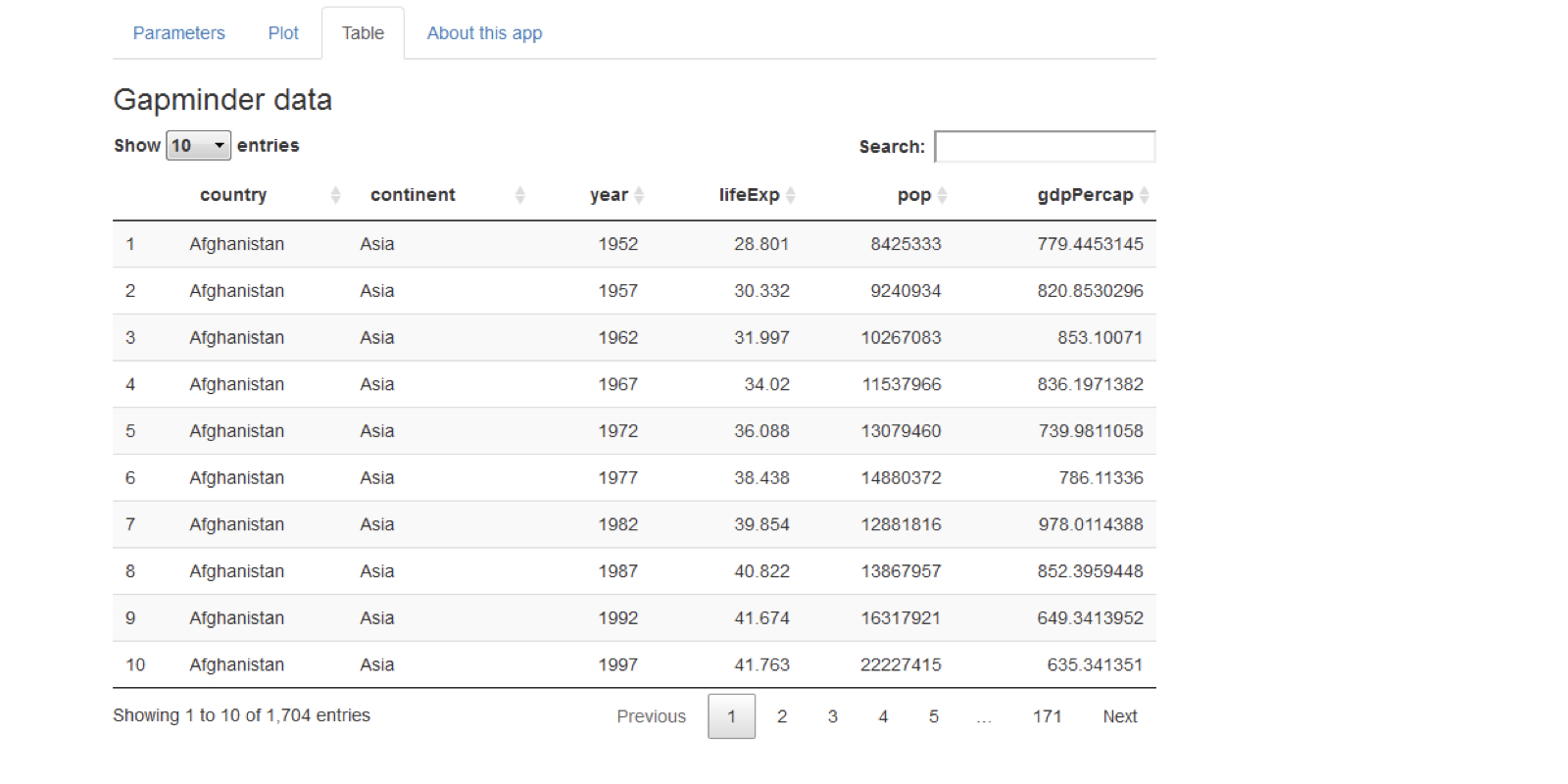
Split the UI into tabs
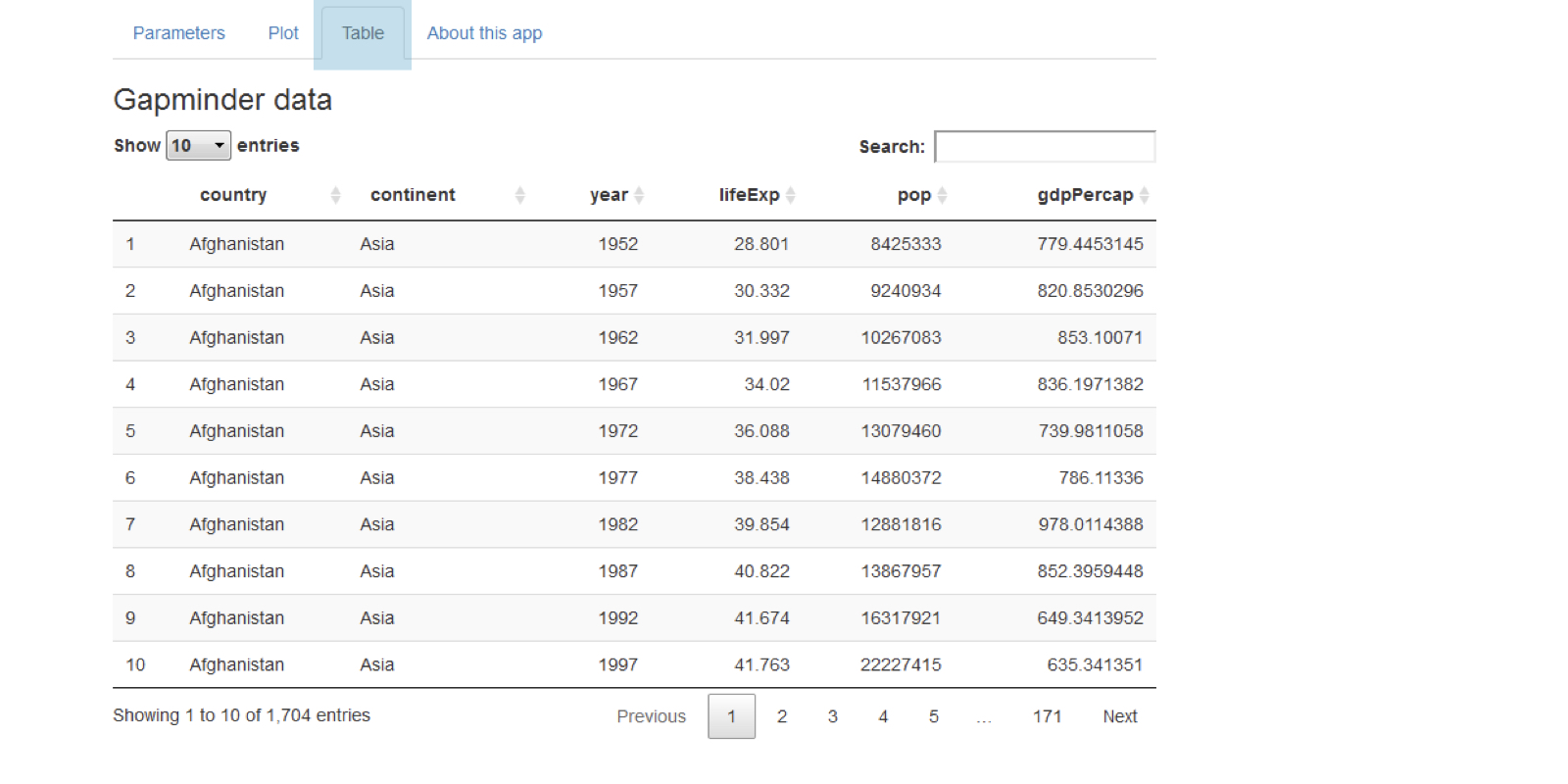
Split the UI into tabs
tabPanel(title = "tab 1", "content goes here")tabPanel(title = "tab 2", "second tab", plotOutput("plot"))
fluidPage(tabsetPanel(tabPanel(title = "tab 1", "first tab content goes here"), tabPanel(title = "tab 2", "second tab", plotOutput("plot")), tabPanel(title = "tab 3", textInput("text", "Name", ""))))
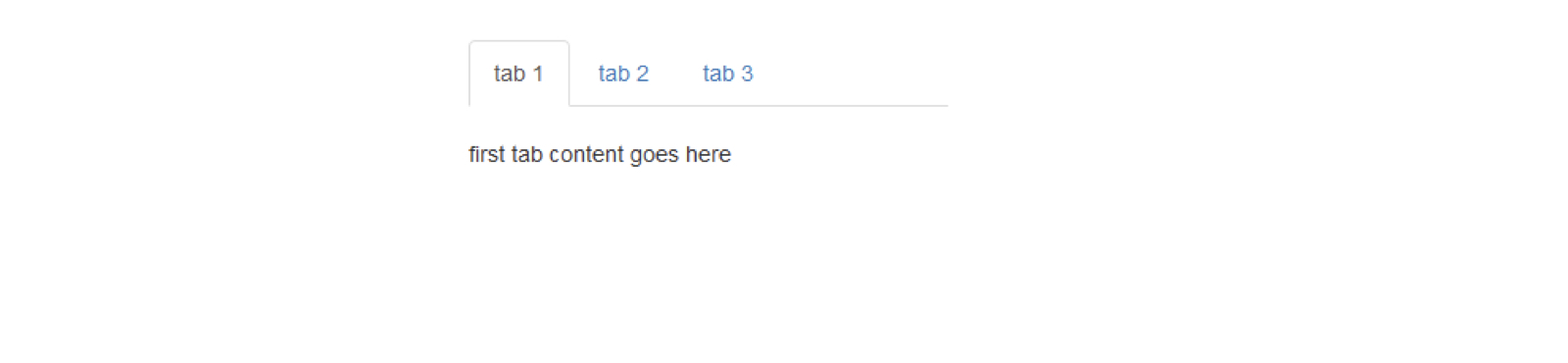
CSS: Fine-tune your app's look
- Cascading Style Sheets
- Markup language to customize look of any element in webpage
- Shiny UI is a webpage
- Background color, text color, text size, whitespace, fonts, ...
CSS syntax
CSS rules syntax
#ID { property: value; property: value; ... }ID is element ID to apply the style to
To add CSS to Shiny, use
tags$style()ui <- fluidPage( tags$style(" #ID { property: value; } ") )
CSS example
ui <- fluidPage(
textInput("name", "Enter your name", "Dean"),
tableOutput("table")
)
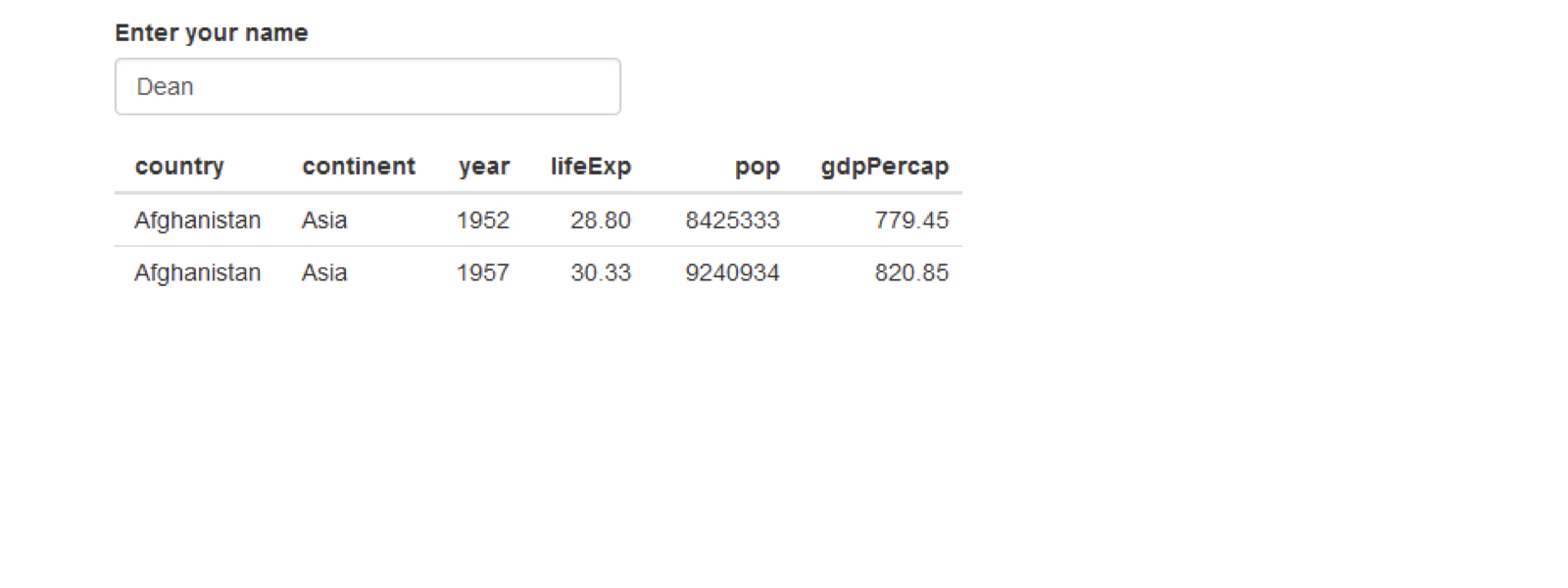
CSS example
ui <- fluidPage(
textInput("name", "Enter your name", "Dean"),
tableOutput("table")
)
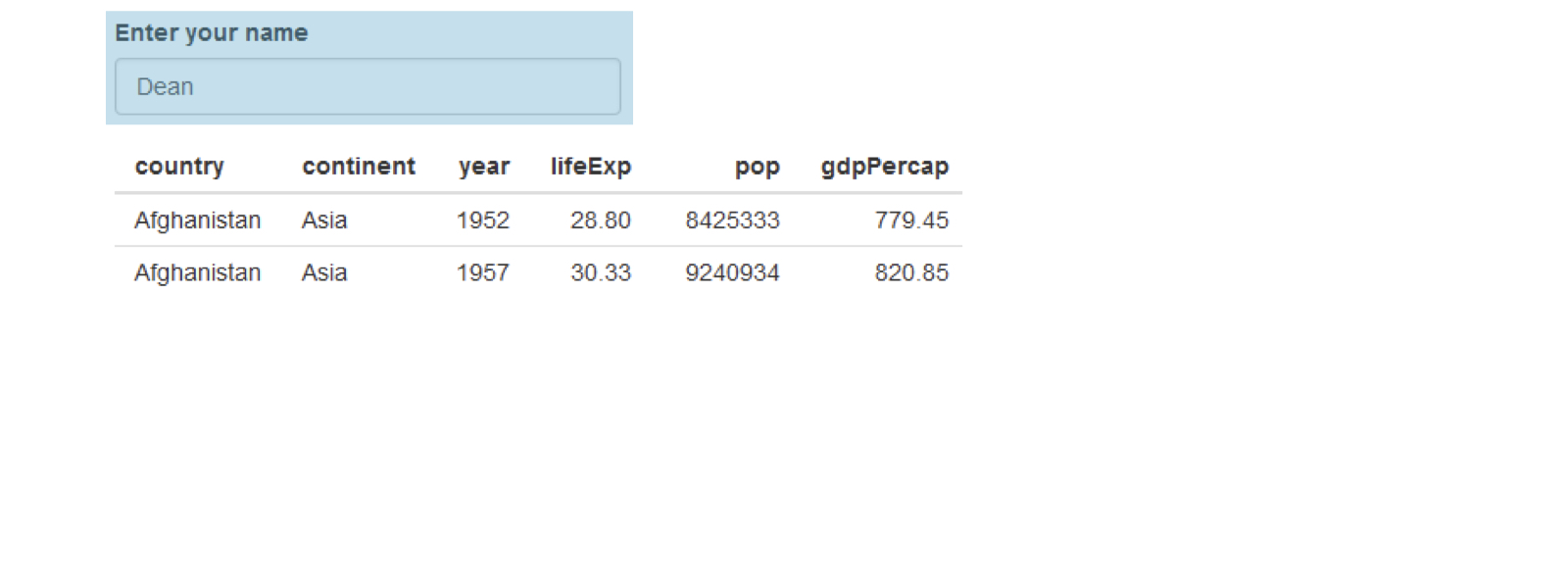
CSS example
ui <- fluidPage(
textInput("name", "Enter your name", "Dean"),
tableOutput("table")
)
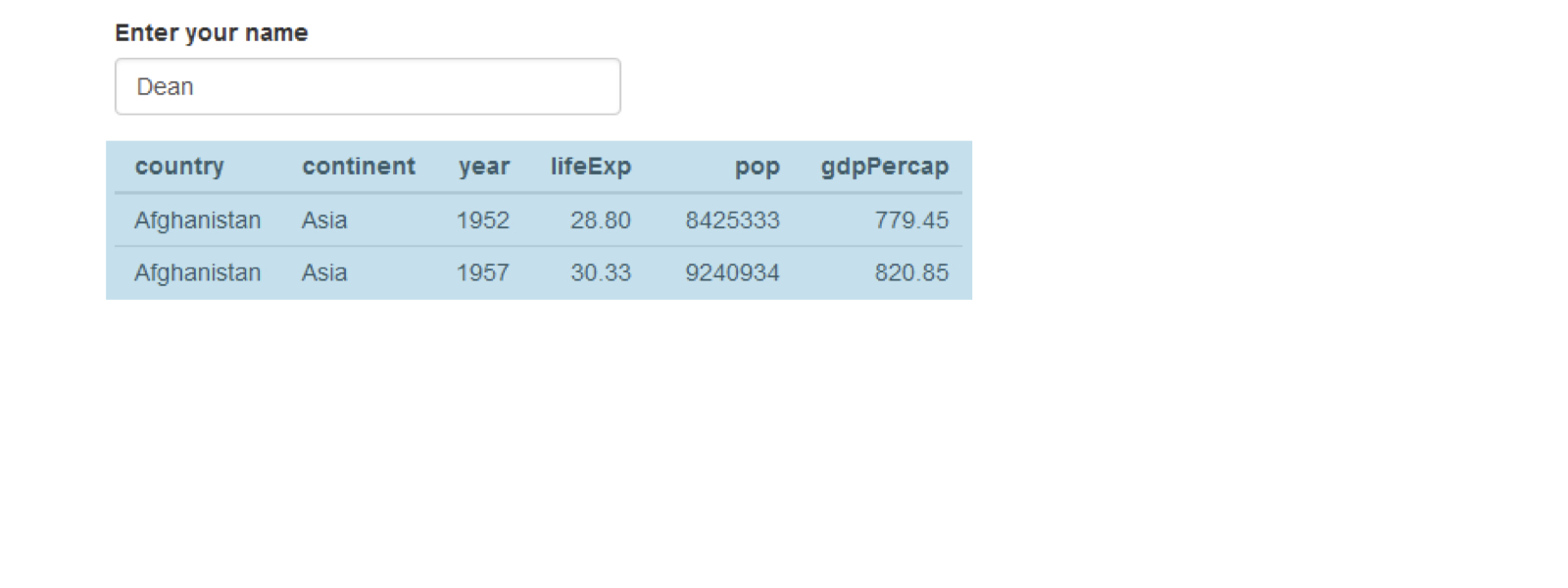
CSS example
ui <- fluidPage(
textInput("name", "Enter your name", "Dean"),
tableOutput("table")
)
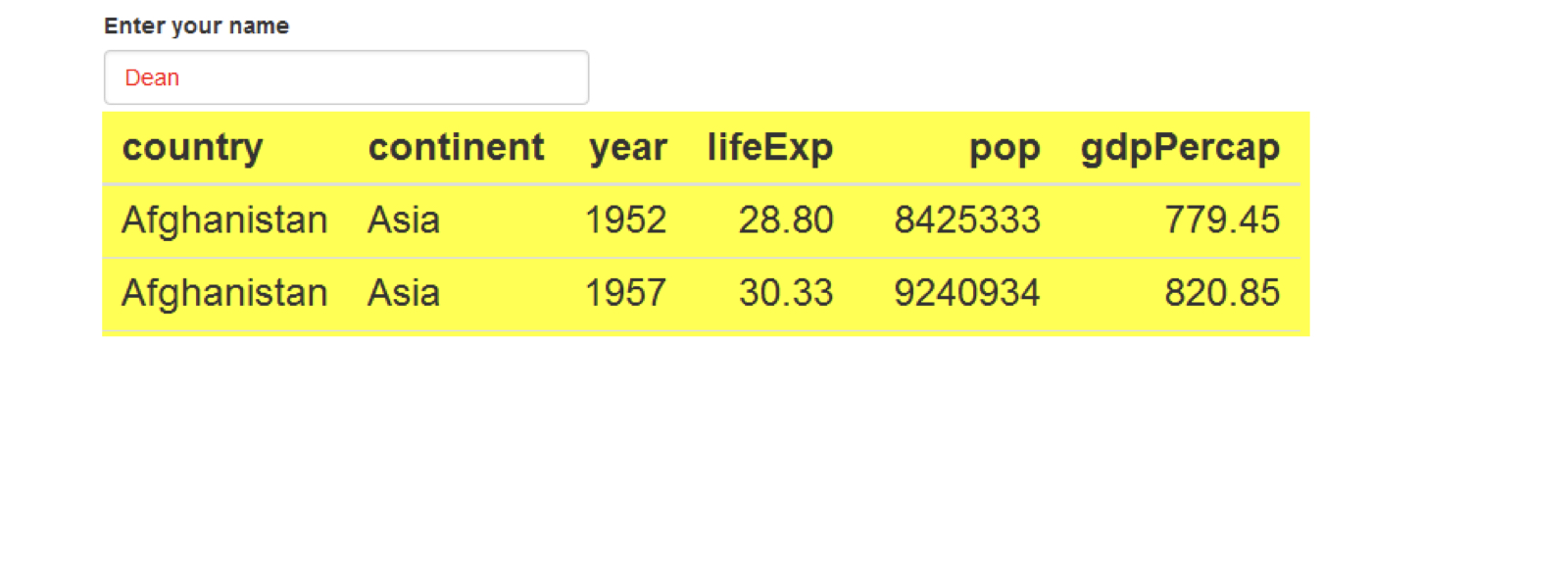
CSS example
css <- "#name { color: red; }#table { background: yellow; font-size: 24px; }"
ui <- fluidPage(tags$style(css),textInput("name", "Enter your name", "Dean"), tableOutput("table") )
Let's practice!
Case Studies: Building Web Applications with Shiny in R

