Adding word sources
Case Studies: Building Web Applications with Shiny in R

Dean Attali
Shiny Consultant
Textarea inputs
dataargument is text, usetextInput()?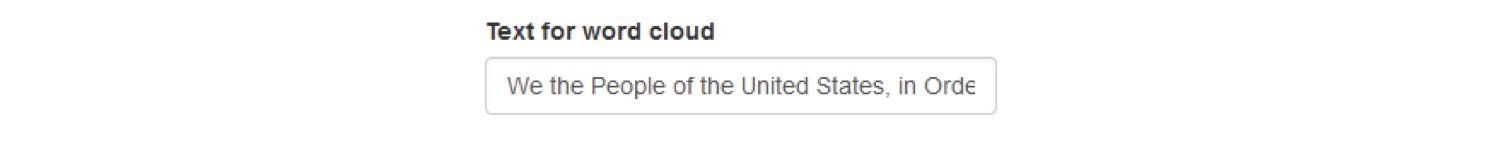
textAreaInput()similar, but provides multiple rowstextAreaInput(inputId, label, value, rows, ...)
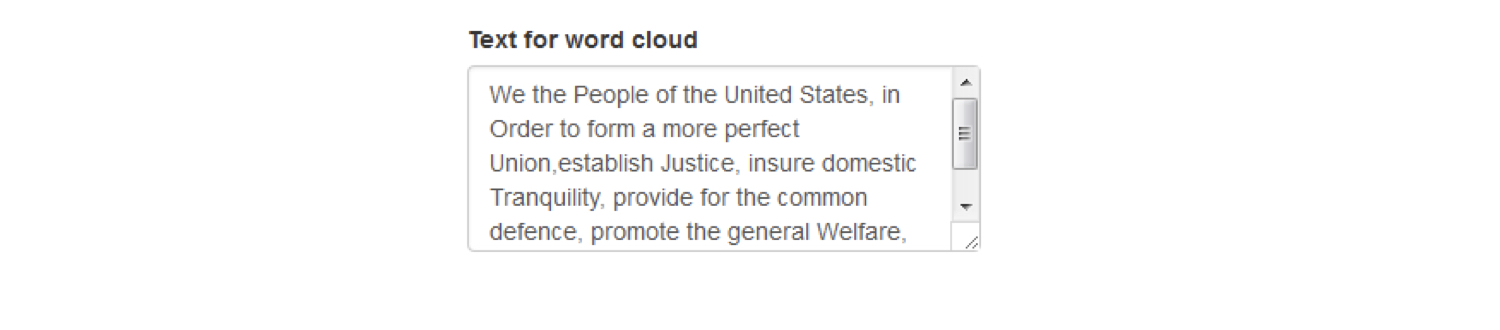
File inputs - UI
- File inputs for uploading a (text) file to Shiny app
fileInput(inputId, label, ...)
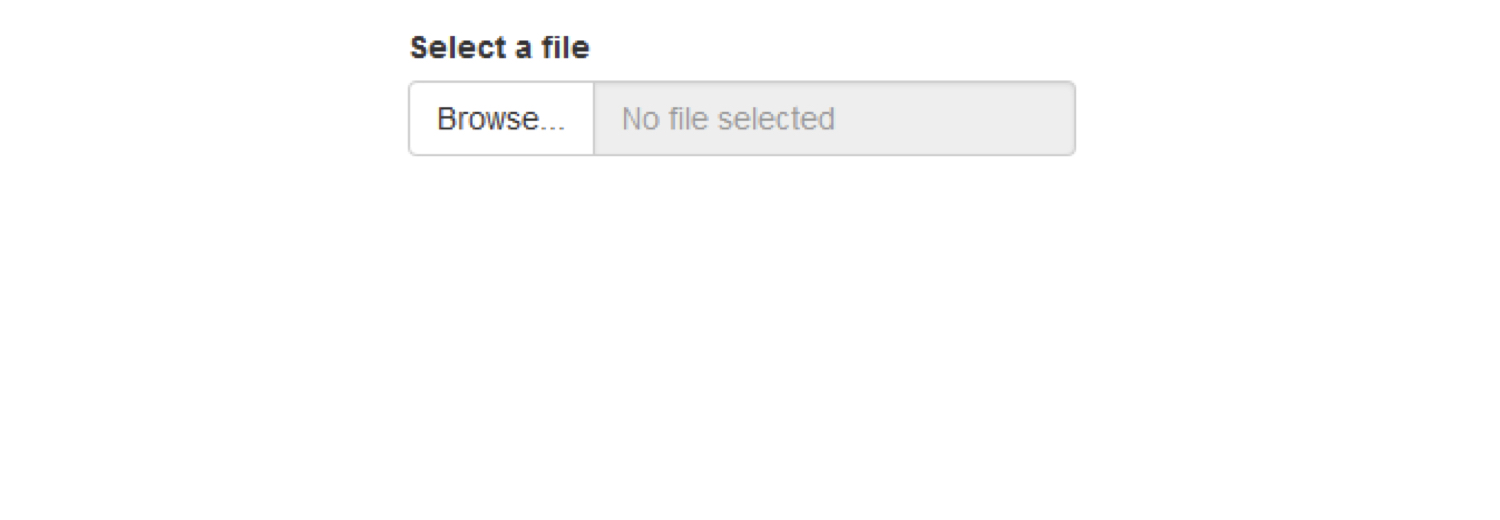
File inputs - UI
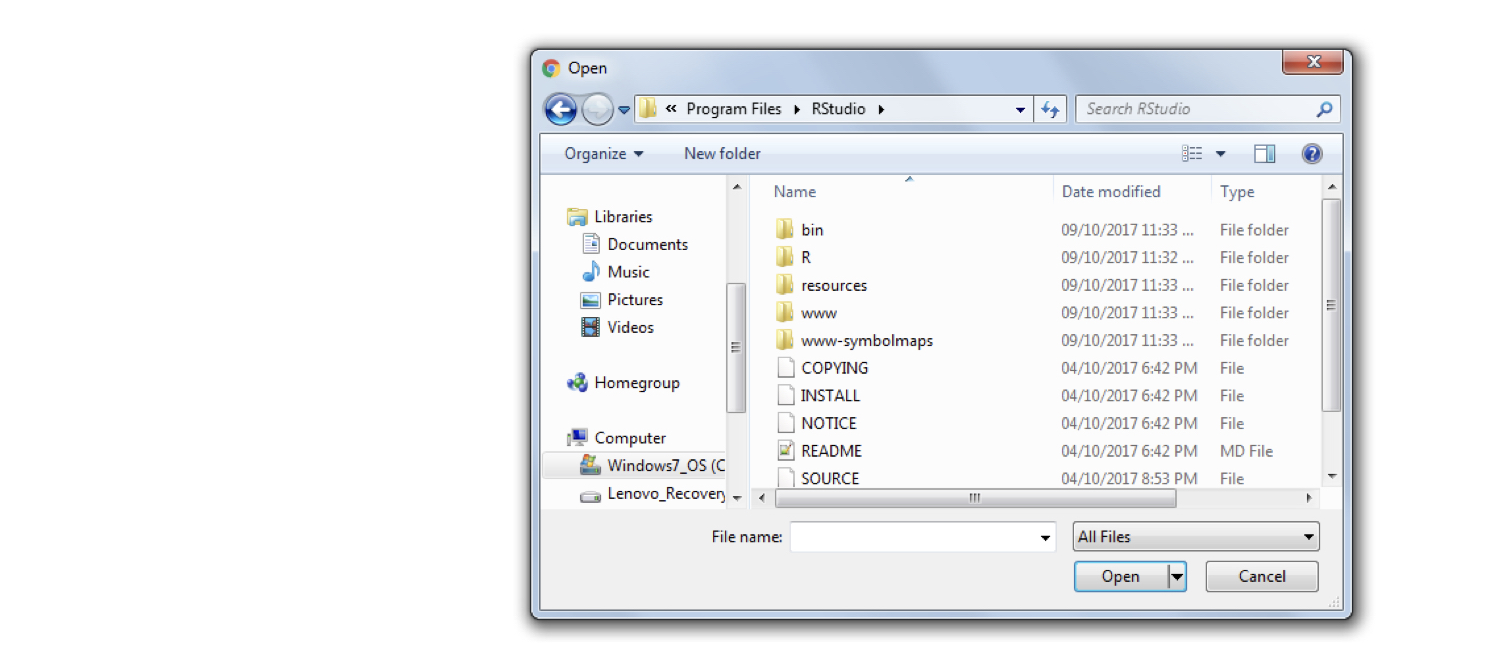
?fileInput()for more options
File inputs - server
- After selecting a file, it gets uploaded and available to Shiny
- Text inputs:
input$<inputId>is text - Numeric inputs:
input$<inputId>is a number - File inputs:
input$<inputId>is NOT a file
File inputs - server
File inputs:
input$<inputId>is dataframe with 1 row per file- Variables:
name,size,type,datapath
name size type datapath 1 myfile.txt 6000 text/plain C:/path/to/temporary/file/0.txtdatapathis most important: path of file
- Variables:
Read selected file:
input$<inputId>$datapathText file:
readLines(input$<inputId>$datapath)
Let's practice!
Case Studies: Building Web Applications with Shiny in R

