Adding simple inputs to modify a plot
Case Studies: Building Web Applications with Shiny in R

Dean Attali
Shiny Consultant
Gapminder plot app
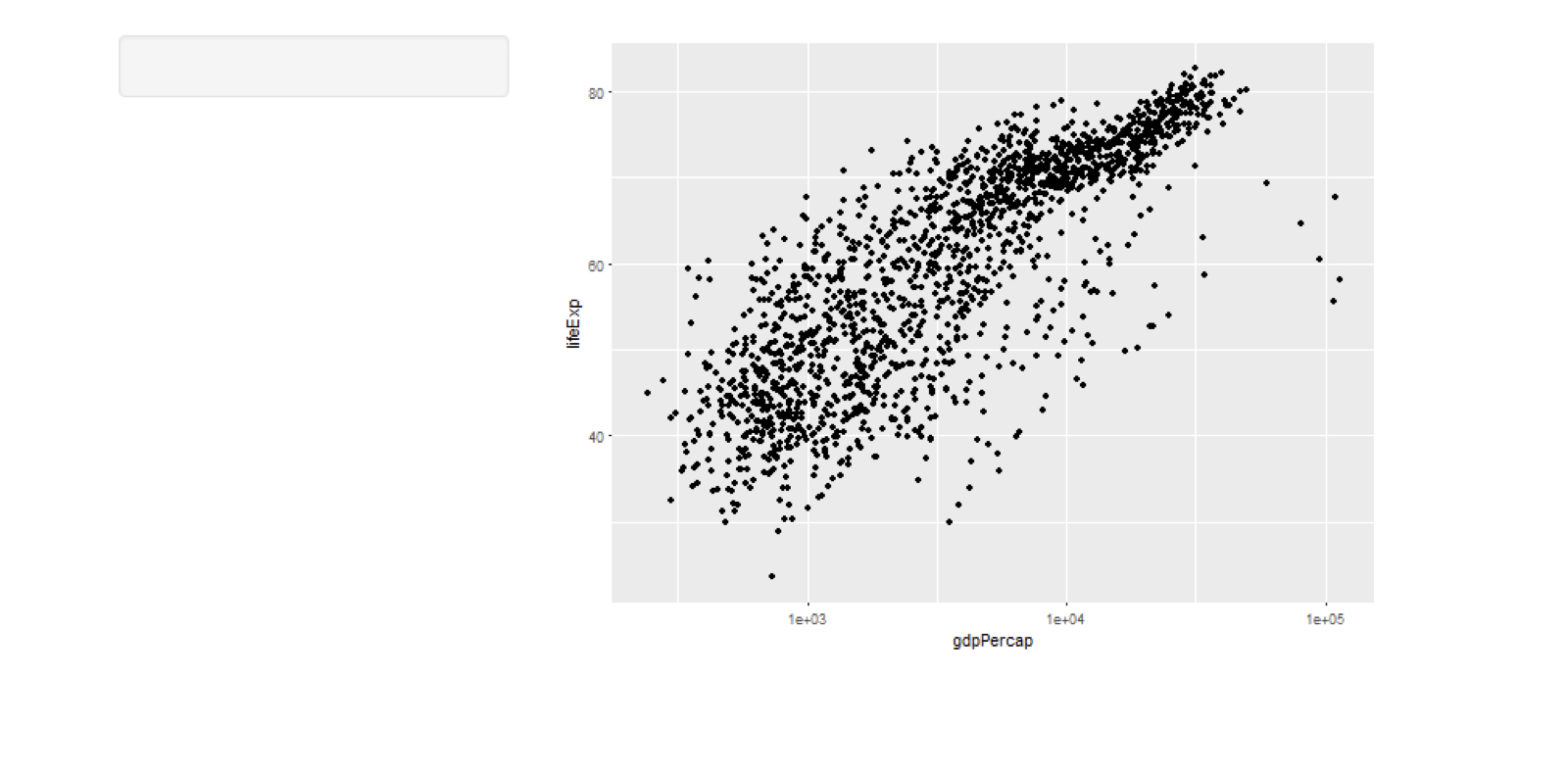
Gapminder plot app
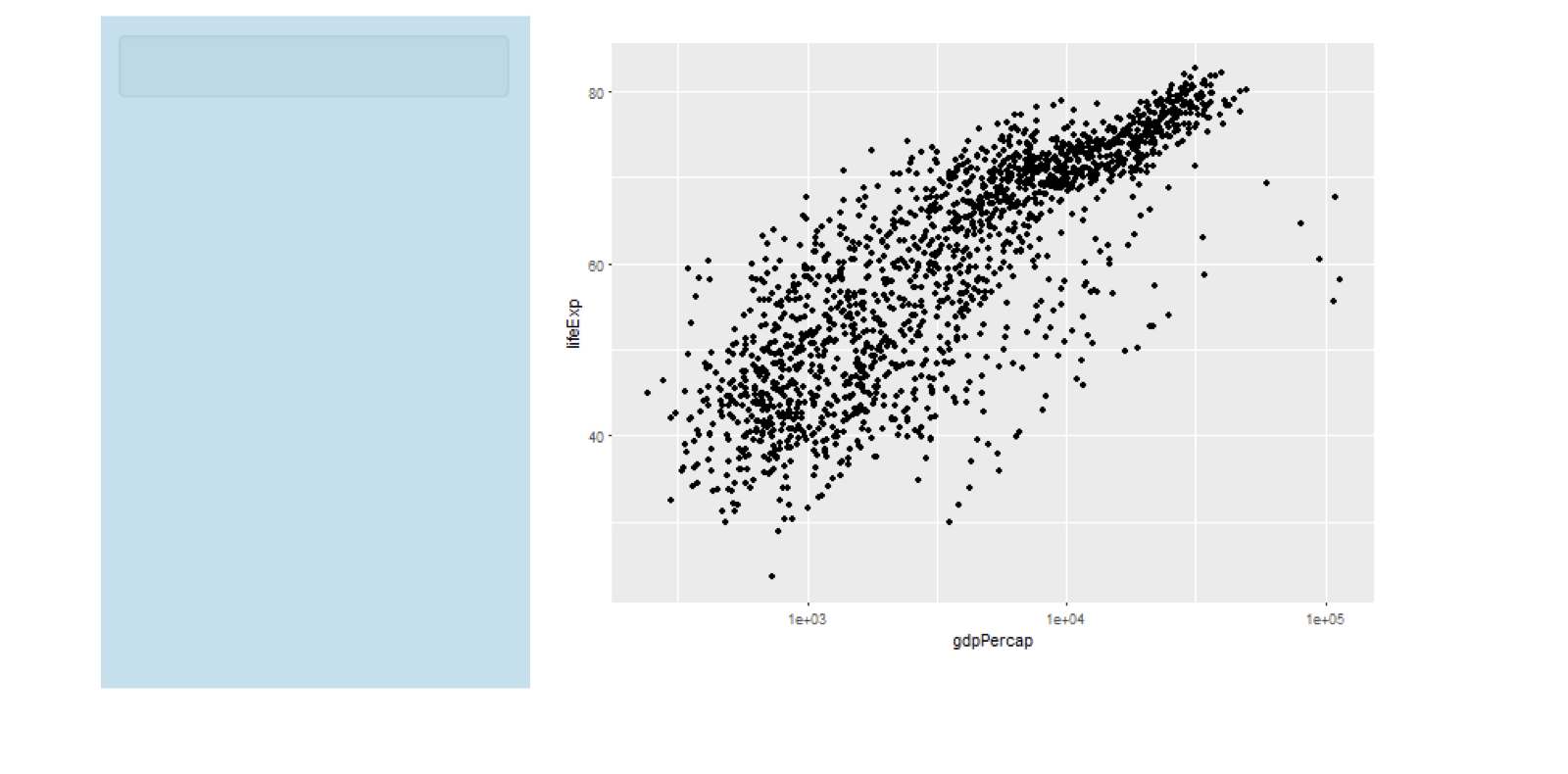
Gapminder plot app
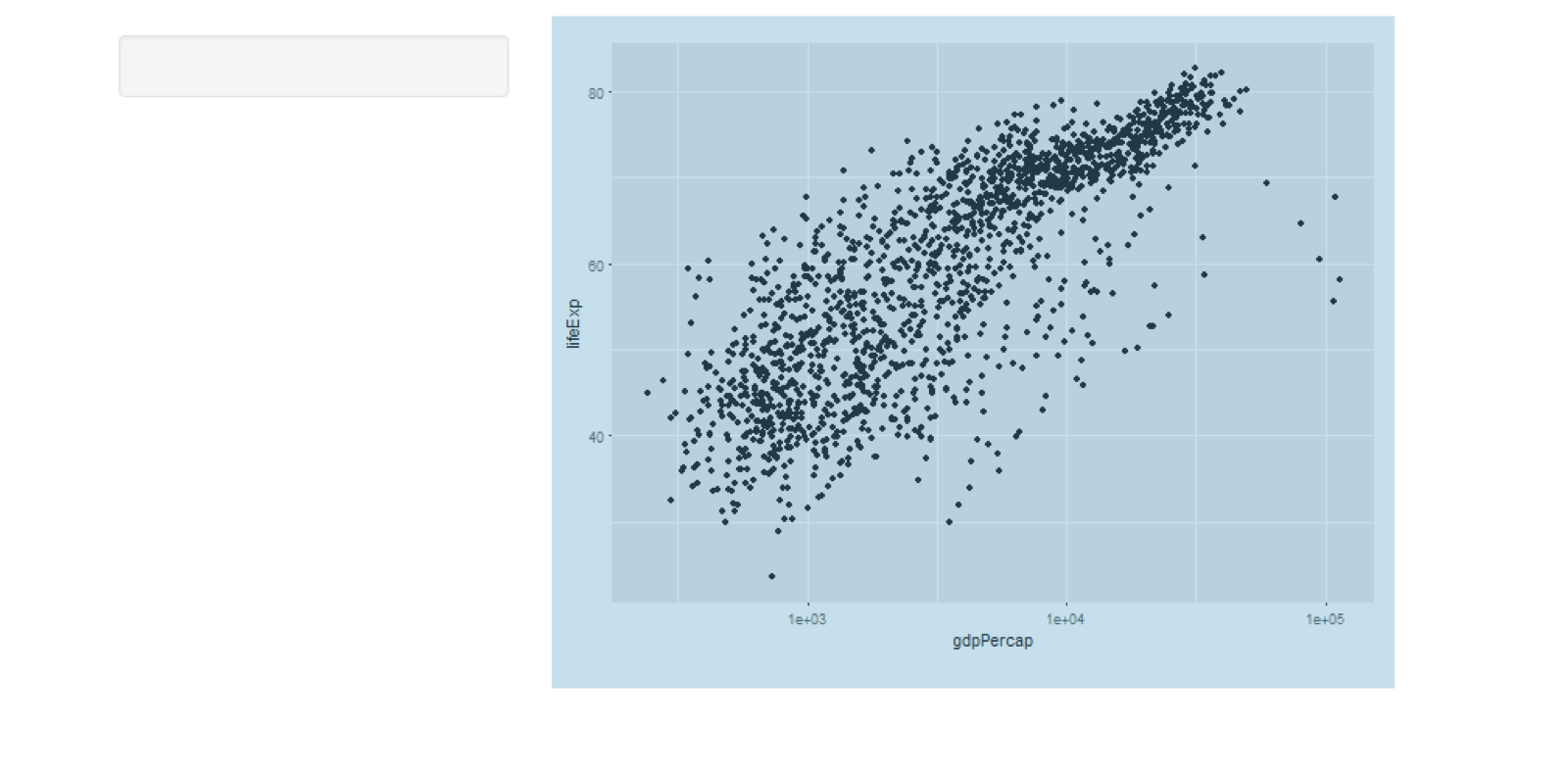
Gapminder plot app
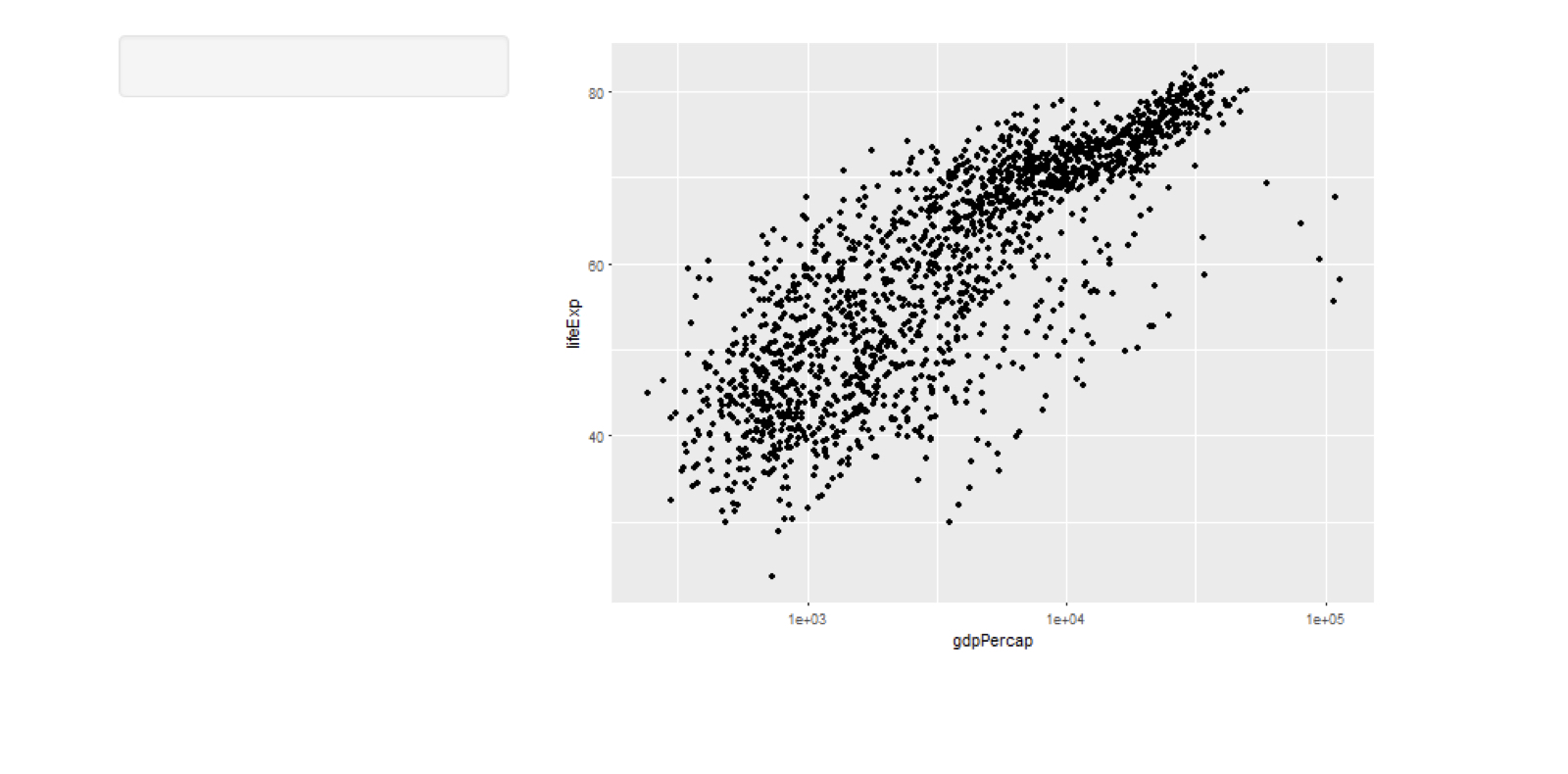
Gapminder plot app
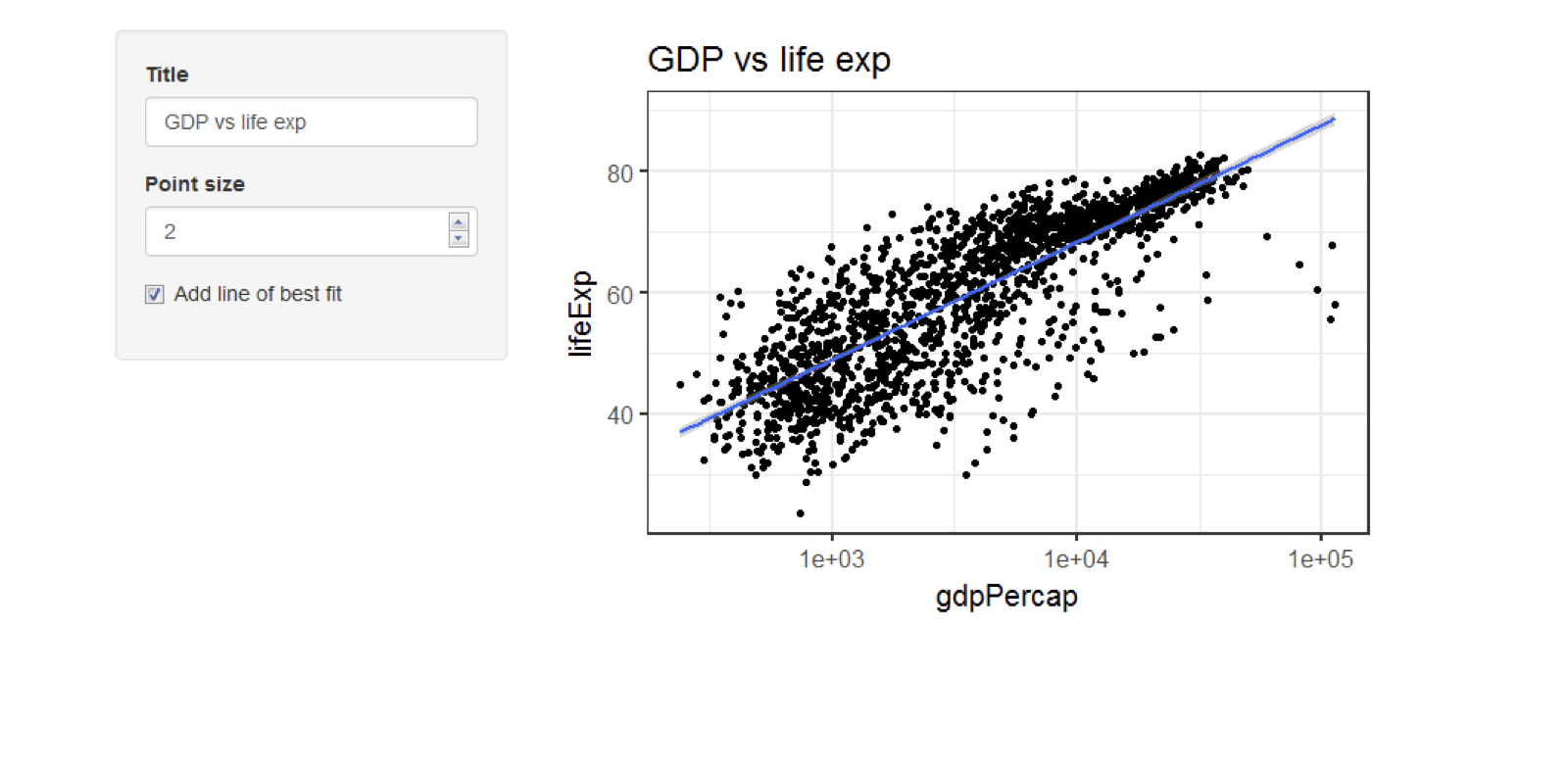
Gapminder plot app
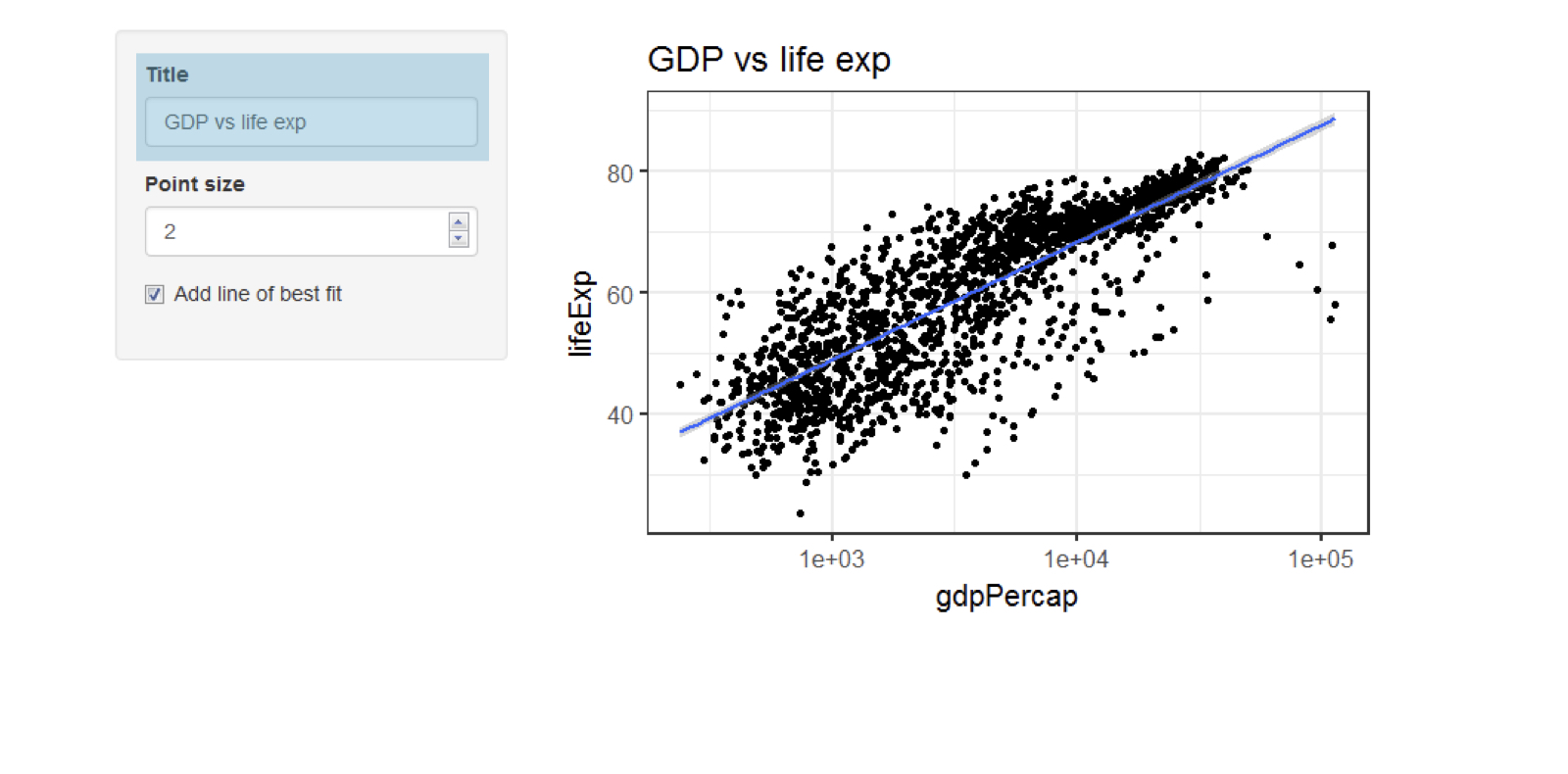
Gapminder plot app
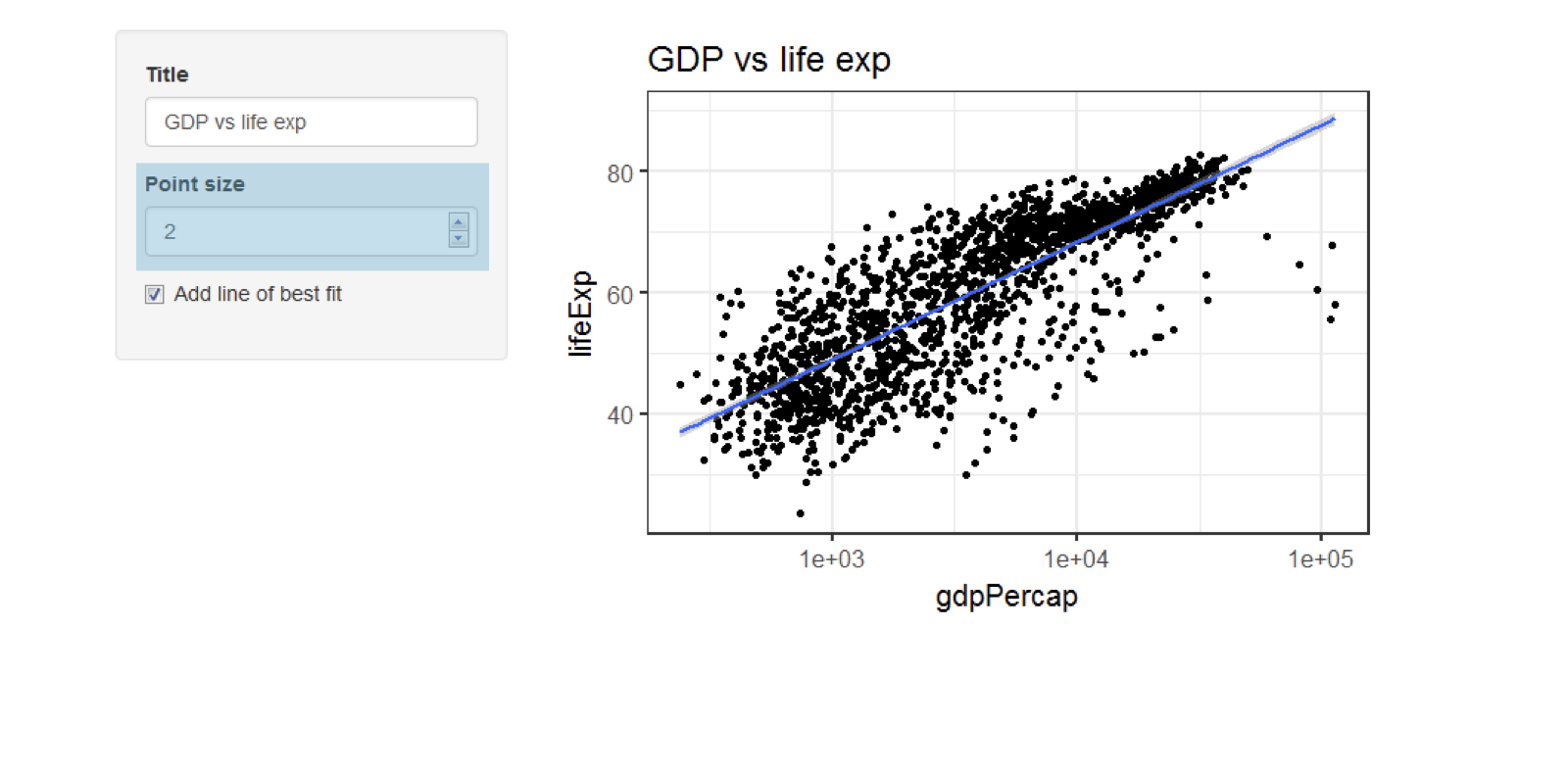
Gapminder plot app
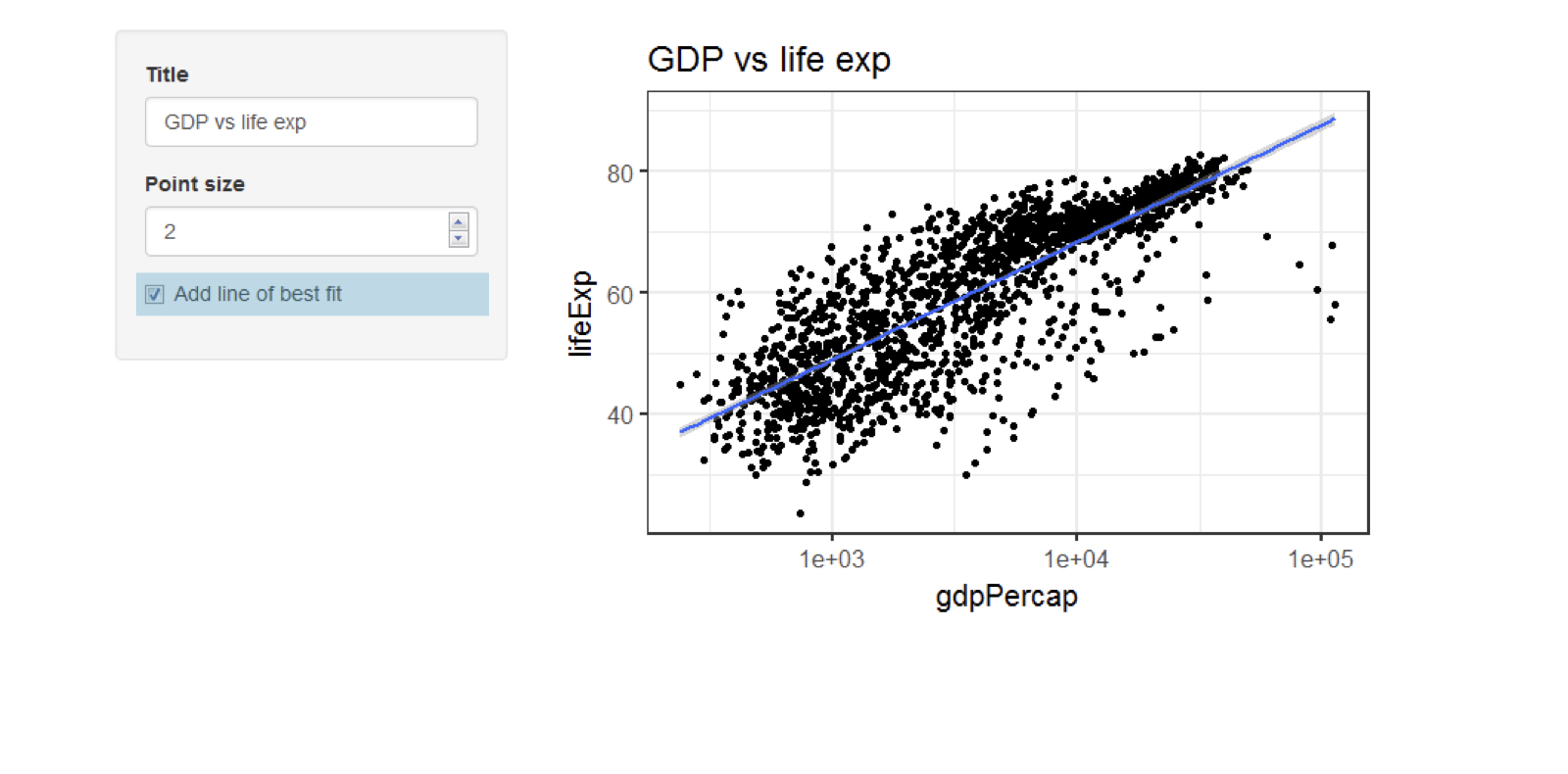
Gapminder plot app
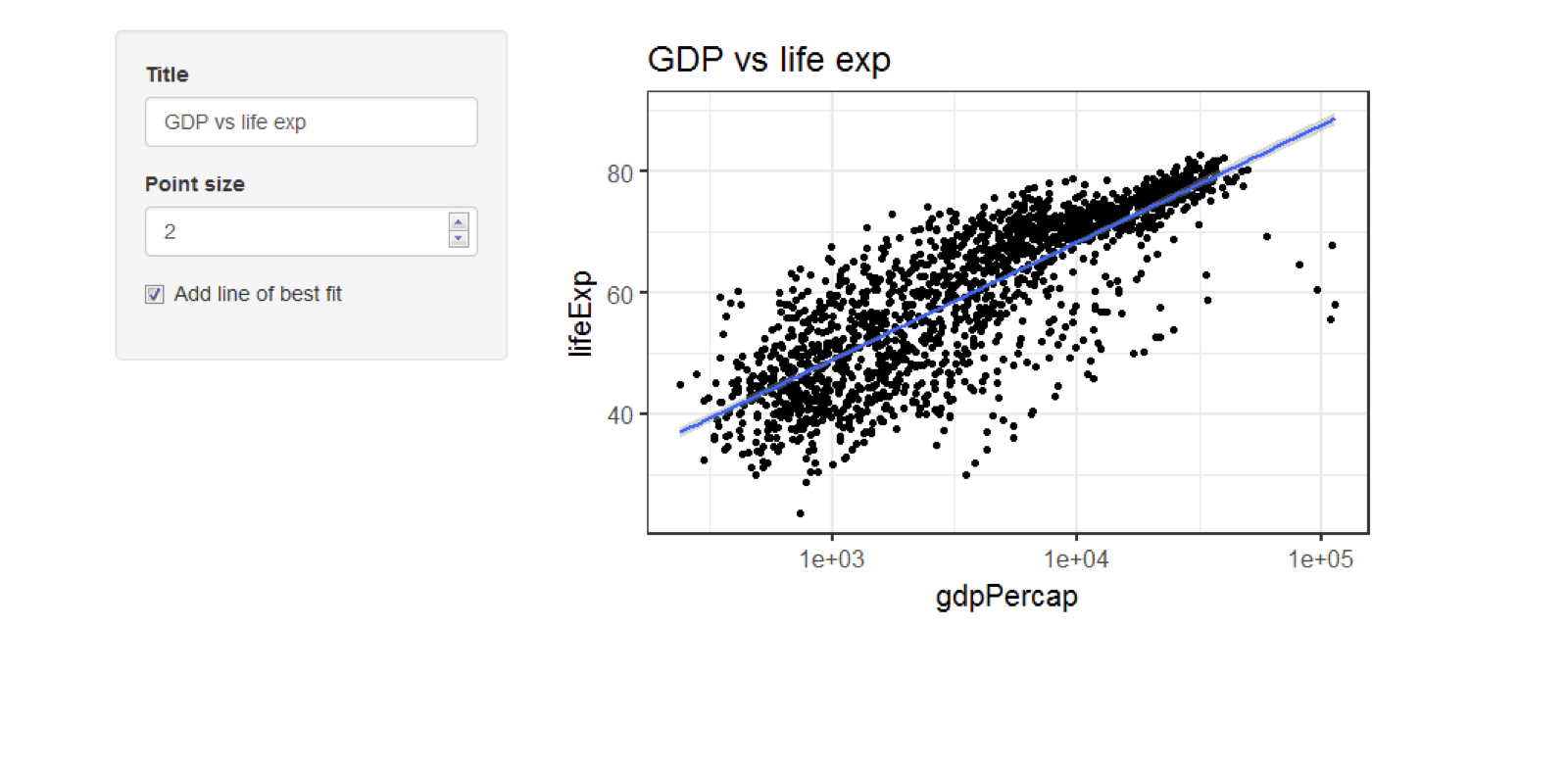
Text inputs
ui <- fluidPage( textInput(inputId = "package", label = "What's your favourite R package?", value = "shiny") )server <- function(input, output) {}shinyApp(ui, server)
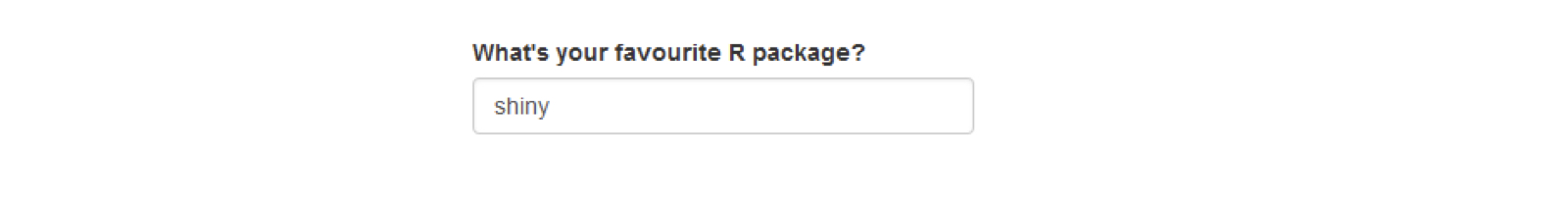
str(input$package)
chr "shiny"
Numeric inputs
numericInput("years", "How many years have you been using R?",
value = 4, min = 0, max = 25)
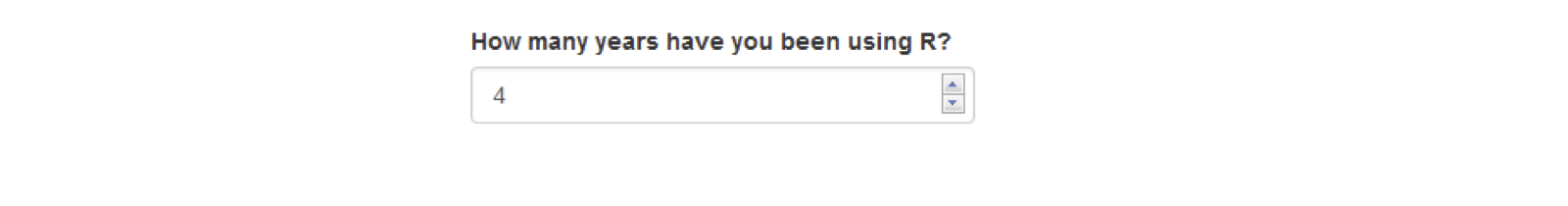
str(input$years)
int 4
Checkbox inputs
checkboxInput("agree", "I agree to the terms and conditions",
value = TRUE)
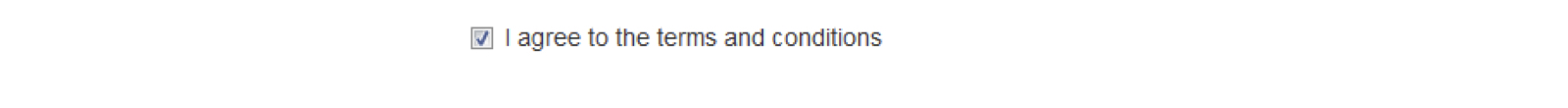
str(input$agree)
logi TRUE
Let's practice!
Case Studies: Building Web Applications with Shiny in R

