Inputs and outputs
Case Studies: Building Web Applications with Shiny in R

Dean Attali
Shiny Consultant
Inputs
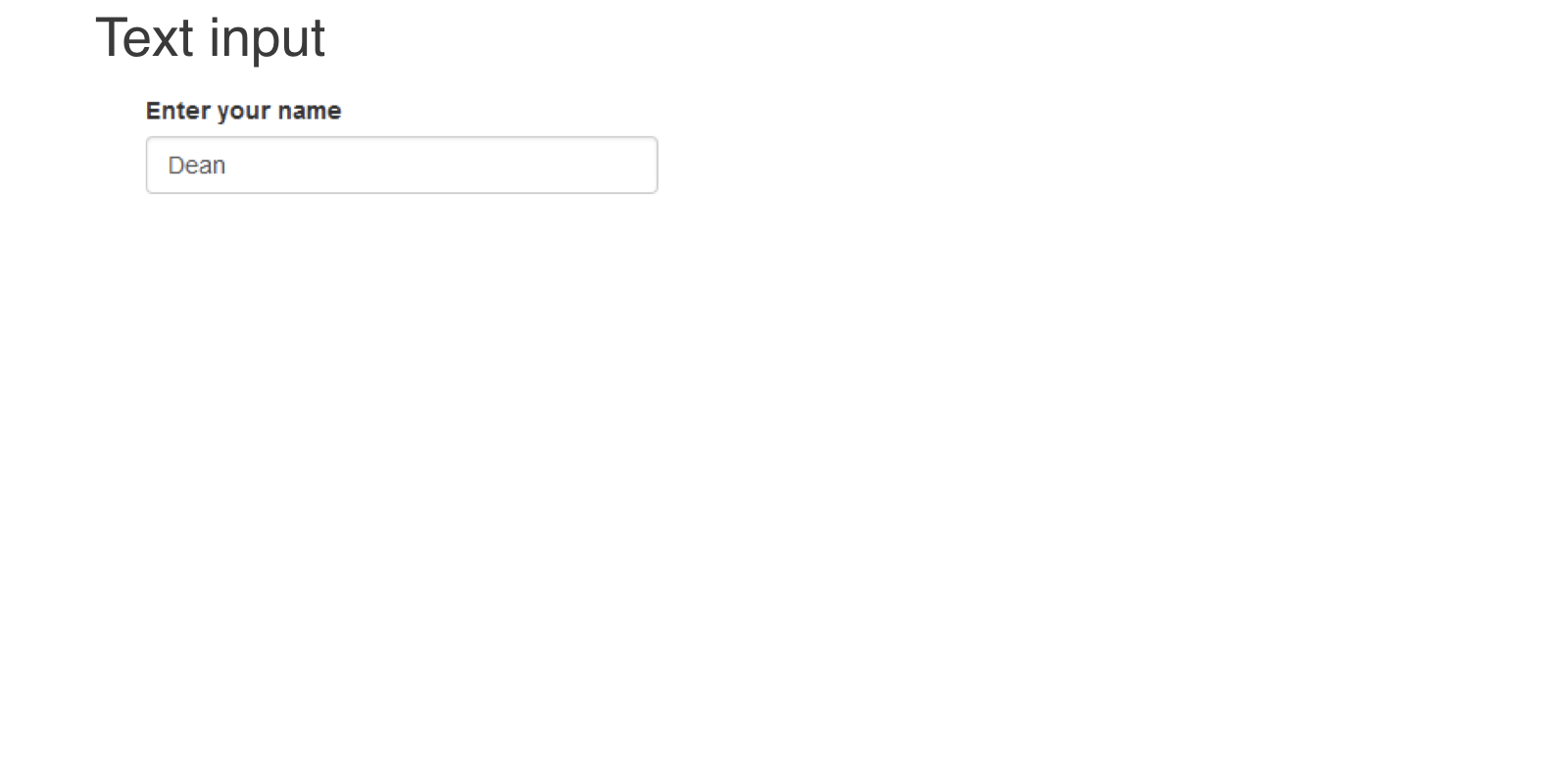
Inputs
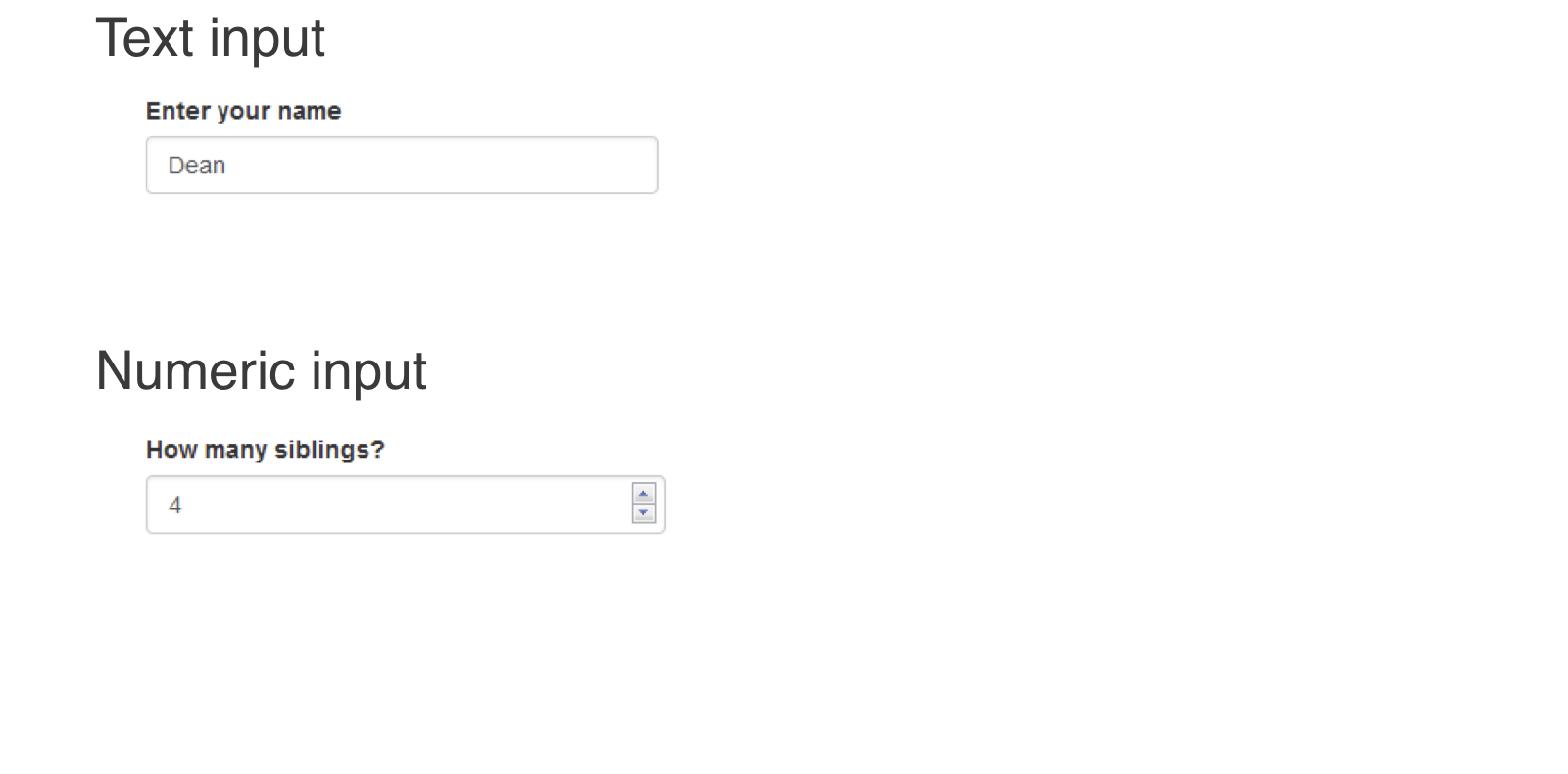
Inputs
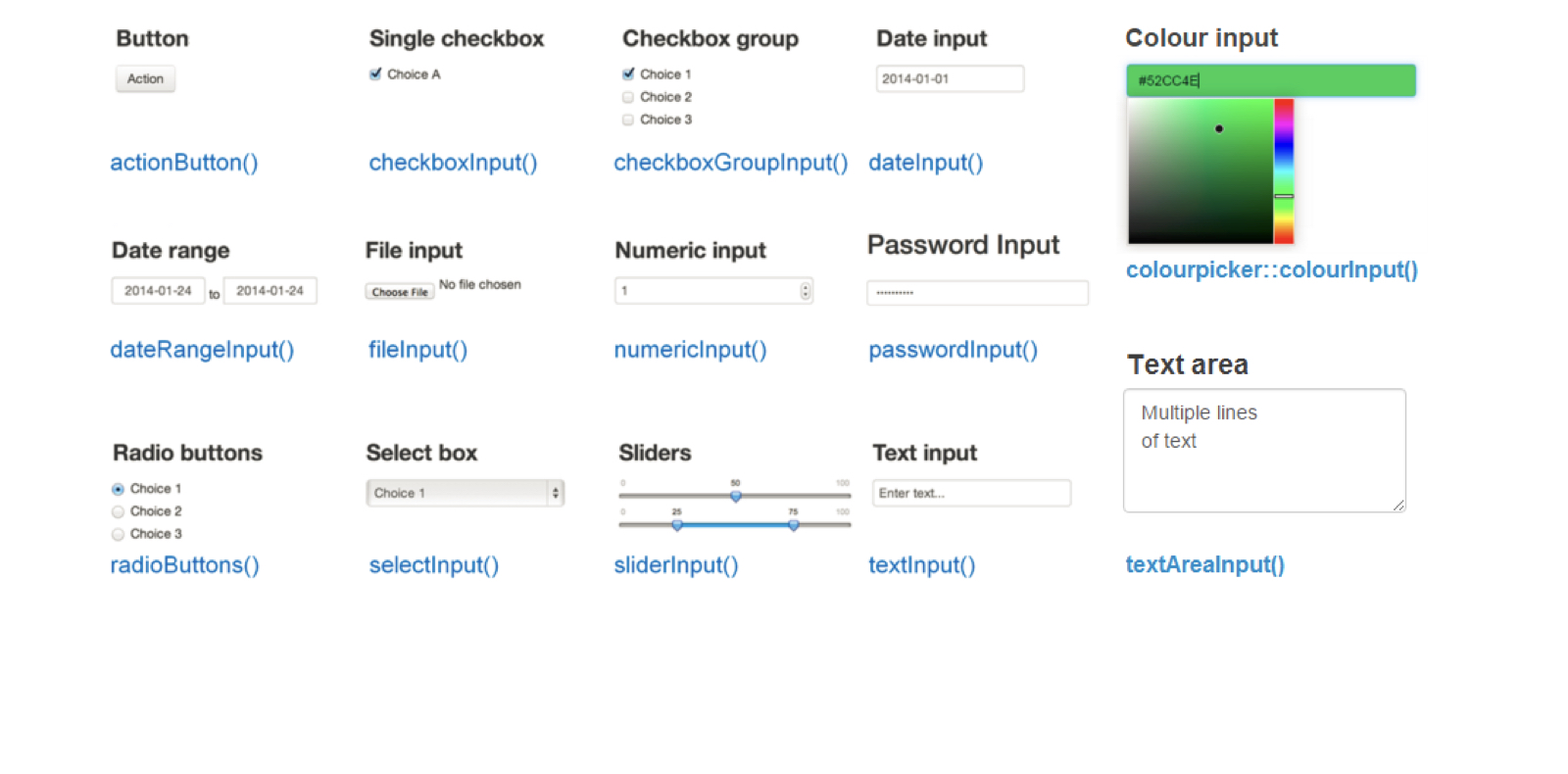
Building inputs
ui <- fluidPage(
textInput(inputId = "name", label = "Enter your name",
value = "Dean"),
numericInput(inputId = "sibs", label = "How many siblings?",
value = 4, min = 0)
)
- Input functions:
*Input(inputId, label, ...) inputId= Unique IDlabel= Text to describe input...= Additional input-specific parameters
Outputs
- Plots, tables, text - anything R creates & users see
Two steps:
Create placeholder for output (in UI)
ui <- fluidPage( "Plot goes here:", plotOutput(outputId = "my_plot") )Write R code to generate output (in server)
The server
server <- function(input, output) {
# Code for building outputs
}
input- Read values from here (inputs user modifies)
output- Write values to here (outputs e.g. plots, tables)
Building outputs
ui <- fluidPage( numericInput("num", "Number of rows", value = 10, min = 0), tableOutput("my_table") )server <- function(input, output) { output$my_table <- renderTable({ head(iris, n = input$num) }) }
- 3 Rules to build output object:
- Build object inside render function (
renderPlot(),renderText(), etc) - Save object to
output$<outputId> - Use
input$<inputId>to access value of input
- Build object inside render function (
Let's practice!
Case Studies: Building Web Applications with Shiny in R

