Merge conflicts
Intermediate Git

George Boorman
Curriculum Manager, DataCamp
Conflicts
Conflict
- Inability to resolve differences in the contents of one or more files between branches
Edit the same file in two branches
Try to merge
Git doesn't know what version to keep
Conflict!
Conflicting versions of README.md
documentation branch
# Contents and usage
This repo contains source code
for the DataCamp website.
It also contains source code for an
AI-Assistant (recommendation system)
that takes prompts from learners and
returns suggested content
that they might be interested in.
It is for internal use only,
external access is prohibited.
main branch
# Contents and usage
This repo contains source code
for the DataCamp website.
It is for internal use only,
external access is prohibited.
Merging
- From the
mainbranch
git merge documentation
Auto-merging README.md
CONFLICT (add/add): Merge conflict in README.md
Automatic merge failed; fix conflicts and then commit the result.
Opening the file
nano README.md
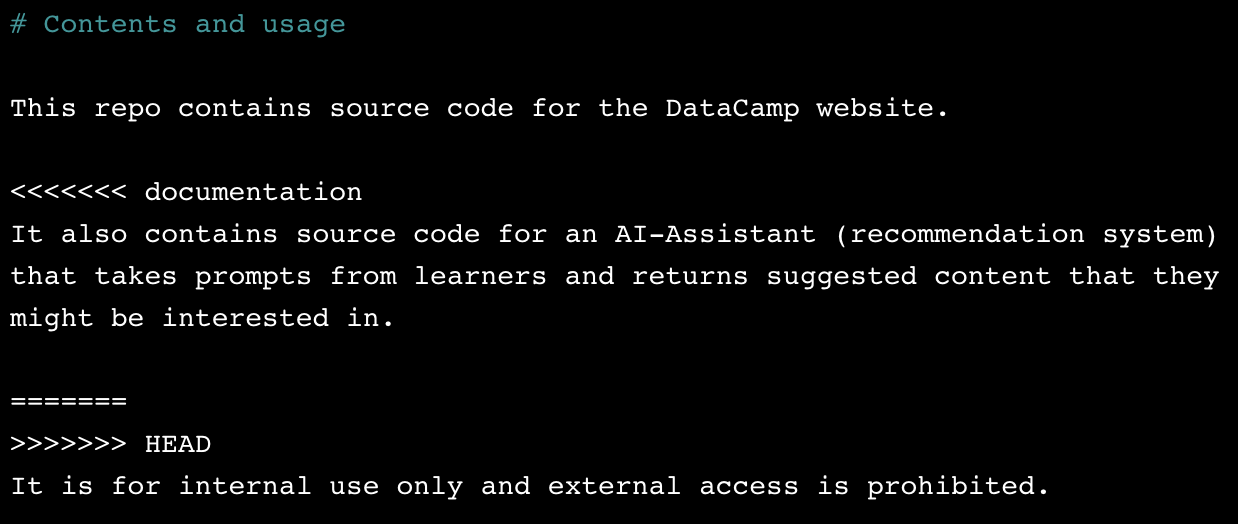
Git conflict syntax
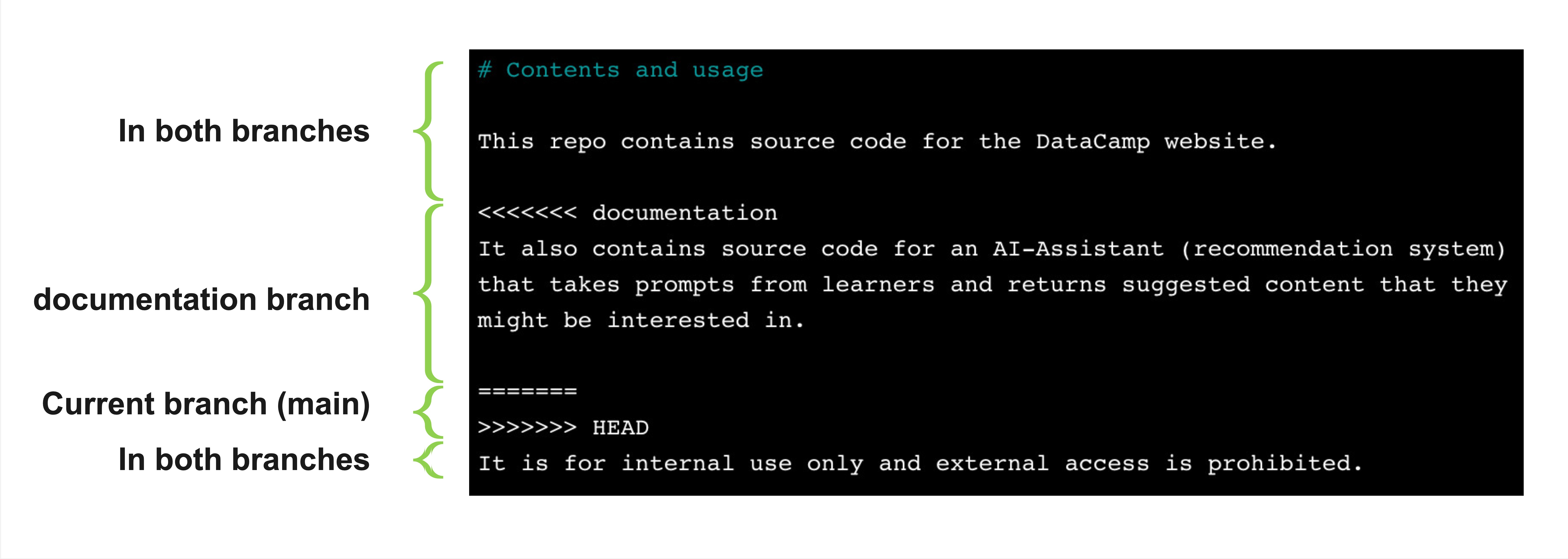
Resolving the conflict
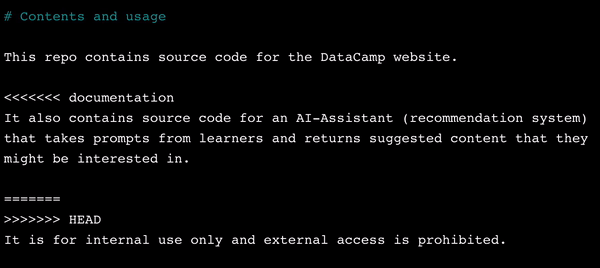
- Save:
Ctrl + O(notCtrl + 0), thenEnter - Exit:
Ctrl + X
Merging the branches
- Merging now that the conflict is resolved
git add README.md
git commit -m "Resolving README.md conflict"
git merge documentation
Already up to date.
- Prevention is better than cure!
Let's practice!
Intermediate Git

