Introduction to remotes
Intermediate Git

George Boorman
Curriculum Manager, DataCamp
Local repo
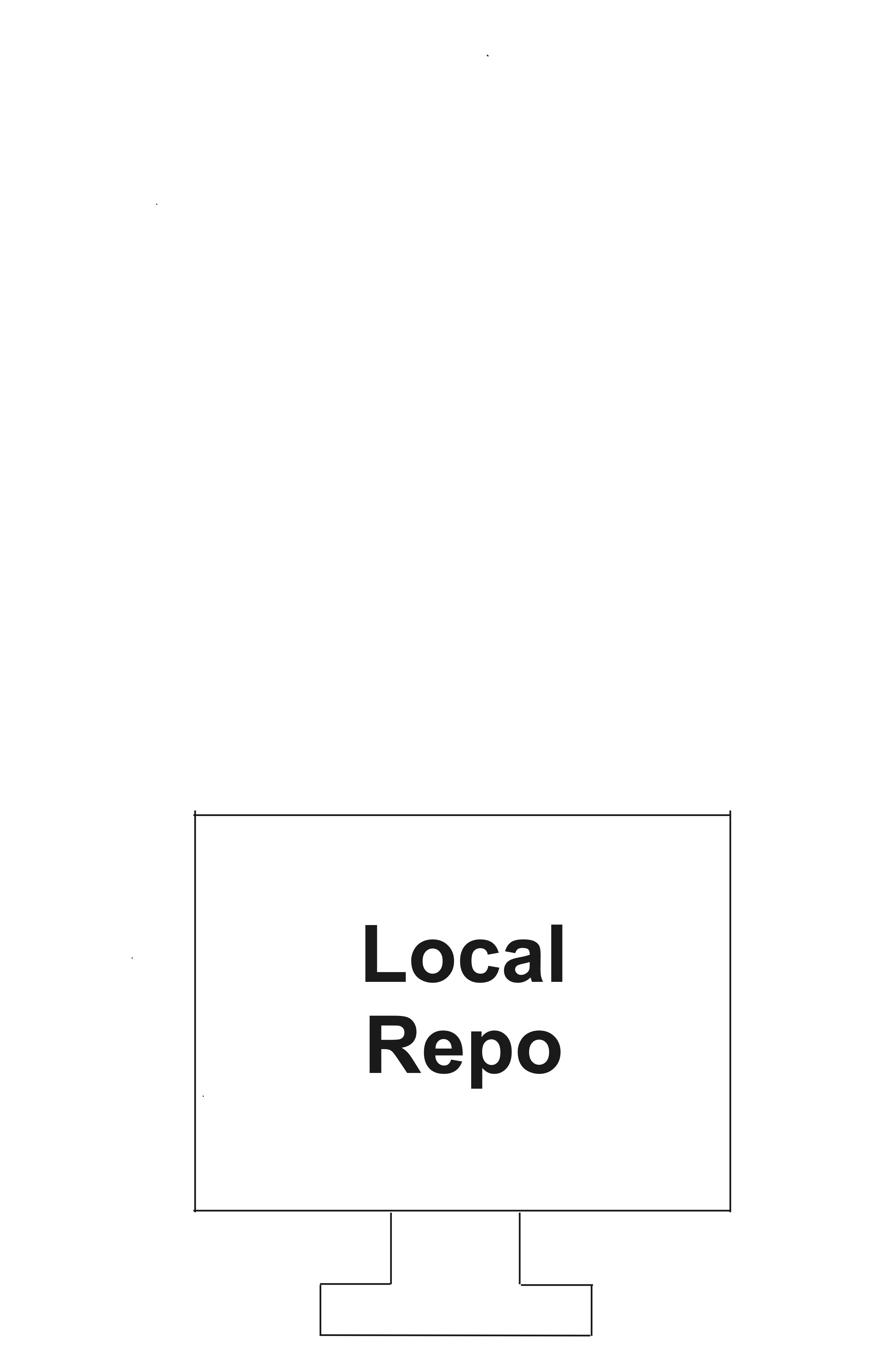
Remote repo
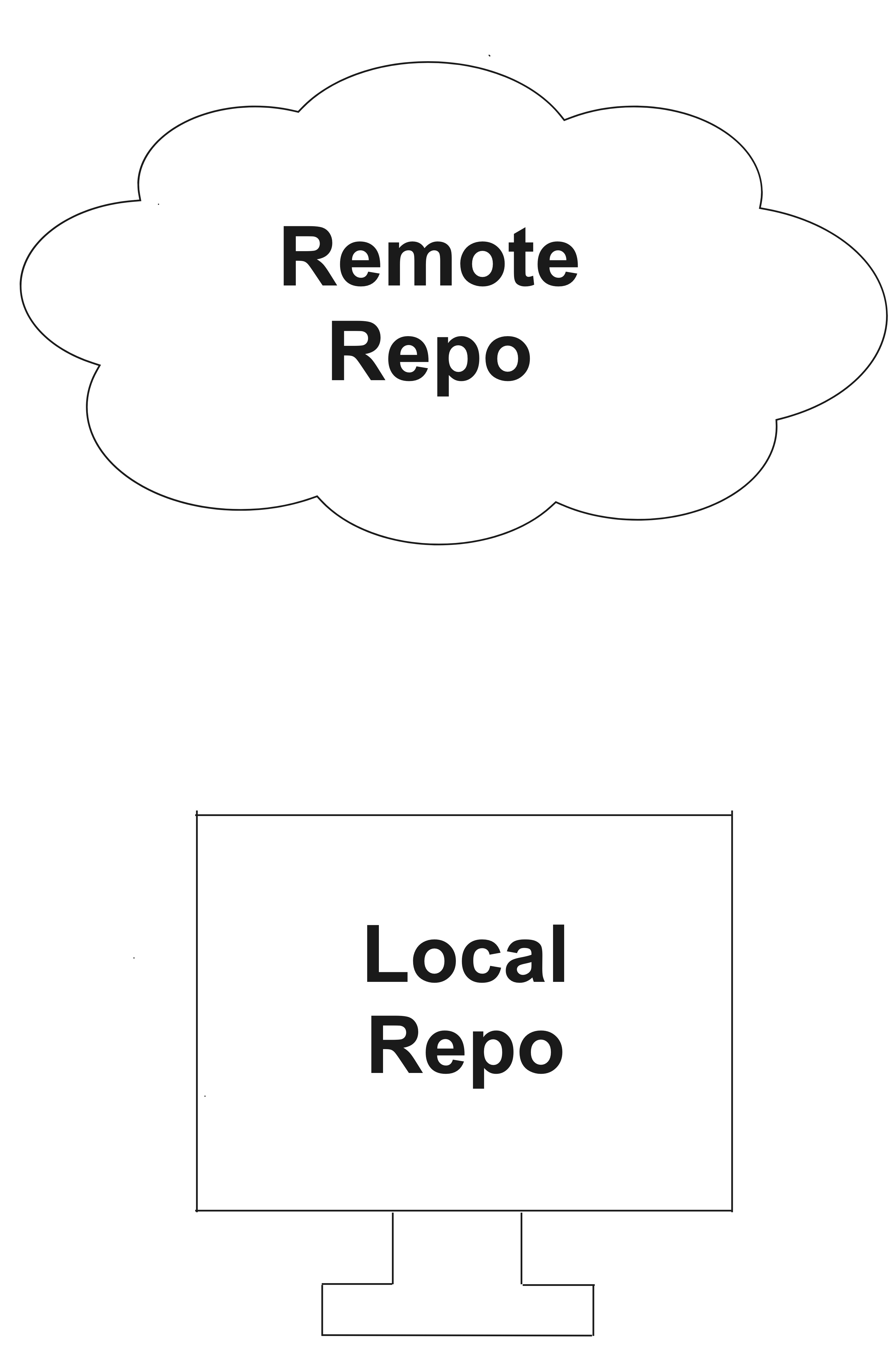
Why use remote repos?
Benefits of remote repos
Everything is backed up
Collaboration, regardless of location

Cloning a repo
Repo copies on our local computer = local remotes
Making copies = cloning
git clone path-to-project-repo
- Cloning a local project
git clone /home/george/repo
- Cloning and naming a local project
git clone /home/george/repo new_repo
Cloning a remote
Remote repos are generally stored in an online hosting service
- e.g., GitHub, Bitbucket, or GitLab
If we have an account:
- We can clone a remote repo on to our local computer
git clone URL
git clone https://github.com/datacamp/project
Identifying a remote
When cloning a repo
- Git remembers where the original was
Git stores a remote tag in the new repo's configuration
List all remotes associated with the repo
git remote
datacamp
Getting more information
- Get more information about the remote(s)
git remote -v
datacamp https://github.com/datacamp/project (fetch)
datacamp https://github.com/datacamp/project (pull)
Creating a remote
- When cloning, Git will automatically name the remote
origin
git remote add name URL
- Create a remote called
george
git remote add george https://github.com/george_datacamp/repo
- Defining remote names is useful for merging
Let's practice!
Intermediate Git

