Congratulations
Intermediate Git

George Boorman
Curriculum Manager, DataCamp
Branches
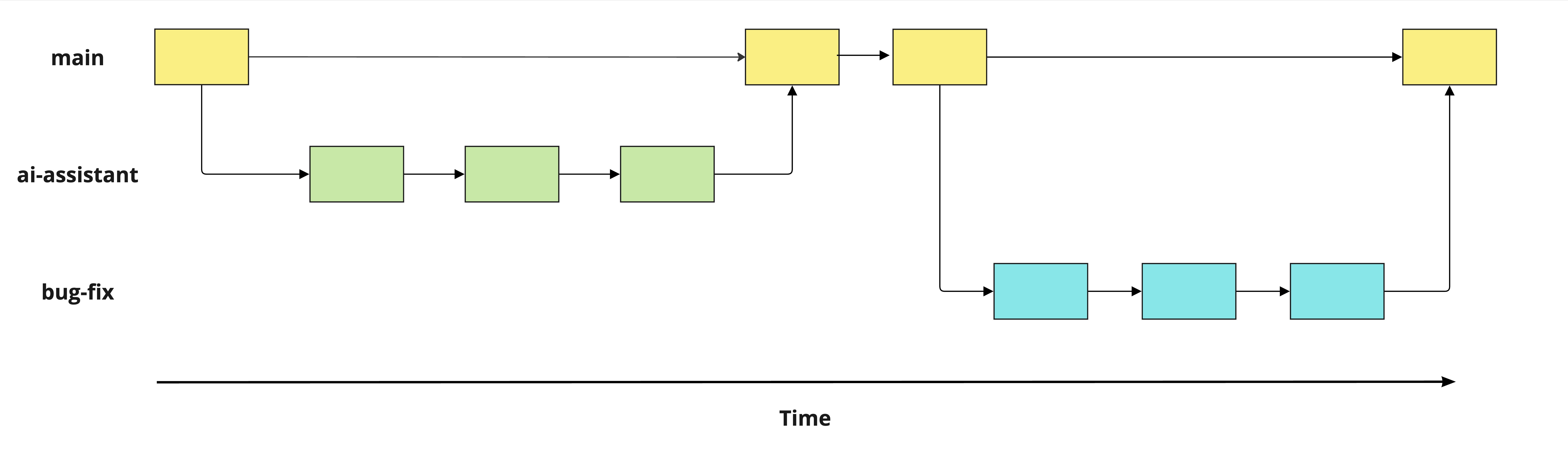
Working with branches
- See all branches
git branch
- Switch to an existing branch
git switch hotfix
- Create and switch to a new branch
git switch -c hotfix
- Compare two branches
git diff main hotfix
- Rename a branch
git branch -m hotfix bugfix
- Delete a branch
git branch -d hotfix
Merging branches
- From
main, to mergeai-assistantintomain:
git merge ai-assistant
- From another branch:
git merge source destination
git merge ai-assistant main
- Handling merge conflicts
Working with remotes
- Clone a remote repo
git clone https://github.com/datacamp/project
- Get information about all remotes
git remote -v
- Add a new remote
git remote add george https://github.com/george_datacamp/repo
Synchronizing local and remote repos
git fetch origin
git pull origin
git push origin documentation
What next?
Starting using Git for your software and data projects!
Let's practice!
Intermediate Git

