Introduction to branches
Intermediate Git

George Boorman
Curriculum Manager, DataCamp
What we will cover
- Branches
- Remotes
- Conflicts

What you should know
- How Git stores data
- How to create repos
- How to make commits
- How to compare versions
- How to revert versions
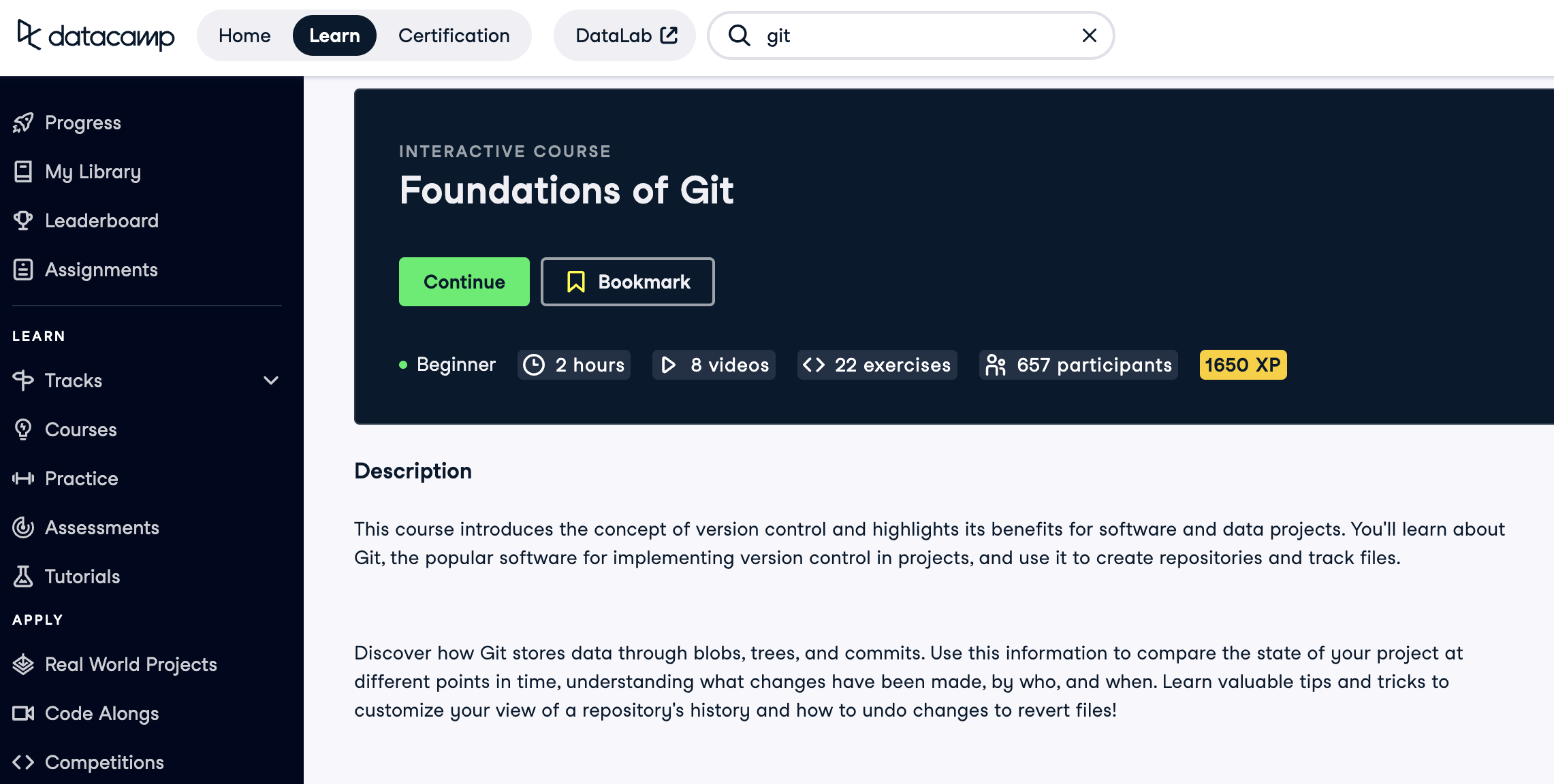
Branches
Branch = an individual version of a repo
Git uses branches to systematically track multiple versions of files
- In each branch:
- Some files might be the same
- Others might be different
- Some may not exist at all

Why use branches?
Live system
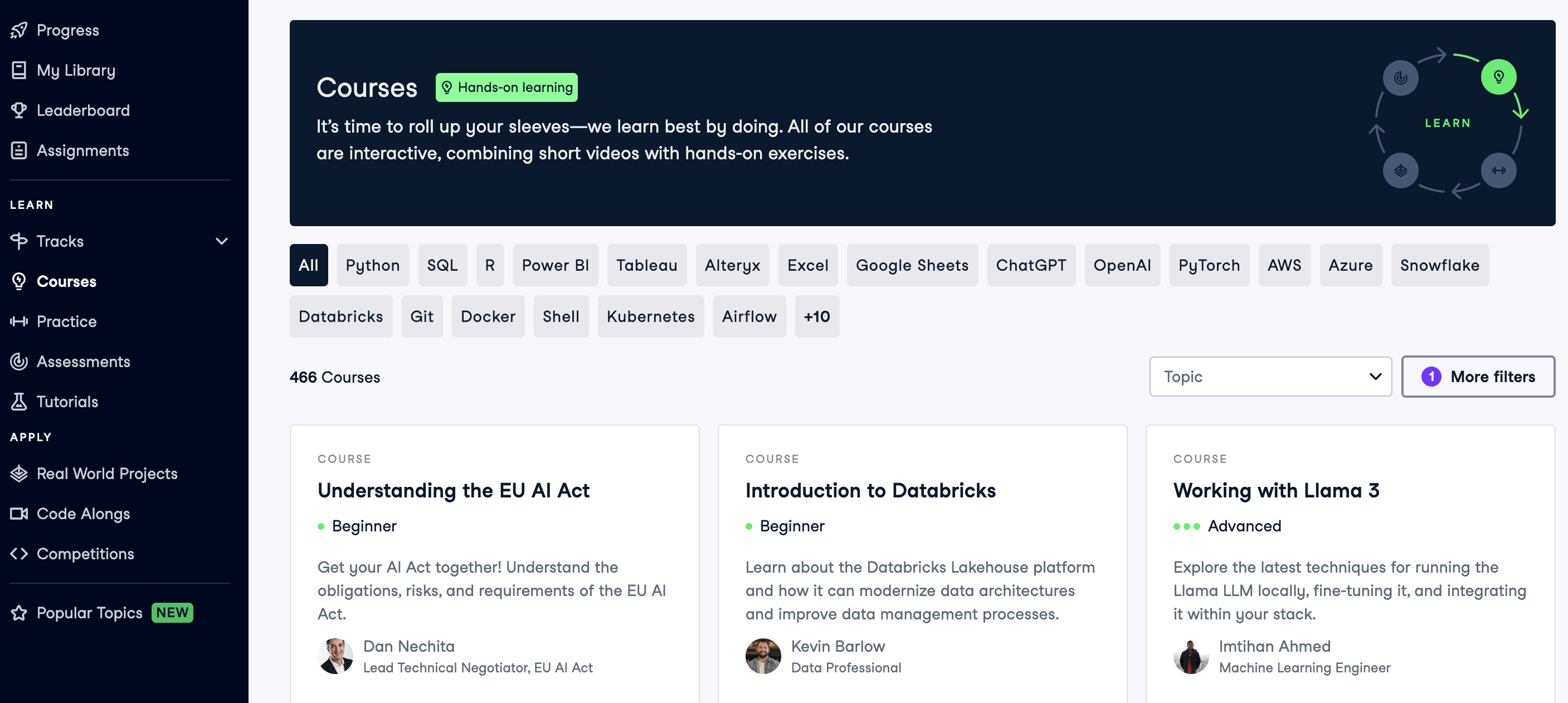
- Works as expected
- Default branch =
main
Feature development

- Might encounter issues during development and testing
- Doesn't affect the live system
Why use branches?
- Multiple developers can work on a project simultaneously
- Compare the state of a repo between branches
- Combine contents, pushing new features to a live system
- Each branch should have a specific purpose
Visualizing branches

Branching off
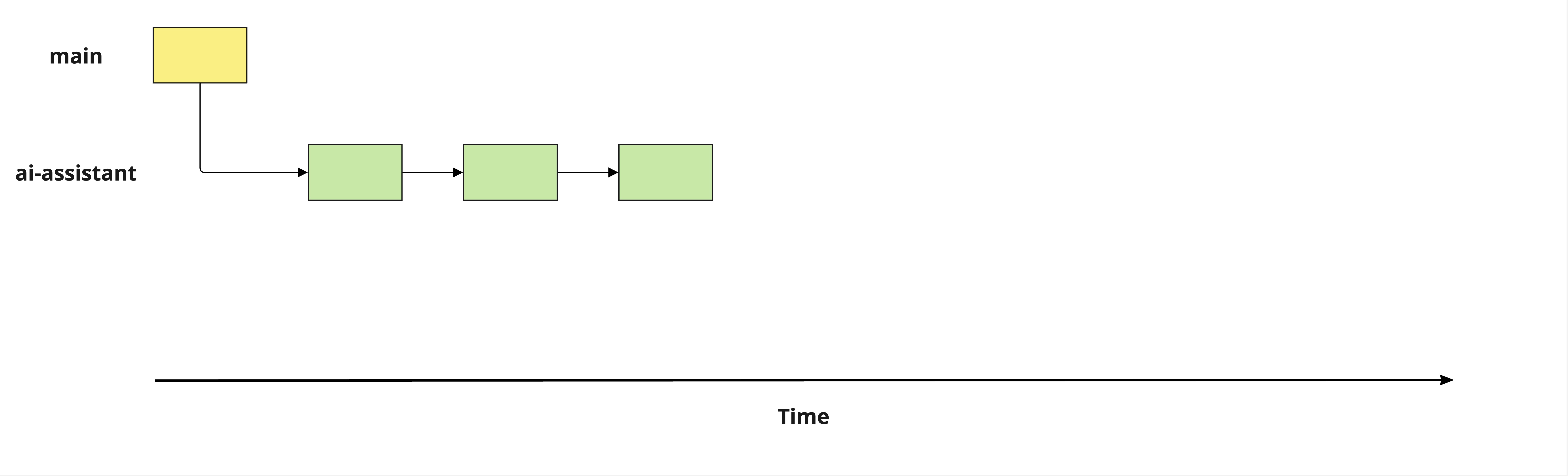
Merging back into main
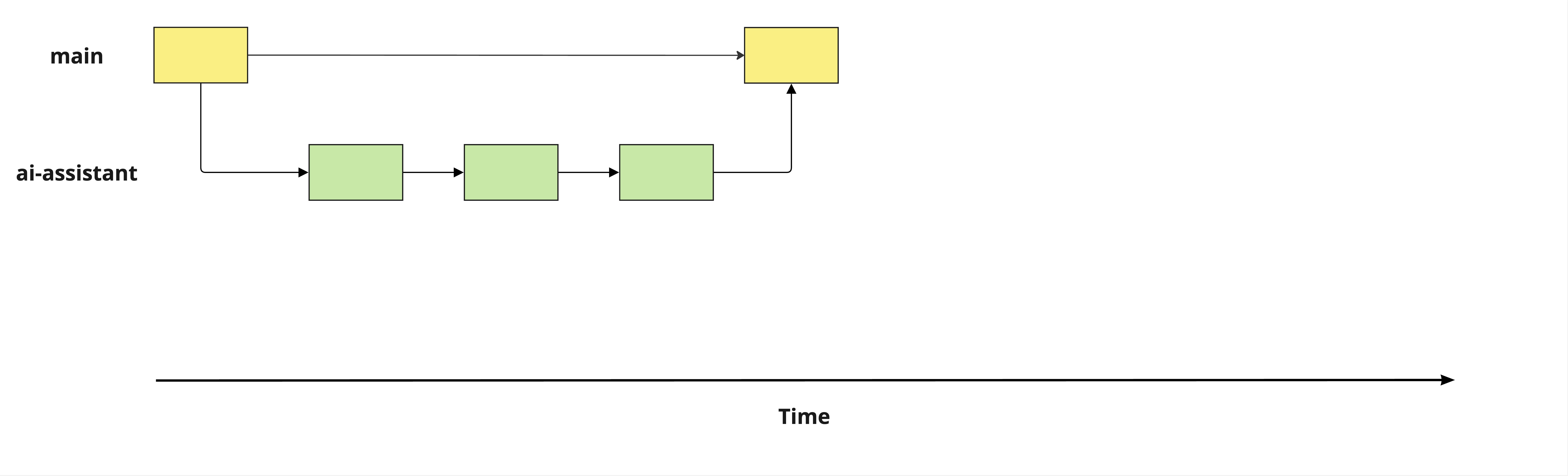
Fixing a bug
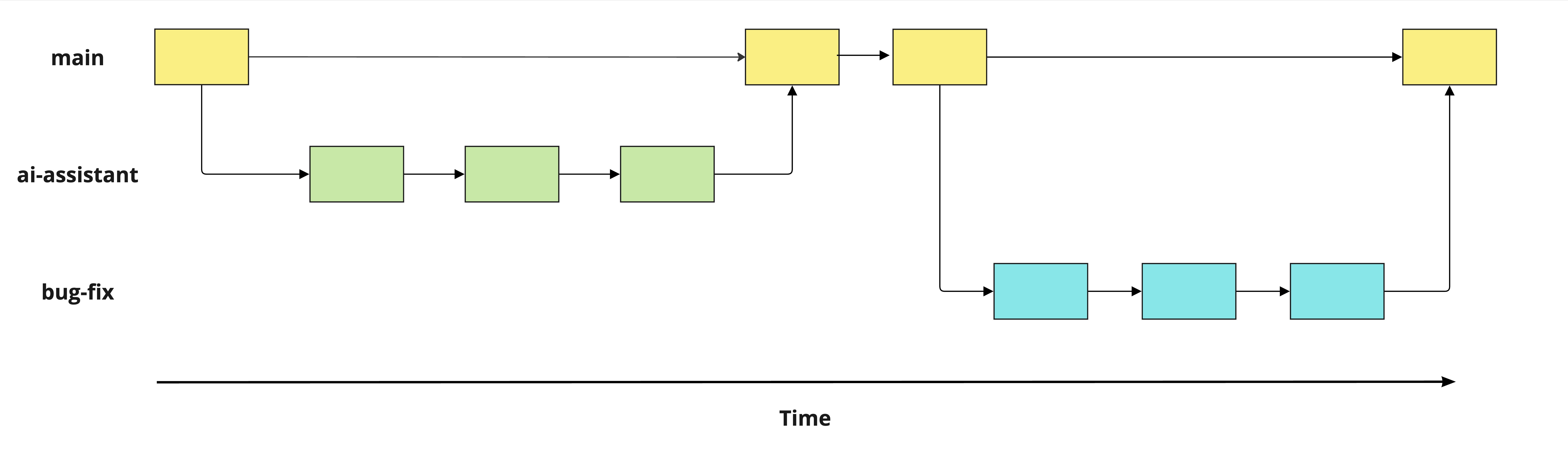
Identifying branches
- Listing all branches
git branch
main
* ai-assistant
*= current branch
Switching between branches
git switch main
Switched to branch 'main'
Creating a new branch
- Create a new branch called
speed-test
git branch speed-test
- Move to the
speed-testbranch
git switch speed-test
Switched to branch 'speed-test'
- Create a new branch called
speed-testand switch to it
git switch -c speed-test
Switched to a new branch 'speed-test'
Terminology
Creating a new branch = "branching off"
Creating
speed-testfrommain= "branching offmain"
Let's practice!
Intermediate Git

