Data Aggregation
Transform and Analyze Data with Microsoft Fabric

Luis Silva
Solution Architect - Data & AI
When you should aggregate data?
- Condense the number of rows in a dataset, using an aggregation function to produce summaries.
- Count
- Summarize
- Average
- Maximum
- Minimum
When you should aggregate data?
- Condense the number of rows in a dataset, using an aggregation function to produce summaries.
- Count
- Summarize
- Average
- Maximum
- Minimum
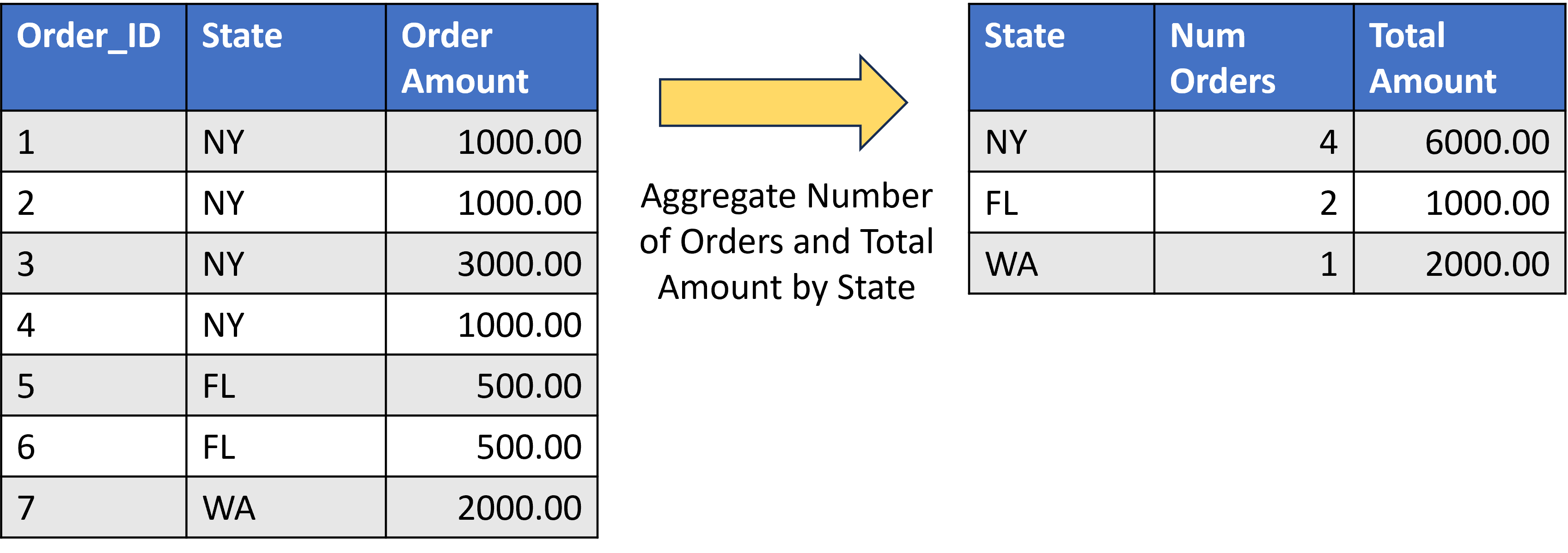
Tools for implementing aggregation of data

Aggregating data with SQL
- Common SQL aggregation functions:
SUM()COUNT()AVG()MIN()MAX()
- Usually used in combination with
GROUP BY - Statistical functions
STDEV()VAR()
SELECT
<unaggregated columns>,
function(<aggregated column>)
FROM
<table>
GROUP BY
<unaggregated columns>;
Aggregating data with SQL
SELECT
[State],
COUNT([Order_ID]) AS [Num Orders],
SUM([Order_Amount]) AS [Total Amount]
FROM
[tbl_Orders]
GROUP BY
[State]
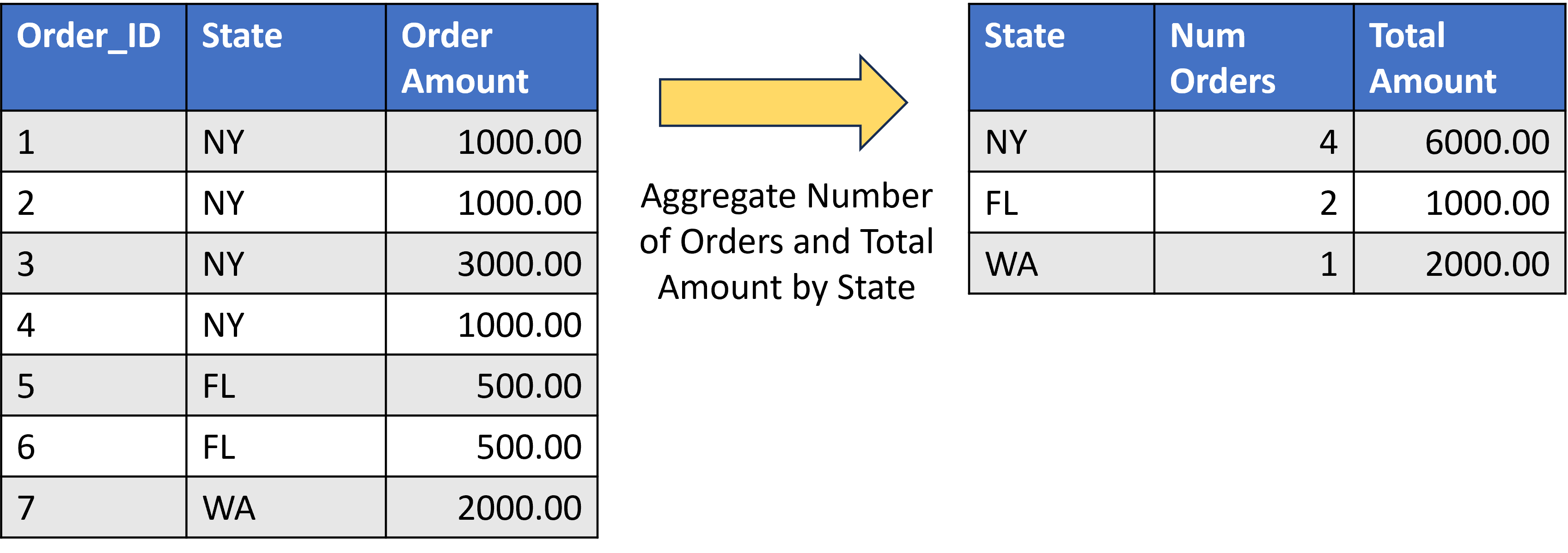
Aggregating data with Spark
- Common PySpark aggregation functions:
sum()count()avg()min()andmax()first()andlast()
- Statistical functions
stdev()variance()
- Used with
groupBy()andagg()
df.groupBy(<unaggregated columns>)
.agg(function(<aggregated column>))
Aggregating data with Spark
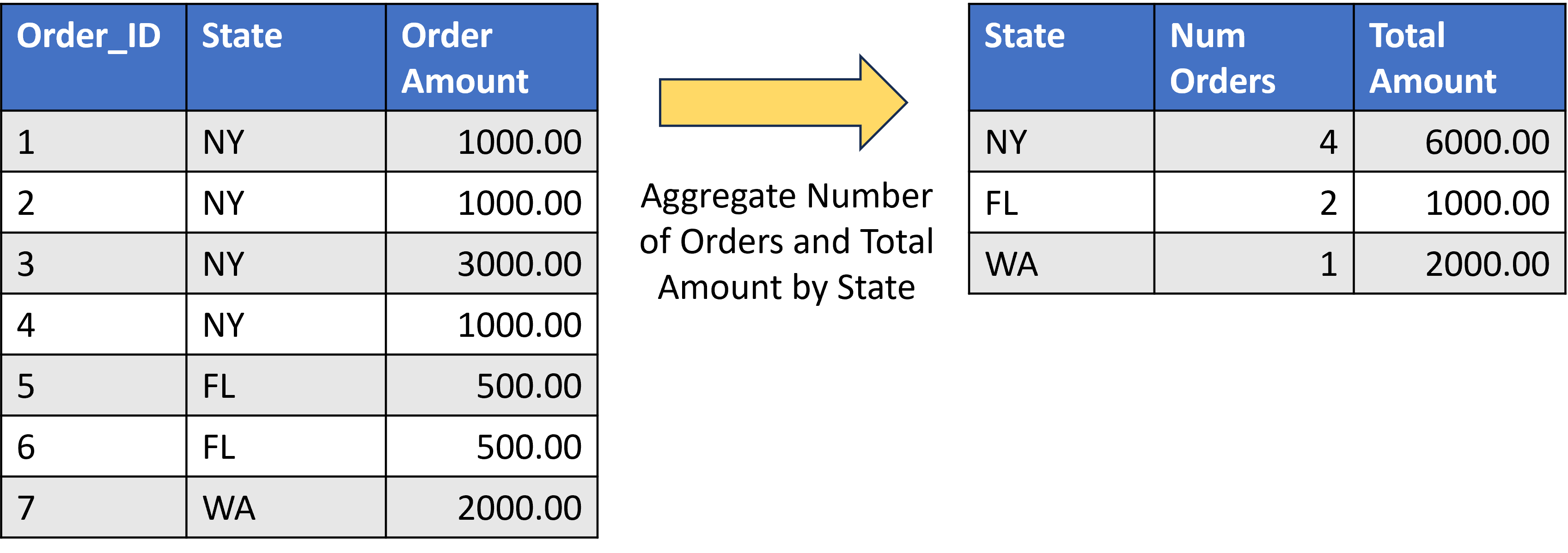
from pyspark.sql.functions import sum
df.groupBy("state").agg(count("order_id"), sum("order_amount")).show()
Aggregating data with Spark
- Aggregation functions must be imported from
pyspark.sql.functionsby including a statement at the star of your code.
#----- Import one or multiple functions:
from pyspark.sql.functions import sum, avg, count, min, max
#----- Import all SQL functions:
from pyspark.sql.functions import *
#----- Import all SQL functions with an alias:
import pyspark.sql.functions as F
# call sum: F.sum()
Aggregating data with Dataflows
- Group by Transform
SumAverageMedianMinMaxPercentileCount rows
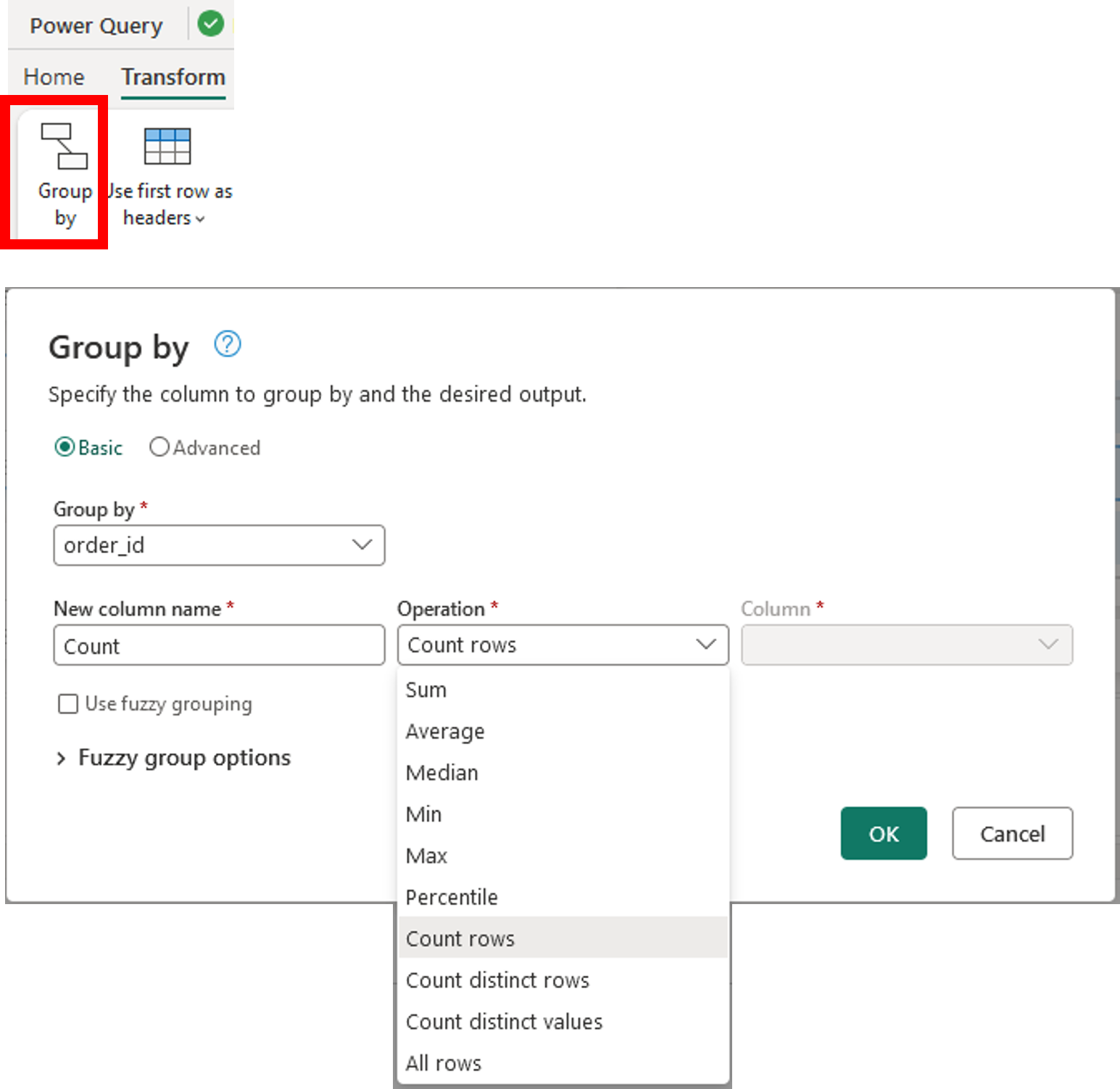
Aggregating data with Dataflows
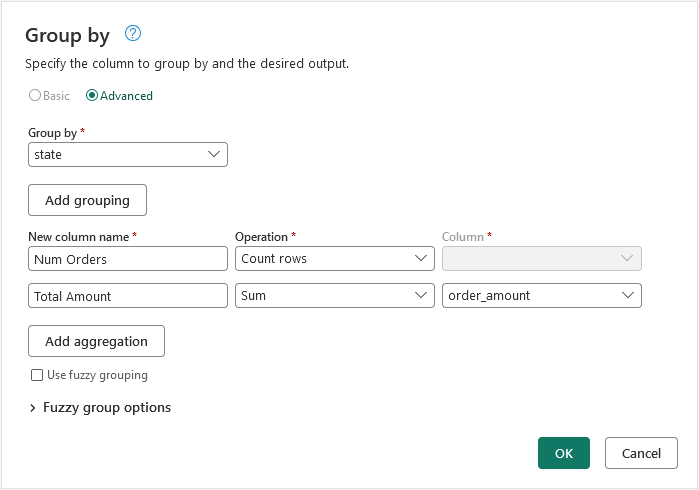
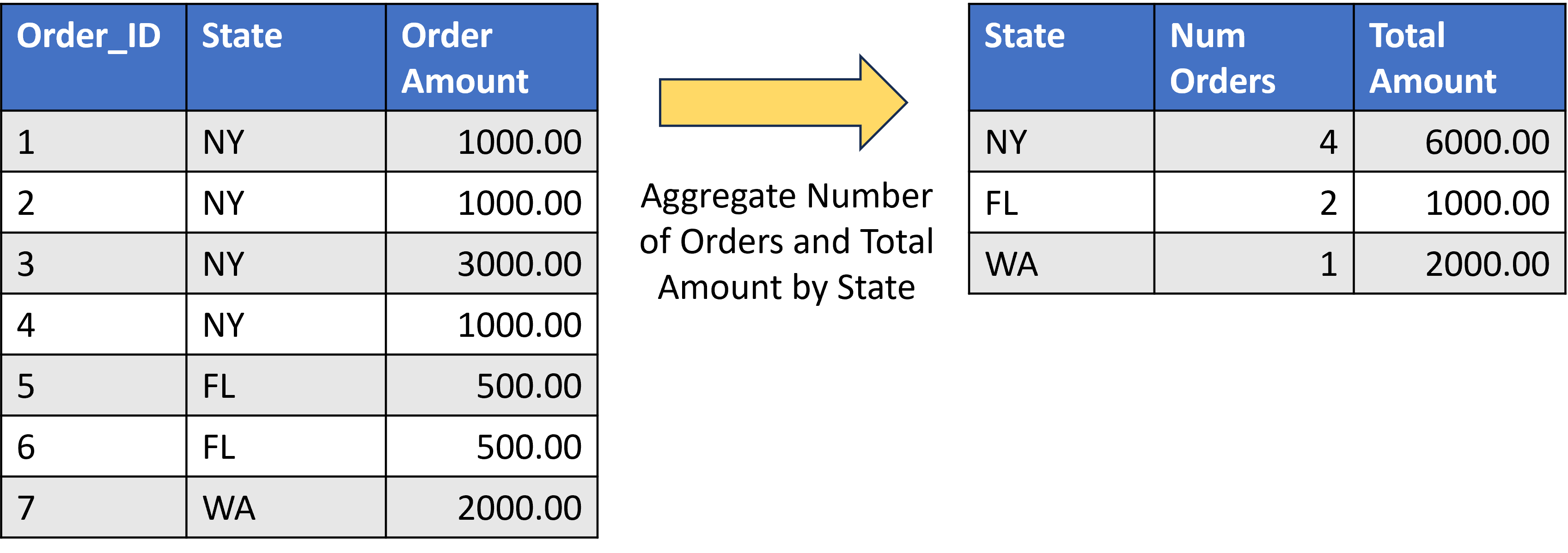
Let's practice!
Transform and Analyze Data with Microsoft Fabric

