Slowly Changing Dimensions
Transform and Analyze Data with Microsoft Fabric

Luis Silva
Solution Architect - Data & AI
How often does a dimension change?
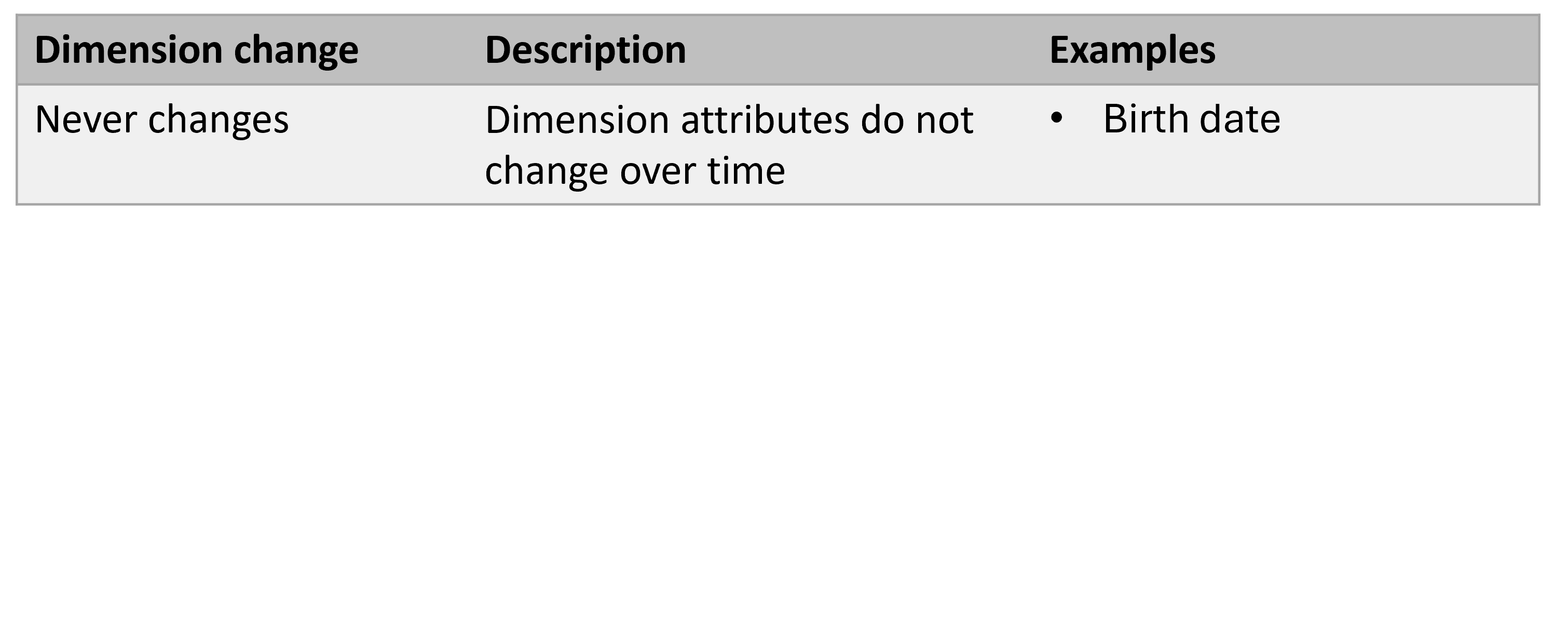
How often does a dimension change?
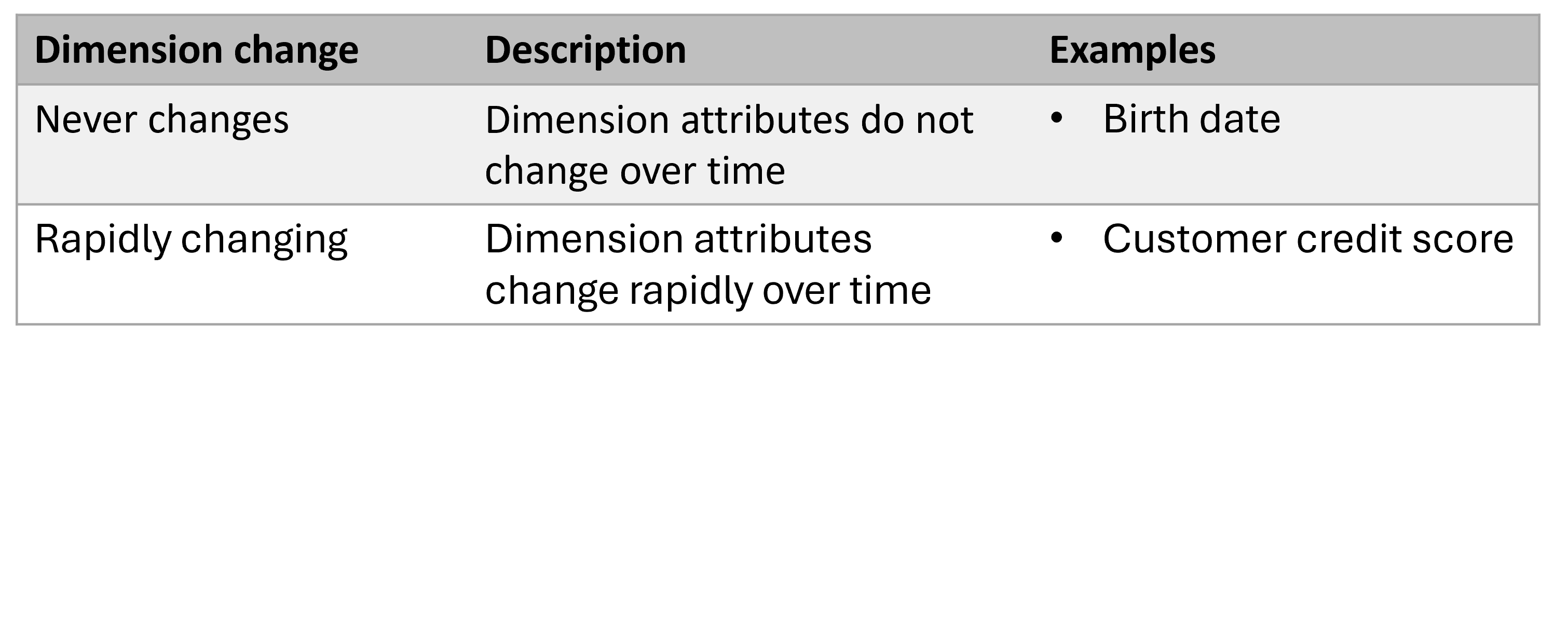
How often does a dimension change?
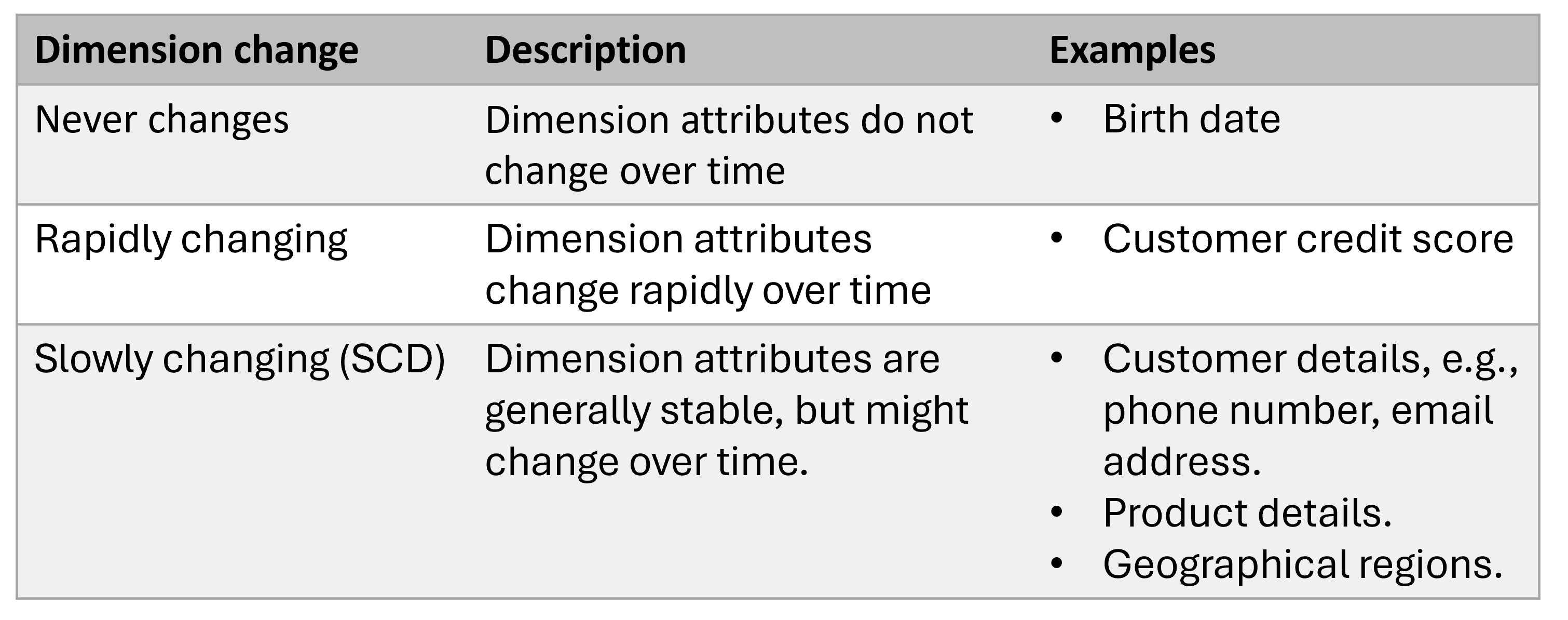
Slowly Changing Dimensions
- SCD Types based on different approaches to managing data change:
- Type 0 (No change)
- Type 1 (Overwrite)
- Type 2 (Keep all history)
- Type 3 (Keep limited history)
- Other Types (4, 5, 6, 7)
SCD Type 0: No change
- No change accepted
- Data changes are discarded
- Data always reflects the original state
- Used when data is not meant to change after the original load
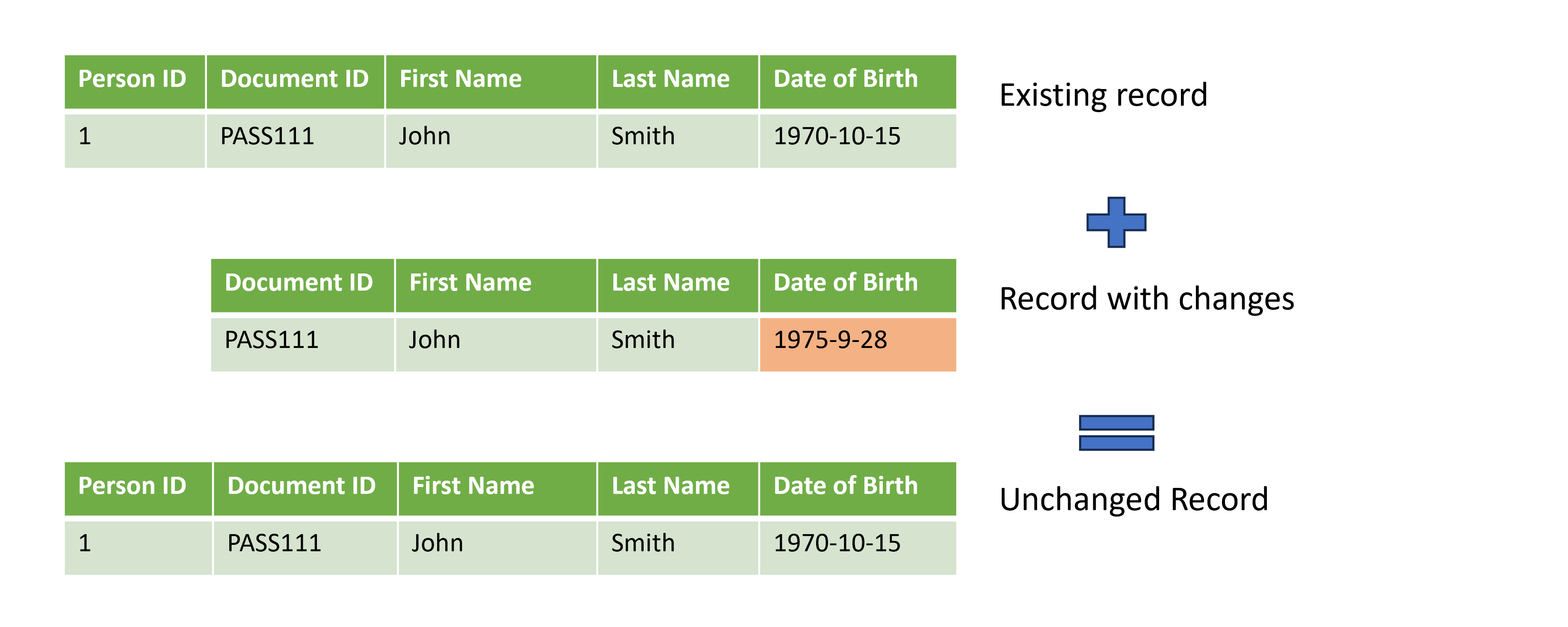
SCD Type 1: Overwrite
- Existing record is overwritten with new data
- Data always reflects the latest values
- Used for supplementary values that do not require a record of history, for example a phone number
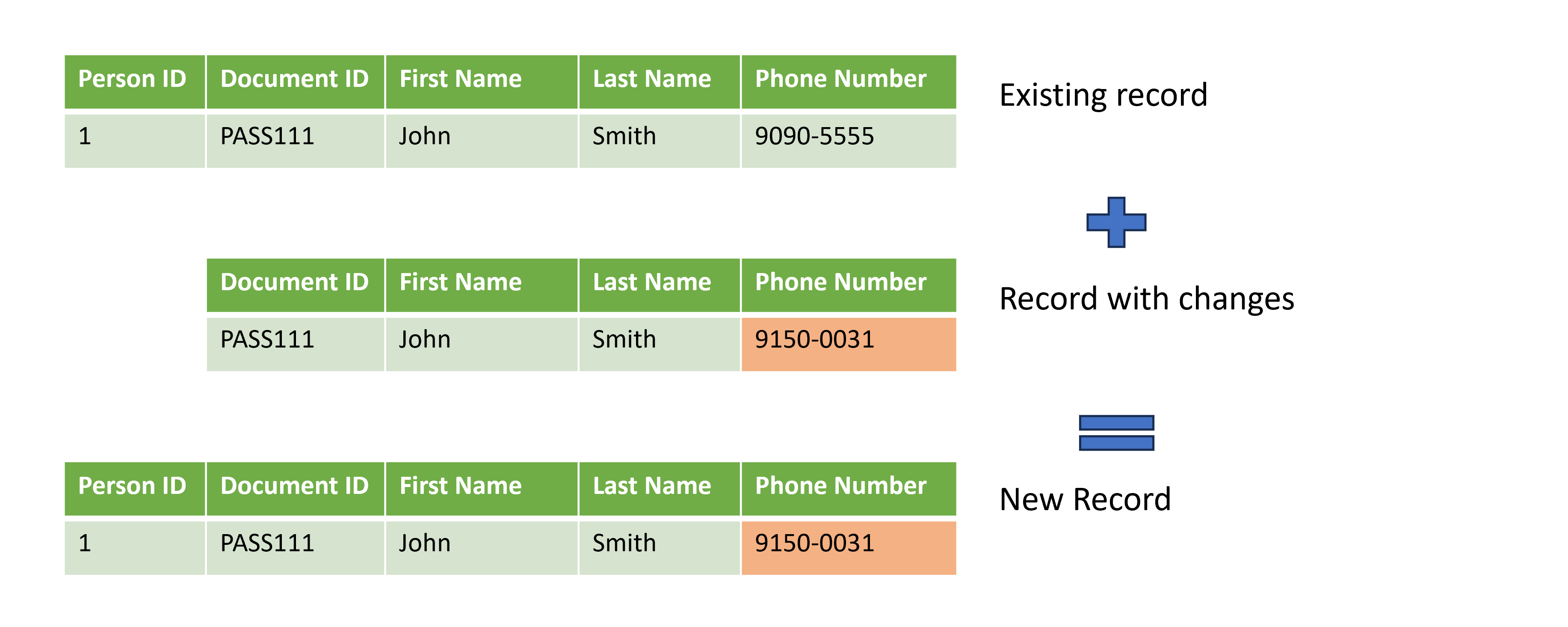
SCD Type 2: Keep all history
- Keep existing record and create a new record with the new data
- All history is maintained
- Additional columns are used to track the date that the changes were applied
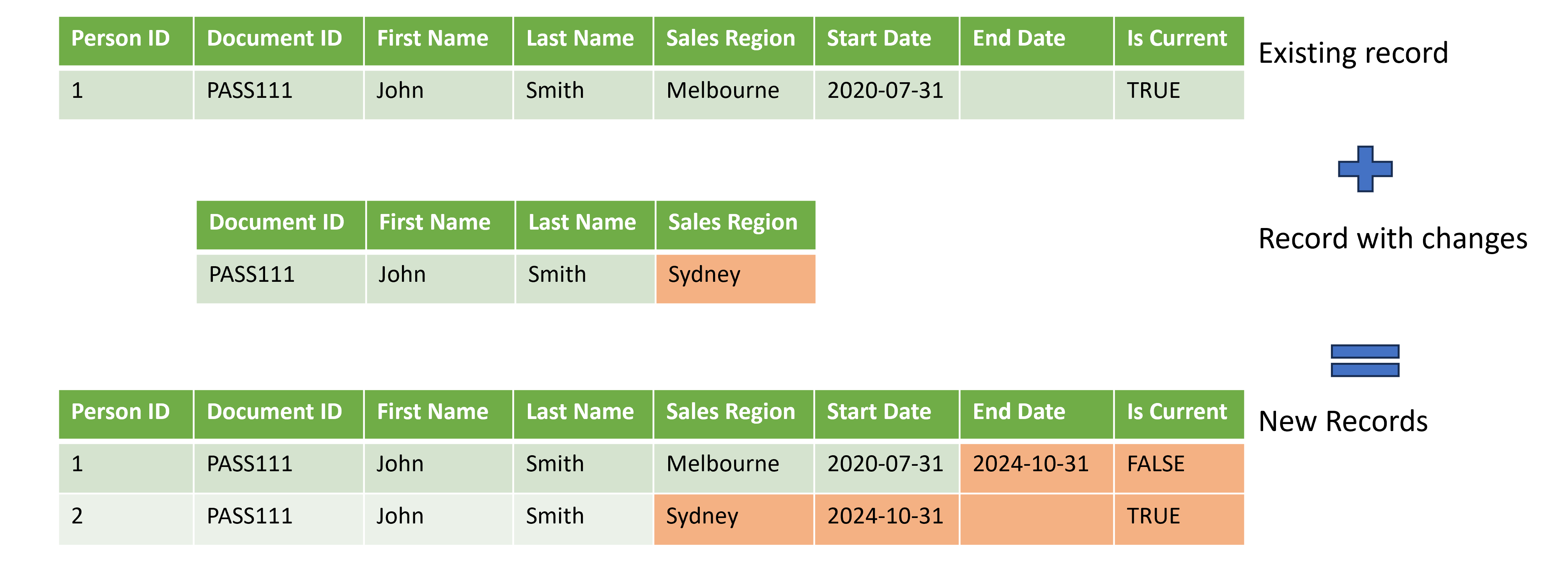
SCD Type 3: Keep some history
- Keeps history of only one or a few attributes.
- For each attribute, an additional column is added to keep a previous version of the attribute.
- Used when limited history (current and last previous value) is required for an attribute without requiring extra rows.
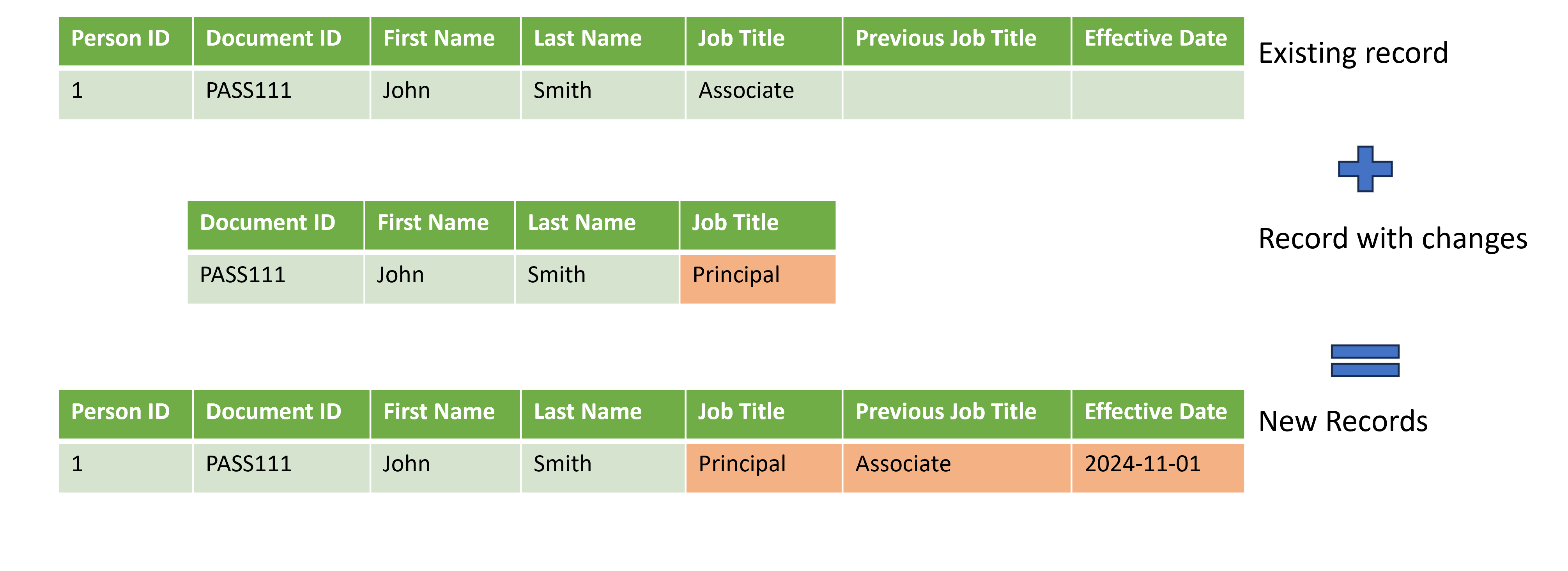
Other SCD types
- Other Types (4, 5, 6, 7) are variations of the core types 1, 2, and 3
- These are not popular variations due to complexity
- The most commonly used types of SCD are Type 1 and Type 2. Use them whenever possible:
- SCD Type 1 if history is not required.
- SCD Type 2 if history is required.
Let's practice!
Transform and Analyze Data with Microsoft Fabric

