Data Cleansing and Filtering
Transform and Analyze Data with Microsoft Fabric

Luis Silva
Solution Architect - Data & AI
Data cleansing tools

Handling blank rows
- Remove row when entire row is blank
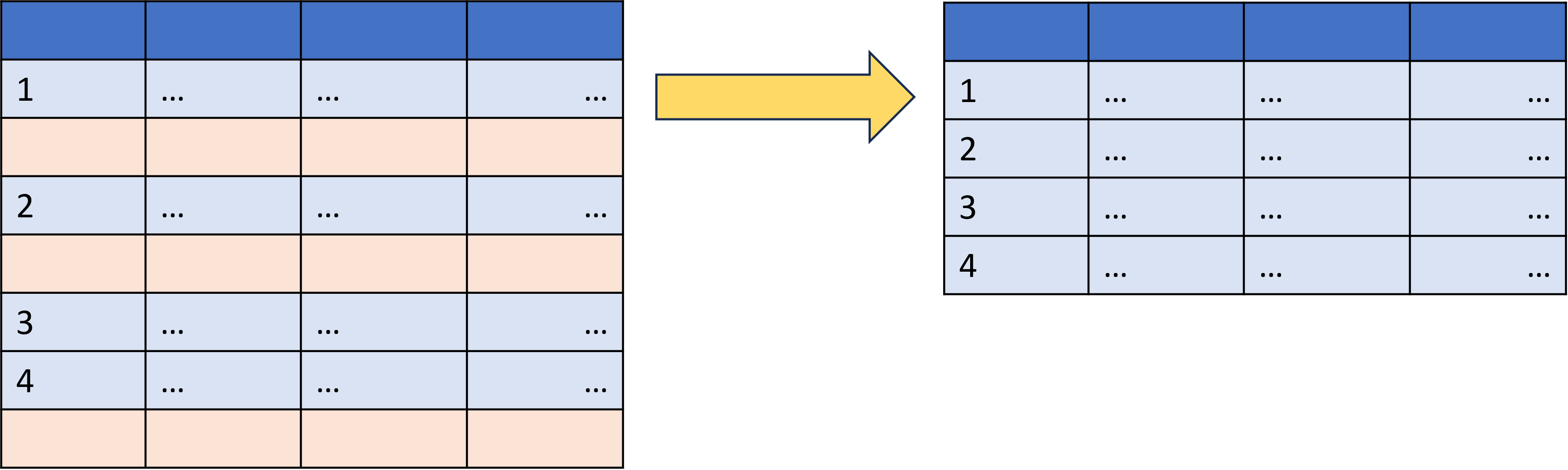
Handling blank rows with Dataflows
- Remove blank rows transformation
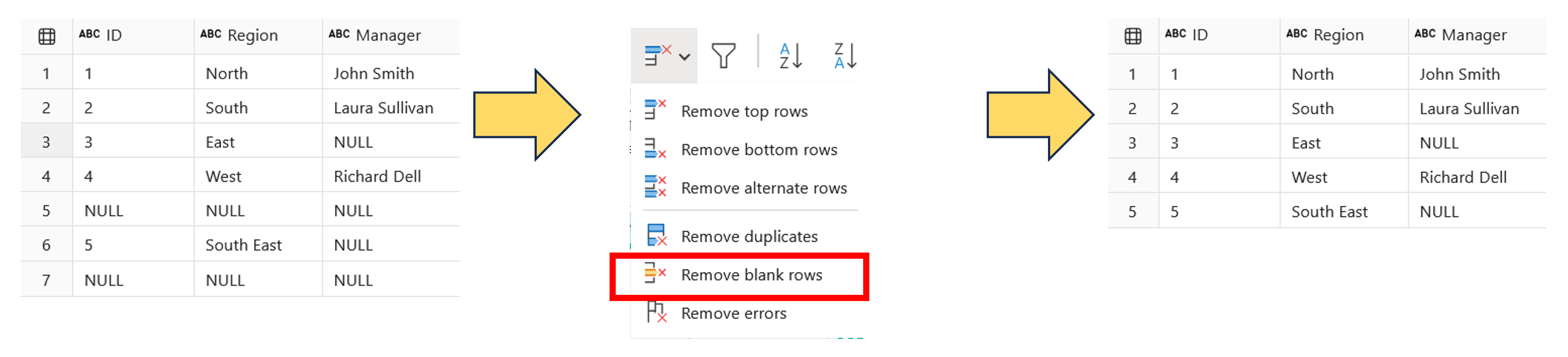
Handling blank rows with Spark
- DataFrame dropna( ) function
- Can drop a row with any null values, or with all null values
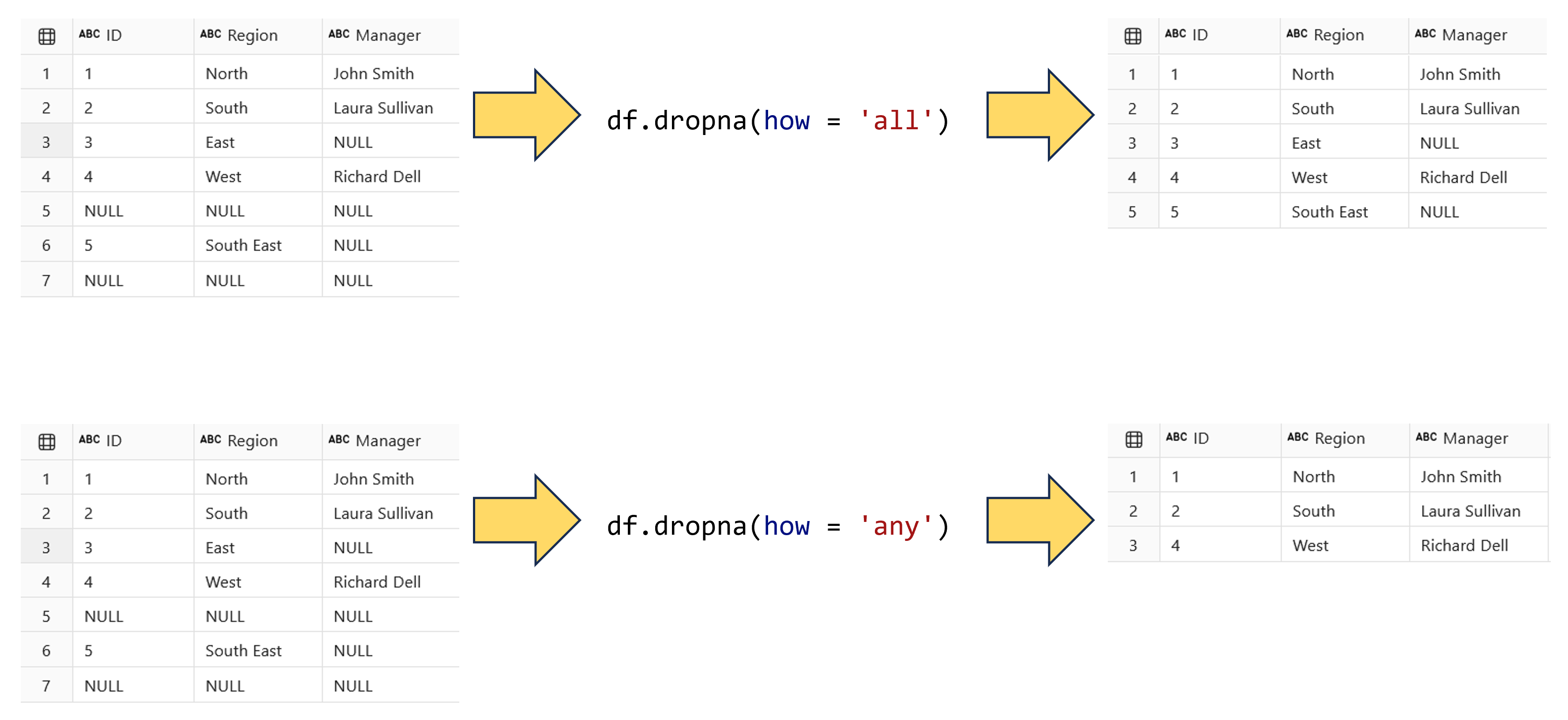
Handling duplicate rows
- Remove duplicate rows
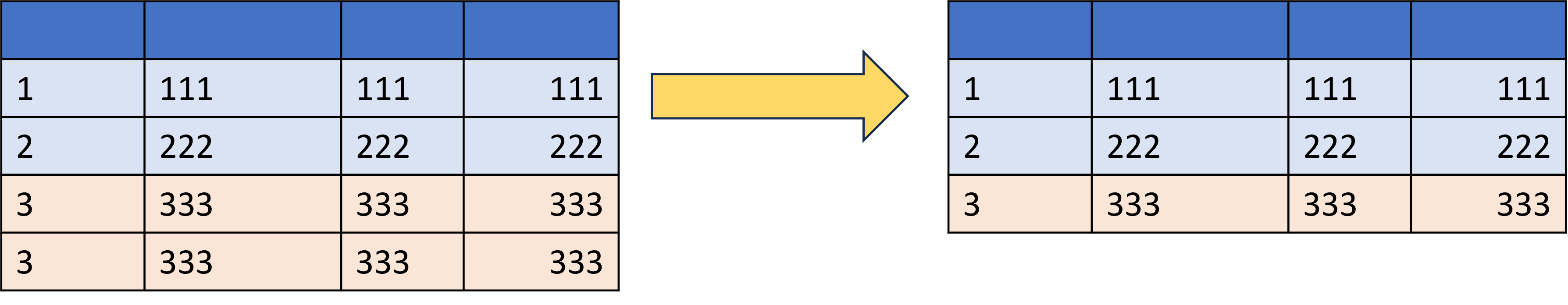
Handling duplicate rows with Dataflows
- Remove duplicates transformation
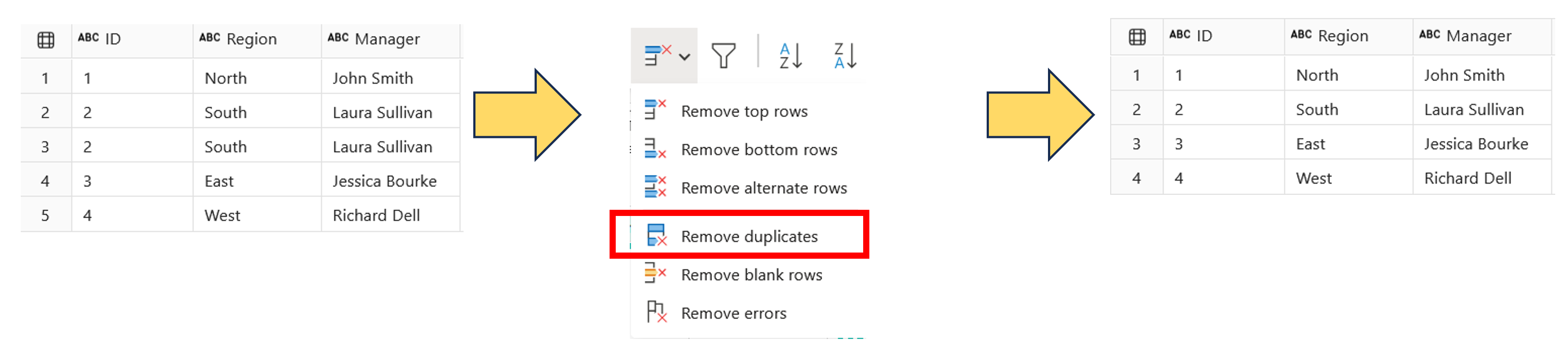
Handling duplicate rows with Spark
- DataFrame dropDuplicates( ) function
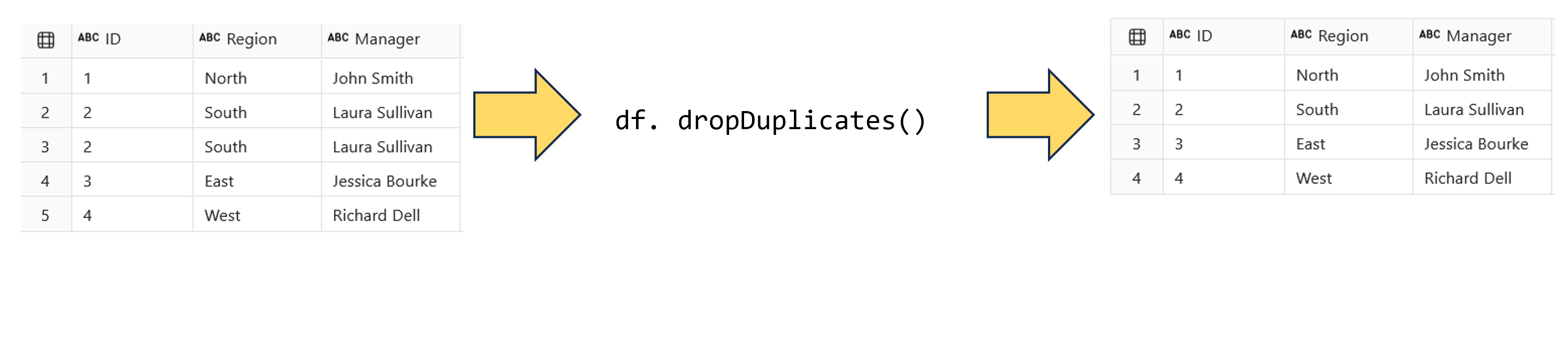
Replacing values
- Replace occurrences of a certain value in a column with another value.
- Can also be used to replace empty cells with a value.
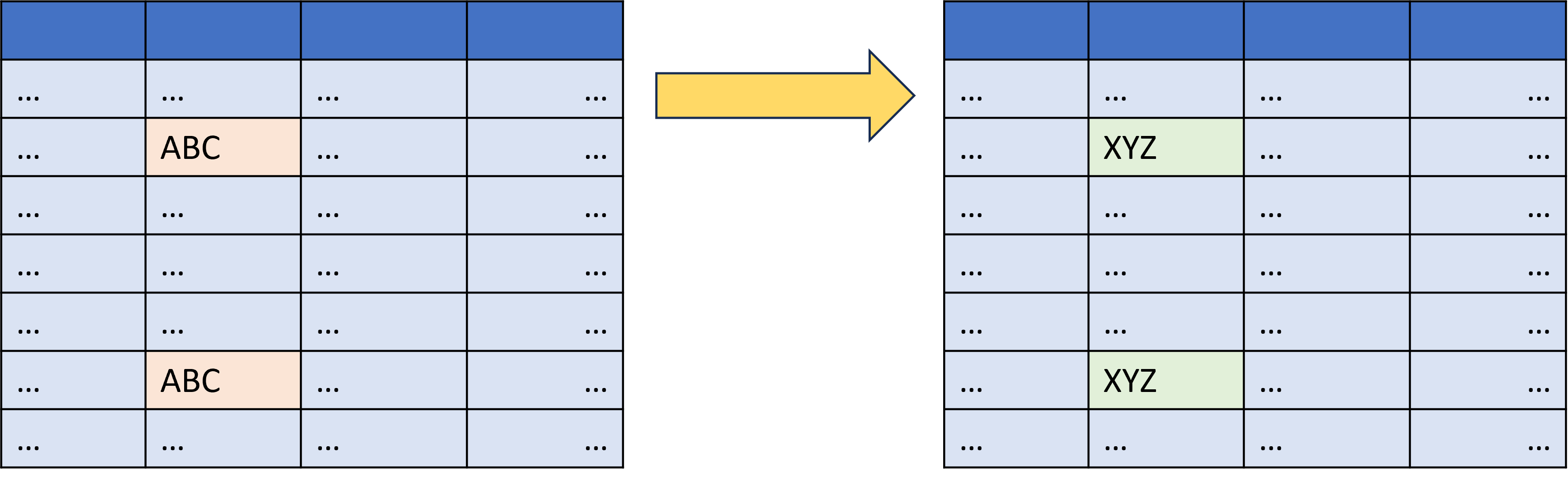
Replacing values with Dataflows
- Replace values transformation
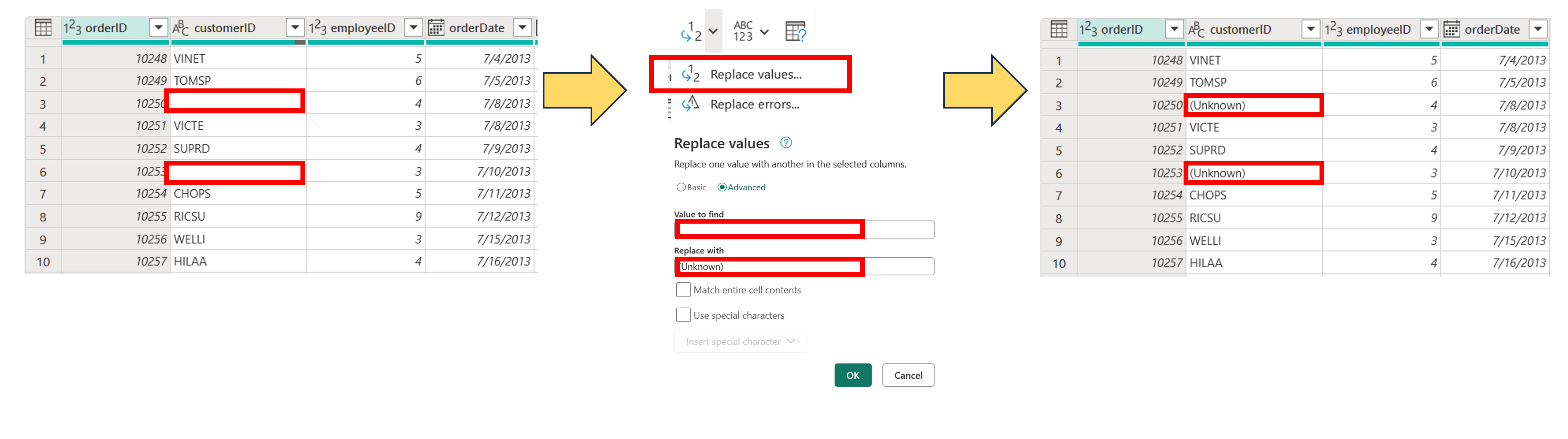
Replacing values with Spark
- DataFrame replace( )_ function
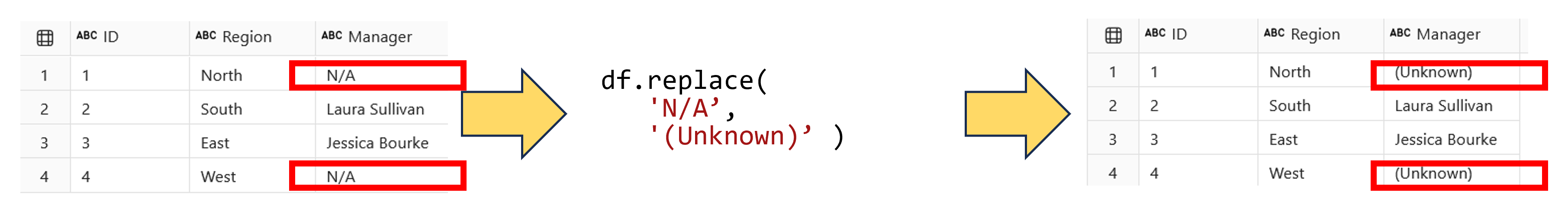
Correcting data types
- Consistency of data types across the model
- Supports comparison between values
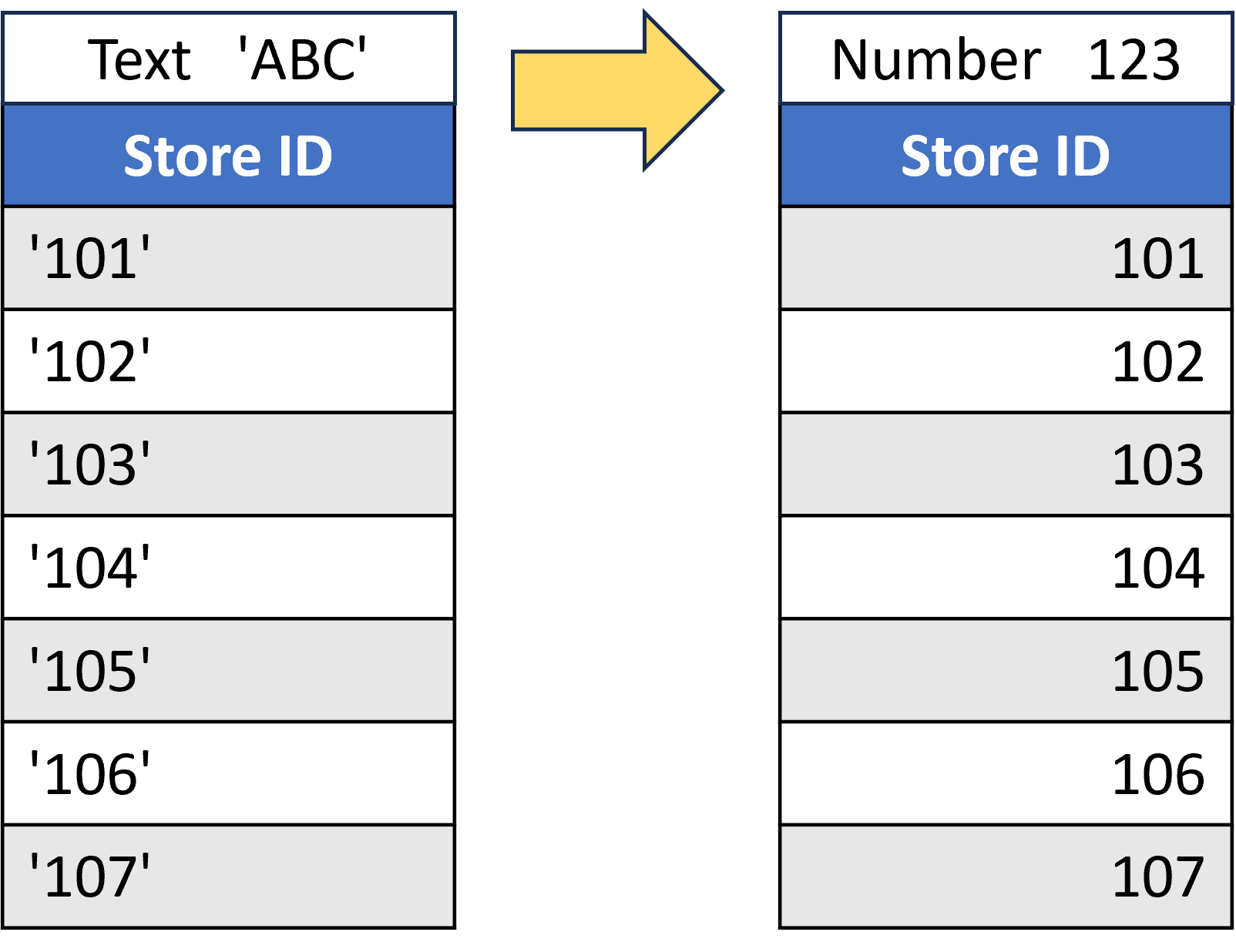
Correcting data types
- Consistency of data types across the model.
- Supports comparison between values.
- Supports datatype-specific operations.
- Arithmetic operations on numeric columns.
- Date/time operations on date/time columns.
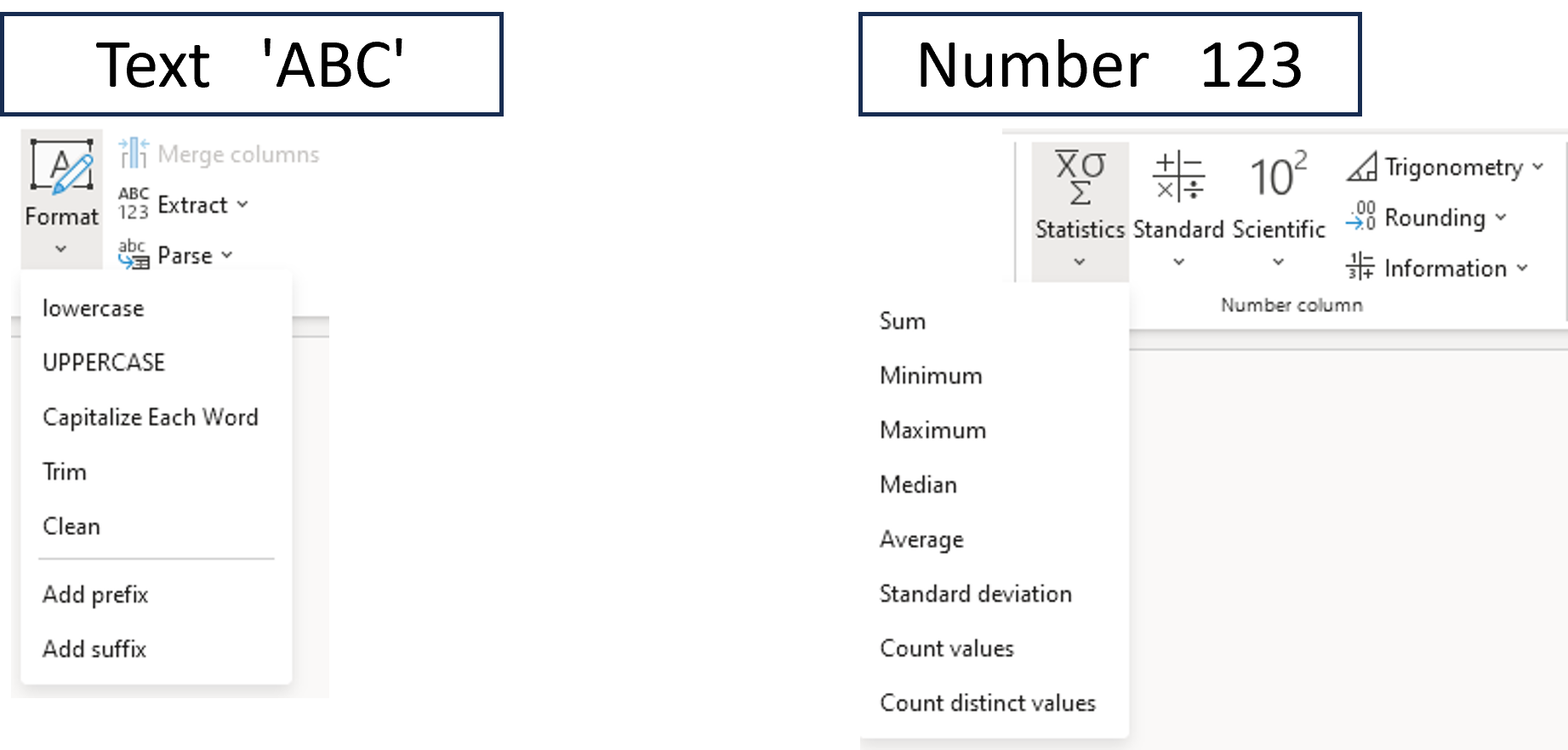
Correcting data types with Dataflows
- Context-sensitive menu (option 1):
- Select a column in the data view.
- Click on the icon on the left side of the column heading.
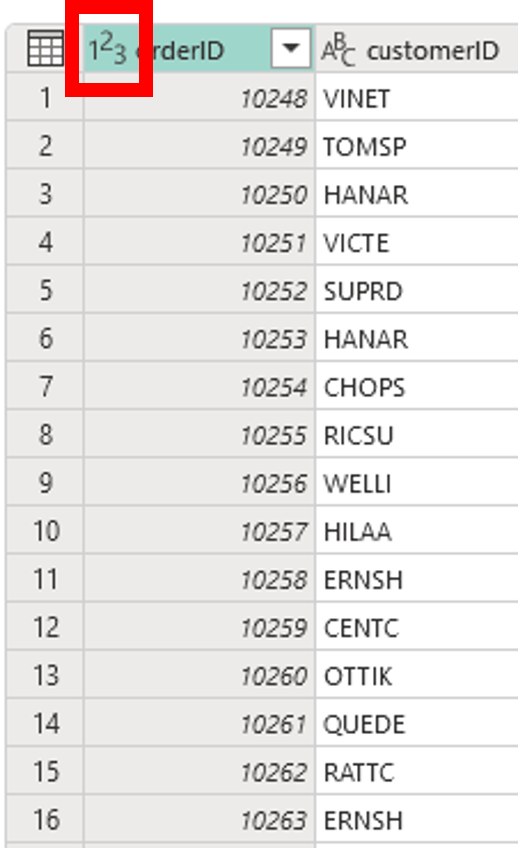
Correcting data types with Dataflows
- Context-sensitive menu (option 1):
- Select a column in the data view.
- Click on the icon on the left side of the column heading.
- Select a new data type from the list.
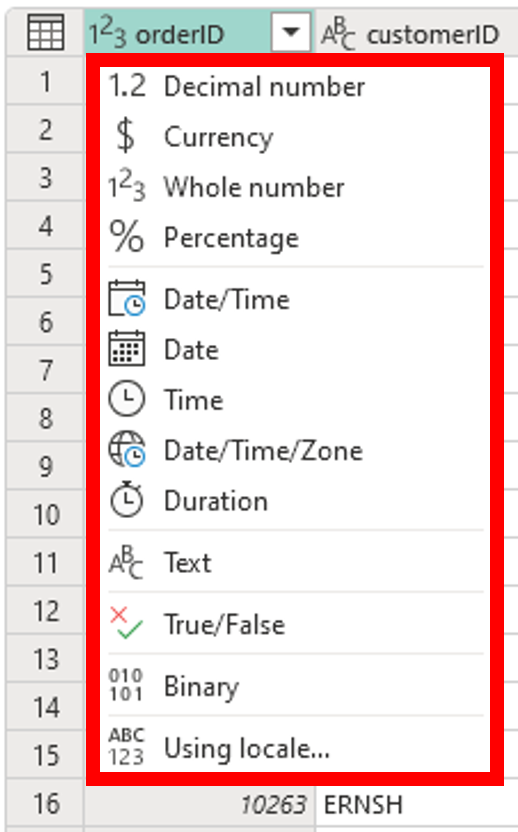
Correcting data types with Dataflows
- Context-sensitive menu (option 2):
- Select a column in the data view.
- Right-click on the column heading.
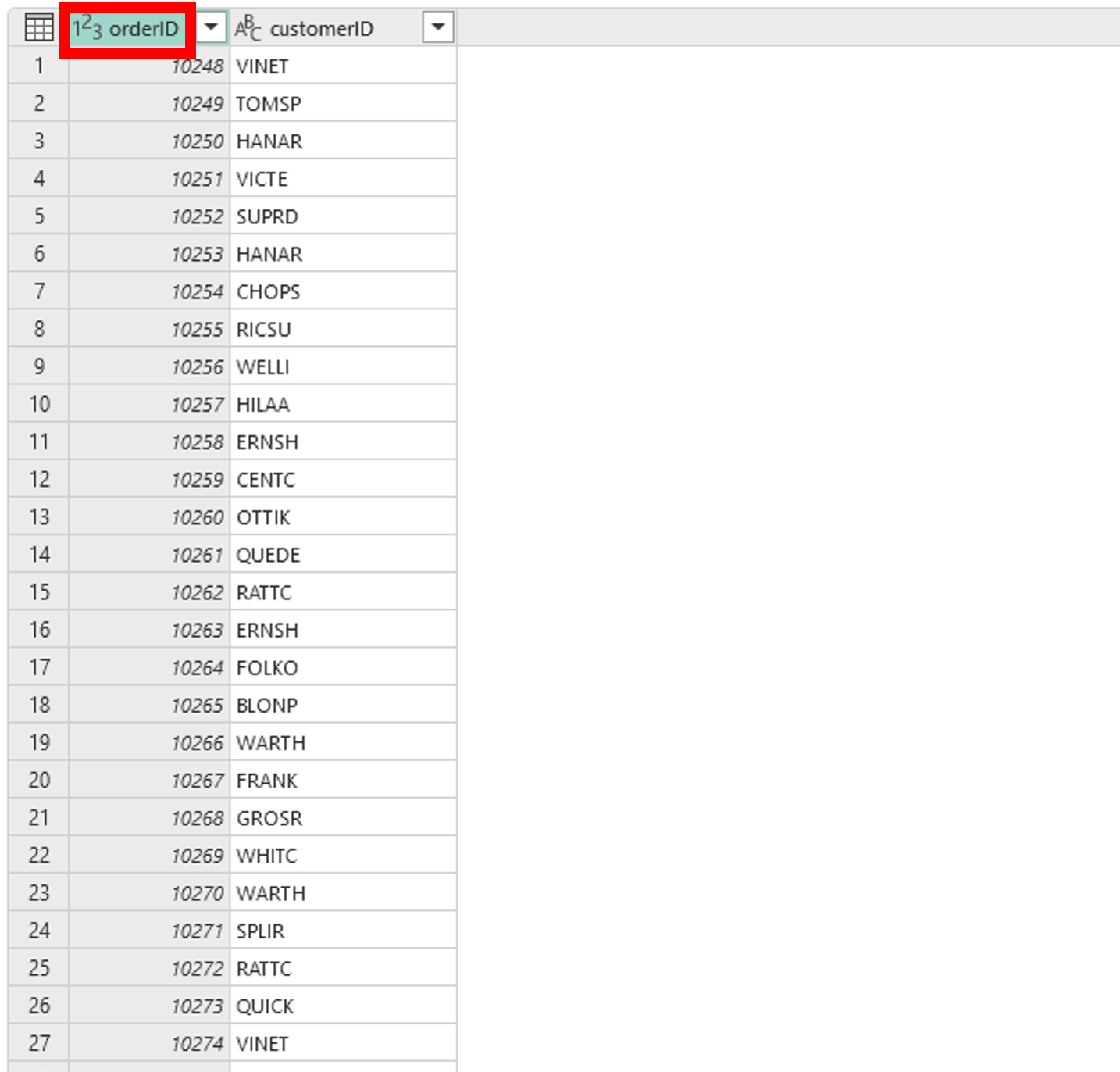
Correcting data types with Dataflows
- Add a Transform:
- Select a column in the data view.
- Add a transformation by clicking on (+) in the diagram view.
- Click on Change type from the pop-up menu and select a new data type from the list.
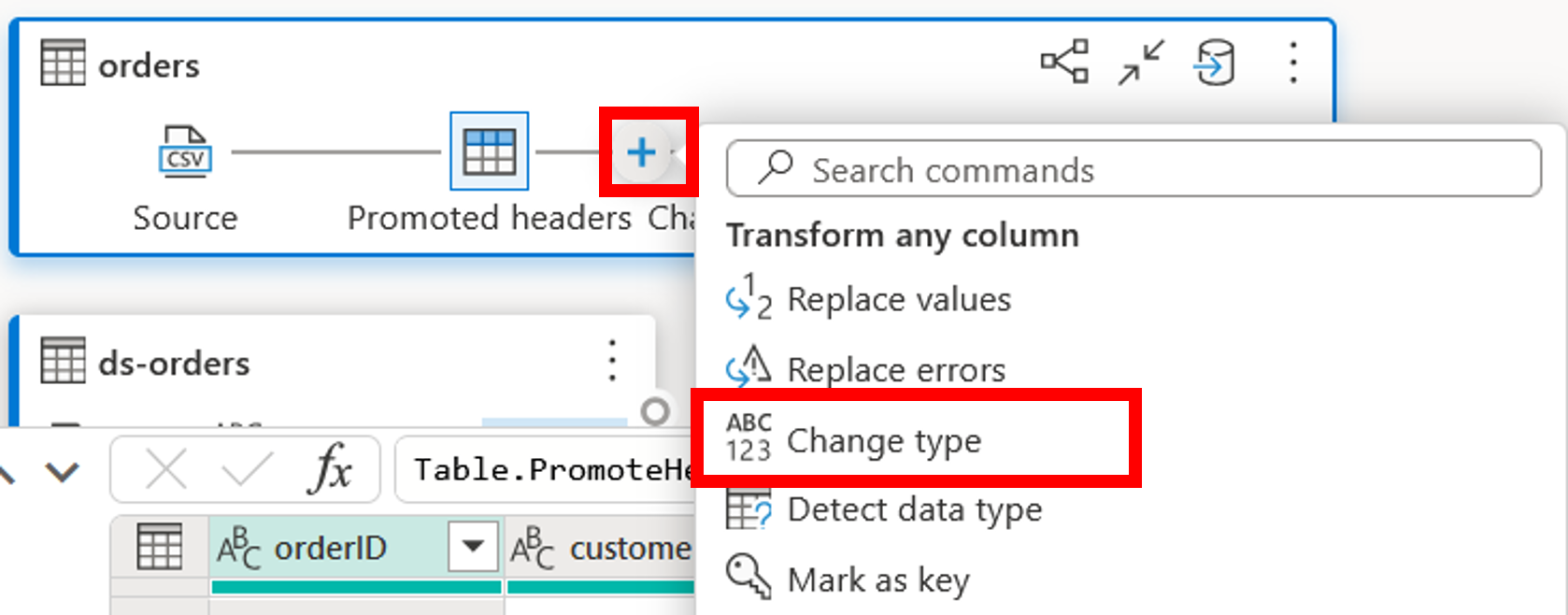
Correcting data types with Spark
- DataFrame cast( )_ function
df.withColumn("new_column_name", df["column_name"].cast("new_data_type"))
- Example:
# Convert the [orderID] column to integer
df = df.withColumn("orderID", df["orderID"].cast("integer"))
Data Filtering
- Include or exclude rows based on some condition.
SELECT
OrderID, State, Date, Amount
FROM
Orders
WHERE
State = 'NY'
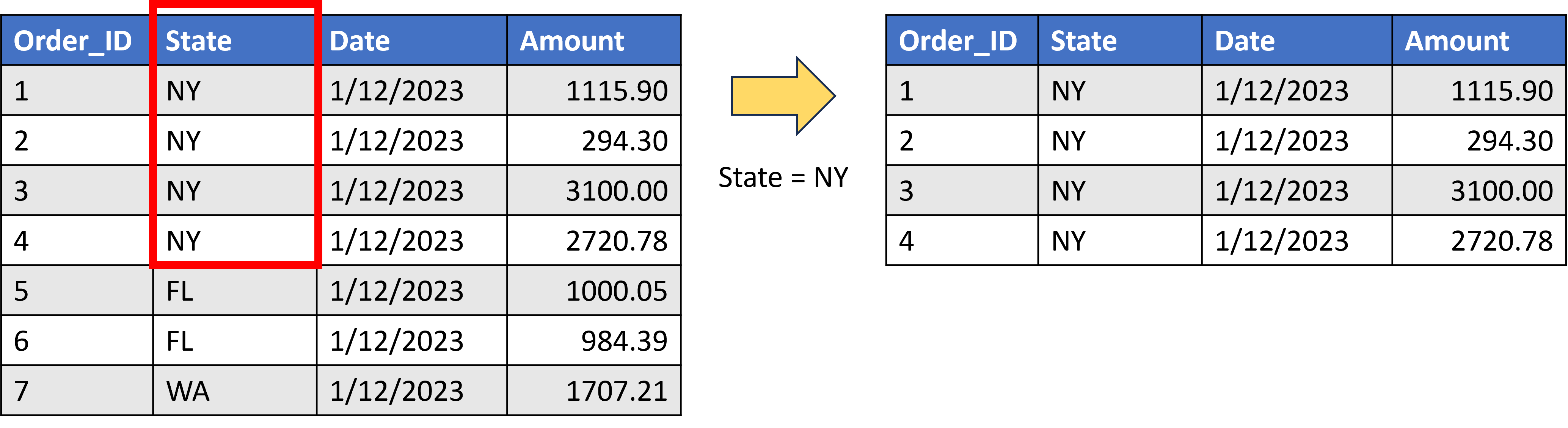
Data filtering with Dataflows
- Use the Filter transformation
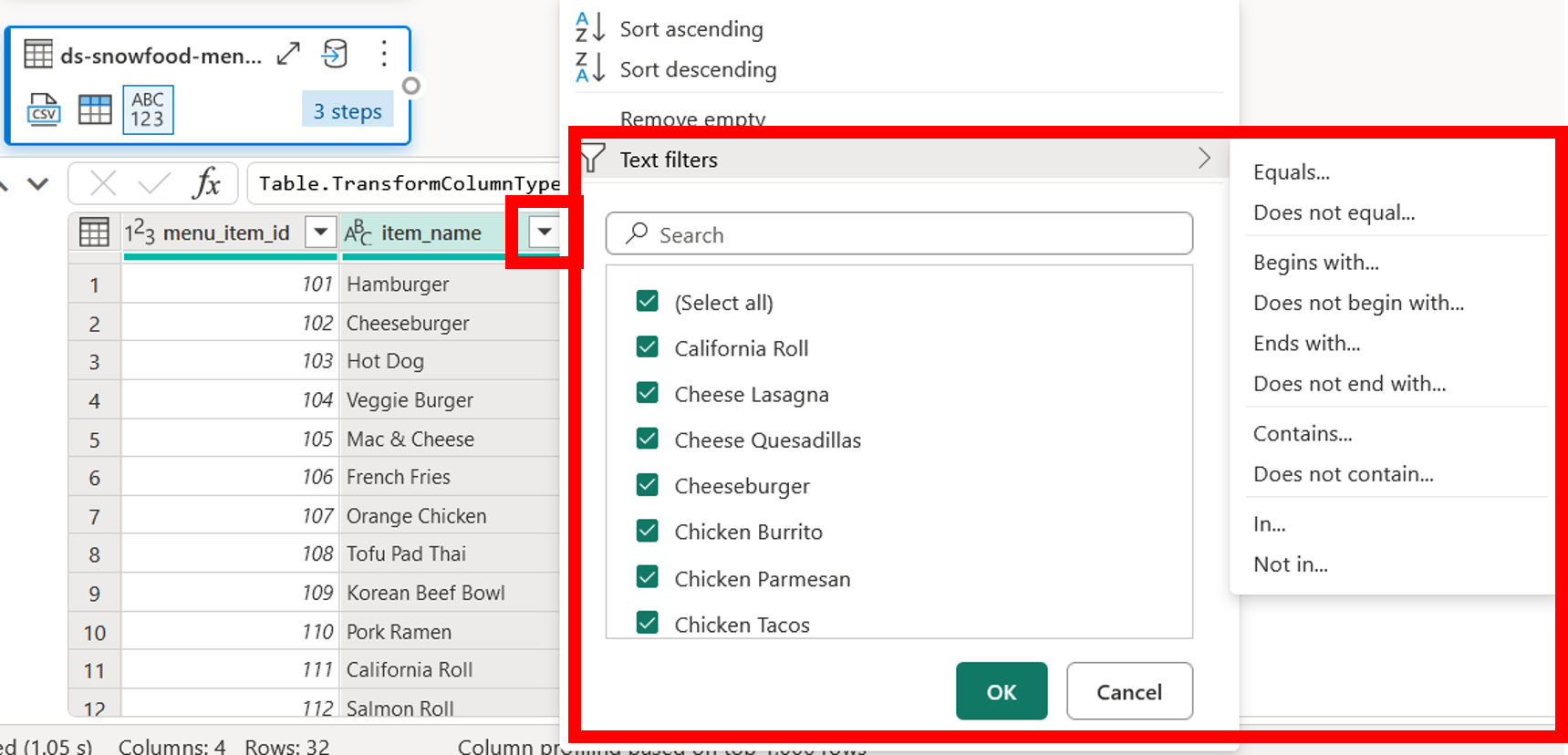
Data filtering with Spark
- DataFrame filter( ) function
- where( ) is an alias for filter( )
df.filter( <condition> )
- Example:
# Return only DataFrame rows whete State = 'NY'
df.filter( df.state == 'NY' )
Let's practice!
Transform and Analyze Data with Microsoft Fabric

