Exploring pre-trained LLMs
Reinforcement Learning from Human Feedback (RLHF)

Mina Parham
AI Engineer
The importance of fine-tuning
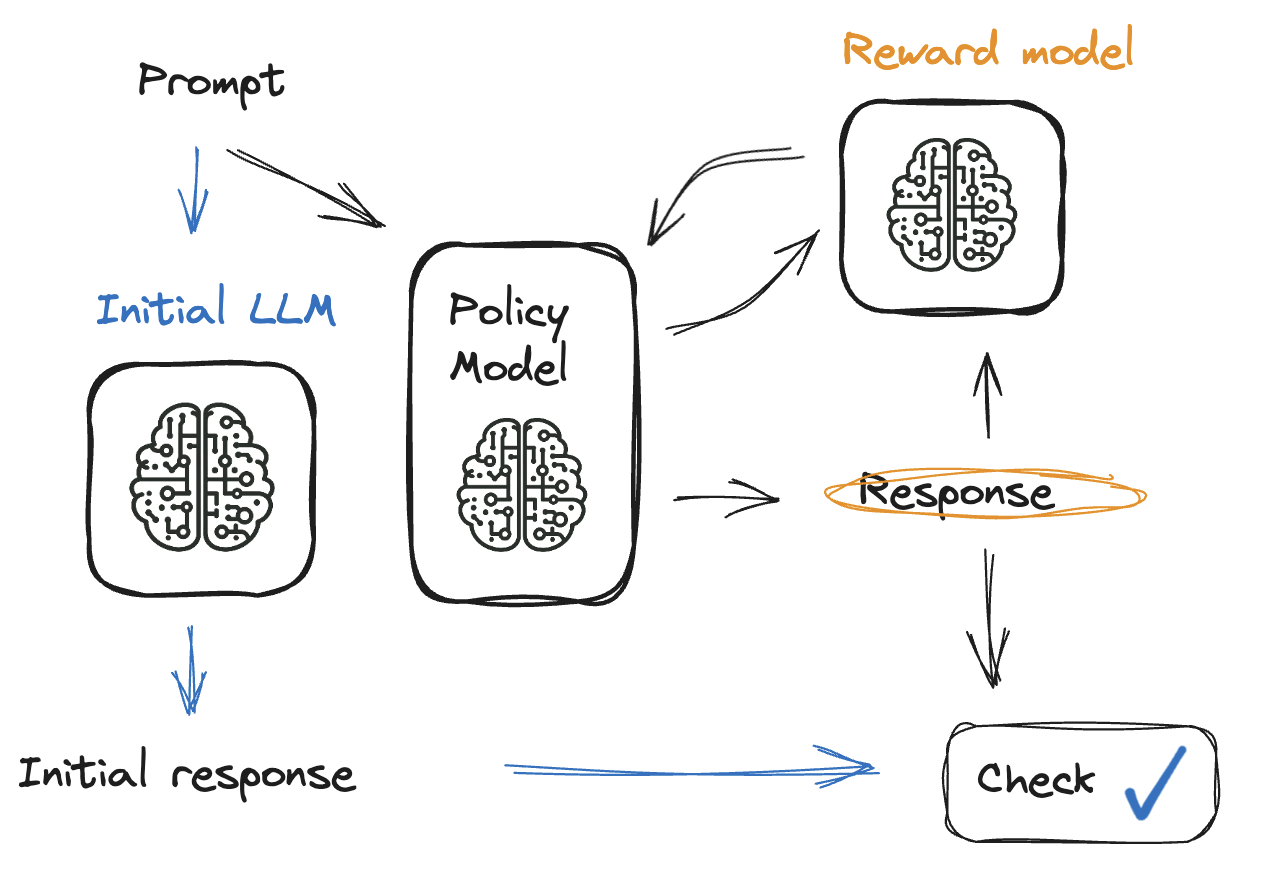
The importance of fine-tuning
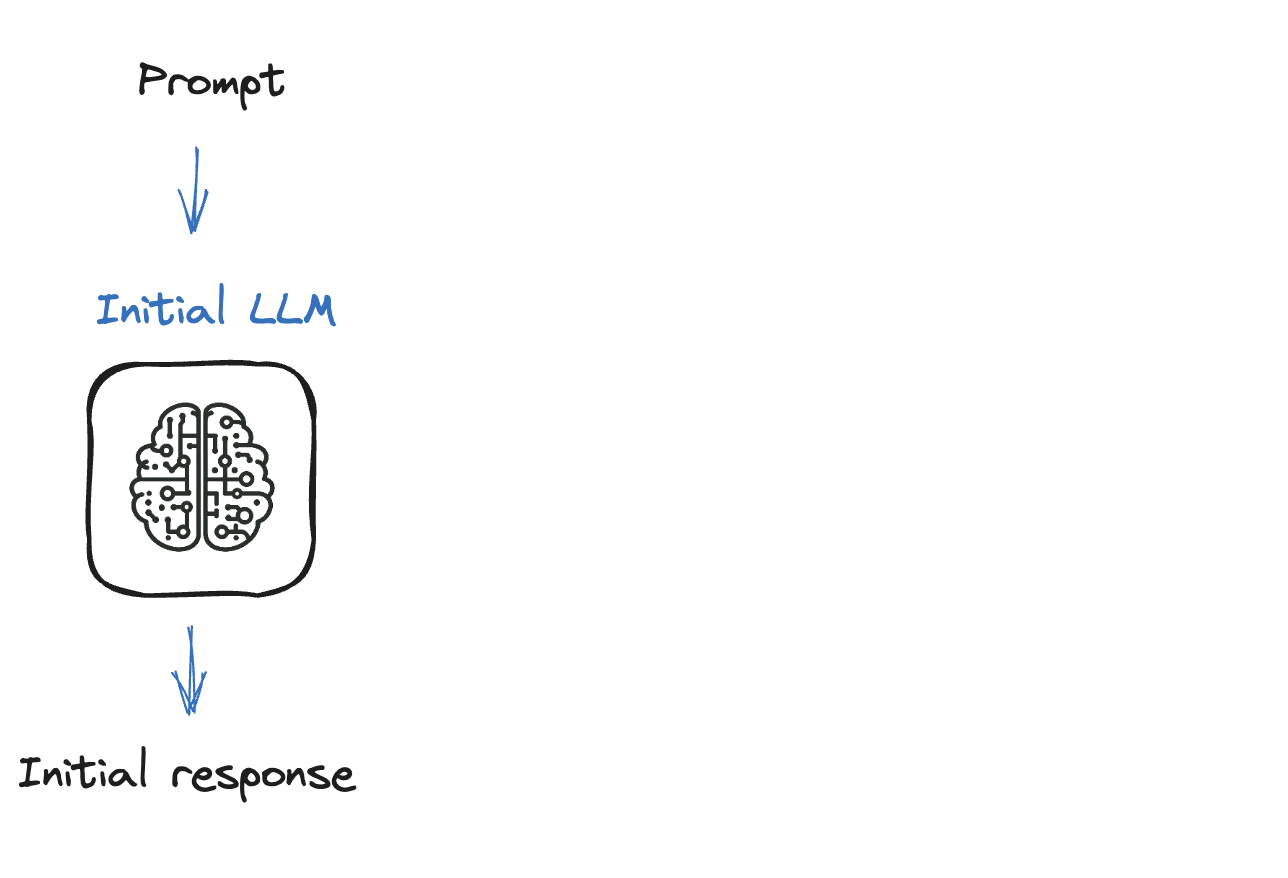
A step-by-step guide to fine-tuning an LLM
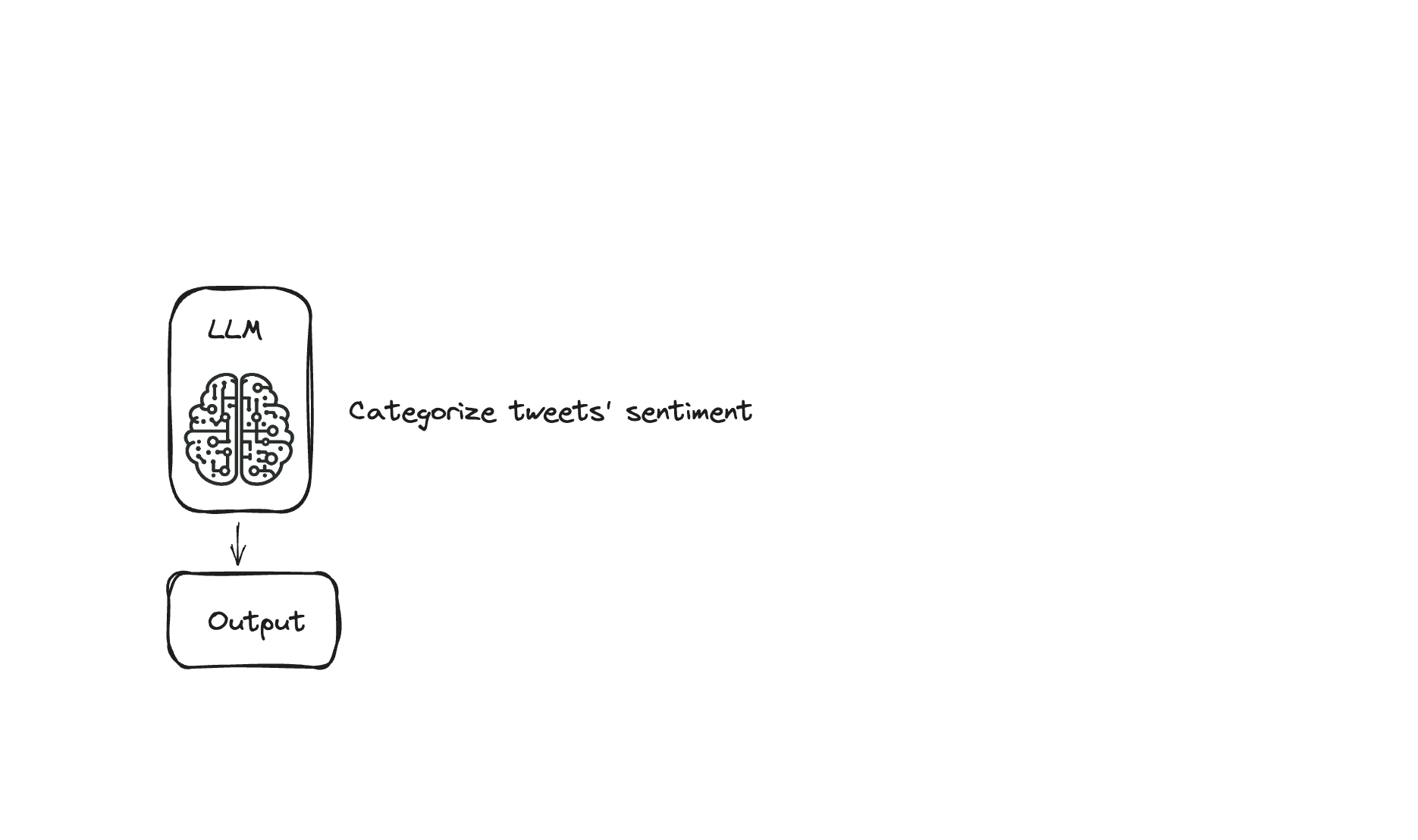
A step-by-step guide to fine-tuning an LLM
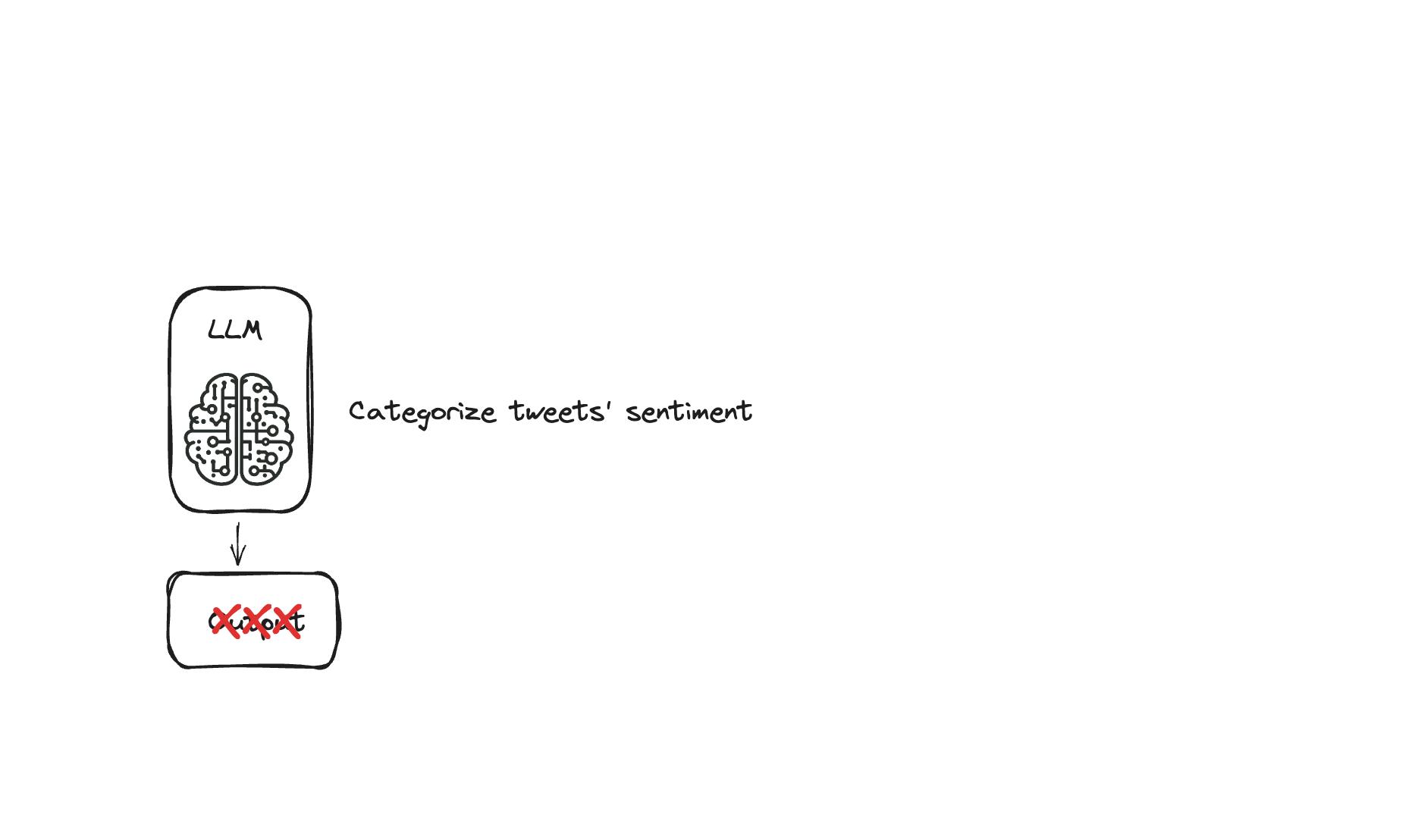
A step-by-step guide to fine-tuning an LLM
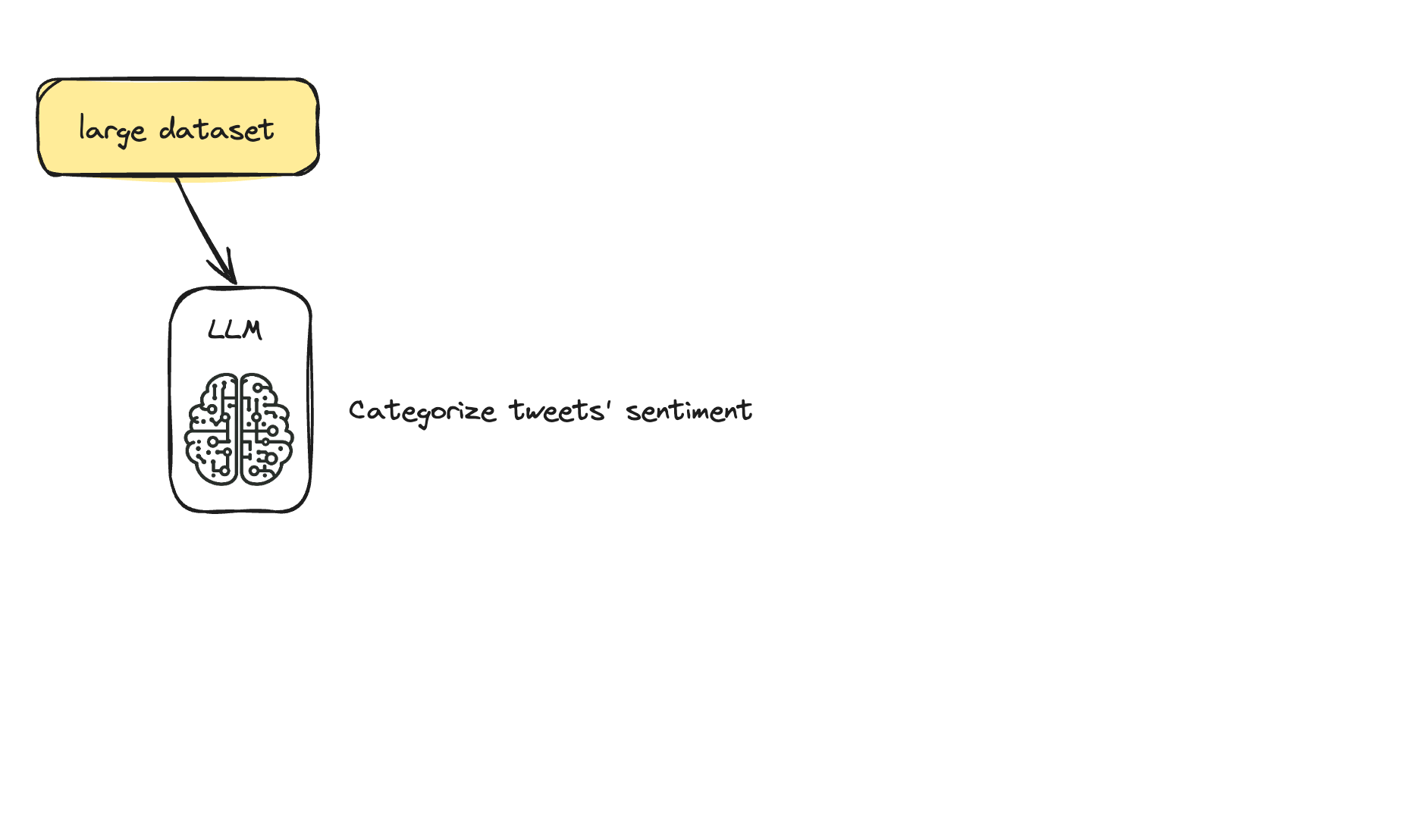
Step 1: load the data to use
from datasets import load_dataset
import pandas as pd
# `load_dataset` simplifies loading and preprocessing datasets from various sources
# It provides easy access to a wide range of datasets with minimal setup
dataset = load_dataset("mteb/tweet_sentiment_extraction")
df = pd.DataFrame(dataset['train'])
id text label label_text
0 cb774db0d1 I'd have responded, if I were going 1 neutral
1 549e992a42 Sooo SAD I will miss you in San Diego!!! 0 negative
2 08ac60f138 my boss is bullying me... 0 negative
Step 2: choose a pre-trained model
from transformers import AutoModelForCausalLM
# AutoModelForCausalLM simplifies loading and switching models
model = AutoModelForCausalLM.from_pretrained("openai-gpt")
- Causal models: previous tokens "cause" subsequent ones
Step 3: tokenizer
from transformers import AutoTokenizer
# `AutoTokenizer` loads the correct tokenizer for the specified model
tokenizer = AutoTokenizer.from_pretrained("openai-gpt")
tokenizer.add_special_tokens({'pad_token': '[PAD]'})
model.resize_token_embeddings(len(tokenizer))
- Padding: to have equal-sized batches of text
Step 3: tokenizer
def tokenize_function(examples):
tokenized = tokenizer(examples["content"], padding="max_length", truncation=True)
return tokenized
tokenized_datasets = dataset.map(tokenize_function, batched=True)
- Batched parameter: for faster processing
Step 4: fine-tune using the Trainer method
training_args = TrainingArguments(
output_dir="test_trainer",
per_device_train_batch_size=1,
per_device_eval_batch_size=1,
gradient_accumulation_steps=4)
trainer = Trainer(
model=model,
args=training_args,
train_dataset=tokenized_dataset["train"],
eval_dataset=tokenized_dataset["test"])
trainer.train()
Let's practice!
Reinforcement Learning from Human Feedback (RLHF)

