Querying runs
Introduction to MLflow

Weston Bassler
Senior MLOps Engineer
Model data

1 istock.com
Runs data
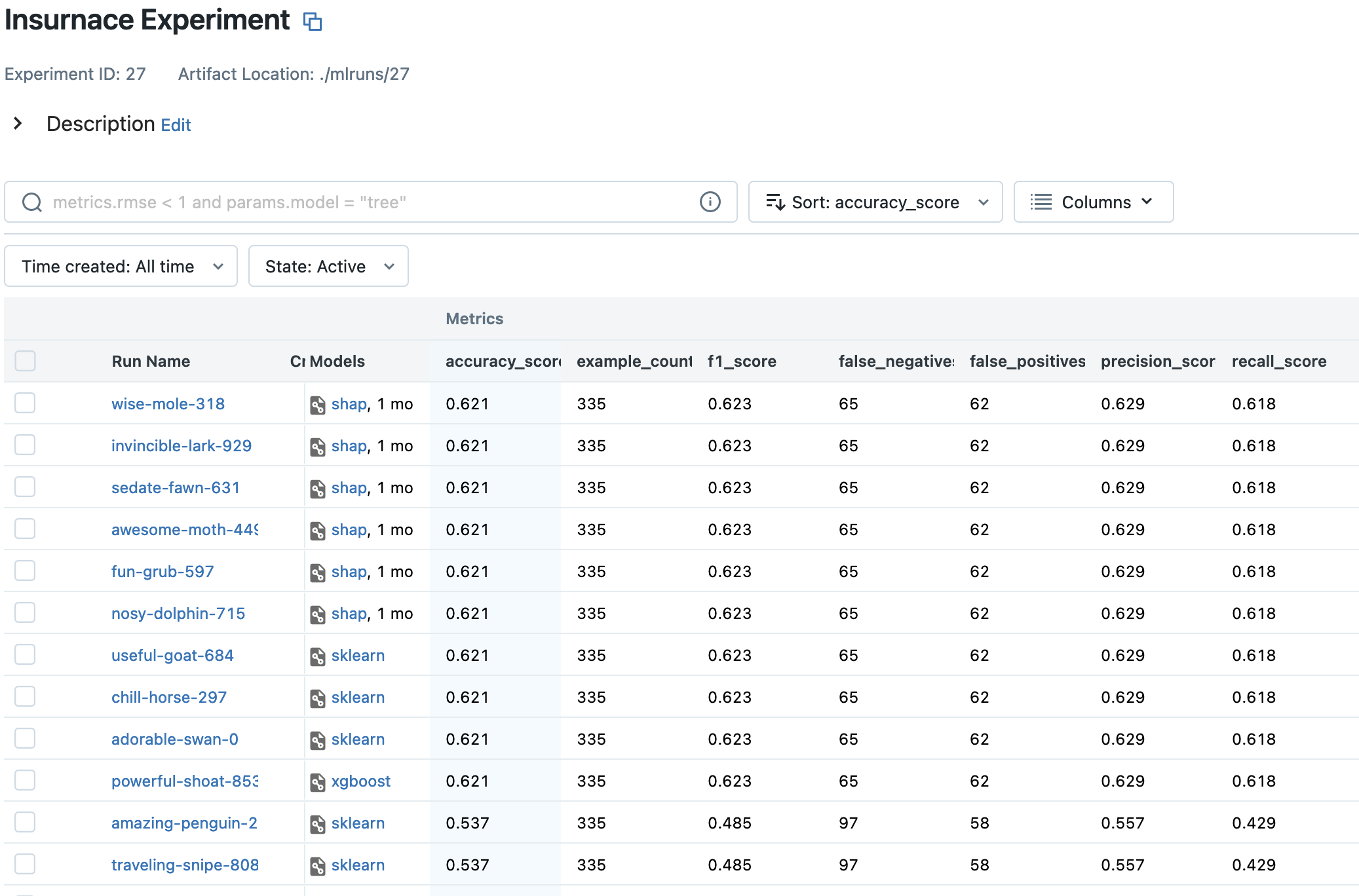
Searching runs
mlflow.search_runs()

1 https://pandas.pydata.org/
Output format
# Column Non-Null Count Dtype
0 run_id 6 non-null object
1 experiment_id 6 non-null object
2 status 6 non-null object
3 artifact_uri 6 non-null object
4 start_time 6 non-null datetime64[ns, UTC]
5 end_time 5 non-null datetime64[ns, UTC]
6 metrics.test 1 non-null float64
7 metrics.metric_2 3 non-null float64
8 metrics.metric_1 3 non-null float64
9 params.param_1 3 non-null object
10 params.random_state 3 non-null object
11 params.n_estimators 3 non-null object
12 tags.mlflow.user 6 non-null object
13 tags.mlflow.runName 6 non-null object
14 tags.mlflow.source.type 6 non-null object
15 tags.mlflow.source.name 6 non-null object
16 tags.mlflow.log-model.history 3 non-null object
dtypes: datetime64[ns, UTC](2), float64(3), object(12)
memory usage: 944.0+ bytes
Filtering run searches
max_results- maximum number of results to return.order_by- column(s) to sort inASCending orDESCending order.filter_string- string based query.experiment_names- name(s) of experiments to query.
Tracking UI
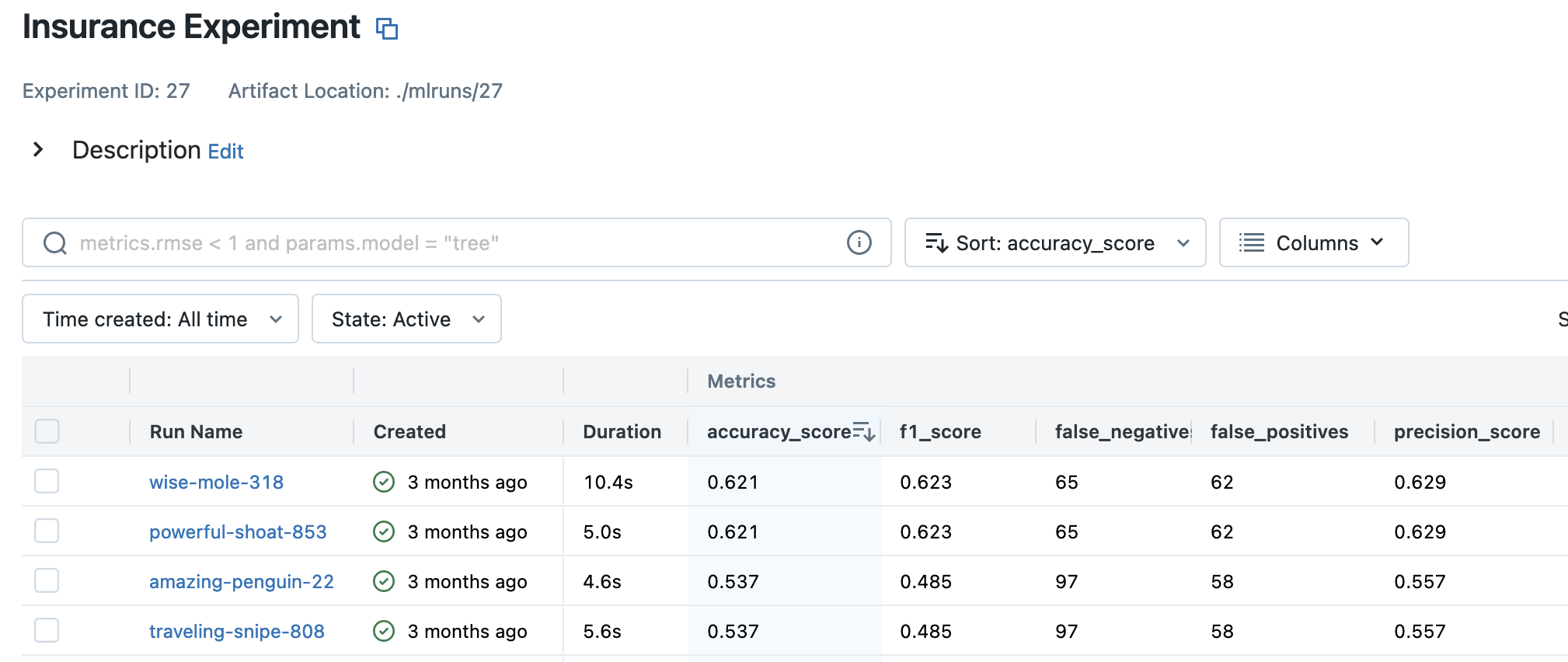
Search runs example
import mlflow# Filter string f1_score_filter = "metrics.f1_score > 0.60"# Search runs mlflow.search_runs(experiment_names=["Insurance Experiment"], filter_string=f1_score_filter, order_by=["metrics.precision_score DESC"])
Example output
# Search runs from Insurance Experiment
mlflow.search_runs(experiment_names=["Insurance Experiment"],
filter_string=f1_score_filter,
order_by=["metrics.precision_score DESC"])
run_id experiment_id ... tags.mlflow.source.type tags.mlflow.user
0 90407e29a5aa4a31954bed874c7d4337 27 ... LOCAL user
1 c335c0b16a5d4cf398aaa7189362b577 27 ... LOCAL user
Let's practice!
Introduction to MLflow

