Der Kampf gegen Überanpassung
Einführung in Deep Learning mit PyTorch

Jasmin Ludolf
Senior Data Science Content Developer, DataCamp
Gründe für Overfitting
- Überanpassung: Das Modell lässt sich nicht auf ungesehene Daten verallgemeinern
- Modell merkt sich Trainingsdaten
- Funktioniert gut bei Trainingsdaten, aber schlecht bei Validierungsdaten
- Mögliche Ursachen:
| Problem | Lösungen |
|---|---|
| Der Datensatz ist nicht groß genug | Mehr Daten erhalten / Datenerweiterung nutzen |
| Das Modell hat zu viel Kapazität | Modellgröße verkleinern / Dropout hinzufügen |
| Die Gewichte sind zu groß | Gewichtsabnahme |
Der Kampf gegen Überanpassung
Strategien:
- Verkleinern der Modellgröße oder Hinzufügen einer Dropout-Ebene
- Gewichtsabnahme, um die Parameter klein zu halten
- Beschaffung neuer Daten oder Ergänzung von Daten
"Regularisierung" mit einer Dropout-Schicht
- Setzt zufällig Elemente des Eingangstensors während des Trainings zurück auf 0
model = nn.Sequential(nn.Linear(8, 4),
nn.ReLU(),
nn.Dropout(p=0.5))
features = torch.randn((1, 8))
print(model(features))
tensor([[1.4655, 0.0000, 0.0000, 0.8456]], grad_fn=<MulBackward0>)
- Dropout wird nach der Aktivierungsfunktion hinzugefügt
- Verhält sich im Training anders als in der Evaluation - verwende
model.train()für das Training undmodel.eval(), um das Dropout während der Evaluierung zu verhindern.
Regularisierung mit Gewichtsabnahme
optimizer = optim.SGD(model.parameters(), lr=0.001, weight_decay=0.0001)
- Gesteuert durch den
weight_decayParameter im Optimierer, der in der Regel auf einen kleinen Wert eingestellt ist (z. B. 0,0001) - Die Gewichtsabnahme fördert kleinere Gewichte, indem sie während der Optimierung einen Abzug hinzufügt
- Hilft, Überanpassung zu reduzieren, die Gewichte kleiner zu halten und die Generalisierung zu verbessern
Datenerweiterung
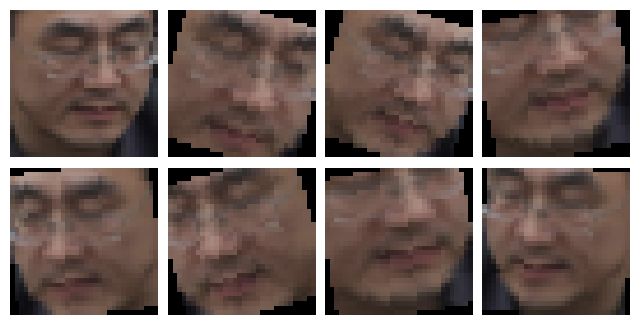
Lass uns üben!
Einführung in Deep Learning mit PyTorch

