Medidas de dispersión
Introducción a la estadística en Python

Maggie Matsui
Content Developer, DataCamp
¿Qué es la difusión?
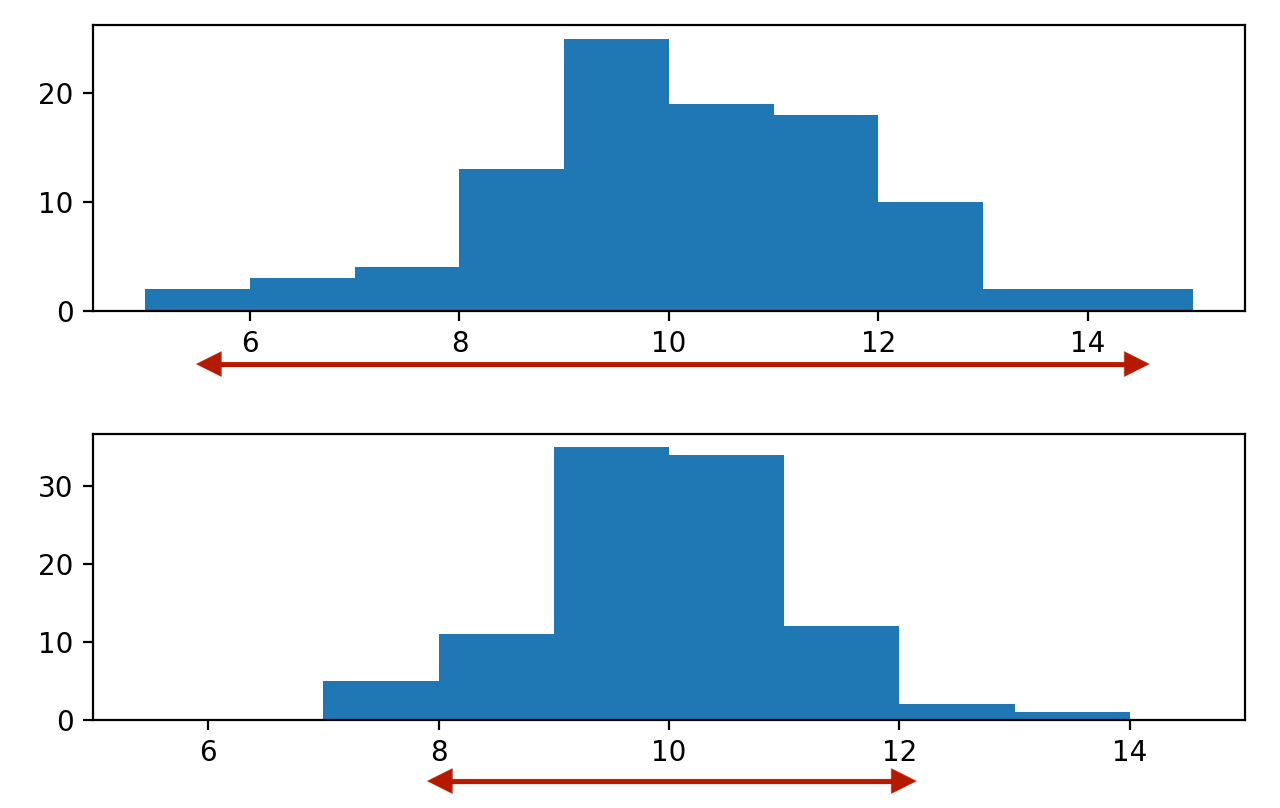
Varianza
Distancia promedio de cada punto de datos a la media de los datos
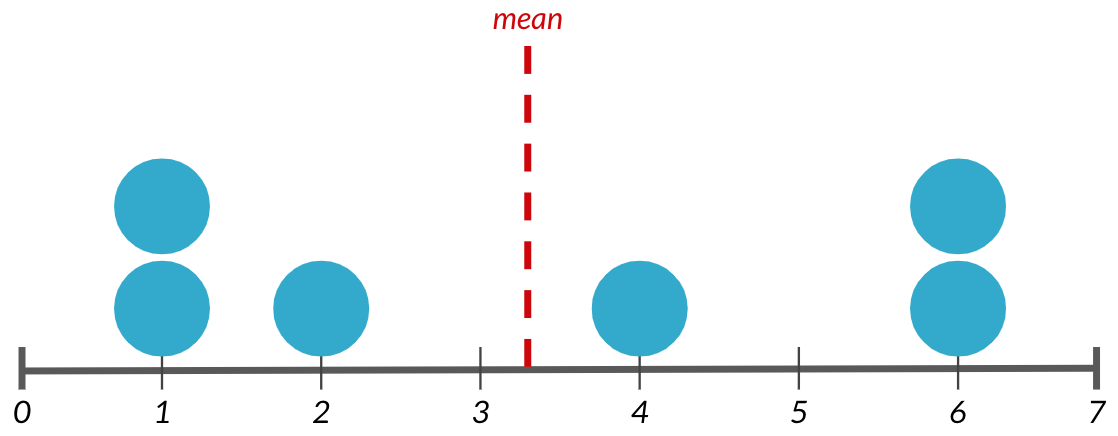
Varianza
Distancia promedio de cada punto de datos a la media de los datos
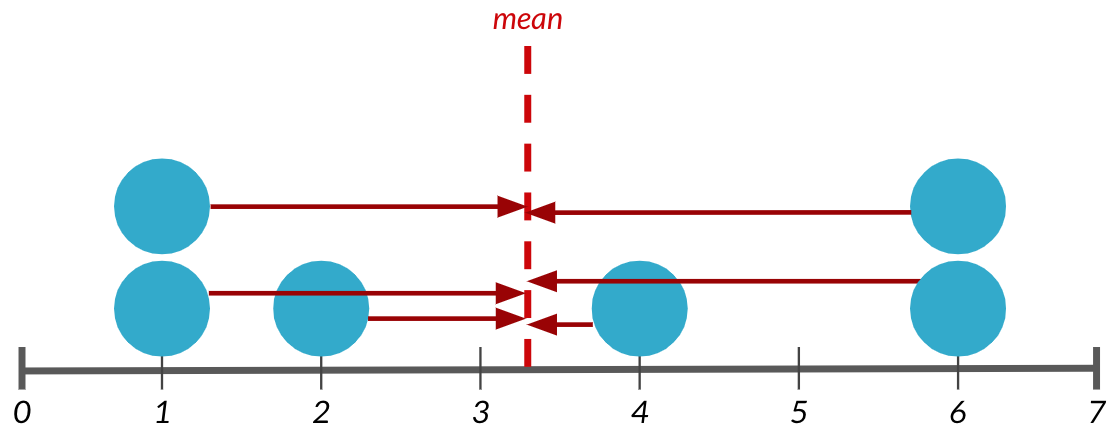
Cálculo de la varianza
1. Se resta la media de cada punto de datos
dists = msleep['sleep_total'] -
np.mean(msleep['sleep_total'])
print(dists)
0 1.666265
1 6.566265
2 3.966265
3 4.466265
4 -6.433735
...
2. Se eleva cada distancia al cuadrado
sq_dists = dists ** 2
print(sq_dists)
0 2.776439
1 43.115837
2 15.731259
3 19.947524
4 41.392945
...
Cálculo de la varianza
3. Se suma las distancias al cuadrado
sum_sq_dists = np.sum(sq_dists)
print(sum_sq_dists)
1624.065542
4. Se divide entre el número de puntos de datos - 1
variance = sum_sq_dists / (83 - 1)
print(variance)
19.805677
Se utiliza np.var()
np.var(msleep['sleep_total'], ddof=1)
19.805677
Sin ddof=1, se calcula la varianza de la población en lugar de la varianza de la muestra:
np.var(msleep['sleep_total'])
19.567055
Desviación típica
np.sqrt(np.var(msleep['sleep_total'], ddof=1))
4.450357
np.std(msleep['sleep_total'], ddof=1)
4.450357
Desviación media absoluta
dists = msleep['sleep_total'] - np.mean(msleep['sleep_total'])np.mean(np.abs(dists))
3.566701
Desviación típica frente a desviación media absoluta
- La desviación típica eleva al cuadrado las distancias y penaliza más las distancias largas que las cortas.
- La desviación media absoluta penaliza cada distancia por igual.
- Ninguna es mejor que la otra, pero la típica es más común que la media absoluta.
Cuantiles
np.quantile(msleep['sleep_total'], 0.5)
10.1
$$
cuantil 0.5 = mediana
Cuartiles:
np.quantile(msleep['sleep_total'], [0, 0.25, 0.5, 0.75, 1])
array([ 1.9 , 7.85, 10.1 , 13.75, 19.9 ])
Los diagramas de caja utilizan cuartiles
import matplotlib.pyplot as plt
plt.boxplot(msleep['sleep_total'])
plt.show()
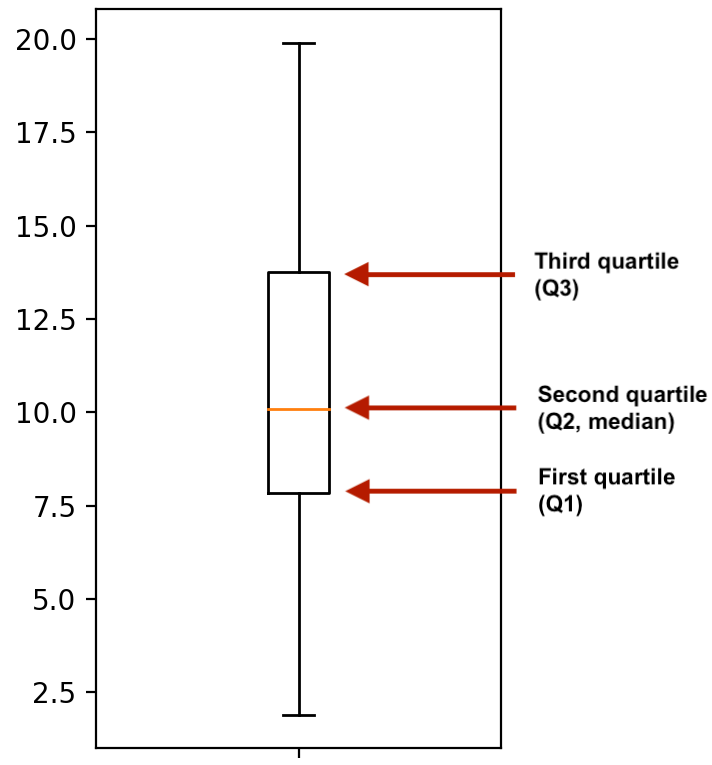
Cuantiles con np.linspace()
np.quantile(msleep['sleep_total'], [0, 0.2, 0.4, 0.6, 0.8, 1])
array([ 1.9 , 6.24, 9.48, 11.14, 14.4 , 19.9 ])
np.linspace(start, stop, num)
np.quantile(msleep['sleep_total'], np.linspace(0, 1, 5))
array([ 1.9 , 7.85, 10.1 , 13.75, 19.9 ])
Intervalo intercuartílico (IQR)
Altura de la caja en un diagrama de caja
np.quantile(msleep['sleep_total'], 0.75) - np.quantile(msleep['sleep_total'], 0.25)
5.9
from scipy.stats import iqr
iqr(msleep['sleep_total'])
5.9
Valores atípicos
Valor atípico: punto de datos que difiere sustancialmente de los demás
¿Cómo sabemos qué es una diferencia sustancial? Un punto de datos es un valor atípico si:
- $\text{data} < \text{Q1} - 1.5\times\text{IQR}$ o
- $\text{data} > \text{Q3} + 1.5\times\text{IQR}$
Encontrar valores atípicos
from scipy.stats import iqr iqr = iqr(msleep['bodywt'])lower_threshold = np.quantile(msleep['bodywt'], 0.25) - 1.5 * iqr upper_threshold = np.quantile(msleep['bodywt'], 0.75) + 1.5 * iqr
msleep[(msleep['bodywt'] < lower_threshold) | (msleep['bodywt'] > upper_threshold)]
name vore sleep_total bodywt
4 Cow herbi 4.0 600.000
20 Asian elephant herbi 3.9 2547.000
22 Horse herbi 2.9 521.000
...
Todo a la vez
msleep['bodywt'].describe()
count 83.000000
mean 166.136349
std 786.839732
min 0.005000
25% 0.174000
50% 1.670000
75% 41.750000
max 6654.000000
Name: bodywt, dtype: float64
¡Vamos a practicar!
Introducción a la estadística en Python

